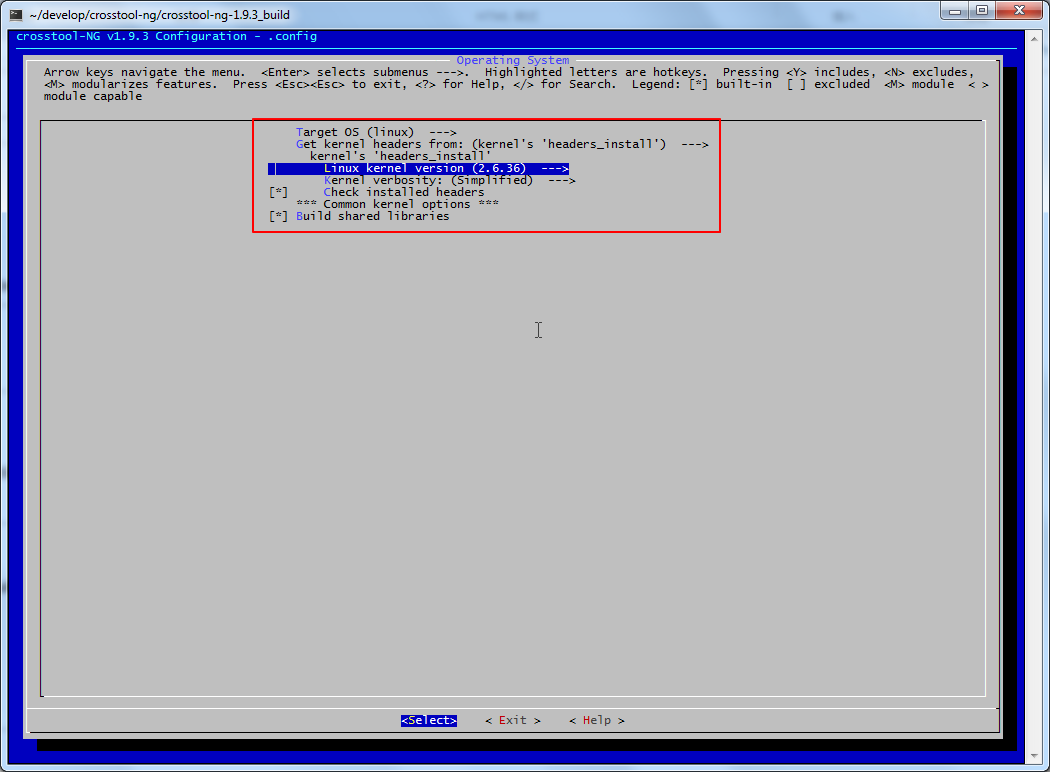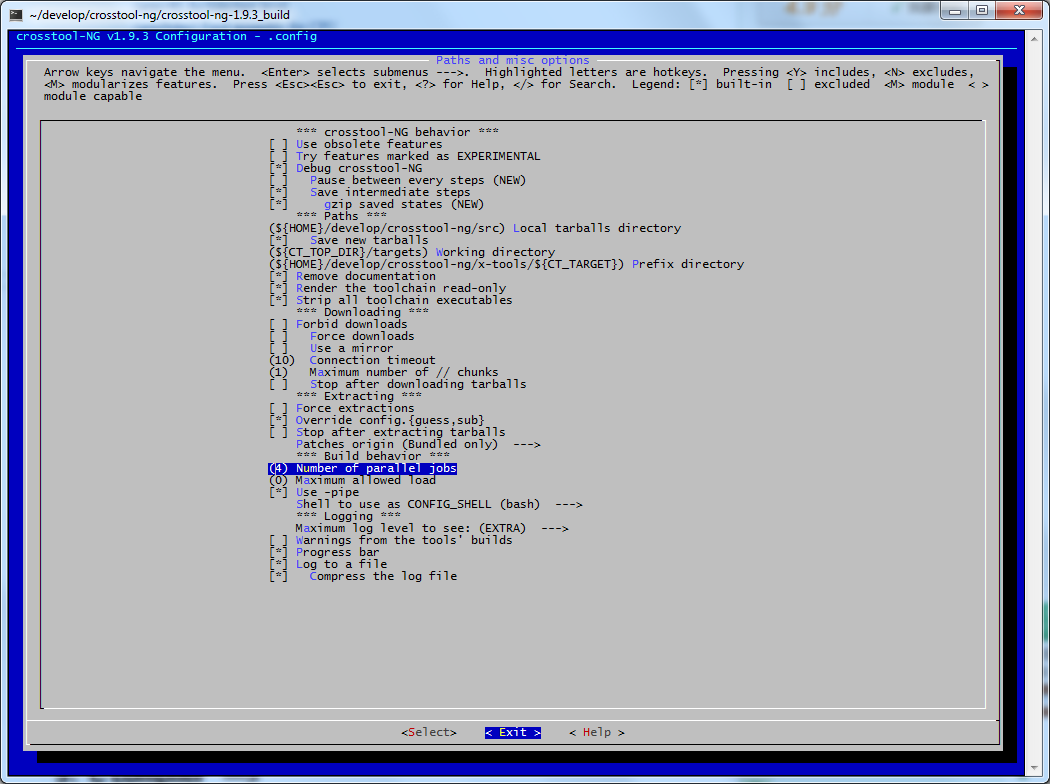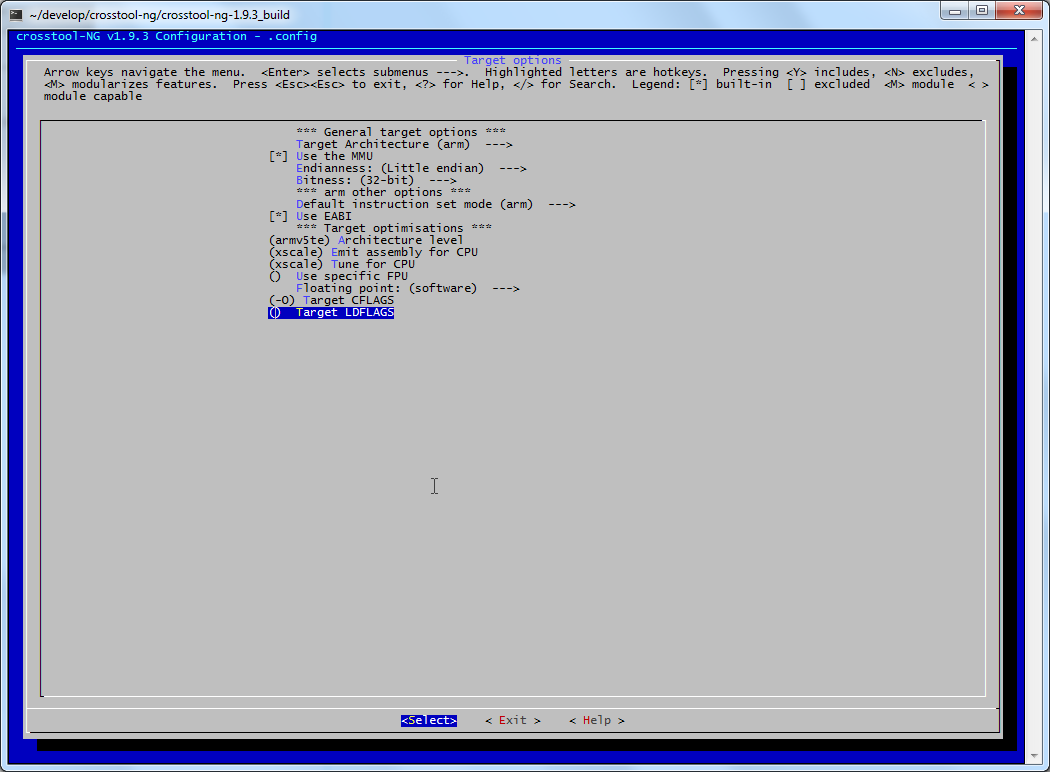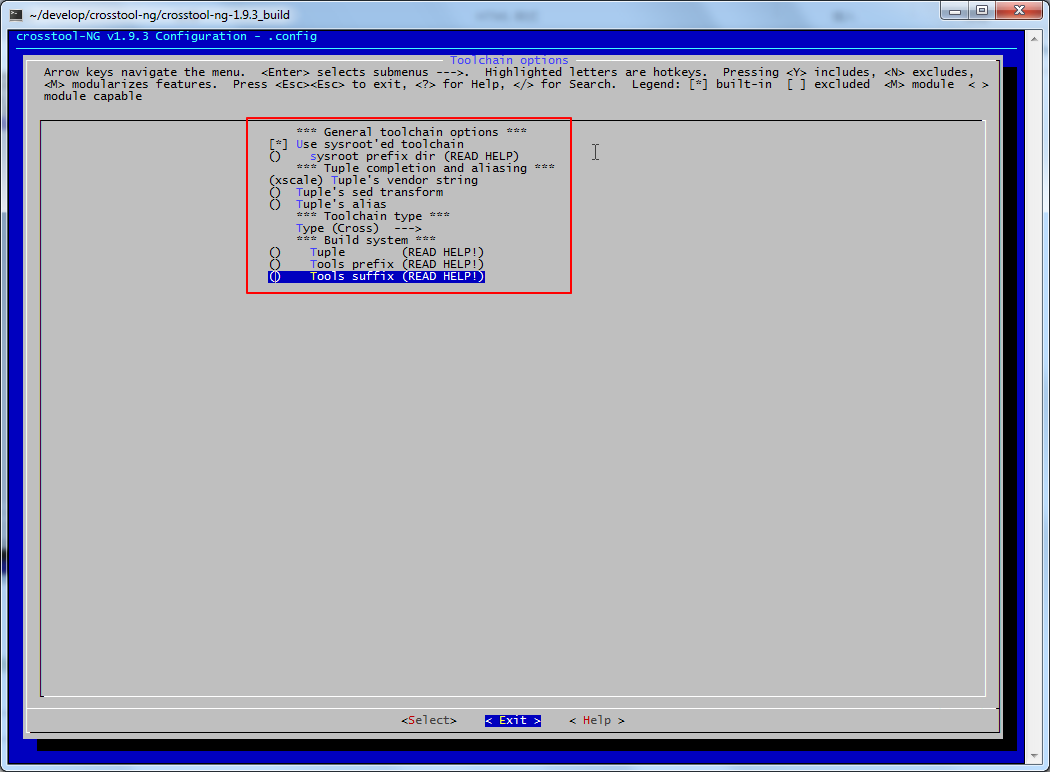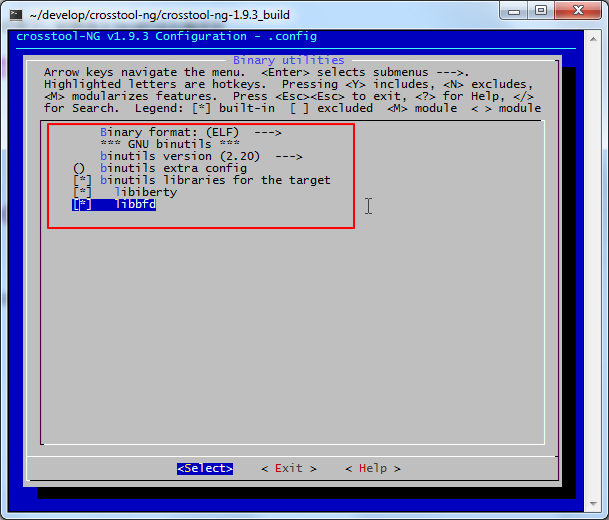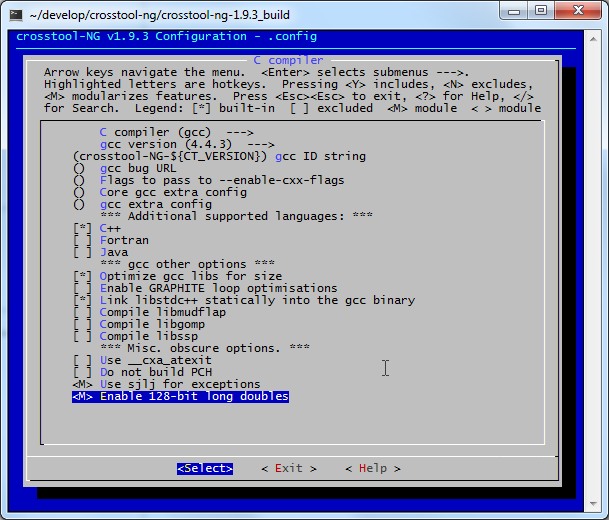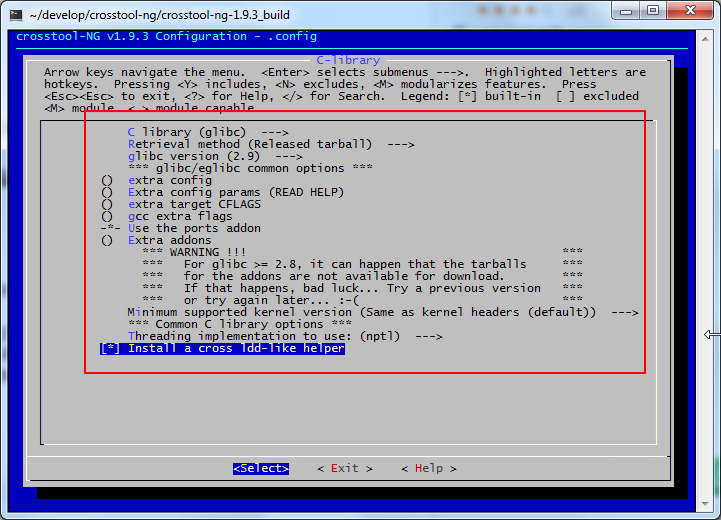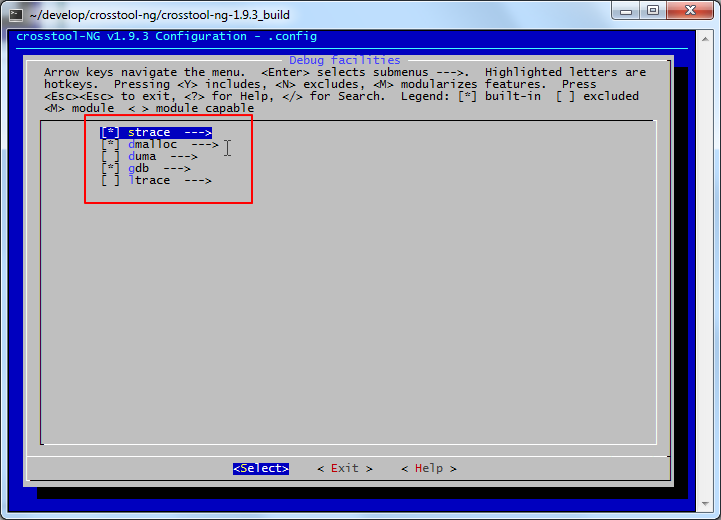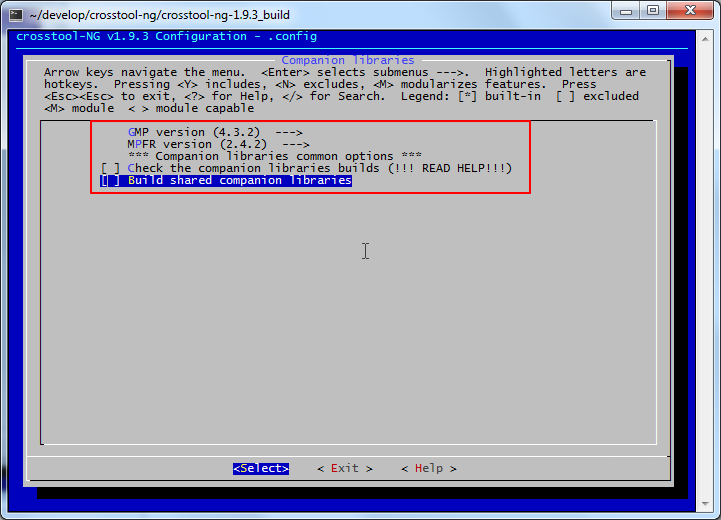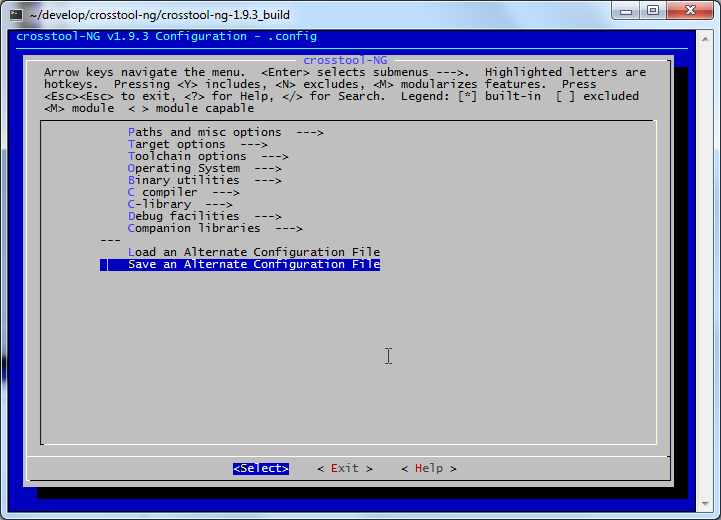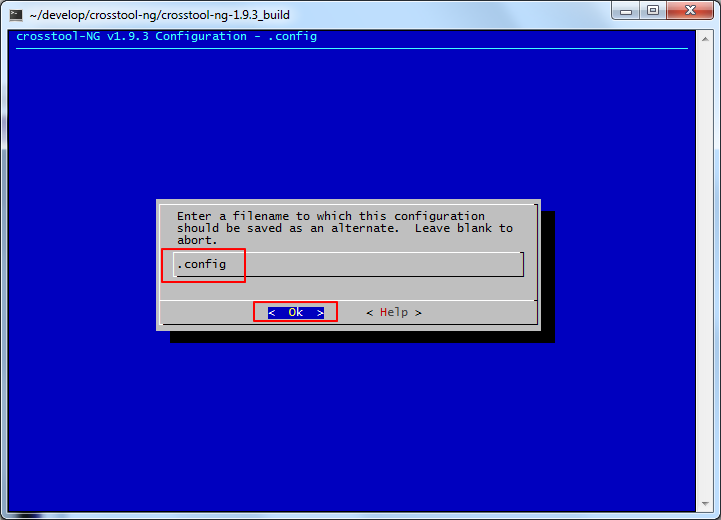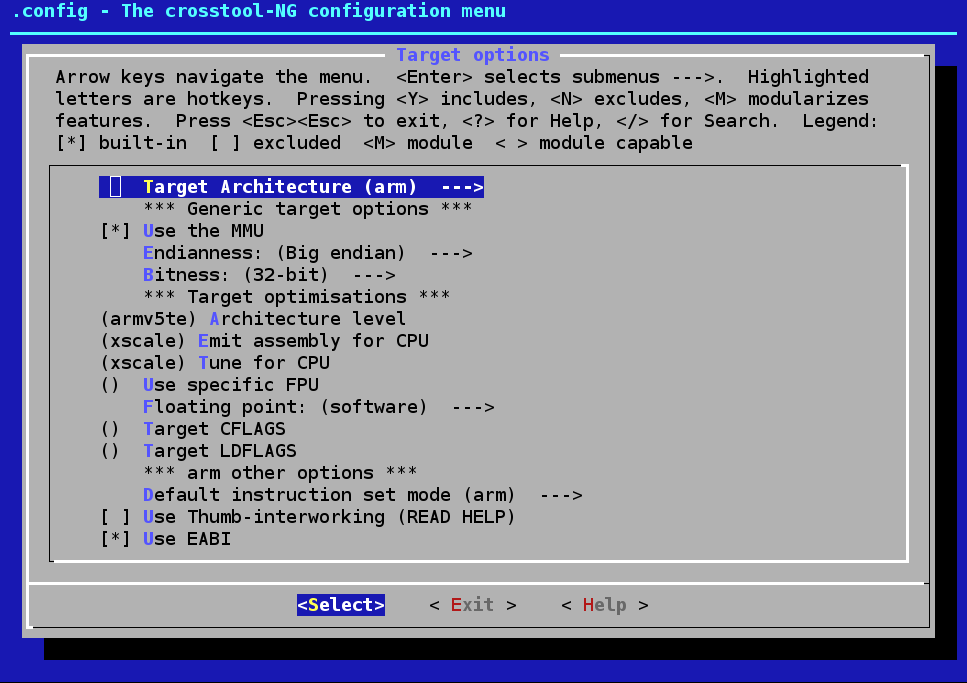【背景】
折腾:
【记录】在Cygwin下编译gcc-3.4.5-glibc-2.3.6的arm-xscale-linux-gnu交叉编译器
期间,去为arm的xscale配置crosstool。
【折腾过程】
1.进入Paths and misc options:
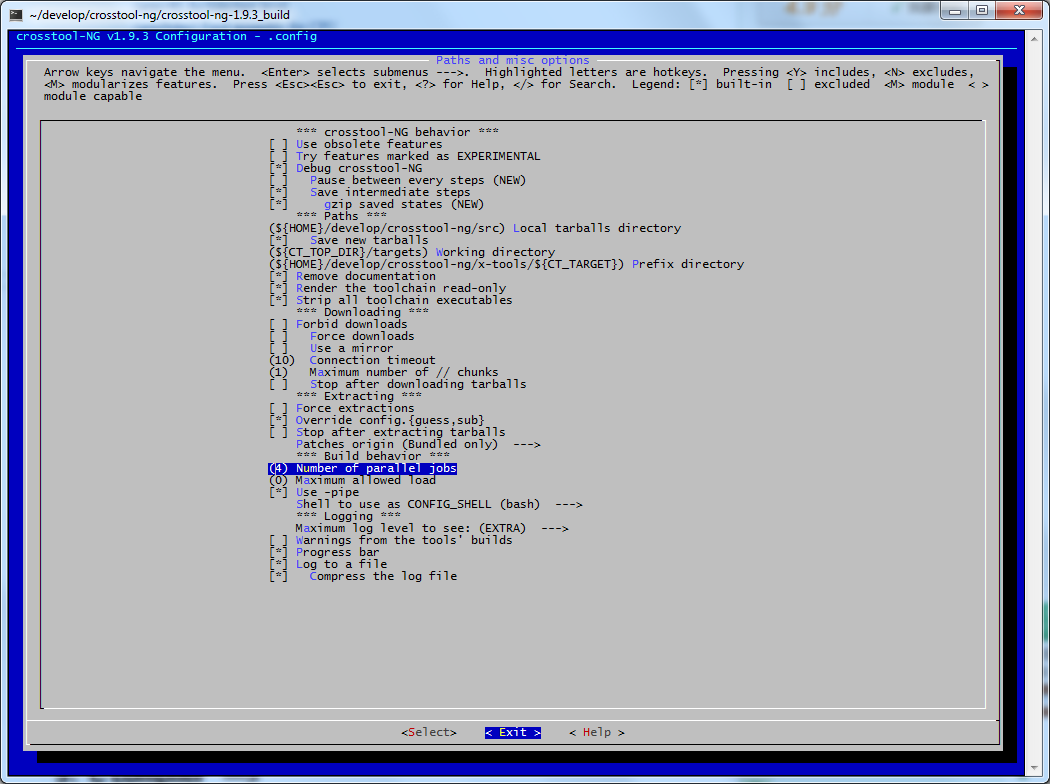
然后是:
【整理】crosstool中的Architecture level(CT_ARCH_ARCH),Emit assembly for CPU(CT_ARCH_CPU),Tune for CPU(CT_ARCH_TUNE)的值,对于arm的xscale应该是填写什么
然后对应的配置是:
(armv5te) Architecture level
(xscale) Emit assembly for CPU
(xscale) Tune for CPU |
2.再去看看对应的:
Use specific FPU
和
Floating point: (software)
是如何配置的。
然后参考:
http://en.wikipedia.org/wiki/XScale
可知:
| The XScale architecture is based on the ARMv5TE ISA without the floating point instructions. |
即,xscale是无浮点处理器的,所以,此处用默认的配置:
() Use specific FPU
Floating point: (software) —> |
3.另外,顺带看到了:
| All the generations of XScale are 32-bit ARMv5TE processors manufactured with a 0.18 µm or 0.13 µm (as in IXP43x parts) process and have a 32 kB data cache and a 32 kB instruction cache. First and second generation XScale cores also have a 2 kB mini-data cache. Products based on the 3rd generation XScale have up to 512 kB unified L2 cache.[2] |
得知上面别处的配置,是32bit的arm的armv5te,是正确无误的。
4.然后再去看看Target CFLAGS:
【整理】crosstool中Target CFLAGS参数的含义和如何设置
然后使用参数是-O:
5.对于:
暂时就用默认的,不加参数。
crosstool-NG v1.9.3 Configuration – .config
──────────────────────────────────────────────────────────────────────────────
Target LDFLAGS
│ CT_TARGET_LDFLAGS:
│
│ Used to add specific options when linking libraries of the toolchain,
│ that will run on your target.
│
│ Leave blank if you don’t know better.
│
│ Symbol: TARGET_LDFLAGS [=]
│ Prompt: Target LDFLAGS
│ Defined at config/target.in:306
│ Location:
│ -> Target options |
最后,Target options配置如下:
crosstool-NG v1.9.3 Configuration – .config
Target options
│ │ *** General target options ***
│ │ Target Architecture (arm) —>
│ │ [*] Use the MMU
│ │ Endianness: (Little endian) —>
│ │ Bitness: (32-bit) —>
│ │ *** arm other options ***
│ │ Default instruction set mode (arm) —>
│ │ [*] Use EABI
│ │ *** Target optimisations ***
│ │ (armv5te) Architecture level
│ │ (xscale) Emit assembly for CPU
│ │ (xscale) Tune for CPU
│ │ () Use specific FPU
│ │ Floating point: (software) —>
│ │ (-O) Target CFLAGS
│ │ () Target LDFLAGS |
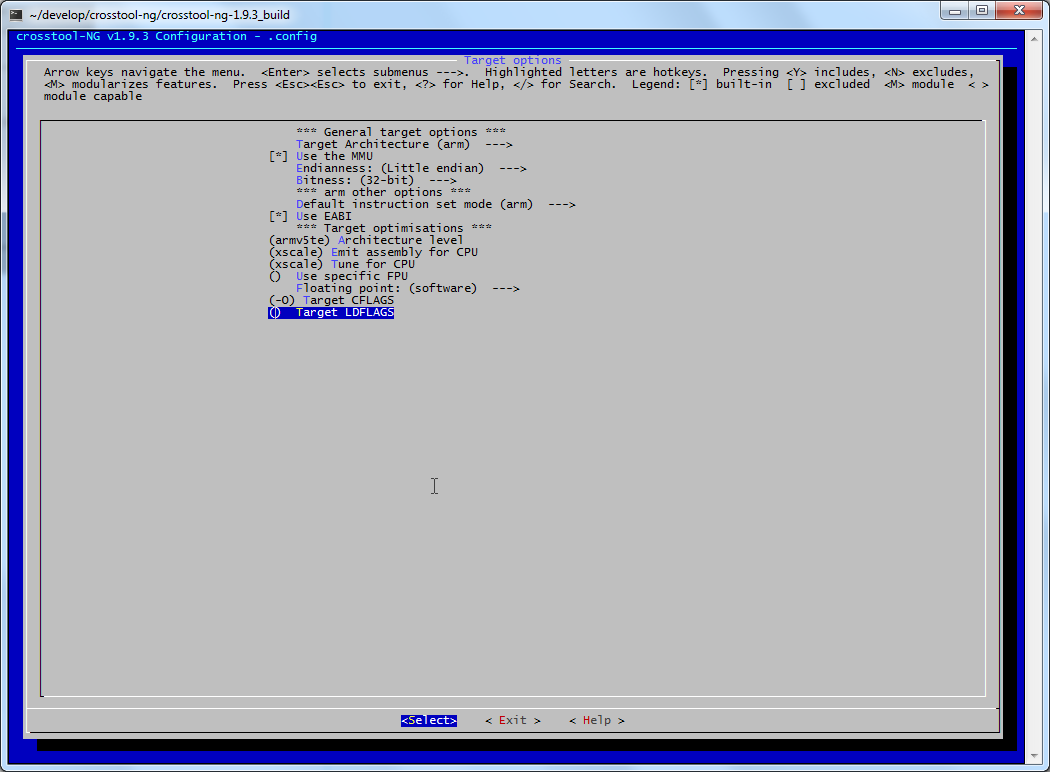
6.再去配置Toolchain options:
其中,先去折腾vendor:
【整理】crosstool中如何设置xscale的Tuple’s vendor string(CT_TARGET_VENDOR)
对应设置为:
| (xscale) Tuple’s vendor string |
最后的设置如下:
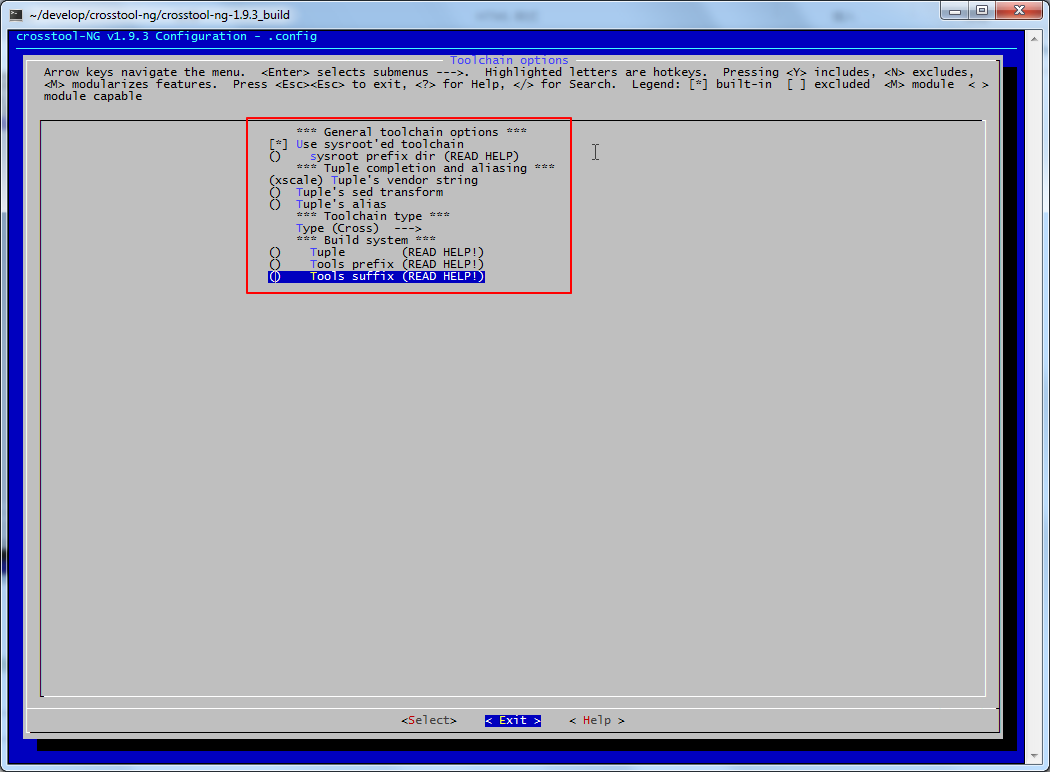
Toolchain options
*** General toolchain options ***
[*] Use sysroot’ed toolchain
() sysroot prefix dir (READ HELP)
*** Tuple completion and aliasing ***
(xscale) Tuple’s vendor string
() Tuple’s sed transform
() Tuple’s alias
*** Toolchain type ***
Type (Cross) —>
*** Build system ***
() Tuple (READ HELP!)
() Tools prefix (READ HELP!)
() Tools suffix (READ HELP!) |
7.再去看Operating System:
其中,此处的Linux,用的是:
| Linux kernel version (2.6.36) —> |
好像和我之前的调查的:
linux-2.6.8
linux-2.6.9
都不一样,不知道是否会有问题。
还是尝试去改为linux-2.6.8吧,结果还要自己自定义tarball:
Linux kernel version (custom tarball) —>
custom tarball
() Path to custom tarball |
算了,还是参考:
Cygwin下用crosstool-ng 编译交叉工具链
其用linux-2.6.33.7.tar.bz2,我随便去用默认的2.6.36吧。
最后的配置如下:
── Operating System
Target OS (linux) —>
Get kernel headers from: (kernel’s ‘headers_install’) —>
kernel’s ‘headers_install’
Linux kernel version (2.6.36) —>
Kernel verbosity: (Simplified) —>
[*] Check installed headers
*** Common kernel options ***
[*] Build shared libraries |
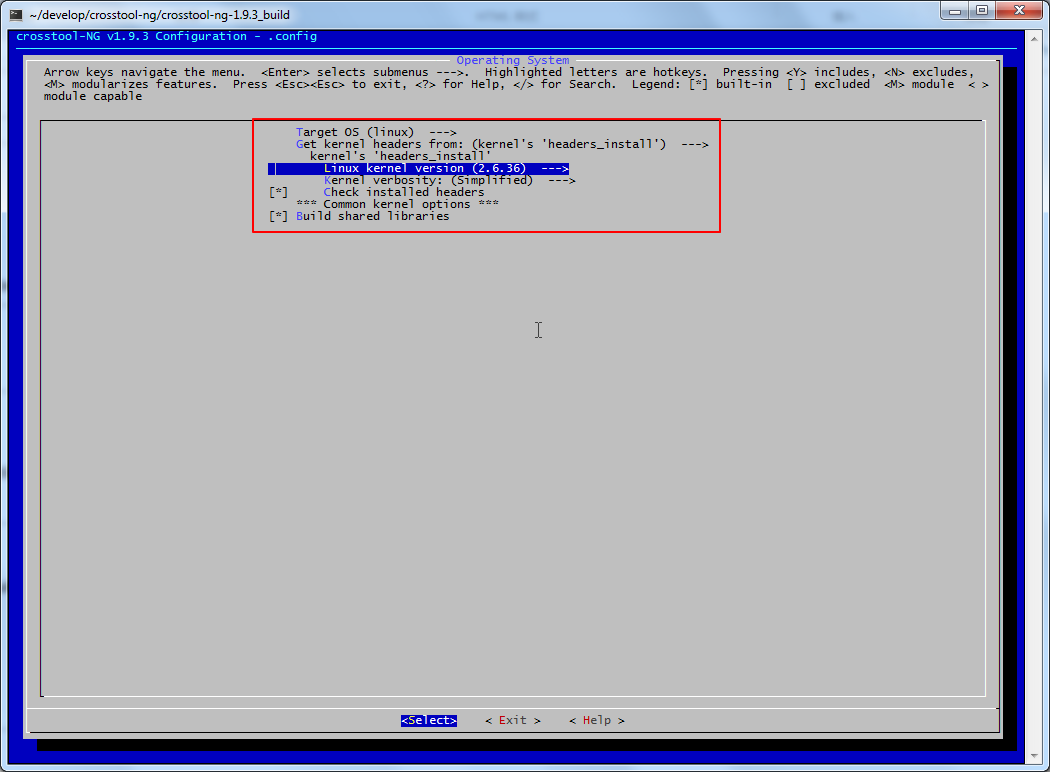
8.再去看看Binary utilities,然后使用默认的配置:
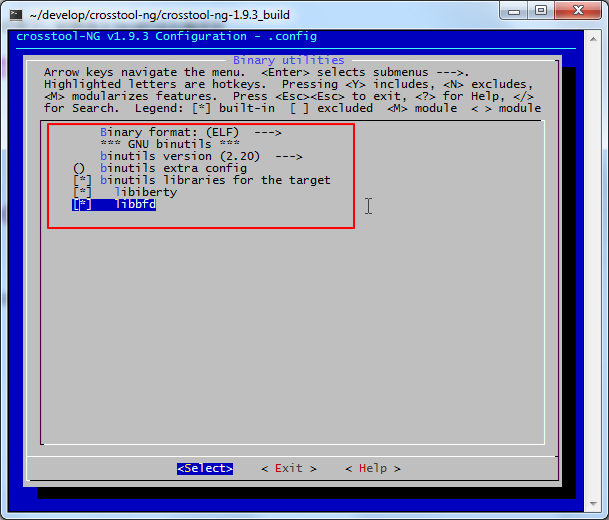
9.再去看看C compiler:
其他好像都是默认,个别需要改的:
(1) [*] Enable GRAPHITE loop optimisations
去掉,变成:
[ ] Enable GRAPHITE loop optimisations
因为其说:
────────────────── Enable GRAPHITE loop optimisations ───
CT_CC_GCC_USE_GRAPHITE:
Enable the GRAPHITE loop optimsations.
This requires the PPL and CLooG companion libraries, and
those will be automatically build for you.
On some systems (eg. Cygwin), PPL and/or CLooG may not
build properly (yet), so you’ll have to say ‘N’ here.
Symbol: CC_GCC_USE_GRAPHITE [=n]
Prompt: Enable GRAPHITE loop optimisations
Defined at config/cc/gcc.in.2:12
Depends on: CC_gcc && CC_GCC_HAS_GRAPHITE
Location:
-> C compiler
Selects: CC_GCC_USE_PPL_CLOOG |
即,对于我此处的Cygwin,最好不要选。
(2) [*] Use __cxa_atexit
看了其说明:
─────────────────────────── Use __cxa_atexit ───────────────────────────
CT_CC_CXA_ATEXIT:
If you get the missing symbol "__cxa_atexit" when building C++ programs,
you might want to try disabling this option.
Symbol: CC_CXA_ATEXIT [=y]
Prompt: Use __cxa_atexit
Defined at config/cc/gcc.in.2:90
Depends on: CC_gcc && !BARE_METAL
Location:
-> C compiler |
觉得也去掉比较好:
[ ] Use __cxa_atexit
最后的选项如下:
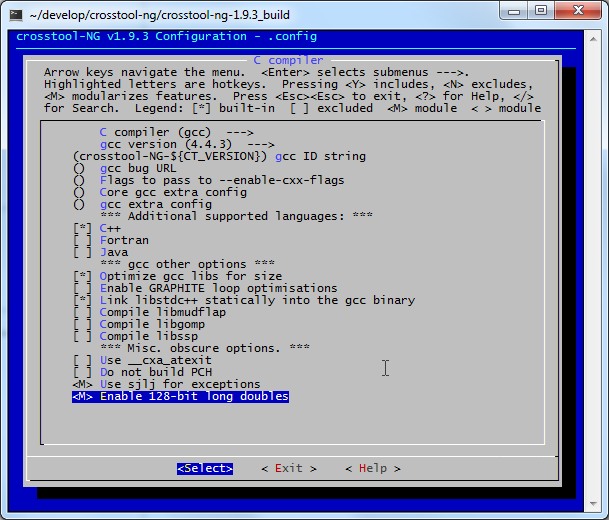
───────────────────────── C compiler ────────────
C compiler (gcc) —>
gcc version (4.4.3) —>
(crosstool-NG-${CT_VERSION}) gcc ID string
() gcc bug URL
() Flags to pass to –enable-cxx-flags
() Core gcc extra config
() gcc extra config
*** Additional supported languages: ***
[*] C++
[ ] Fortran
[ ] Java
*** gcc other options ***
[*] Optimize gcc libs for size
[ ] Enable GRAPHITE loop optimisations
[*] Link libstdc++ statically into the gcc binary
[ ] Compile libmudflap
[ ] Compile libgomp
[ ] Compile libssp
*** Misc. obscure options. ***
[ ] Use __cxa_atexit
[ ] Do not build PCH
<M> Use sjlj for exceptions
<M> Enable 128-bit long doubles |
10.再去看看C-library:
然后用默认配置:
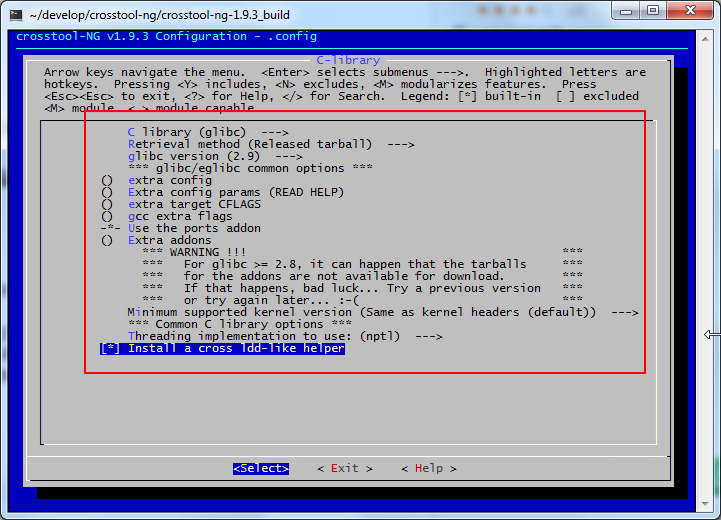
────────────────────────────── C-library ────────────────────────────────────
C library (glibc) —>
Retrieval method (Released tarball) —>
glibc version (2.9) —>
*** glibc/eglibc common options ***
() extra config
() Extra config params (READ HELP)
() extra target CFLAGS
() gcc extra flags
-*- Use the ports addon
() Extra addons
*** WARNING !!! ***
*** For glibc >= 2.8, it can happen that the tarballs ***
*** for the addons are not available for download. ***
*** If that happens, bad luck… Try a previous version ***
*** or try again later… :-( ***
Minimum supported kernel version (Same as kernel headers (default)) —>
*** Common C library options ***
Threading implementation to use: (nptl) —>
[*] Install a cross ldd-like helper |
11.再去看看Debug facilities:
针对其中的duma,去查了下:
D.U.M.A. – Detect Unintended Memory Access
发现是个检测内存访问异常的工具,所以,此处可以暂不选。
然后再把ltrace也去掉。
配置如下:
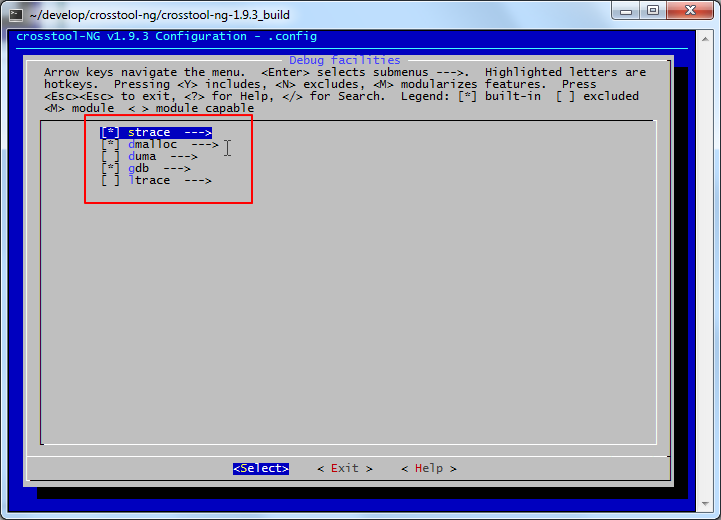
Debug facilities
[*] strace —>
[*] dmalloc —>
[ ] duma —>
[*] gdb —>
[ ] ltrace —> |
12.再去看看Companion libraries:
用默认配置:
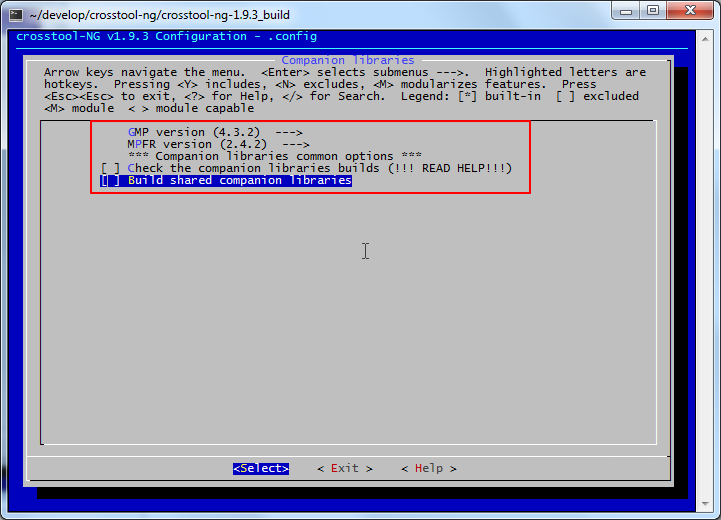
──── Companion libraries
GMP version (4.3.2) —>
MPFR version (2.4.2) —>
*** Companion libraries common options ***
[ ] Check the companion libraries builds (!!! READ HELP!!!)
[ ] Build shared companion libraries |
13.然后保存所有配置:
Save an Alternate Configuration File->.config->OK
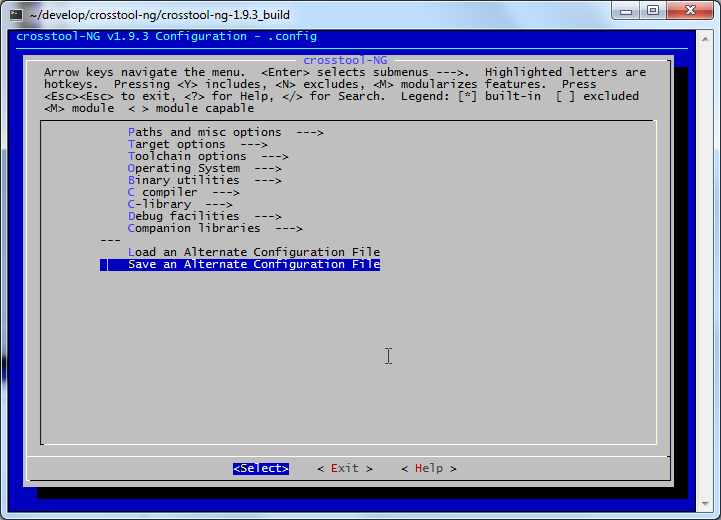
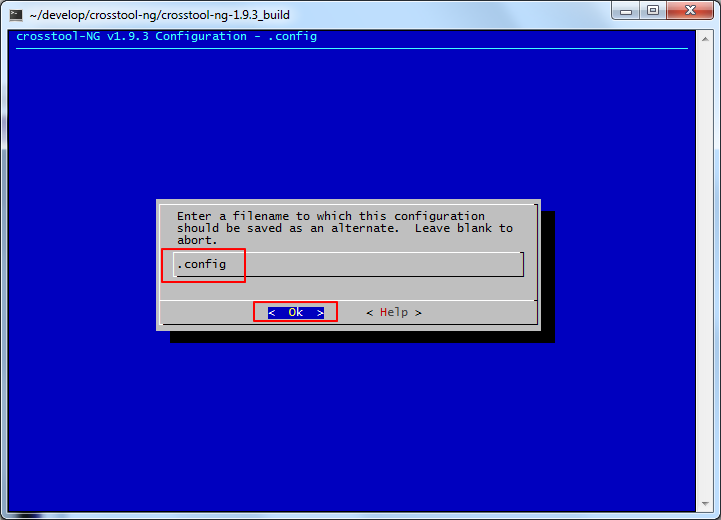
【总结】
配置crosstool的话,主要就是参考别人的配置,一点点为xscale去做相应的改动。
【后记 2013-07-24】
后来在crosstool-ng官网看到了配置截图,其中巧了,有xscale的例子:
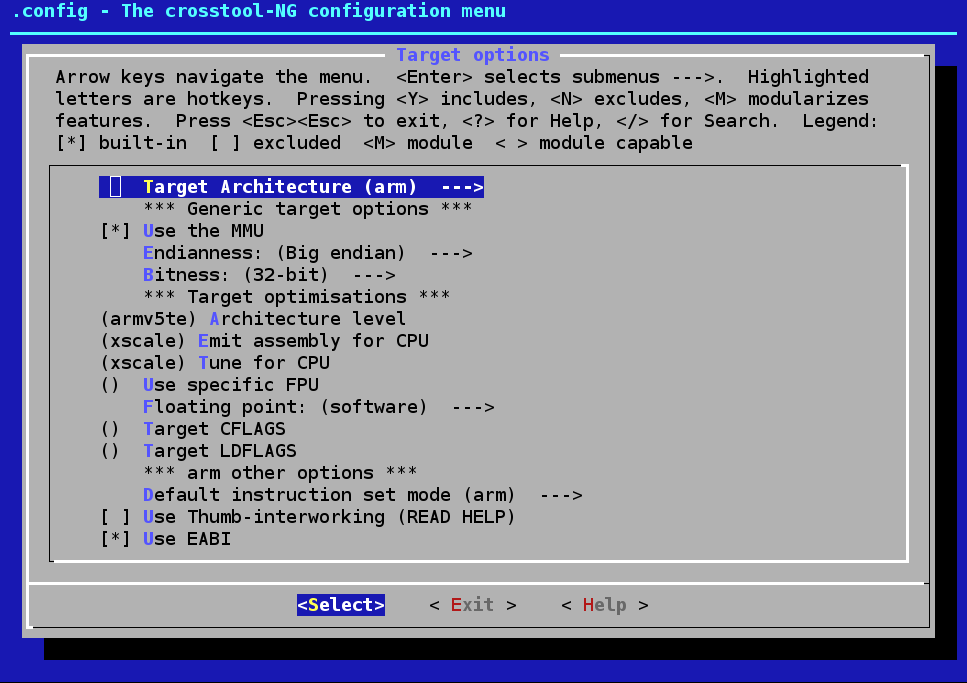
所以,再次确认,之前自己填写的:
(armv5te) Architecture level
(xscale) Emit assembly for CPU
(xscale) Tune for CPU |
是对的。
2.但是另外看到了,该例子中,对于xscale,设置的endianness设置为Big endian
而自己之前设置的是little endian
所以,要搞清楚:
xscale,到底是little endian还是big endian,还是两者都支持。
然后是参考:
Intel XScale Microarchitecture Programmer Model for Big Endian Application Note
中的解释:
| Intel XScale Microarchitecture has the option to operate in either little or big endian mode. |
即,都支持的,所以,可以根据自己需要去设置xscale是用little endian还是big endian。
转载请注明:在路上 » 【记录】为arm的xscale配置crosstool-ng
Post Views: 2,806