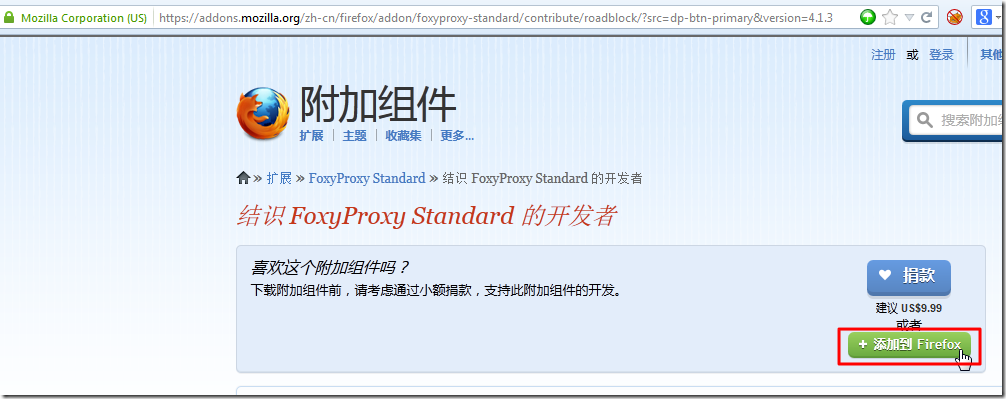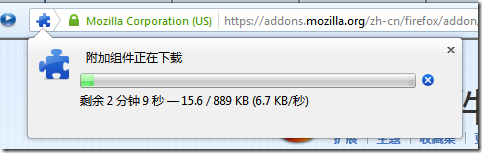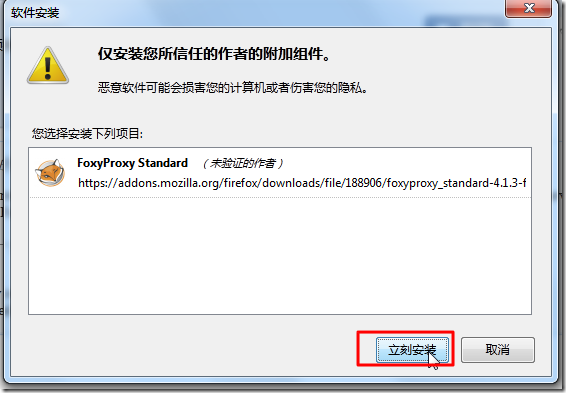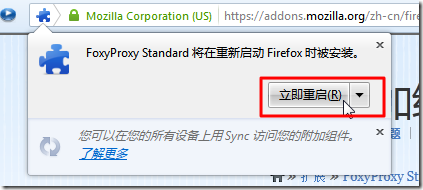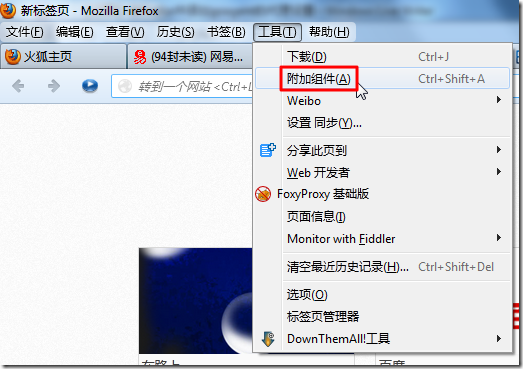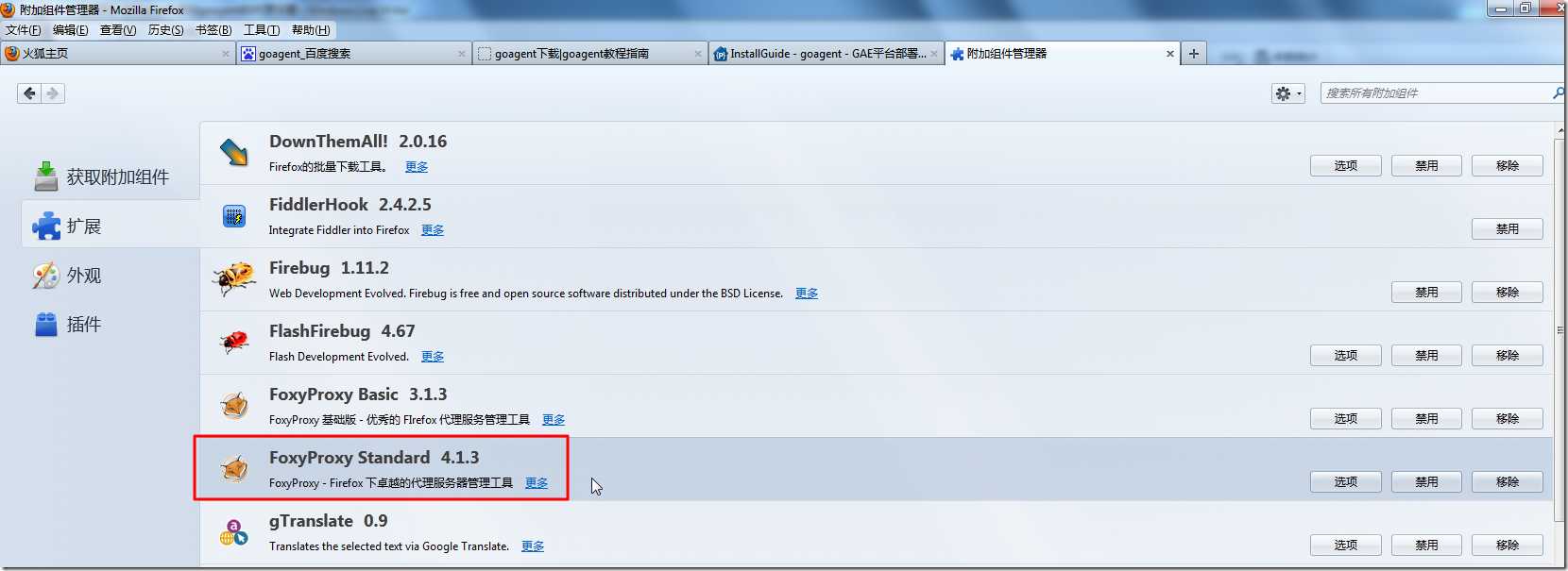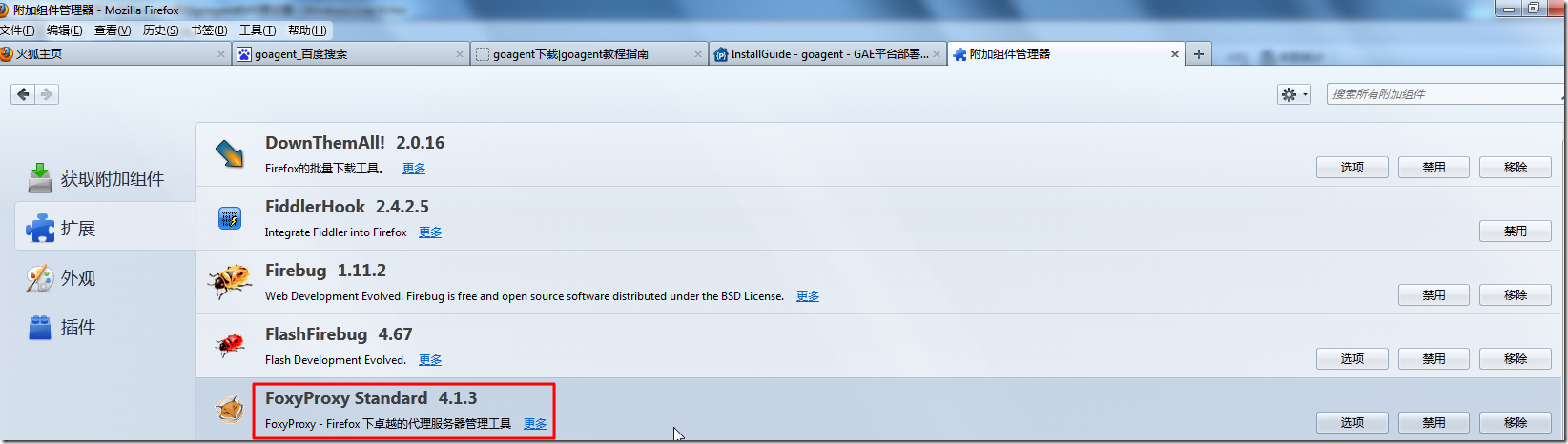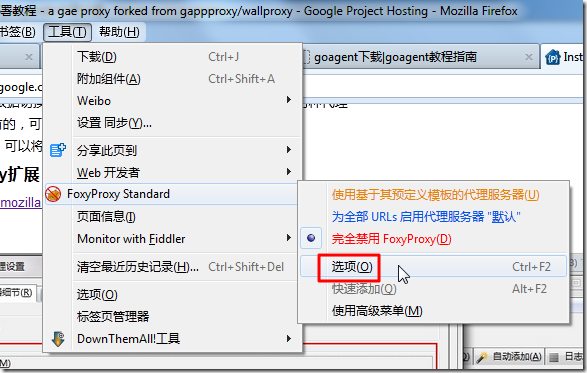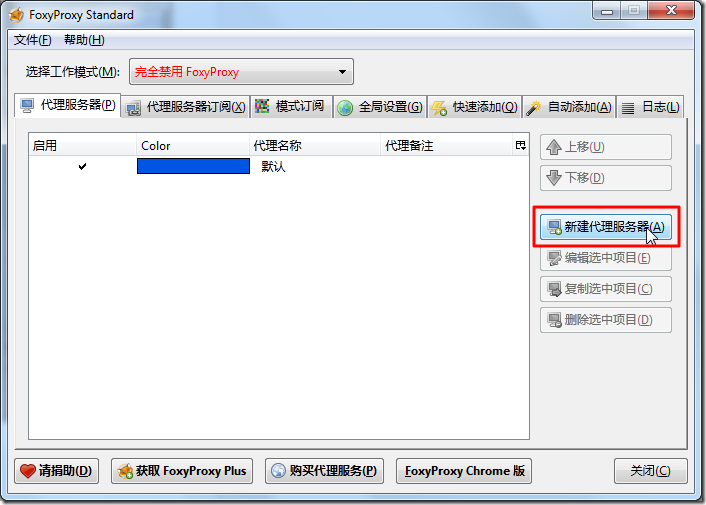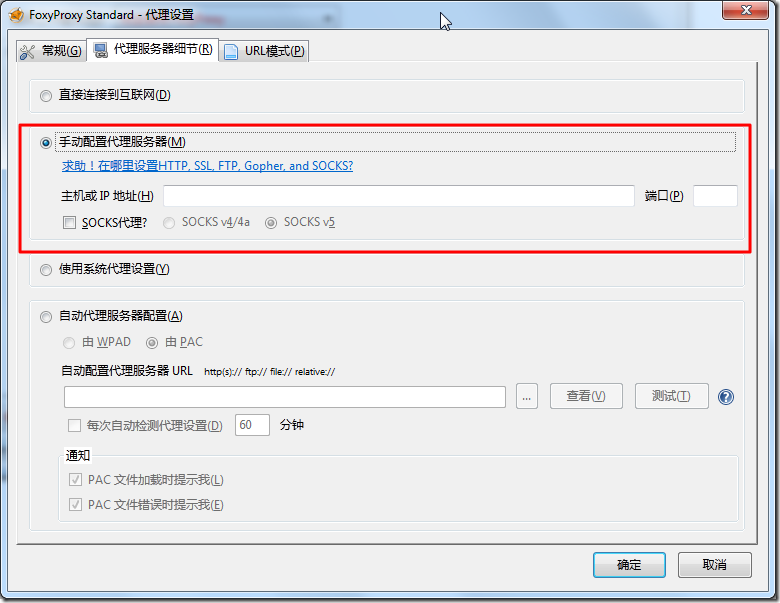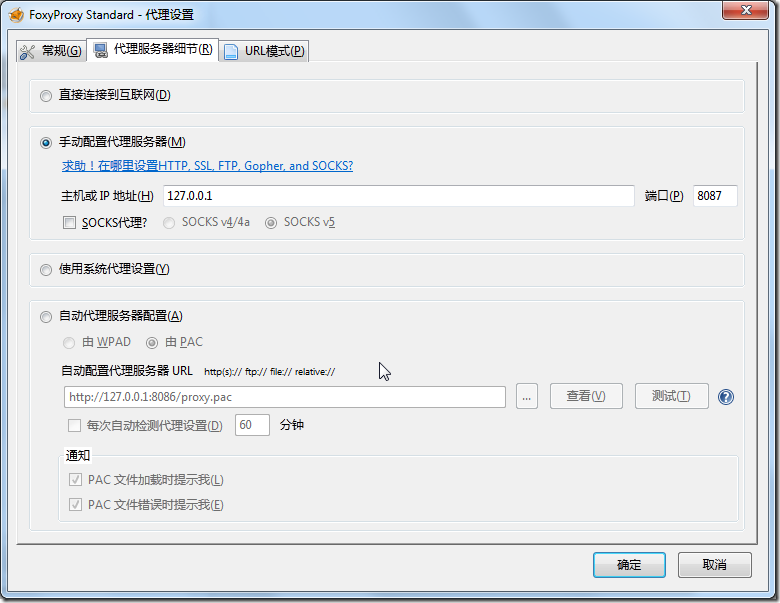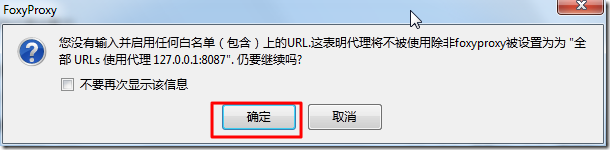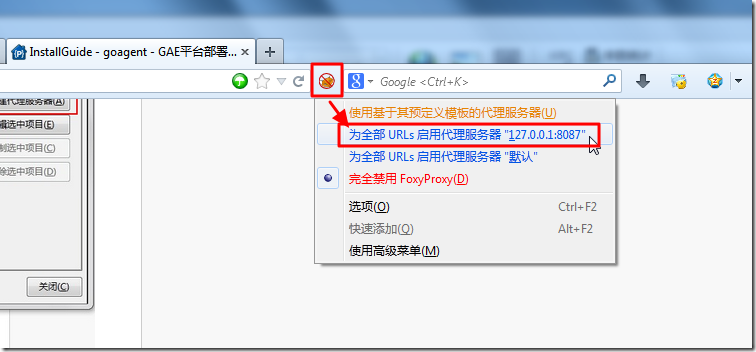【背景】
折腾:
期间,已经申请好了gae了:
【记录】申请并创建GAE(Google App Engine)
且已经:
然后接着就是去配置本地的浏览器中的代理设置了。
【折腾过程】
1.去:
https://addons.mozilla.org/zh-cn/firefox/addon/foxyproxy-standard/
然后点击“继续下载”:
2.
3.
4.
5.
6.重启Firefox后:
Firefox->工具->附加组件:
看到刚安装好的插件:
但是由于之前已经安装了一个:
FoxyProxy Basic了,
所以,先去删除掉FoxyProxy Basic:
7.然后可以通过工具中找到设置选项:
再加上自动配置的内容:
点击确定,然后有提示:
然后接着去Firefox地址栏右边的图标:
右击->为全部URLs启用代理服务器127.0.0.1:8087
【总结】
简单说就是:
- 安装FoxyProxy Standard
- 设置代理为那个127.0.0.1:8687的goagent
就可以了。
转载请注明:在路上 » 【记录】给Firefox中添加goagent的代理设置