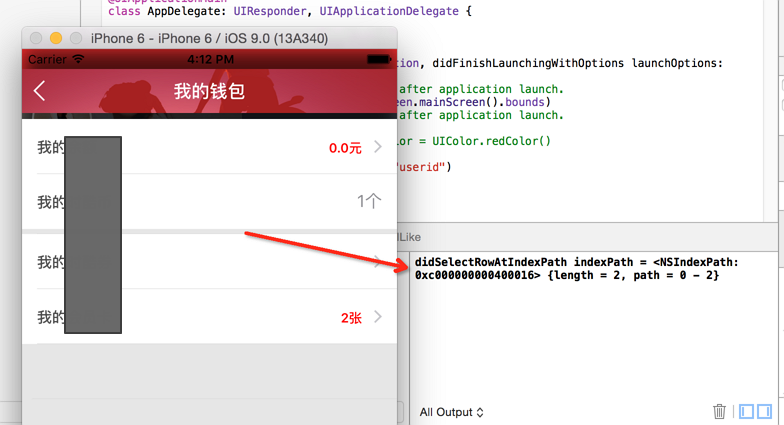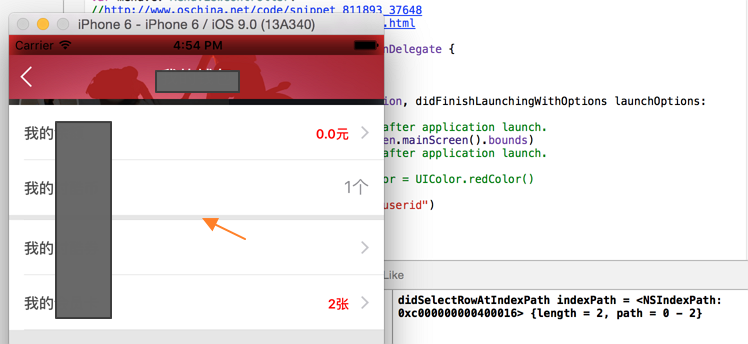【问题】
Xcoode 7.0的iOS 9.0,Swift 2.0中,
之前已经实现了,在4行点table中间插入一行,作为特殊的分割行:
【已解决】尝试用Swift给TableView的cell中间添加自定义的分割行
但是上面还是存在其他方面的不完美的:
多余的灰色的row作为分隔行,还是可以被点击到的:
而实际上作为用户,是不应该让用户去点击到的。
所以再去想办法。
【解决过程】
1.搜:
swift tableview make cell not touchable
swift uitableview make cell not touchable
参考:
uitableview – Make certain area of UITableViewCell not selectable – Stack Overflow
去试试有没有:
cell.selectionStyle
有,试试:
cell.selectionStyle = UITableViewCellSelectionStyle.None
结果是:
的确是可以的:
虽然用户可以点击-》输出了debug信息
但是,用户是没发选择的,也没有点击按下去的那个效果。
【总结】
如果想要让某个UITableView的cell不可选择的话,那么可以设置selection的style为none:
cell.selectionStyle = UITableViewCellSelectionStyle.None
即可。