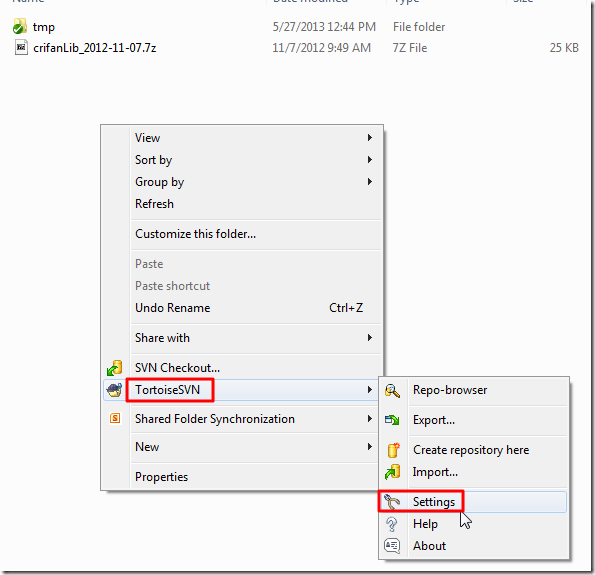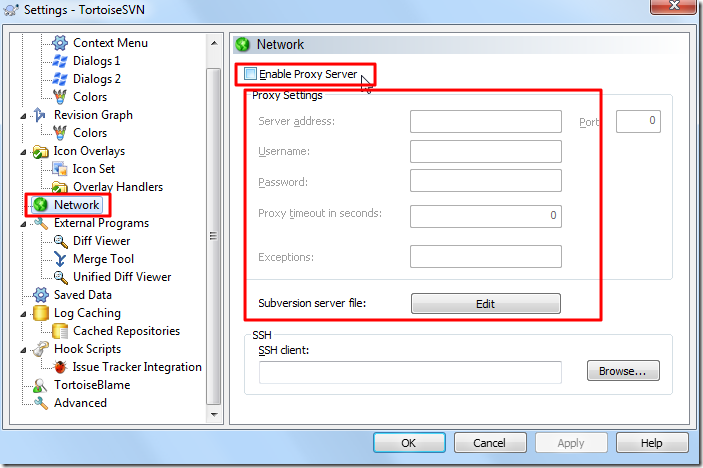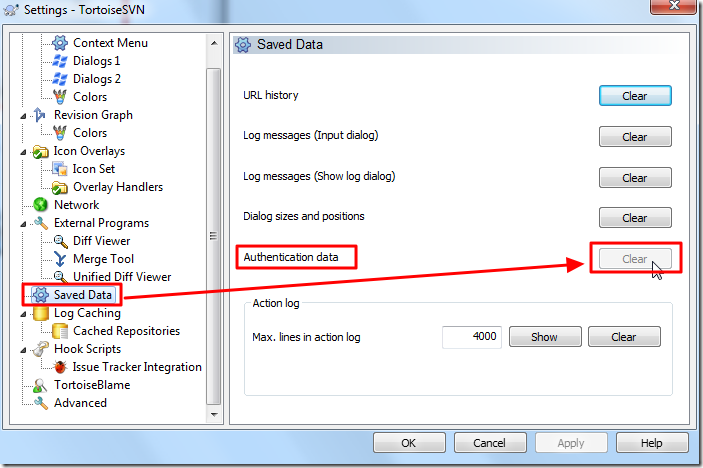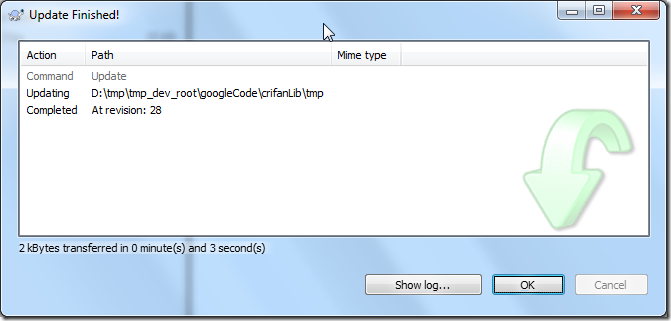【问题】
用TortoiseSVN,更新update一个googlecode上的项目,结果始终出错。
注:
之前一直是OK的。
而且对应的googlecode上面的密码也未更改。
【折腾过程】
1.参考:
svn代理导致的提交失败 googlecode Unable to connect to a repository
结果此处的:
C:\Users\CLi\AppData\Roaming\Subversion\servers
中的内容,已经是注释掉的代理:
[global] |
2.参考:
TortoiseSVN Error: “OPTIONS of ‘https://…’ could not connect to server (…)”
去看看配置:
在任意TortoiseSVN的本地文件夹内,右键->TortoiseSVN->Settings:
Network项,发现本身已经就是没有设置对应的代理:
并且浏览器中也没有设置啥代理。
即可以排除是代理的问题了。
3. 后来参考该贴中Nate Parsons的解释去:
Saved Data->Authentication data->Clear:
如此,再重新试试,果然可以正常update了:
【总结】
此处,TortoiseSVN更新googlecode项目的代码,和代理无关,和TortoiseSVN软件本身所保存的认证信息(密码之类的)过期有关。
所以去:
TortoiseSVN->Settings->Saved Data->Authentication data->Clear
即可解决问题。
转载请注明:在路上 » 【已解决】用TortoiseSVN更新googlecode项目出错:Error: OPTIONS of ‘https://crifanlib.googlecode.com/svn/trunk’: could not connect to