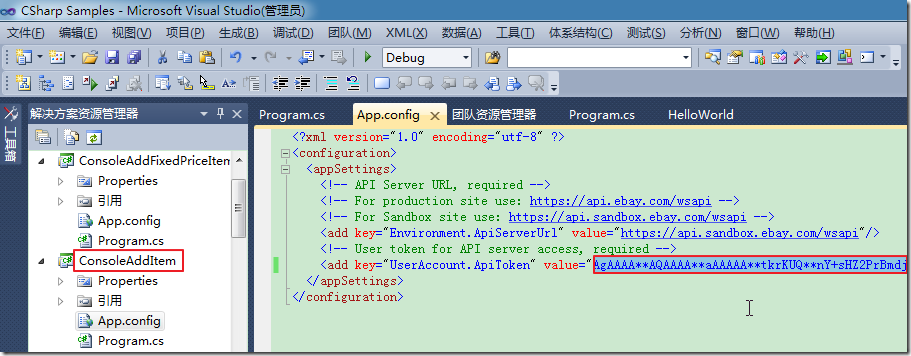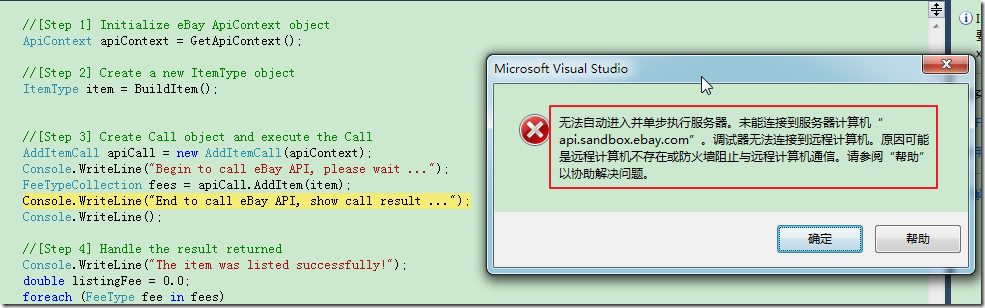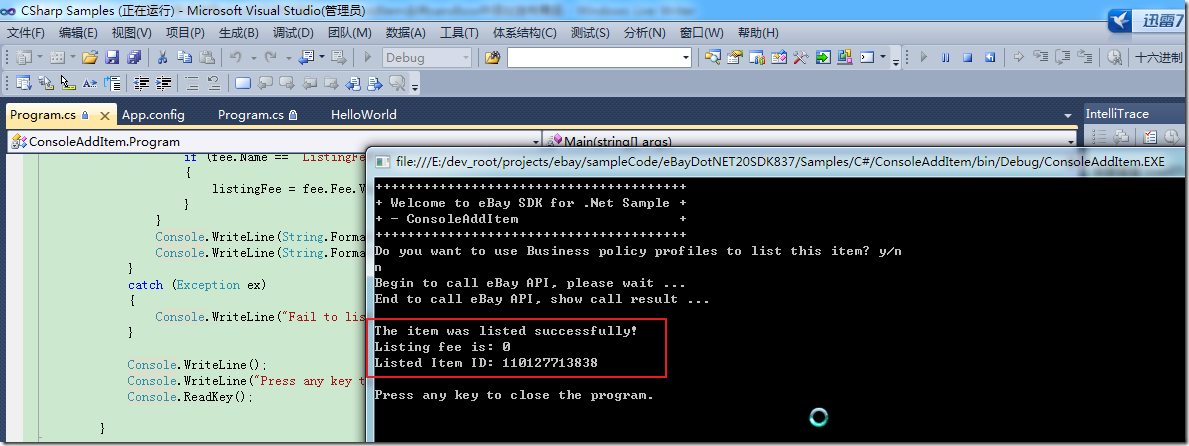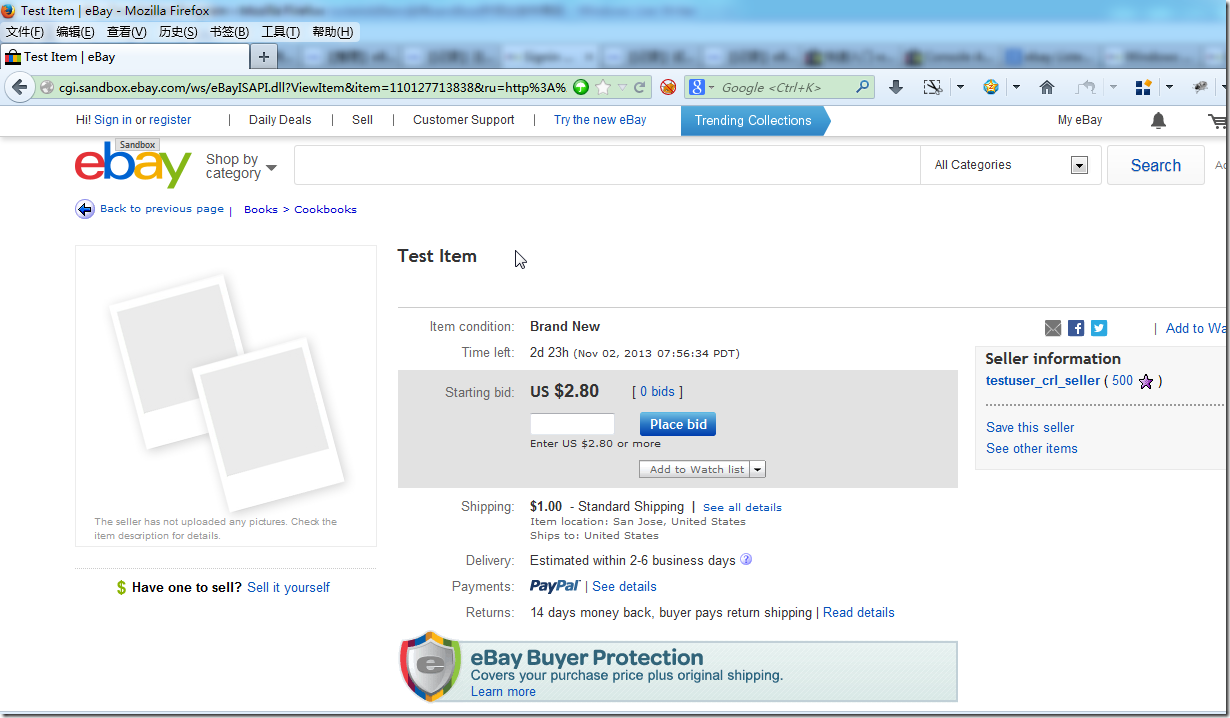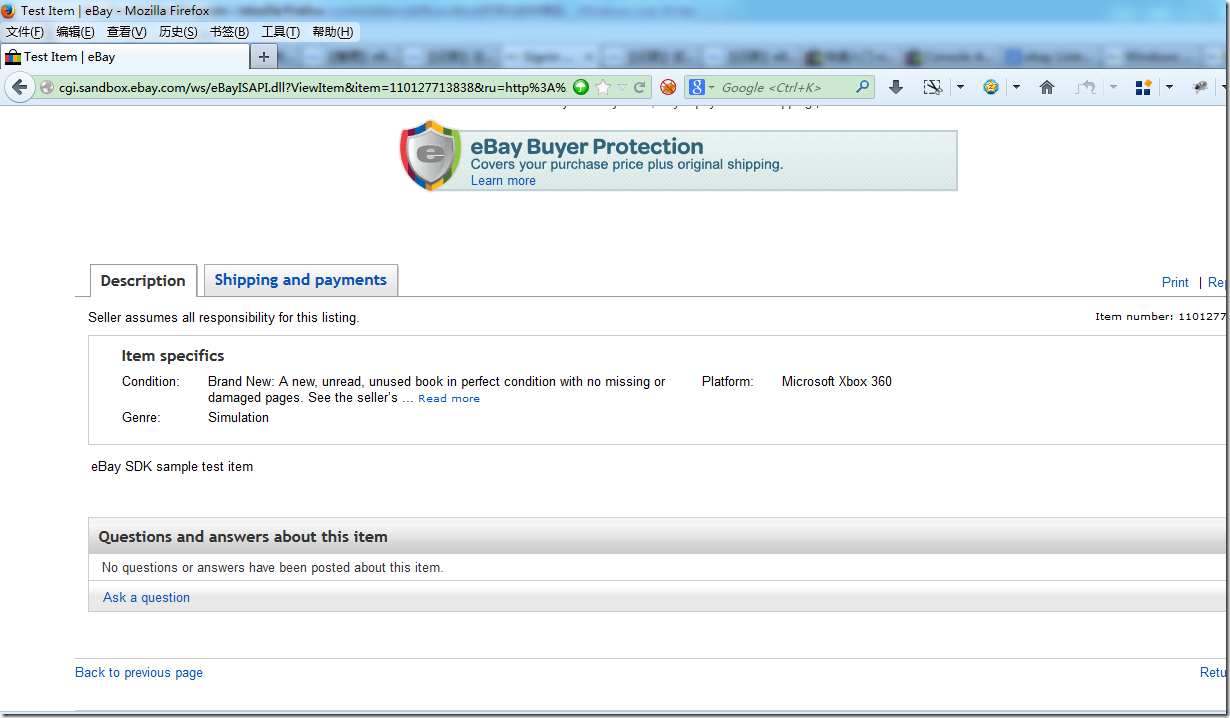【背景】
继续:
中的:
【记录】试试eBay提供的C#的console版的Hello World示例代码
现在去:
继续参考示例代码中的ConsoleAddItem,去向sandbox中添加商品,发布商品。
【折腾过程】
1.继续去先修改ConsoleAddItem的App.config,添加UserAccount.ApiToken:
2.然后再去调试项目,看看效果。
期间,涉及到:
【整理】ebay中的ConsoleAddItem所涉及到的Return policy/Shipping/Payment的profile Id
3.暂时不深究了。
继续重新调试,不用那个Business policy profiles:
Do you want to use Business policy profiles to list this item? y/n |
然后看看效果,结果竟然后来出错了:
说是连不上
api.sandbox.ebay.com了。
但是,程序貌似是正常执行了。
后来输出说是成功了:
但是,listing fee却是0,很奇怪,以为是陈列商品的价格是0呢。
后来感觉估计是:
发布商品的费用,此处是0
对应的,产品有了ID,应该是真的成功了。
4.但是需要想办法,验证一下真的成功了才行。
参考:
去
搜上述的ID:
110127713838
的确可以看到商品了:
如此:
的确通过sandbox,发布产品成功了。
【总结】
ebay的示例代码,的确好用,赞一个。
剩下的,就是抽空,再去自己修改示例代码,
把真正要发布的一个产品的信息,填写进去,最好再弄成函数,供后续调用。