[未解决]尝试把iPhone从iOS9降级到iOS8
遇到:


2016-01-17 22:57:48.000 iTunes[9999:160b]: restore library built Sep 21 2015 at 18:06:56 2016-01-17 22:57:48.000 iTunes[9999:160b]: iTunes: iTunes 12.3.2.35 2016-01-17 22:57:48.000 iTunes[9999:160b]: iTunes: Software payload version: 12H321 (option key) 2016-01-17 22:57:48.000 iTunes[9999:160b]: iTunes: Using MobileRestore state machine [22:58:02.0053] Successfully applied power assertion [22:58:02.0056] Changing state from ‘(null)’ to ‘Restoring’ [22:58:02.0057] requested restore behavior: Erase [22:58:02.0070] amai: AMAuthInstallBundleCopyBuildIdentityForVariant: No baseband chipid reported. Will match Build Identity based on ap chipid and boardid only. [22:58:02.0073] requested restore behavior: Erase [22:58:02.0073] requested variant: Erase [22:58:02.0074] requested restore behavior: Erase [22:58:02.8410] amai: _AMAuthInstallBundleCreateServerRequestDictionary: withApTicket is True [22:58:02.8411] amai: _AMAuthInstallBundleCreateServerRequestDictionary: personalizing “RestoreLogo” Digest = “<CFData 0x7fb9663b09d0 [0x7fff7bde9440]>{length = 20, capacity = 20, bytes = 0x485beadb60e1af20e6467b2368e9ffe2ae997886}” [22:58:02.8413] amai: _AMAuthInstallBundleCreateServerRequestDictionary: personalizing “RestoreDeviceTree” Digest = “<CFData 0x7fb966773930 [0x7fff7bde9440]>{length = 20, capacity = 20, bytes = 0x56aa3738d8e7bab9af69c9ccd00cae610f3bc90e}” [22:58:02.8415] amai: _AMAuthInstallBundleCreateServerRequestDictionary: personalizing “RestoreKernelCache” Digest = “<CFData 0x7fb9663f2eb0 [0x7fff7bde9440]>{length = 20, capacity = 20, bytes = 0xf5659ea3d079734d52c6d64467468f8c6b316329}” [22:58:02.8416] amai: _AMAuthInstallBundleCreateServerRequestDictionary: personalizing “RestoreRamDisk” Digest = “<CFData 0x7fb965d968d0 [0x7fff7bde9440]>{length = 20, capacity = 20, bytes = 0x8721c505694a2bd9c6d2d6770c0f41e2564d1c9f}” [22:58:02.8418] amai: _AMAuthInstallBundleCreateServerRequestDictionary: personalizing “iBEC” Digest = “<CFData 0x7fb9680086e0 [0x7fff7bde9440]>{length = 20, capacity = 20, bytes = 0x877d321ddff65bbf7db0733d64a23355d24ca648}” [22:58:02.8421] amai: _AMAuthInstallBundleCreateServerRequestDictionary: personalizing “iBSS” Digest = “<CFData 0x7fb966f7cbe0 [0x7fff7bde9440]>{length = 20, capacity = 20, bytes = 0x297798886a4eb83225b3e19960661c2e0a641f6c}” [22:58:02.8424] amai: _AMAuthInstallBundleCreateServerRequestDictionary: personalizing “KernelCache” Digest = “<CFData 0x7fb9663c32c0 [0x7fff7bde9440]>{length = 20, capacity = 20, bytes = 0xf5659ea3d079734d52c6d64467468f8c6b316329}” [22:58:02.8427] amai: _AMAuthInstallBundleCreateServerRequestDictionary: entry “ftap” not part of manifest, skipping [22:58:02.8428] amai: _AMAuthInstallBundleCreateServerRequestDictionary: entry “rfta” not part of manifest, skipping [22:58:02.8430] amai: _AMAuthInstallBundleCreateServerRequestDictionary: entry “ftsp” not part of manifest, skipping [22:58:02.8431] amai: _AMAuthInstallBundleCreateServerRequestDictionary: entry “rfts” not part of manifest, skipping [22:58:02.8432] amai: _AMAuthInstallBundleCreateServerRequestDictionary: personalizing “LLB” Digest = “<CFData 0x7fb966eb97a0 [0x7fff7bde9440]>{length = 20, capacity = 20, bytes = 0x0517b09588dea4c41f72dfe42142a2c5925c4749}” [22:58:02.8434] amai: _AMAuthInstallBundleCreateServerRequestDictionary: personalizing “AppleLogo” Digest = “<CFData 0x7fb966eb9800 [0x7fff7bde9440]>{length = 20, capacity = 20, bytes = 0x485beadb60e1af20e6467b2368e9ffe2ae997886}” [22:58:02.8436] amai: _AMAuthInstallBundleCreateServerRequestDictionary: personalizing “BatteryCharging1” Digest = “<CFData 0x7fb968296bf0 [0x7fff7bde9440]>{length = 20, capacity = 20, bytes = 0xaf8cbd19b1465af1c0ed54a7fe39c1d01b5198c1}” [22:58:02.8437] amai: _AMAuthInstallBundleCreateServerRequestDictionary: personalizing “BatteryFull” Digest = “<CFData 0x7fb966ebaa40 [0x7fff7bde9440]>{length = 20, capacity = 20, bytes = 0x1fa22174c776c0f43b615ead5b42b5c1cd917efd}” [22:58:02.8439] amai: _AMAuthInstallBundleCreateServerRequestDictionary: personalizing “BatteryPlugin” Digest = “<CFData 0x7fb966f4fa10 [0x7fff7bde9440]>{length = 20, capacity = 20, bytes = 0x2e5b6f246bd335d9a6fba50563f2d7fa497398b4}” [22:58:02.8441] amai: _AMAuthInstallBundleCreateServerRequestDictionary: personalizing “BatteryCharging0” Digest = “<CFData 0x7fb96810c0f0 [0x7fff7bde9440]>{length = 20, capacity = 20, bytes = 0x0a2e6559cd9e099188d16831744b1a134646e64c}” [22:58:02.8442] amai: _AMAuthInstallBundleCreateServerRequestDictionary: personalizing “BatteryLow0” Digest = “<CFData 0x7fb96810bfc0 [0x7fff7bde9440]>{length = 20, capacity = 20, bytes = 0xeb44e5e549650051720a0d2bcc0d7f09fd14075f}” [22:58:02.8445] amai: _AMAuthInstallBundleCreateServerRequestDictionary: personalizing “BatteryLow1” Digest = “<CFData 0x7fb96a952800 [0x7fff7bde9440]>{length = 20, capacity = 20, bytes = 0x94f8c5abc41392ac20614804af36bf3c0a4d3a0c}” [22:58:02.8447] amai: _AMAuthInstallBundleCreateServerRequestDictionary: personalizing “RecoveryMode” Digest = “<CFData 0x7fb966eb9480 [0x7fff7bde9440]>{length = 20, capacity = 20, bytes = 0xabd9025a519eab2acacc72eeb68741afe15ff300}” [22:58:02.8449] amai: _AMAuthInstallBundleCreateServerRequestDictionary: personalizing “DeviceTree” Digest = “<CFData 0x7fb965df9c00 [0x7fff7bde9440]>{length = 20, capacity = 20, bytes = 0x56aa3738d8e7bab9af69c9ccd00cae610f3bc90e}” [22:58:02.8451] amai: _AMAuthInstallBundleCreateServerRequestDictionary: personalizing “iBoot” Digest = “<CFData 0x7fb96810c090 [0x7fff7bde9440]>{length = 20, capacity = 20, bytes = 0xd34a2849293c00e6b8d7bcbec5c5402258c34b3d}” [22:58:02.8453] amai: _AMAuthInstallBundleCreateServerRequestDictionary: using UniqueBuildID <CFData 0x7fb9669f2410 [0x7fff7bde9440]>{length = 20, capacity = 20, bytes = 0xd5ec4f97b3389e480931ba3eb3bc4022b3f4f5ff} [22:58:02.8474] amai: AMAuthInstallRequestSendSync: SSO function returned NULL and no SSO token was provided, SSO disabled. [22:58:02.8480] amai: tss_submit_job_with_retry: TSS Connection attempt 1 of 3. (Will retry if TSS_ERR_SERVER_NOT_REACHABLE.) [22:58:06.1682] amai: tss_submit_job: invalid response [22:58:06.1690] amai: AMAuthInstallRequestSendSync: failed tss submission: Internal error [22:58:06.1690] amai: AMAuthInstallApCreatePersonalizedResponse: server request error: Internal error [22:58:06.1692] amai: AMAuthInstallBundlePersonalizePartial: failed to create ap ticket [22:58:06.1694] failed to personalize the restore bundle: Internal error [22:58:06.1695] AMRAuthInstallDeletePersonalizedBundle [22:58:06.1700] AMRecoveryModeDeviceCopyAuthInstallPreflightOptions: failed to personalize bundle [22:58:06.1728] Failed to copy preflight options during recovery mode restore. [22:58:06.1730] Finished Recovery Restore Phase: Failed [22:58:06.1743] Restore completed, status:3014 [22:58:06.1743] Failure Description: [22:58:06.1743] Depth:0 Error:Failed to copy preflight options during recovery mode restore. |
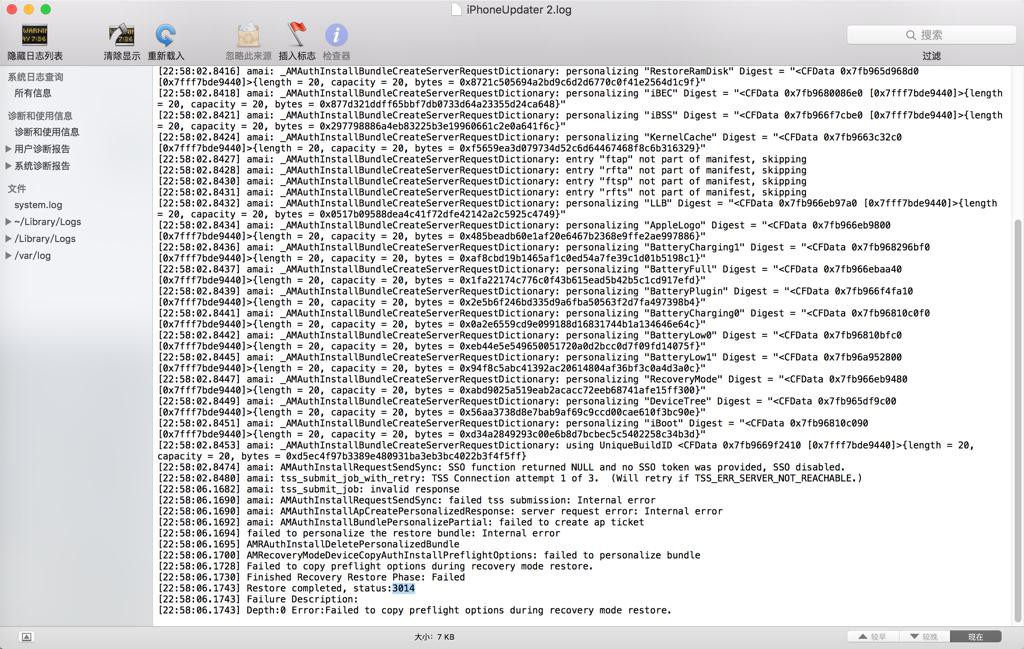
搜:
未能恢复iPhone 发生未知错误 3014
先不管,再去试一遍
结果:


无法恢复iPhone。所请求的版本不适用于本设备。
-》
貌似真的是:
iOS 9.2 禁止,无法,恢复到iOS 8了。。。
有空再去试试,改host的办法,估计是不行。。。
搜:
ios 9 to ios 8 3014
[iOS教學]解決iOS7、iOS8、iOS9升級、降級老是出現未知3194錯誤、3014錯誤、3004錯誤說明 @ 瘋先生 :: 痞客邦 PIXNET ::
“
iPhone 6
A1549 iPhone6(GSM 機型)
A1549 iPhone6(CDMA 機型)
A1586 iPhone6
———————————————————
iPhone 6 Plus
A1522 iPhone6(GSM 機型)
A1522 iPhone6(CDMA 機型)
A1524 iPhone6
———————————————————
iPhone 5S
A1533 、 A1453 、 A1530:iPhone 5s(CDMA 機型)
A1528 、 A1530、A1457:iPhone 5s(GSM 機型)
———————————————————
iPhone 5
A1428:iPhone 5(GSM 機型)
A1429:iPhone 5(GSM 及 CDMA 機型)
A1442:iPhone 5(CDMA 機型,中國)
———————————————————
iPhone 5C
A1532、A1456:iPhone 5C(CDMA 機型)
A1526、A1529、A1507:iPhone 5C(GSM機型)
———————————————————
iPhone 4S
A1431:iPhone 4s(GSM 機型,中國)
A1387:iPhone 4s(CDMA 機型)
A1387:iPhone 4s(GSM 機型)
———————————————————
iPod touch4
A1367:iPod touch4
———————————————————
iPod touch5
A1421:iPod touch5
———————————————————
iPad
A1395:iPad2 Wi-Fi+3G(GSM 機型)
A1396:iPad2 Wi-Fi+3G(GSM、CDMA 機型)
A1416:iPad3 Wi-Fi
A1403:iPad3 Wi-Fi+3G(GSM、CDMA 機型)
A1430:iPad3 Wi-Fi+3G(GSM 機型)
A1458:iPad4 Wi-Fi
A1459:iPad 4 Wi-Fi+3G+4G(GSM 機型)
A1460:iPad 4 Wi-Fi+3G+4G(GSM、CDMA 機型)
———————————————————
iPad mini
A1432:iPad mini Wi-Fi
A1454:iPad mini Wi-Fi+3G+4G(GSM 機型)
A1455:iPad mini Wi-Fi+3G+4G(GSM、CDMA 機型)
iOS8 正式版iPSW官方下載點:
iPhone版本
iPhone 5s(6,2 CDMA)
iOS 8.0 、8.0.2 、8.1 、8.1.1 、8.1.2 、8.1.3 、8.2 、8.3 、8.4 、8.4.1
iPhone 5s(6,1 GSM)
iOS 8.0 、8.0.2 、8.1 、8.1.1 、8.1.2 、8.1.3 、8.2 、8.3 、8.4 、8.4.1
iPhone 5(5,1 GSM)
iOS 8.0 、8.0.2 、8.1 、8.1.1 、8.1.2 、8.1.3 、8.2 、8.3 、8.4 、8.4.1
iPhone 5(5,2 CDMA)
iOS 8.0 、8.0.2 、8.1 、8.1.1 、8.1.2 、8.1.3 、8.2 、8.3 、8.4 、8.4.1
iPhone 5c(5,3 GSM)
iOS 8.0 、8.0.2 、8.1 、8.1.1 、8.1.2 、8.1.3 、8.2 、8.3 、8.4 、8.4.1
iPhone 5c(5,4 CDMA)
iOS 8.0 、8.0.2 、8.1 、8.1.1 、8.1.2 、8.1.3 、8.2 、8.3 、8.4 、8.4.1
iPhone 6(7,2)
iOS 8.0 、8.0.2 、8.1 、8.1.1 、8.1.2 、8.1.3 、8.2 、8.3 、8.4 、8.4.1
iPhone 6 Plus(7,1)
iOS 8.0 、8.0.2 、8.1 、8.1.1 、8.1.2 、8.1.3 、8.2 、8.3 、8.4 、8.4.1
iPHone 4s(4,1 Dualband GSM & CDMA)
iOS 8.0 、8.0.2 、8.1 、8.1.1 、8.1.2 、8.1.3 、8.2 、8.3 、8.4 、8.4.1
iPad版本
iPad Air 2 Wi-Fi(6th generation)
iOS 8.1 、8.1.1 、8.1.2 、8.1.3 、8.2 、8.3 、8.4 、8.4.1
iPad Air 2 Wi-Fi + Cellular(6th generation)
iOS 8.1 、8.1.1 、8.1.2 、8.1.3 、8.2 、8.3 、8.4 、8.4.1
iPad Air(5th gen Wi-Fi + Cellular)
iOS 8.0 、8.0.2 、8.1 、8.1.1 、8.1.2 、8.1.3 、8.2 、8.3 、8.4 、8.4.1
iPad Air(5th gen Wi-Fi)
iOS 8.0 、8.0.2 、8.1 、8.1.1 、8.1.2 、8.1.3 、8.2 、8.3 、8.4 、8.4.1
iPad Air(5th gen CDMA)
iOS 8.0 、8.0.2 、8.1 、8.1.1 、8.1.2 、8.1.3 、8.2 、8.3 、8.4 、8.4.1
iPad 4 Wi-Fi & Cellular(CDMA)
iOS 8.0 、8.0.2 、8.1 、8.1.1 、8.1.2 、8.1.3 、8.2 、8.3 、8.4 、8.4.1
iPad 4 Wi-Fi & Cellular(GSM)
iOS 8.0 、8.0.2 、8.1 、8.1.1 、8.1.2 、8.1.3 、8.2 、8.3 、8.4 、8.4.1
iPad 4 Wi-Fi
iOS 8.0 、8.0.2 、8.1 、8.1.1 、8.1.2 、8.1.3 、8.2 、8.3 、8.4 、8.4.1
iPad Mini 2 with Retina(Wi-Fi+Cellular) China
iOS 8.0 、8.0.2 、8.1 、8.1.1 、8.1.2 、8.1.3 、8.2 、8.3 、8.4 、8.4.1
iPad Mini 2 with Retina(Wi-Fi)
iOS 8.0 、8.0.2 、8.1 、8.1.1 、8.1.2 、8.1.3 、8.2 、8.3 、8.4 、8.4.1
iPad Mini 2 with Reatina(CDMA)
iOS 8.0 、8.0.2 、8.1 、8.1.1 、8.1.2 、8.1.3 、8.2 、8.3 、8.4 、8.4.1
iPad Mini(CDMA)
iOS 8.0 、8.0.2 、8.1 、8.1.1 、8.1.2 、8.1.3 、8.2 、8.3 、8.4 、8.4.1
iPad Mini(GSM)
iOS 8.0 、8.0.2 、8.1 、8.1.1 、8.1.2 、8.1.3 、8.2 、8.3 、8.4 、8.4.1
iPad Mini(Wi-Fi)
iOS 8.0 、8.0.2 、8.1 、8.1.1 、8.1.2 、8.1.3 、8.2 、8.3 、8.4 、8.4.1
iPad mini 3(CDMA)
iOS 8.1 、8.1.1 、8.1.2 、8.1.3 、8.2 、8.3 、8.4 、8.4.1
iPad mini 3(Wi-Fi)
iOS 8.1 、8.1.1 、8.1.2 、8.1.3 、8.2 、8.3 、8.4 、8.4.1
iPad mini 3(GSM)China
iOS 8.1 、8.1.1 、8.1.2 、8.1.3 、8.2 、8.3 、8.4 、8.4.1
iPad 3 Wi-Fi(3rd gen)
iOS 8.0 、8.0.2 、8.1 、8.1.1 、8.1.2 、8.1.3 、8.2 、8.3 、8.4 、8.4.1
iPad 3 Wi-Fi & Cellular (GSM)
iOS 8.0 、8.0.2 、8.1 、8.1.1 、8.1.2 、8.1.3 、8.2 、8.3 、8.4 、8.4.1
iPad 3 Wi-Fi & Cellular (CDMA)
iOS 8.0 、8.0.2 、8.1 、8.1.1 、8.1.2 、8.1.3 、8.2 、8.3 、8.4 、8.4.1
iPad 2 Wi-Fi(2,4)Rev A
iOS 8.0 、8.0.2 、8.1 、8.1.1 、8.1.2 、8.1.3 、8.2 、8.3 、8.4 、8.4.1
iPad 2 Wi-Fi(2,1)
iOS 8.0 、8.0.2 、8.1 、8.1.1 、8.1.2 、8.1.3 、8.2 、8.3 、8.4 、8.4.1
iPad 2 Wi-Fi & Cellular(GSM)
iOS 8.0 、8.0.2 、8.1 、8.1.1 、8.1.2 、8.1.3 、8.2 、8.3 、8.4 、8.4.1
iPad 2 Wi-Fi & Cellular(CDMA)
iOS 8.0 、8.0.2 、8.1 、8.1.1 、8.1.2 、8.1.3 、8.2 、8.3 、8.4 、8.4.1
iPod Touch版本
iPod Touch (5th gen)
iOS8.0 、 8.0.2 、8.1 、8.1.1 、8.1.2 、8.1.3 、8.2 、8.3 、8.4 、8.4.1
iPod Touch (6th gen)
iOS8.4.1
”
此处的是:
A1429 -》iPhone5 -》 A1429:iPhone 5(GSM 及 CDMA 機型)
再去试试