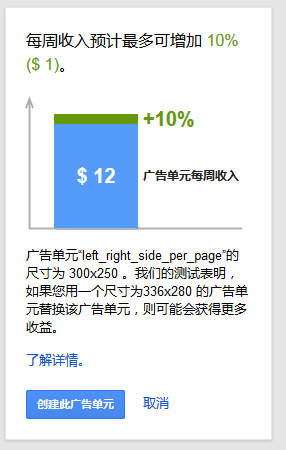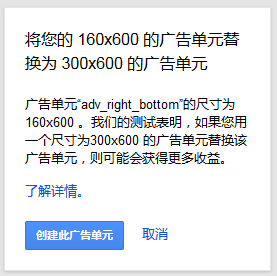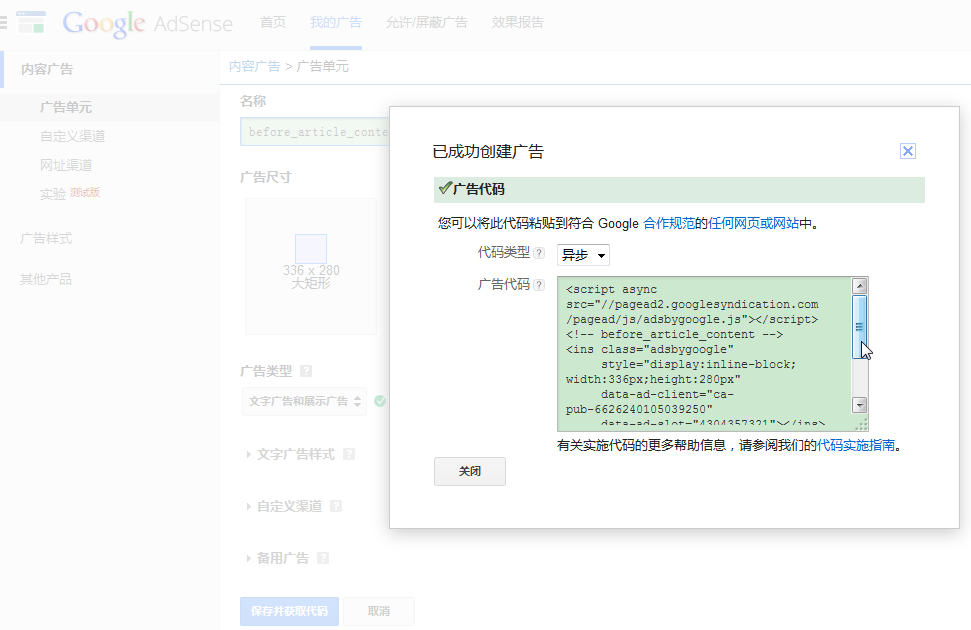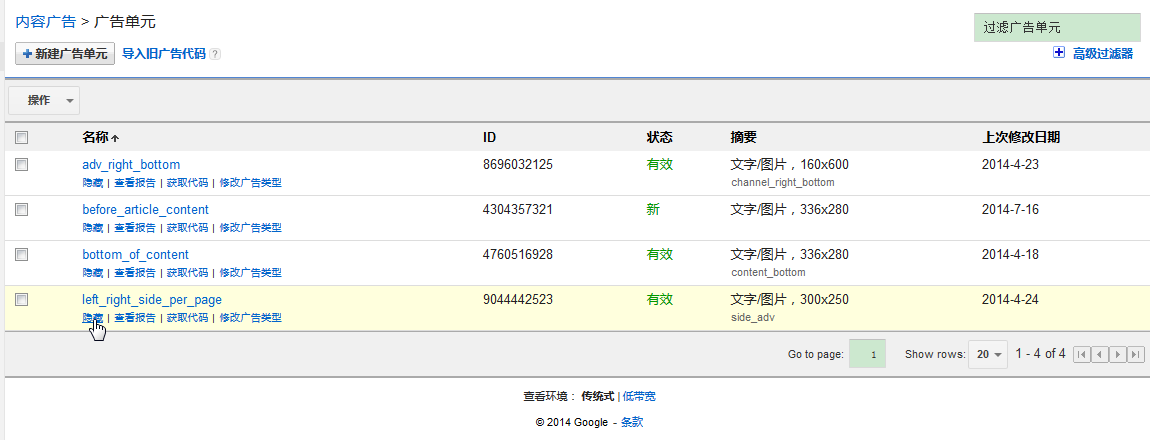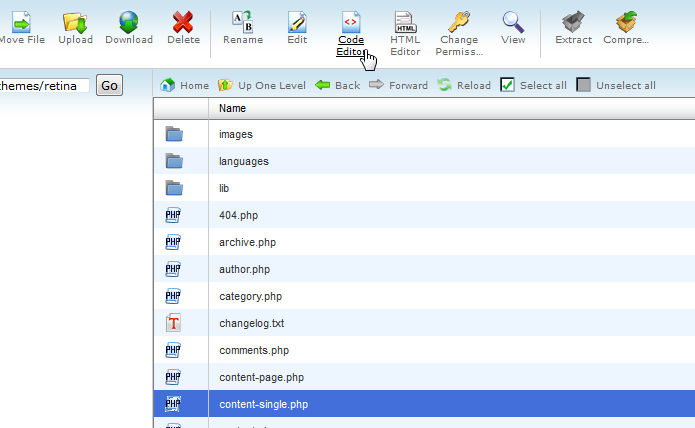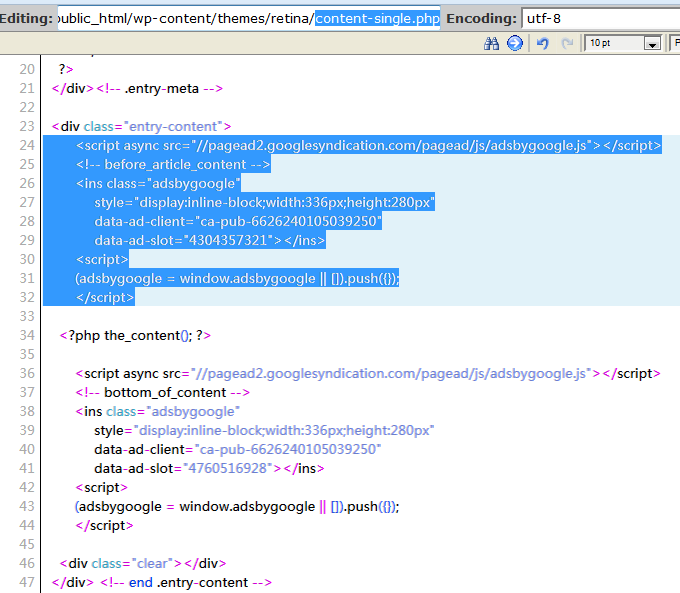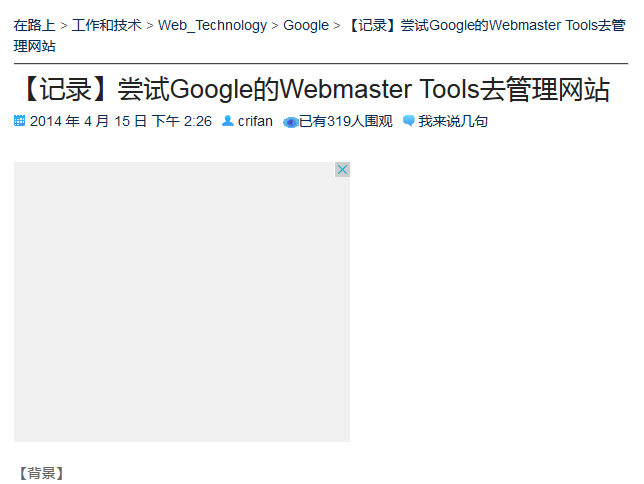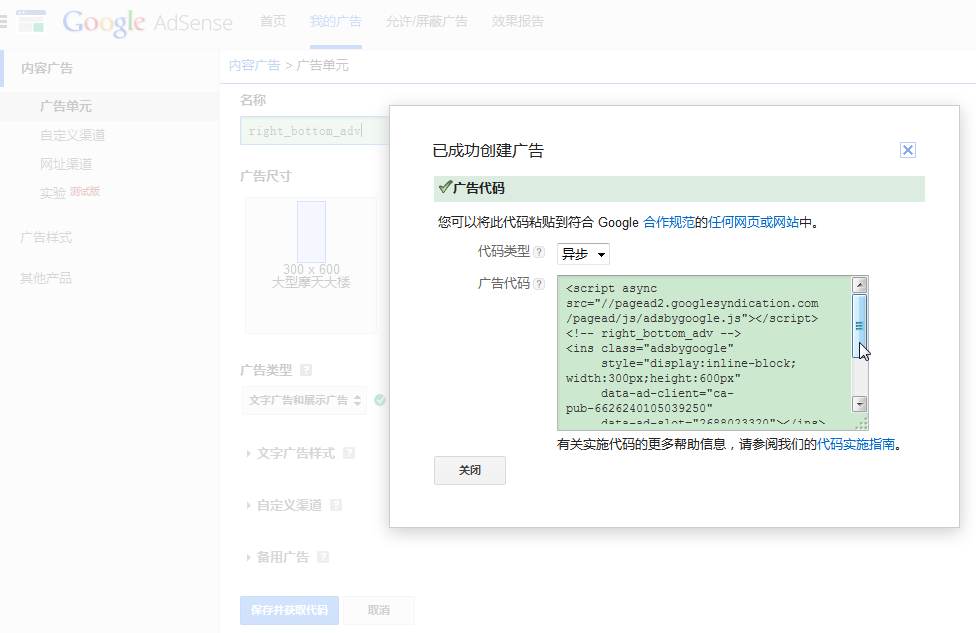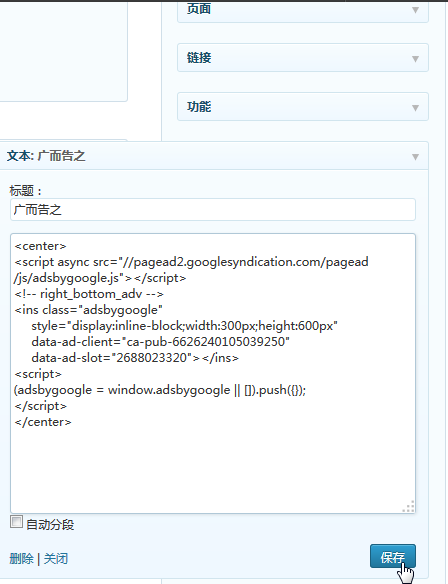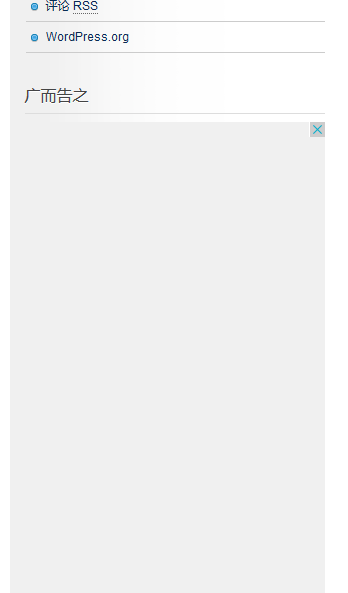【背景】
登陆Google Adsense后,看到有提示,提示我换用更合适的尺寸的广告,以此可以提高收入:
所以就按照提示,去换广告大小。
【折腾过程】
1.点击去创建:
2.然后把之前旧的隐藏掉:
3.然后再去修改自己的网站中的代码:
参考自己的帖子:
【记录】已获得Google Adsense中的广告代码如何投放广告
去找到:
retina\content-single.php
修改为:
然后去看页面,刷新后,页面中的广告大小,的确变成刚设置的336×280了:
4.然后再去根据提示去弄另外一个:
将160×600换成300×600的:
隐藏旧的:
修改网页广告代码:
此处这个广告是放在Wordpress的外观->小工具->文本,中的,所以登陆Wordpress后直接修改代码即可:
然后刷新网页,的确广告尺寸变为新的300×600了:
【总结】
Google Adsense的系统做的还是很人性化的,会及时提醒你做更多的优化,包括换成更合适的尺寸。