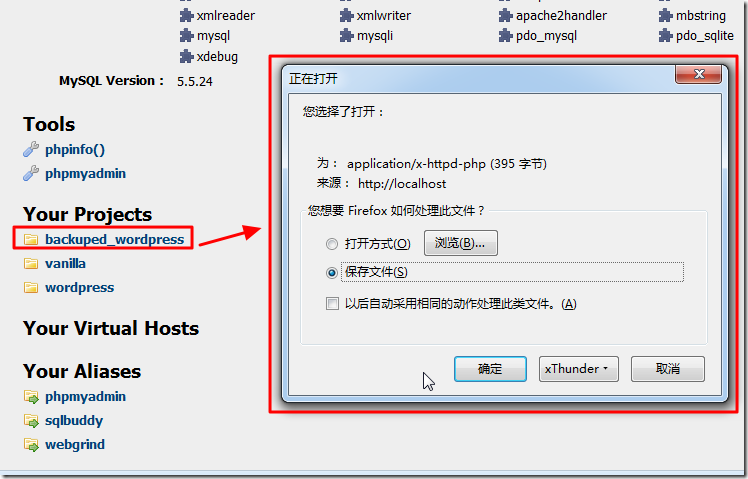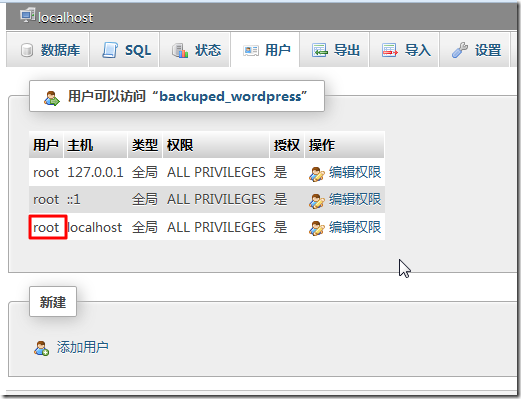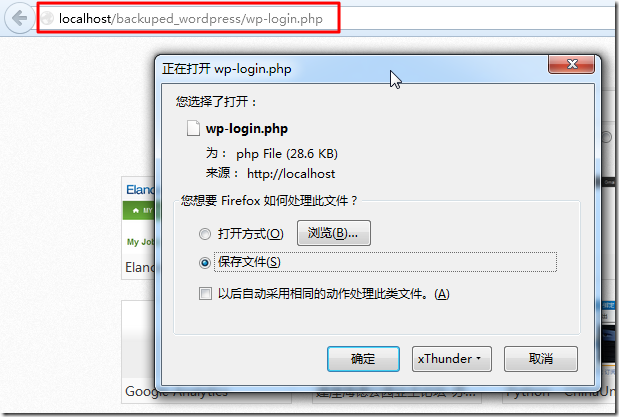【问题】
在线的wordpress搬家,备份好数据和文件后,
放在本地的wamp中去测试是否ok。
但是打开首页:
http://localhost/backuped_wordpress
不是去打开页面,却出现了文件保存对话框了:
所以看来还是出错了。
【解决过程】
1.去检查了一下对应的root用户是否有权限访问此backuped_wordpress数据库:
所以结论是可以的。
2.后来通过对比,发现
backuped_wordpress\.htaccess
中的内容貌似有问题。所以把默认的:
# BEGIN WordPress
<IfModule mod_rewrite.c>
RewriteEngine On
RewriteBase /
RewriteRule ^index\.php$ - [L]
RewriteCond %{REQUEST_FILENAME} !-f
RewriteCond %{REQUEST_FILENAME} !-d
RewriteRule . /index.php [L]
</IfModule>
# END WordPress改为:
# BEGIN WordPress
<IfModule mod_rewrite.c>
RewriteEngine On
RewriteBase /backuped_wordpress/
RewriteRule ^index\.php$ - [L]
RewriteCond %{REQUEST_FILENAME} !-f
RewriteCond %{REQUEST_FILENAME} !-d
RewriteRule . /backuped_wordpress/index.php [L]
</IfModule>
# END WordPress然后再去访问:
http://localhost/backuped_wordpress
结果问题依旧。
3.然后就下载那个弹出的文件:vZQOTUDg.part
内容为:
<?php
/**
* Front to the WordPress application. This file doesn't do anything, but loads
* wp-blog-header.php which does and tells WordPress to load the theme.
*
* @package WordPress
*/
/**
* Tells WordPress to load the WordPress theme and output it.
*
* @var bool
*/
define('WP_USE_THEMES', true);
/** Loads the WordPress Environment and Template */
require('./wp-blog-header.php');后来参考:
WordPress在根目录中显示子目录下的BLOG内容 | 未完待续
然后回去找,才发现,原来这个内容就是wordpress根目录下的index.php
4.之前的对比wp-config.php发现,我这里的有这部分内容:
/**#@+
* Authentication Unique Keys and Salts.
*
* Change these to different unique phrases!
* You can generate these using the {@link https://api.wordpress.org/secret-key/1.1/salt/ WordPress.org secret-key service}
* You can change these at any point in time to invalidate all existing cookies. This will force all users to have to log in again.
*
* @since 2.6.0
*/
define('AUTH_KEY', '5kVnEPTtw...........tGzyPT');
define('SECURE_AUTH_KEY', 'KWZFmI75F...........LhC8TH');
define('LOGGED_IN_KEY', 'oqAPTTSUO...........69PEwr');
define('NONCE_KEY', 'NDNDleklr...........agBufT');
define('AUTH_SALT', 'K1h4Caspf...........E7s1jP');
define('SECURE_AUTH_SALT', 'dZKKIPigJ...........fHKVN7');
define('LOGGED_IN_SALT', 'Uo3aa9Lxw...........PX7J2N');
define('NONCE_SALT', 'TgaO6bdGe...........4LDdP7');而正常运行的本地的另外一个wordpress中却是
define('AUTH_KEY', 'put your unique phrase here');
define('SECURE_AUTH_KEY', 'put your unique phrase here');
define('LOGGED_IN_KEY', 'put your unique phrase here');
define('NONCE_KEY', 'put your unique phrase here');
define('AUTH_SALT', 'put your unique phrase here');
define('SECURE_AUTH_SALT', 'put your unique phrase here');
define('LOGGED_IN_SALT', 'put your unique phrase here');
define('NONCE_SALT', 'put your unique phrase here');所以,试着也改为
put your unique phrase here
看看效果。
结果问题依旧。
5.重启了wamp,还是问题一句。
6.参考:
去先登录登录界面:
localhost/backuped_wordpress/wp-login.php
结果还是要保存文件:
所以此刻才明白,原来访问对应的路径,只是下载文件而已。
无法执行php的wordpress的代码。
7.后来注意到了,由于当前
backuped_wordpress\.htaccess
中包含了这个:
# Use PHP5 Single php.ini as default AddHandler application/x-httpd-php5s .php
而
wordpress\.htaccess
中是没有的。
所以去掉这个试试。
然后终于可以打开页面,而不是下载文件了。
【总结】
无法打开wordpress首页,是由于
.htaccess
多了行:
# Use PHP5 Single php.ini as default AddHandler application/x-httpd-php5s .php
去掉就可以了。
而该行的存在,是由于,之前的wordpress是放在(hostmonster的)虚拟主机的linux服务器上面的。
且新增一个单独的php.ini放在wordpress根目录,便于设置相应的参数的。
所以才增加了这一行。
转载请注明:在路上 » 【已解决】在线的wordpress搬家到本地结果无法打开首页却出现文件保存对话框和Front to the WordPress application