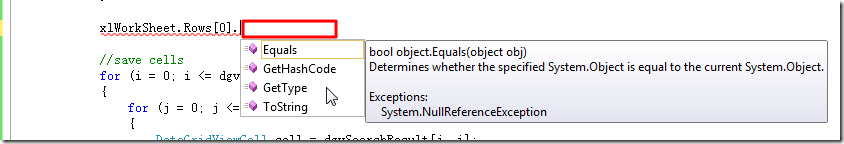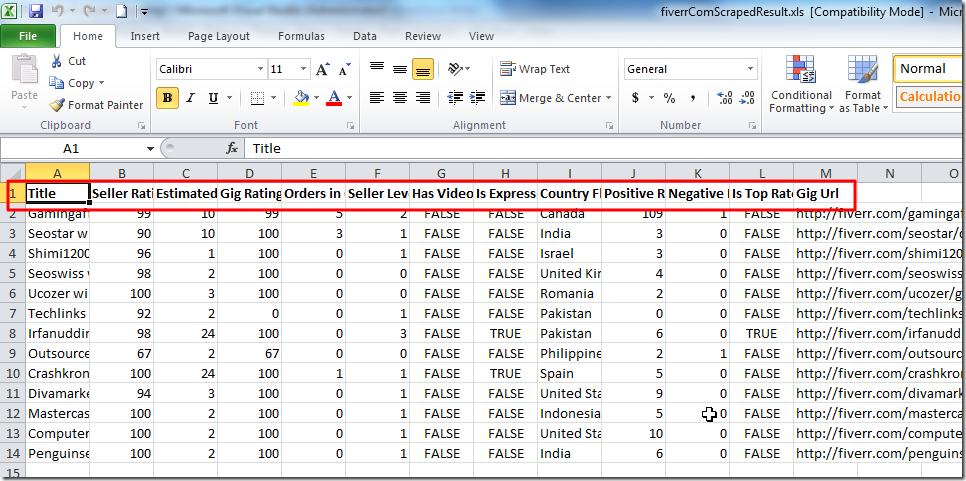【问题】
已经搞定了C#中输出excel:
【已解决】将C#中的DataGridView中的数据,导出为CSV或Excel
现在需要把输出的excel中的第一行的内容,即标题,格式化为加粗。
【解决过程】
1.试了试:
xlWorkSheet.Rows[0].
但是结果没有类似的font或style,无法去格式化:
2.参考:
How to format an Excel file using C#
Format an Excel column (or cell) as Text in C#?
microsoft.interop.excel Formatting cells
然后去试试代码:
//formatting
//header to bold
Range headerRow = xlWorkSheet.get_Range("1:1", System.Type.Missing);
headerRow.Font.Bold = true;果然可以了:
【总结】
其实就是,按照excel中的,这对cell的操作的语法,去选择对应的Range,然后去设置对应的属性即可。
比如此处的,用
get_Range("1:1", System.Type.Missing)选择一行,然后去设置选中的此行的字体,变粗体:
headerRow.Font.Bold = true;
转载请注明:在路上 » 【已解决】C#中格式化Excel文件(的标题变为加粗)