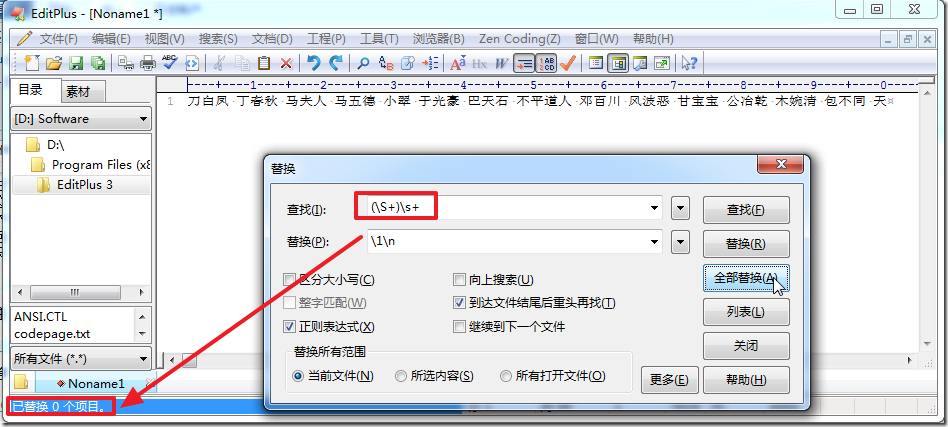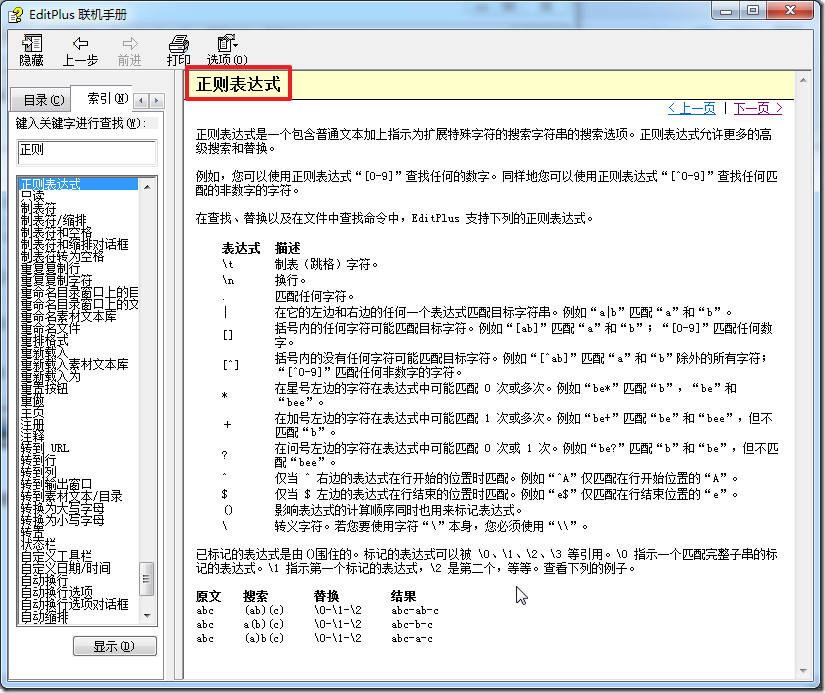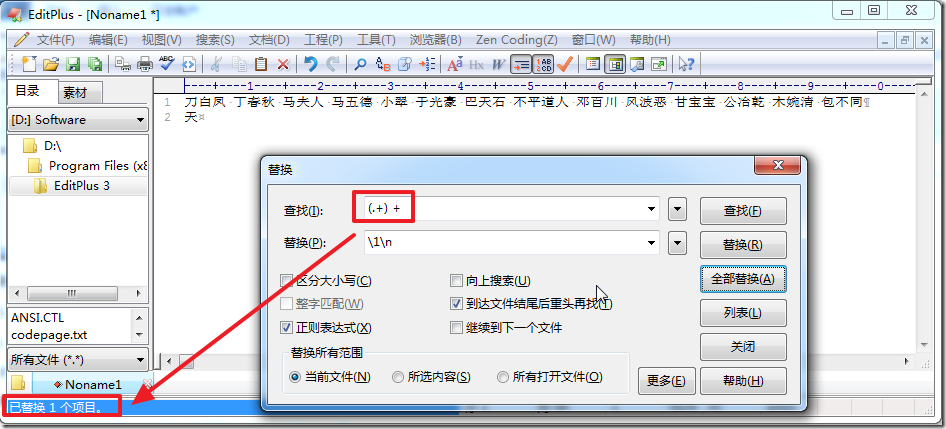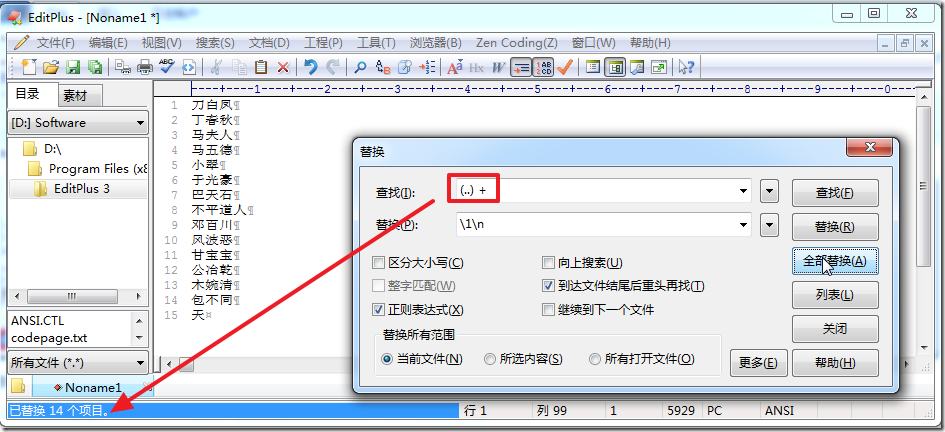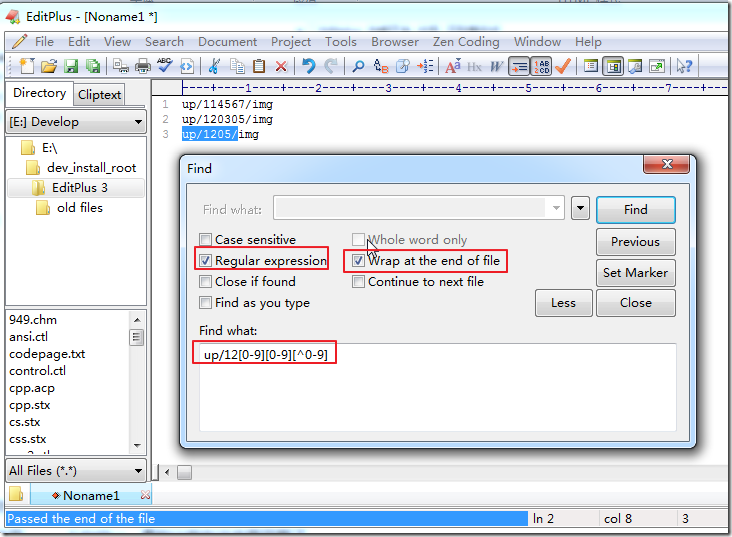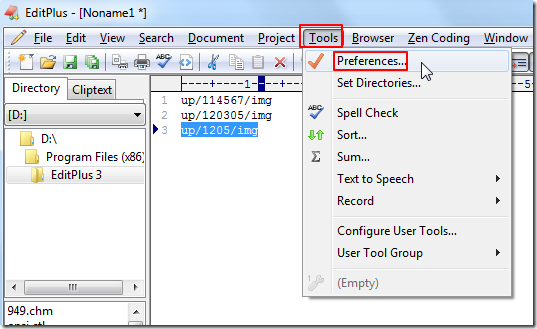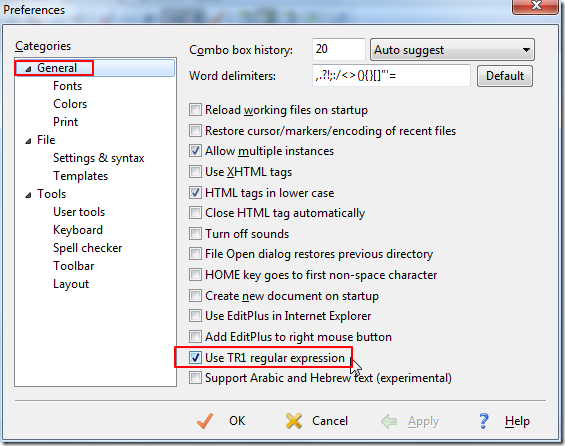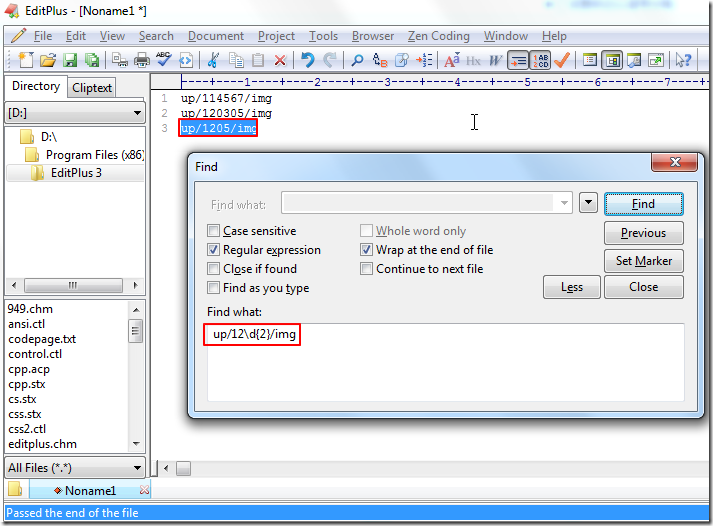话说,要帮别人,将:
刀白凤 丁春秋 马夫人 马五德 小翠 于光豪 巴天石 不平道人 邓百川 风波恶 甘宝宝 公冶乾 木婉清 包不同 天
中的内容,通过Editplus的正则表达式,替换成:
刀白凤 丁春秋 马夫人 马五德 小翠 于光豪 巴天石 不平道人 邓百川 风波恶 甘宝宝 公冶乾 木婉清 包不同 天
1. 然后就去下载一个Editplus。
注:期间,想去Editplus主页下载的,结果主页的download页面:
http://www.editplus.com/download.html
等了N多秒,始终打不开,只好去另外的:
下载的。
2.下载下来之后,就去写了个正则表达式,去试试:
(\S+)\s+
结果竟然无法替换:
觉得很奇怪,竟然不工作。
3. 然后就去看看其帮助文件,找到了正则表达式的部分的介绍,发现竟然是:
很明显,里面竟然不支持最普通的
\S
\s
\d
等转义的。真是够悲催的。
就这样,其也好意思说自己支持正则(查找和替换)啊。
相比Notepad++的正则,弱的不要太多。
注:不了解的去看我写的:
4.没办法,那只能按照其所支持的,利用点’.’去匹配这些中文(因为没有\S),利用空格字符本身’ ‘去匹配空格了(因为没有\s)。
结果是,利用:
(.+) +
竟然只实现了替换了一个:
而不是正常的,应该去匹配上述的所有的人名的。
至此,对正则熟悉的人,也都知道我在说什么。
尼玛Editplus,不仅仅是正则功能弱,简直就是垃圾啊。
然后又试了试其他的写法:
(1)用:
(.+?) +
一个都没替换成。
(2)以为多个人名中间的字符,不是空格而是制表符呢,所以也试过了:
(.+?)\t+
结果也是一个没替换到。
5.折腾了半天,都以失败告终。
就在打算放弃的时候,最终,竟然是,无意间发现的,可以通过:
(..) +
实现最终所要替换的效果:
而此处的正则:
(..) +
很明显只是,匹配两个字符(不管你是汉字还是英文字符(和其他)),然后是空格(至少一个)
但是实际上,此处两个点’..’的效果,却相当于了点加’.+’,去匹配多个汉字了。
日啊,真尼玛够垃圾的。
极度怀疑,开发Editplus的那帮人,会不会正则。
尼玛,不懂也不能瞎写,瞎实现啊。
【总结】
Editplus,正则表达式这个功能,不仅仅是功能不全,而且还是bug一堆,而且还诡异。
即用正则的语法,无法实现功能,碰巧用了一个不正确的写法,且诡异的实现了某个特定的效果。
真希望,有机会和Editplus开发人员,好好聊聊。看看他们到底,都是从哪里学习到的正则。。。。
【后记 2012-12-25】
后来,帮别人去实现在EditPlus中写正则,从:
up/114567/img<br />up/120305/img<br />up/1205/img |
中“查找12开头、数字为4位的字符,即 up/1205/img”
所以就去写正则,本来以为直接去用:
up/12[0-9]{2} |
就可以的,结果竟然发现,Editplus中的正则的支持,竟然烂到,来{m,n}指定个数的,这个最最基本的正则的语法,都不支持。。。
帮助文件中的解释是:
Regular Expression
Regular expression is a search string that contains normal text plus special characters which indicate extended searching options. Regular expression allows more sophisticated search and replace.
For example, you can find any digit by using regular expression "[0-9]". Similarly you can find any matching character that is NOT digit by using regular expression "[^0-9]".
EditPlus supports following regular expressions in Find, Replace and Find in Files command.
Expression
Description
\t
Tab character.
\n
New line.
.
Matches any character.
|
Either expression on its left and right side matches the target string. For example, "a|b" matches "a" and "b".
[]
Any of the enclosed characters may match the target character. For example, "[ab]" matches "a" and "b". "[0-9]" matches any digit.
[^]
None of the enclosed characters may match the target character. For example, "[^ab]" matches all character EXCEPT "a" and "b". "[^0-9]" matches any non-digit character.
*
Character to the left of asterisk in the expression should match 0 or more times. For example "be*" matches "b", "be" and "bee".
+
Character to the left of plus sign in the expression should match 1 or more times. For example "be+" matches "be" and "bee" but not "b".
?
Character to the left of question mark in the expression should match 0 or 1 time. For example "be?" matches "b" and "be" but not "bee".
^
Expression to the right of ^ matches only when it is at the beginning of line. For example "^A" matches an "A" that is only at the beginning of line.
$
Expression to the left of $ matches only when it is at the end of line. For example "e$" matches an "e" that is only at the end of line.
()
Affects evaluation order of expression and also used for tagged expression.
\
Escape character. If you want to use character "\" itself, you should use "\\".
The tagged expression is enclosed by (). Tagged expressions can be referenced by \0, \1, \2, \3, etc. \0 indicates a tagged expression representing the entire substring that was matched. \1 indicates the first tagged expression, \2 is the second, etc. See following examples.
Original Search Replace Result
abc (ab)(c) \0-\1-\2 abc-ab-c
abc a(b)(c) \0-\1-\2 abc-b-c
abc (a)b(c) \0-\1-\2 abc-a-c
后来实在不行了,只能写成:
| up/12[0-9][0-9] |
结果却又发现,竟然其会同时匹配到
up/120305/img |
所以,最后的最后,只能用:
up/12[0-9][0-9][^0-9] |
了:
提示:
此处还要必须选择Wrap at the end of file,才能搜索到的。。。
【总结】
见过烂的正则,比如Java中正则,功能不全之外,用法还很诡异。
但是真的是没见过这么烂的正则的实现。。。EditPlus,真的让我在这方面开眼了。。。
如果谁要把EditPlus的正则,和Notepad++的正则去比较的话,那绝对是对Notepad++的正则的侮辱。
不了解的,自己去看:
【后记 2012-12-16】
后来,经过haokeyy的提醒,自己去 开启使用TR1正则:
Tools->Preferences->General -> Use TR1 regular expression
然后再去试试,果然支持使用:
| up/12\d{2}/img |
就可以成功匹配所要的内容的:
但是有个疑问的是,为何,在Editplus的内置手册中,
在正则的解释中,为何没有提到,如此重要的TR1(虽然我之前也没听说过这个名词)的正则呢?
难道仅仅是手册的失职???
有点费解。
毕竟,正常的逻辑是:
作为写文档的,即使你的
Use TR1 regular expression
是属于别处的配置,但是对于正则表达式的查找的话,本身就应该是相关的内容,而且不同设置会导致正则的使用不同。
所以,按理来说,有必要,极其的必要,在正则的解释中,说清楚,还有个另外的TR1,
如果你选上和不选上,会导致正则的功能,完全不同。
反正,对于其文档为何不加上此注释,还是无语了。。。。
再次谢过haokeyy。