折腾:
期间,去把NLP的代码放进来:
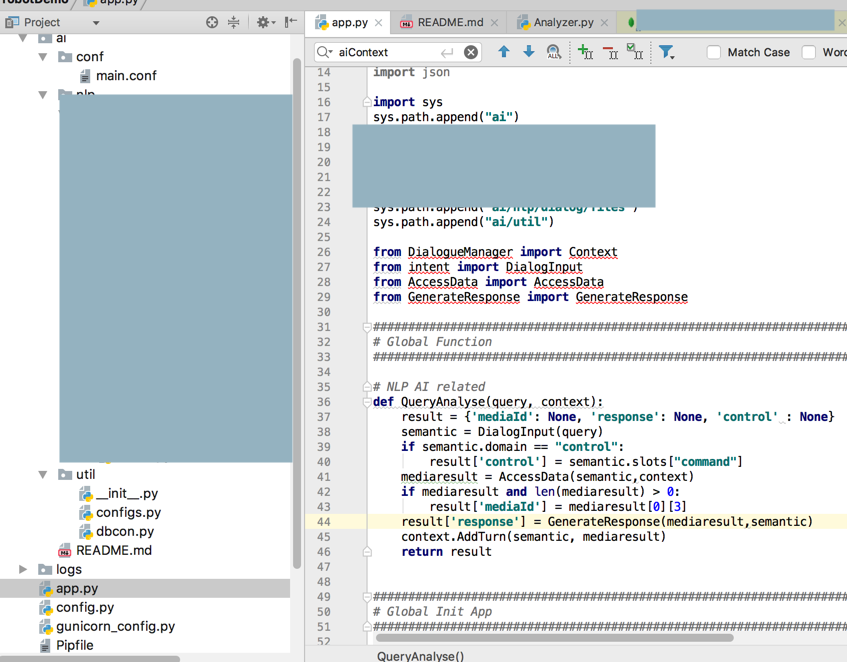
后,再去用gunicorn去运行Flask的app,结果直接报错:
➜ robotDemo gunicorn -c gunicorn_config.py app:app
currentRootPath=/Users/crifan/dev/dev_root/company/xxx/projects/robotDemo
flaskHost=0.0.0.0, flaskPort=32851
Traceback (most recent call last):
File "/Users/crifan/.local/share/virtualenvs/robotDemo-HXjMJQEQ/lib/python3.6/site-packages/gunicorn/arbiter.py", line 202, in run
self.manage_workers()
File "/Users/crifan/.local/share/virtualenvs/robotDemo-HXjMJQEQ/lib/python3.6/site-packages/gunicorn/arbiter.py", line 544, in manage_workers
self.spawn_workers()
File "/Users/crifan/.local/share/virtualenvs/robotDemo-HXjMJQEQ/lib/python3.6/site-packages/gunicorn/arbiter.py", line 612, in spawn_workers
time.sleep(0.1 * random.random())
File "/Users/crifan/.local/share/virtualenvs/robotDemo-HXjMJQEQ/lib/python3.6/site-packages/gunicorn/arbiter.py", line 244, in handle_chld
self.reap_workers()
File "/Users/crifan/.local/share/virtualenvs/robotDemo-HXjMJQEQ/lib/python3.6/site-packages/gunicorn/arbiter.py", line 524, in reap_workers
raise HaltServer(reason, self.WORKER_BOOT_ERROR)
gunicorn.errors.HaltServer: <HaltServer ‘Worker failed to boot.’ 3>
During handling of the above exception, another exception occurred:
Traceback (most recent call last):
File "/Users/crifan/.local/share/virtualenvs/robotDemo-HXjMJQEQ/bin/gunicorn", line 11, in <module>
sys.exit(run())
File "/Users/crifan/.local/share/virtualenvs/robotDemo-HXjMJQEQ/lib/python3.6/site-packages/gunicorn/app/wsgiapp.py", line 74, in run
WSGIApplication("%(prog)s [OPTIONS] [APP_MODULE]").run()
File "/Users/crifan/.local/share/virtualenvs/robotDemo-HXjMJQEQ/lib/python3.6/site-packages/gunicorn/app/base.py", line 203, in run
super(Application, self).run()
File "/Users/crifan/.local/share/virtualenvs/robotDemo-HXjMJQEQ/lib/python3.6/site-packages/gunicorn/app/base.py", line 72, in run
Arbiter(self).run()
File "/Users/crifan/.local/share/virtualenvs/robotDemo-HXjMJQEQ/lib/python3.6/site-packages/gunicorn/arbiter.py", line 231, in run
self.halt(reason=inst.reason, exit_status=inst.exit_status)
File "/Users/crifan/.local/share/virtualenvs/robotDemo-HXjMJQEQ/lib/python3.6/site-packages/gunicorn/arbiter.py", line 344, in halt
self.stop()
File "/Users/crifan/.local/share/virtualenvs/robotDemo-HXjMJQEQ/lib/python3.6/site-packages/gunicorn/arbiter.py", line 393, in stop
time.sleep(0.1)
File "/Users/crifan/.local/share/virtualenvs/robotDemo-HXjMJQEQ/lib/python3.6/site-packages/gunicorn/arbiter.py", line 244, in handle_chld
self.reap_workers()
File "/Users/crifan/.local/share/virtualenvs/robotDemo-HXjMJQEQ/lib/python3.6/site-packages/gunicorn/arbiter.py", line 524, in reap_workers
raise HaltServer(reason, self.WORKER_BOOT_ERROR)
gunicorn.errors.HaltServer: <HaltServer ‘Worker failed to boot.’ 3>
➜ robotDemo
看不出具体错误。
gunicorn.errors.HaltServer: <HaltServer ‘Worker failed to boot.’ 3>
python – gunicorn.errors.HaltServer: <HaltServer ‘Worker failed to boot.’ 3> django – Stack Overflow
去看对应的gunicorn的error的log:
➜ robotDemo cat logs/gunicorn_error.log
[2018-04-25 16:46:54 +0800] [6463] [INFO] Worker exiting (pid: 6463)
[2018-04-25 16:46:54 +0800] [6464] [ERROR] Exception in worker process
Traceback (most recent call last):
File "/Users/crifan/.local/share/virtualenvs/robotDemo-HXjMJQEQ/lib/python3.6/site-packages/gunicorn/arbiter.py", line 578, in spawn_worker
worker.init_process()
File "/Users/crifan/.local/share/virtualenvs/robotDemo-HXjMJQEQ/lib/python3.6/site-packages/gunicorn/workers/gthread.py", line 109, in init_process
super(ThreadWorker, self).init_process()
File "/Users/crifan/.local/share/virtualenvs/robotDemo-HXjMJQEQ/lib/python3.6/site-packages/gunicorn/workers/base.py", line 126, in init_process
self.load_wsgi()
File "/Users/crifan/.local/share/virtualenvs/robotDemo-HXjMJQEQ/lib/python3.6/site-packages/gunicorn/workers/base.py", line 135, in load_wsgi
self.wsgi = self.app.wsgi()
File "/Users/crifan/.local/share/virtualenvs/robotDemo-HXjMJQEQ/lib/python3.6/site-packages/gunicorn/app/base.py", line 67, in wsgi
self.callable = self.load()
File "/Users/crifan/.local/share/virtualenvs/robotDemo-HXjMJQEQ/lib/python3.6/site-packages/gunicorn/app/wsgiapp.py", line 65, in load
return self.load_wsgiapp()
File "/Users/crifan/.local/share/virtualenvs/robotDemo-HXjMJQEQ/lib/python3.6/site-packages/gunicorn/app/wsgiapp.py", line 52, in load_wsgiapp
return util.import_app(self.app_uri)
File "/Users/crifan/.local/share/virtualenvs/robotDemo-HXjMJQEQ/lib/python3.6/site-packages/gunicorn/util.py", line 352, in import_app
__import__(module)
File "/Users/crifan/dev/dev_root/company/xxx/projects/robotDemo/app.py", line 28, in <module>
from AccessData import AccessData
File "ai/nlp/dialog/AccessData.py", line 1, in <module>
from data.xlstomysql import SearchByKeyword, SearchSeries
File "ai/nlp/dialog/data/xlstomysql.py", line 2, in <module>
import pymysql
ModuleNotFoundError: No module named ‘pymysql’
[2018-04-25 16:46:54 +0800] [6464] [INFO] Worker exiting (pid: 6464)
➜ robotDemo cat logs/gunicorn_error.log
发现原因了:
此处没有找到pymysql
所以此处需要去安装pymysql
➜ robotDemo pipenv install pymysql
Installing pymysql…
Collecting pymysql
Downloading https://files.pythonhosted.org/packages/e5/07/c0f249aa0b7b0517b5843eeab689b9ccc6a6bb0536fc9d95e65901e6f2ac/PyMySQL-0.8.0-py2.py3-none-any.whl (83kB)
Installing collected packages: pymysql
Successfully installed pymysql-0.8.0
Adding pymysql to Pipfile’s [packages]…
Pipfile.lock (cdbe9e) out of date, updating to (9ab51a)…
Locking [dev-packages] dependencies…
Locking [packages] dependencies…
Updated Pipfile.lock (9ab51a)!
Installing dependencies from Pipfile.lock (9ab51a)…
🐍 ▉▉▉▉▉▉▉▉▉▉▉▉▉▉▉▉▉▉▉▉▉▉▉▉▉▉▉▉▉▉▉▉ 14/14 —
然后再去试试
错误依旧。再去看看error的log中错误原因
ModuleNotFoundError: No module named ‘openpyxl’
再去安装openpyxl:
➜ robotDemo pipenv install openpyxl
Installing openpyxl…
Collecting openpyxl
Downloading https://files.pythonhosted.org/packages/dc/99/9c58d83d7f093c0af5f90875f8595d2e9587fc36532a8bb347608cf0876b/openpyxl-2.5.3.tar.gz (170kB)
Collecting jdcal (from openpyxl)
Collecting et_xmlfile (from openpyxl)
Building wheels for collected packages: openpyxl, et-xmlfile
Running setup.py bdist_wheel for openpyxl: started
Running setup.py bdist_wheel for openpyxl: finished with status ‘done’
Stored in directory: /Users/crifan/Library/Caches/pip/wheels/11/7d/47/3dad56b5d260c790d9110623ba66783a2ad345eb76dd63003b
Running setup.py bdist_wheel for et-xmlfile: started
Running setup.py bdist_wheel for et-xmlfile: finished with status ‘done’
Stored in directory: /Users/crifan/Library/Caches/pip/wheels/2a/77/35/0da0965a057698121fc7d8c5a7a9955cdbfb3cc4e2423cad39
Successfully built openpyxl et-xmlfile
Installing collected packages: jdcal, et-xmlfile, openpyxl
Successfully installed et-xmlfile-1.0.1 jdcal-1.4 openpyxl-2.5.3
Adding openpyxl to Pipfile’s [packages]…
Pipfile.lock (9ab51a) out of date, updating to (05d76c)…
Locking [dev-packages] dependencies…
Locking [packages] dependencies…
Updated Pipfile.lock (05d76c)!
Installing dependencies from Pipfile.lock (05d76c)…
🐍 ▉▉▉▉▉▉▉▉▉▉▉▉▉▉▉▉▉▉▉▉▉▉▉▉▉▉▉▉▉▉▉▉ 17/17 —
继续试试gunicorn
File "/Users/crifan/dev/dev_root/company/xxx/projects/robotDemo/app.py", line 29, in <module>
from GenerateResponse import GenerateResponse
File "ai/nlp/dialog/GenerateResponse.py", line 3, in <module>
story_responses = [item.split(‘\n’) for item in open("data/reply.txt").read().split(‘\n\n’)]
FileNotFoundError: [Errno 2] No such file or directory: ‘data/reply.txt’
很明显,是导入问题。
去看看代码,如何修改。
改为:
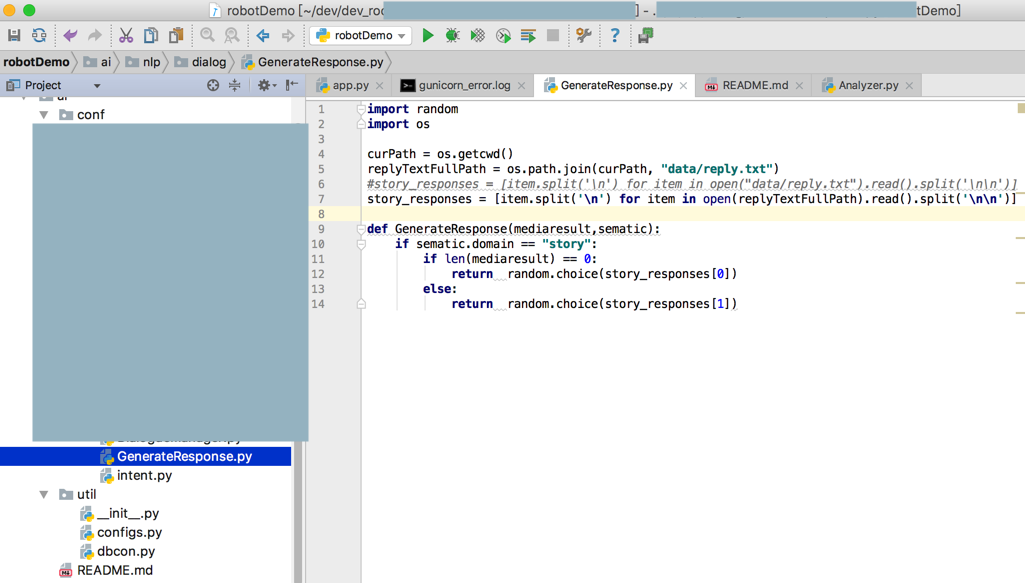
import random
import os
curPath = os.getcwd()
replyTextFullPath = os.path.join(curPath, "data/reply.txt")
#story_responses = [item.split(‘\n’) for item in open("data/reply.txt").read().split(‘\n\n’)]
story_responses = [item.split(‘\n’) for item in open(replyTextFullPath).read().split(‘\n\n’)]
结果:
还是出错:
FileNotFoundError: [Errno 2] No such file or directory: ‘/Users/crifan/dev/dev_root/company/xxx/projects/robotDemo/data/reply.txt’
看来:
此处的
os.getcwd()
只是获取到
当前python入口文件app.py被执行到的路径
而不是此处文件:
ai/nlp/dialog/GenerateResponse.py
被执行时候的路径
再去改为:
curProjectRootPath = os.getcwd()
curFilePath = os.path.join(curProjectRootPath, "ai/nlp/dialog")
replyTextFullPath = os.path.join(curFilePath, "data/reply.txt")
#story_responses = [item.split(‘\n’) for item in open("data/reply.txt").read().split(‘\n\n’)]
story_responses = [item.split(‘\n’) for item in open(replyTextFullPath).read().split(‘\n\n’)]
结果:
可以了。
至少Flask可以跑起来了:
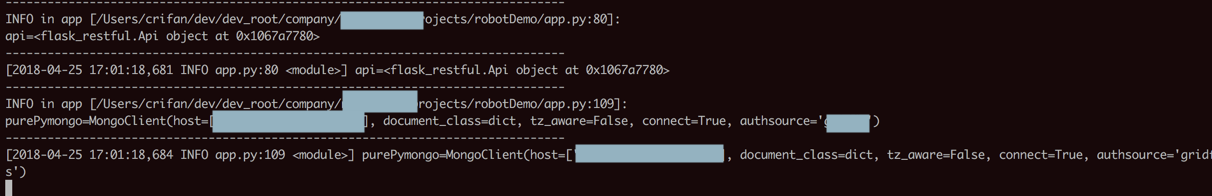
【总结】
此处是用gunicorn去运行Flask的app,由于flask的app内部新增代码中,导入的库或文件出错,导致启动失败,报错:
gunicorn.errors.HaltServer: <HaltServer ‘Worker failed to boot.’ 3>
解决办法:
通过gunicorn的配置文件:
gunicorn_config.py
中的:
currentRootPath = os.getcwd()
print("currentRootPath=%s" % currentRootPath)
accesslog = currentRootPath + "/logs/gunicorn_access.log" #访问日志文件
去找gunicorn的error的log文件:
logs/gunicorn_error.log
然后看到详细错误信息
分别是:
缺少库:pymysql
缺少库:openpyxl
内部代码导入文件出错
则分别去:
pipenv install pymysql
pipenv install openpyxl
修改导入路径,使得可以找到文件
import os
curProjectRootPath = os.getcwd()
curFilePath = os.path.join(curProjectRootPath, "ai/nlp/dialog")
replyTextFullPath = os.path.join(curFilePath, "data/reply.txt")
#story_responses = [item.split(‘\n’) for item in open("data/reply.txt").read().split(‘\n\n’)]
story_responses = [item.split(‘\n’) for item in open(replyTextFullPath).read().split(‘\n\n’)]
最终正常启动了Flask的app。
转载请注明:在路上 » 【已解决】gunicorn运行Flask的app出错:gunicorn.errors.HaltServer HaltServer Worker failed to boot 3