mac中点击 SecureCRT:
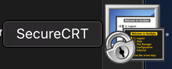
结果报错:
The permissions on the "/cores" directory need to be changed to include write permission for "other". Please execute (or ask an admin to execute) the following from a terminal window: sudo chmod o+w /cores You can change this behavior by setting the "Create Core Files" parameter in your "Global.ini" to 0.
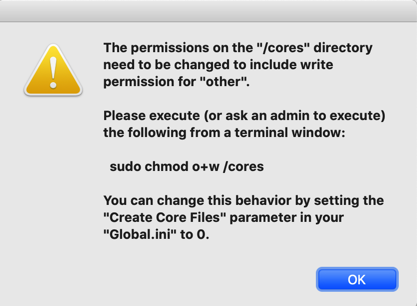
看来是:mac系统升级到了最新版Catalina

macOS 10.15.2
后,系统目录的权限变化了。
所以去根据提示去:
sudo chmod o+w /cores
之前是:
➜ ~ ls -l / ... drwxr-xr-x 2 root wheel 64 11 9 17:58 cores ...
加上权限
➜ ~ sudo chmod o+w /cores Password:
然后加上了权限:
➜ ~ ls -l / ... drwxr-xrwx 2 root wheel 64 11 9 17:58 cores ...
然后再去启动SecureCRT就正常了:
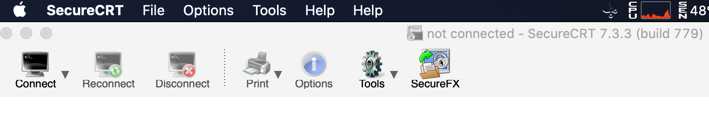
【总结】
mac升级到最新版Catalina后,默认/cores权限更加严格,不允许写入了。
所以此处SecureCRT运行,获取不到/cores的写入权限,就报错无法运行了。
解决办法:
给/cores加上权限,运行其他程序写入
步骤:
sudo chmod o+w /cores
即可。
转载请注明:在路上 » 【已解决】Mac Catalina中运行SecureCRT报错:The permissions on the /cores directory need to be changed