折腾:
去尝试用brew去查看之前安装的Python3的包括版本,安装位置等信息
brew check installed
List of all packages installed using Homebrew – Ask Different
<code>➜ robotDemo brew list carthage gdbm lrzsz openssl python sqlite watchman xvid ffmpeg icu4c mongodb pcre python3 sshpass wget xz flow lame node pkg-config readline telnet x264 </code>
有python3的,再去看看python3的版本:
没有找到python3或py3:
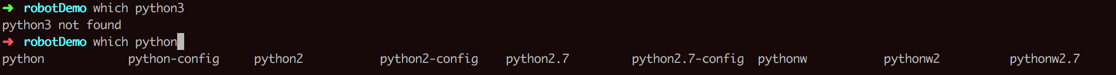
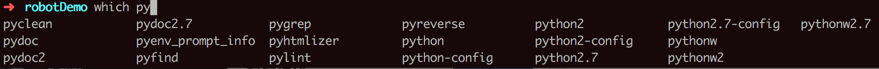
想要查看brew安装的python3的版本:
参考:
bash – Detect if homebrew package is installed – Stack Overflow
<code>➜ robotDemo brew ls --version python3 /usr/local/Cellar/python/2.7.13/bin/2to3 /usr/local/Cellar/python/2.7.13/bin/2to3-2 /usr/local/Cellar/python/2.7.13/bin/2to3-2.7 /usr/local/Cellar/python/2.7.13/bin/easy_install /usr/local/Cellar/python/2.7.13/bin/easy_install-2.7 /usr/local/Cellar/python/2.7.13/bin/idle /usr/local/Cellar/python/2.7.13/bin/idle2 /usr/local/Cellar/python/2.7.13/bin/idle2.7 /usr/local/Cellar/python/2.7.13/bin/pip /usr/local/Cellar/python/2.7.13/bin/pip2 /usr/local/Cellar/python/2.7.13/bin/pip2.7 /usr/local/Cellar/python/2.7.13/bin/pydoc /usr/local/Cellar/python/2.7.13/bin/pydoc2 /usr/local/Cellar/python/2.7.13/bin/pydoc2.7 /usr/local/Cellar/python/2.7.13/bin/python /usr/local/Cellar/python/2.7.13/bin/python-config /usr/local/Cellar/python/2.7.13/bin/python2 /usr/local/Cellar/python/2.7.13/bin/python2-config /usr/local/Cellar/python/2.7.13/bin/python2.7 /usr/local/Cellar/python/2.7.13/bin/python2.7-config /usr/local/Cellar/python/2.7.13/bin/pythonw /usr/local/Cellar/python/2.7.13/bin/pythonw2 /usr/local/Cellar/python/2.7.13/bin/pythonw2.7 /usr/local/Cellar/python/2.7.13/bin/smtpd.py /usr/local/Cellar/python/2.7.13/bin/smtpd2.7.py /usr/local/Cellar/python/2.7.13/bin/smtpd2.py /usr/local/Cellar/python/2.7.13/bin/wheel /usr/local/Cellar/python/2.7.13/Frameworks/Python.framework/ (5055 files) /usr/local/Cellar/python/2.7.13/IDLE.app/Contents/ (8 files) /usr/local/Cellar/python/2.7.13/lib/pkgconfig/ (3 files) /usr/local/Cellar/python/2.7.13/libexec/pip/ (540 files) /usr/local/Cellar/python/2.7.13/libexec/setuptools/ (272 files) /usr/local/Cellar/python/2.7.13/libexec/wheel/ (93 files) /usr/local/Cellar/python/2.7.13/Python Launcher.app/Contents/ (17 files) /usr/local/Cellar/python/2.7.13/share/man/ (3 files) /usr/local/Cellar/python/2.7.13/share/python/ (315 files) </code>
结果并没有输出我要的python3
Check package information installed by Homebrew – Pete Houston – Medium
然后找到了python3的信息:
<code>➜ robotDemo brew help Example usage: brew search [TEXT|/REGEX/] brew (info|home|options) [FORMULA...] brew install FORMULA... brew update brew upgrade [FORMULA...] brew uninstall FORMULA... brew list [FORMULA...] Troubleshooting: brew config brew doctor brew install -vd FORMULA Developers: brew create [URL [--no-fetch]] brew edit [FORMULA...] https://docs.brew.sh/Formula-Cookbook Further help: man brew brew help [COMMAND] brew home ➜ robotDemo brew info python3 python: stable 3.6.4 (bottled), devel 3.7.0b2, HEAD Interpreted, interactive, object-oriented programming language https://www.python.org/ /usr/local/Cellar/python/2.7.13 (6,337 files, 86.7MB) * Built from source on 2017-05-06 at 15:09:57 /usr/local/Cellar/python/3.6.1 (7,961 files, 110.0MB) Built from source on 2017-05-06 at 14:34:30 From: https://mirrors.ustc.edu.cn/homebrew-core.git/Formula/python.rb ==> Dependencies Build: pkg-config ✔, sphinx-doc ✘ Required: gdbm ✘, openssl ✔, readline ✔, sqlite ✘, xz ✔ Optional: tcl-tk ✘ ==> Options --with-tcl-tk Use Homebrew's Tk instead of macOS Tk (has optional Cocoa and threads support) --devel Install development version 3.7.0b2 --HEAD Install HEAD version ==> Caveats Python has been installed as /usr/local/bin/python3 Unversioned symlinks `python`, `python-config`, `pip` etc. pointing to `python3`, `python3-config`, `pip3` etc., respectively, have been installed into /usr/local/opt/python/libexec/bin If you need Homebrew's Python 2.7 run brew install python@2 Pip, setuptools, and wheel have been installed. To update them run pip3 install --upgrade pip setuptools wheel You can install Python packages with pip3 install <package> They will install into the site-package directory /usr/local/lib/python3.6/site-packages See: https://docs.brew.sh/Homebrew-and-Python ➜ robotDemo brew search python3 ==> Searching local taps... python3 ✔ boost-python3 ==> Searching taps on GitHub... ==> Searching blacklisted, migrated and deleted formulae... </code>
但是并不存在此文件:
<code>➜ robotDemo ll /usr/local/bin/python3 ls: /usr/local/bin/python3: No such file or directory ➜ robotDemo ll /usr/local/bin/py pydoc@ pydoc2.7@ pylint* python@ python2@ python2.7@ pythonw@ pythonw2.7@ pydoc2@ pyhtmlizer* pyreverse* python-config@ python2-config@ python2.7-config@ pythonw2@ </code>
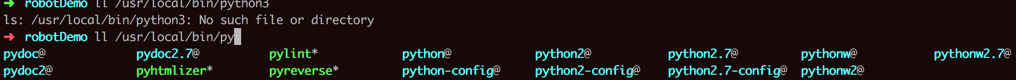
brew bin python3 No such file or directory
Brew removed /usr/local/bin/python3 · Issue #24880 · Homebrew/homebrew-core
先去:
<code>brew upgrade </code>
后再去:
<code>➜ robotDemo brew list --versions carthage 0.29.0 0.25.0 ffmpeg 3.3.4 3.4.2 flow 0.20.1 0.68.0 gdbm 1.13 1.14.1_1 gettext 0.19.8.1 icu4c 58.2 60.2 lame 3.100 3.99.5 libidn2 2.0.4 libunistring 0.9.9 lrzsz 0.12.20 mongodb 3.6.3 node 7.7.1 7.5.0 9.9.0 openssl 1.0.2o 1.0.2h_1 1.0.2k pcre 8.42 8.38 8.39 pkg-config 0.29.1 0.29.2 python 3.6.4_4 2.7.13 3.6.1 readline 7.0.3_1 sqlite 3.22.0 3.18.0 sshpass 1.06 telnet 54.50.1 watchman 4.7.0 4.9.0 4.1.0 wget 1.17.1 1.19.4_1 x264 r2795 r2854 xvid 1.3.4 1.3.5 xz 5.2.2 5.2.3 ➜ robotDemo brew list --versions | grep python python 3.6.4_4 2.7.13 3.6.1 </code>
可见,此处是安装了的Python3的,但是却找不到。
python3 failed to build on 10.8.2 · Issue #16602 · Homebrew/legacy-homebrew
macos – Unable to Run Python 3 After Homebrew Installation – Stack Overflow
然后直接去安装,提示我已经装过了:
<code>➜ robotDemo brew install python3 Warning: python 3.6.4_4 is already installed and up-to-date To reinstall 3.6.4_4, run `brew reinstall python` </code>
brew install python3 Warning python 3 is already installed
<code>➜ robotDemo brew link python3 Warning: Already linked: /usr/local/Cellar/python/3.6.4_4 To relink: brew unlink python && brew link python </code>
Mac 下安装Python3.5出现“python3-3.5.0 already instal… – 简书
<code>➜ robotDemo ll -lha /usr/local/Cellar/python/ total 0 drwxr-xr-x 5 crifan admin 160B 4 17 10:52 . drwxr-xr-x@ 28 crifan admin 896B 4 17 10:53 .. drwxr-xr-x 13 crifan admin 416B 3 28 10:53 2.7.13 drwxr-xr-x 13 crifan admin 416B 3 28 10:53 3.6.1 drwxr-xr-x 13 crifan admin 416B 4 17 10:52 3.6.4_4 </code>
此处目录权限看起来没有问题。
不需要所谓的:
<code>sudo chown -R $(whoami):admin /usr/local sudo chown $(whoami):admin /usr/local/Frameworks </code>
无意间发现,此处python3又正常了:
<code>➜ robotDemo python3 Python 3.6.4 (default, Mar 22 2018, 13:54:22) [GCC 4.2.1 Compatible Apple LLVM 9.0.0 (clang-900.0.39.2)] on darwin Type "help", "copyright", "credits" or "license" for more information. >>> quit() ➜ robotDemo which python3 /usr/local/bin/python3 ➜ robotDemo ll /usr/local/bin/python3 lrwxr-xr-x 1 crifan admin 36B 4 17 10:52 /usr/local/bin/python3 -> ../Cellar/python/3.6.4_4/bin/python3 ➜ robotDemo python3 --version Python 3.6.4 </code>
不需要去解决,本身问题消失了,Python3可以正常使用了。
【总结】
之前用brew安装过了python3,现在去
which python3
却找不到,具体原因:
貌似是:brew过期了,或者是brew中的的python3的link被破坏了?
总之是:
<code>brew upgrade </code>
后(又执行了一次,貌似不需要执行的:
<code>brew link python3 </code>
),就可以了。Python3就正常了。。。
此处是比较新的版本3.6.4:
<code>which python3 /usr/local/bin/python3 </code>
python3 –version
Python 3.6.4
转载请注明:在路上 » 【已解决】Mac中用brew查看之前已安装过的Python3的信息