折腾:
【已解决】preact项目中npm run dev出错:SyntaxError: Unexpected token import
后,出现:
ucowsapp git:(master) ✗ npm run dev > [email protected] dev /Users/crifan/dev/dev_root/daryun/Projects/xxx/sourcecode/ucowsapp/ucowsapp > cross-env NODE_ENV=development webpack-dev-server –inline –hot –progress 10% building modules 1/1 modules 0 activeevents.js:182 throw er; // Unhandled ‘error’ event ^ Error: listen EADDRINUSE 127.0.0.1:8080 at Object.exports._errnoException (util.js:1026:11) at exports._exceptionWithHostPort (util.js:1049:20) at Server.setupListenHandle [as _listen2] (net.js:1305:14) at listenInCluster (net.js:1353:12) at doListen (net.js:1479:7) at GetAddrInfoReqWrap.asyncCallback [as callback] (dns.js:84:16) at GetAddrInfoReqWrap.onlookup [as oncomplete] (dns.js:100:10) npm ERR! code ELIFECYCLE npm ERR! errno 1 npm ERR! [email protected] dev: `cross-env NODE_ENV=development webpack-dev-server –inline –hot –progress` npm ERR! Exit status 1 npm ERR! npm ERR! Failed at the [email protected] dev script. npm ERR! This is probably not a problem with npm. There is likely additional logging output above. npm ERR! A complete log of this run can be found in: npm ERR! /Users/crifan/.npm/_logs/2017-06-20T03_22_20_795Z-debug.log ➜ ucowsapp git:(master) ✗ |
别人说的:
原因是:
端口冲突了
方案是:
(1)强杀node进程,然后重新运行,估计就可以了。
(2)改自己的端口
方法是:
(1)更换
/Users/crifan/dev/dev_root/daryun/Projects/xxx/sourcecode/ucowsapp/ucowsapp/webpack.config.babel.js
中的devServer的port中的端口
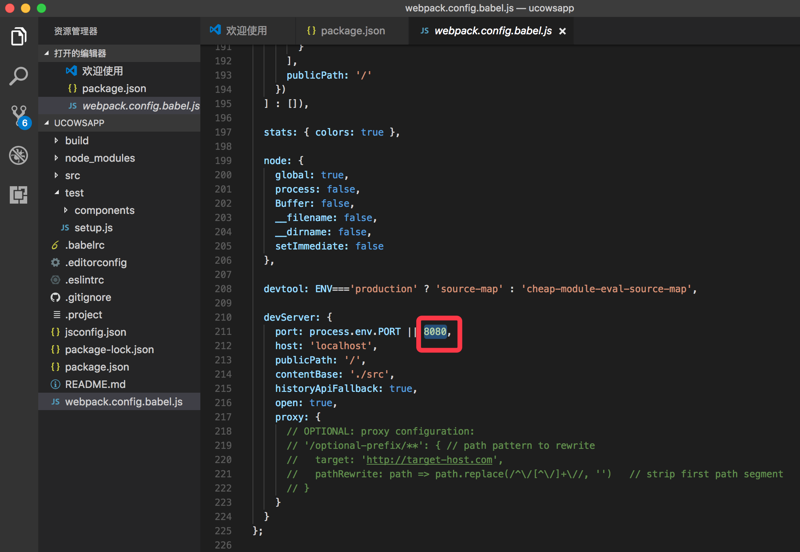
没去试试,估计可以的。
(2)改运行时配置的端口:
/Users/crifan/dev/dev_root/daryun/Projects/xxx/sourcecode/ucowsapp/ucowsapp/package.json
-》
scripts中的cross-env NODE_ENV=development后面加上:PORT=9090
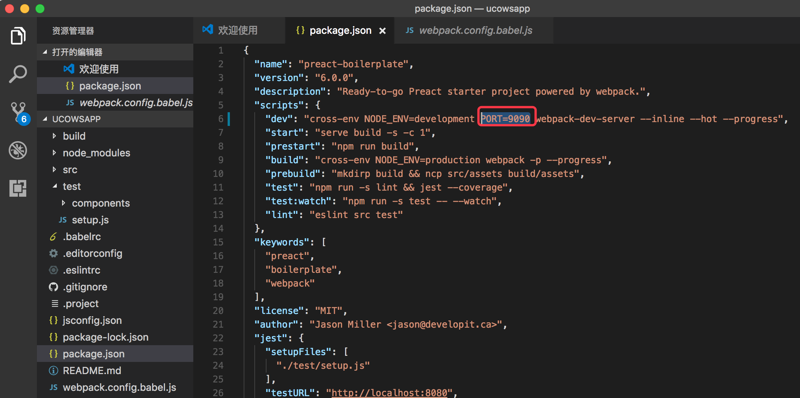
然后再去:
npm run dev
然后运行输出中,也显示了上述的内容:
> cross-env NODE_ENV=development PORT=9090 webpack-dev-server –inline –hot —progress
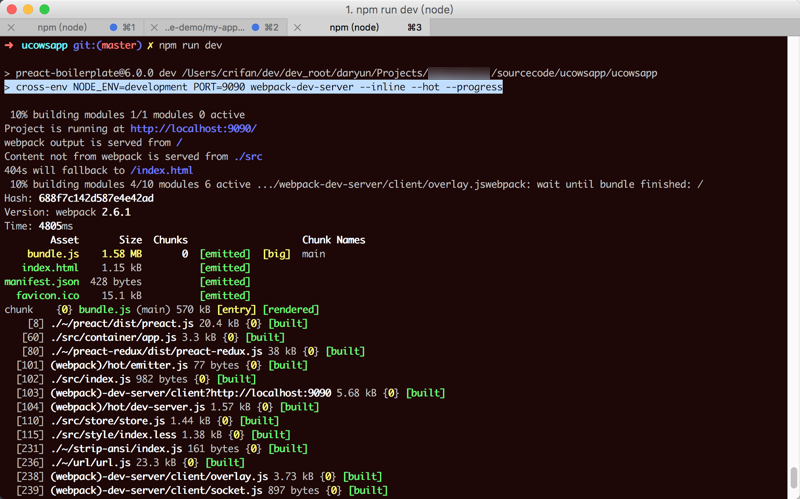
然后就可以看到地址:
对应的页面了:
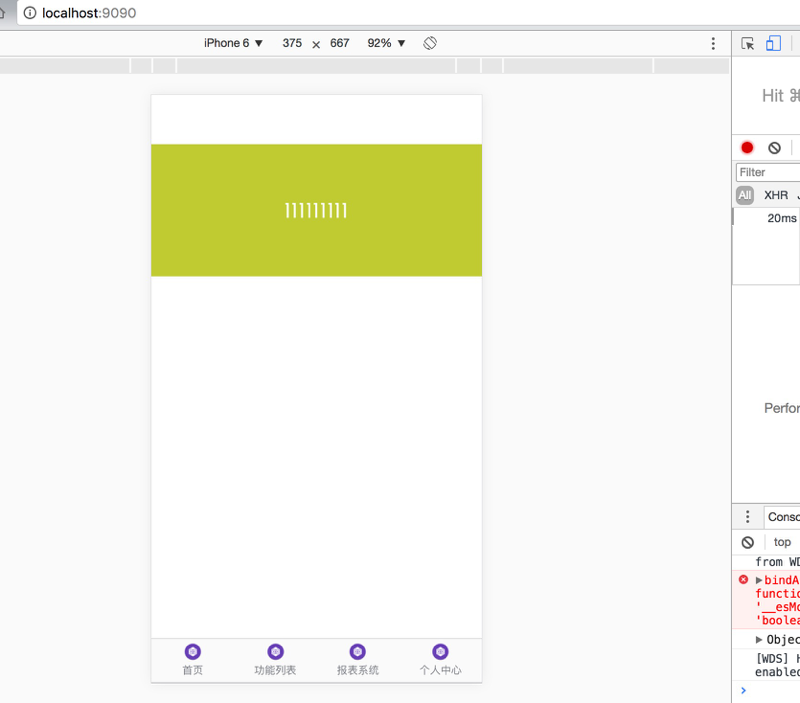
【后记 2017-06-21】
后来又遇到了:
➜ ucowsapp git:(master) ✗ npm run dev > [email protected] dev /Users/crifan/dev/dev_root/daryun/Projects/xxx/sourcecode/ucowsapp/ucowsapp > cross-env NODE_ENV=development webpack-dev-server –inline –hot –progress 10% building modules 1/1 modules 0 activeevents.js:182 throw er; // Unhandled ‘error’ event ^ Error: listen EADDRINUSE 127.0.0.1:8080 at Object.exports._errnoException (util.js:1026:11) at exports._exceptionWithHostPort (util.js:1049:20) at Server.setupListenHandle [as _listen2] (net.js:1305:14) at listenInCluster (net.js:1353:12) at doListen (net.js:1479:7) at GetAddrInfoReqWrap.asyncCallback [as callback] (dns.js:84:16) at GetAddrInfoReqWrap.onlookup [as oncomplete] (dns.js:100:10) npm ERR! code ELIFECYCLE npm ERR! errno 1 npm ERR! [email protected] dev: `cross-env NODE_ENV=development webpack-dev-server –inline –hot –progress` npm ERR! Exit status 1 npm ERR! npm ERR! Failed at the [email protected] dev script. npm ERR! This is probably not a problem with npm. There is likely additional logging output above. npm ERR! A complete log of this run can be found in: npm ERR! /Users/crifan/.npm/_logs/2017-06-21T02_30_51_815Z-debug.log |
然后通过:
➜ ucowsapp git:(master) ✗ ps aux | grep 8080 crifan 8919 0.0 0.0 2495460 1216 s000 S+ 一05下午 0:00.06 open -W http://localhost:8080/ crifan 24609 0.0 0.0 2452260 824 s002 S+ 10:27上午 0:00.00 grep –color=auto –exclude-dir=.bzr –exclude-dir=CVS –exclude-dir=.git –exclude-dir=.hg –exclude-dir=.svn 8080 ➜ ucowsapp git:(master) ✗ kill -9 8919 |
结果问题依旧:
然后去杀掉另外进程,结果找不到:
➜ ucowsapp git:(master) ✗ ps aux | grep 8080 crifan 24642 0.0 0.0 2432804 764 s002 R+ 10:28上午 0:00.00 grep –color=auto –exclude-dir=.bzr –exclude-dir=CVS –exclude-dir=.git –exclude-dir=.hg –exclude-dir=.svn 8080 ➜ ucowsapp git:(master) ✗ kill -9 24642 kill: kill 24642 failed: no such process |
webpack Error: listen EADDRINUSE 127.0.0.1:8080
Webpack Dev Server Not Working · Issue #8 · bananaoomarang/isomorphic-redux
【总结】
想要杀掉占用了(此处的8080的端口的,所有的node的程序的话,可以)
killall node |
然后再去:
npm run dev |
即可正常运行了。
转载请注明:在路上 » 【已解决】npm run dev出错:Error listen EADDRINUSE 127.0.0.1:8080