无意间发现,PyCharm中的Markdown插件貌似支持粘贴图片:
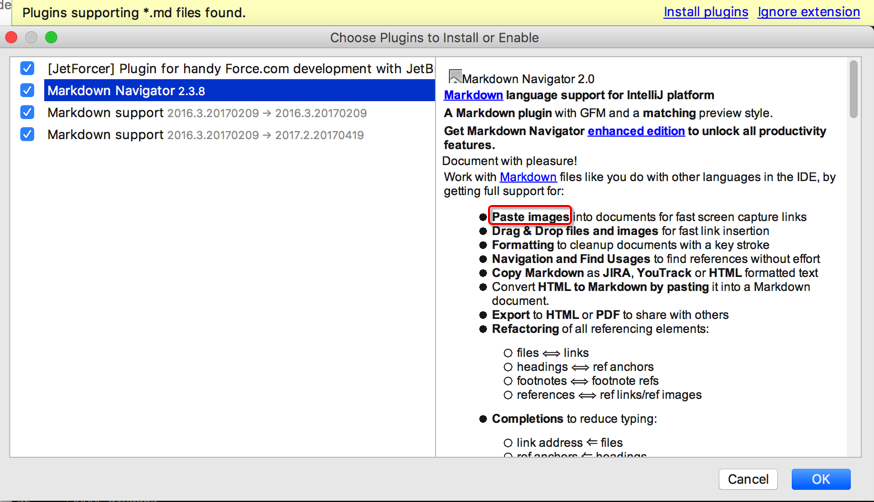
Markdown Navigator 2.0
Markdown language support for IntelliJ platform
A Markdown plugin with GFM and a matching preview style.
Get Markdown Navigator enhanced edition to unlock all productivity features.
Document with pleasure!
Work with Markdown files like you do with other languages in the IDE, by getting full support for:
Paste images into documents for fast screen capture links
Drag & Drop files and images for fast link insertion
Formatting to cleanup documents with a key stroke
Navigation and Find Usages to find references without effort
Copy Markdown as JIRA, YouTrack or HTML formatted text
Convert HTML to Markdown by pasting it into a Markdown document.
Export to HTML or PDF to share with others
Refactoring of all referencing elements:
files ⟺ links
headings ⟺ ref anchors
footnotes ⟺ footnote refs
references ⟺ ref links/ref images
Completions to reduce typing:
link address ⇐ files
ref anchors ⇐ headings
footnote refs ⇐ footnotes
ref links/ref images ⇐ references
link text ⇐ ref anchor/link address
Error and Warning annotations to help catch mistakes early
Intention actions for fast results with less effort
Wrap on Typing to keep it nicely formatted as you edit
GitHub style rendering that you are used to, out of the box
Fast typing response for distraction free editing
Fully customizable to adjust to your preferences and project needs
去安装后试试效果
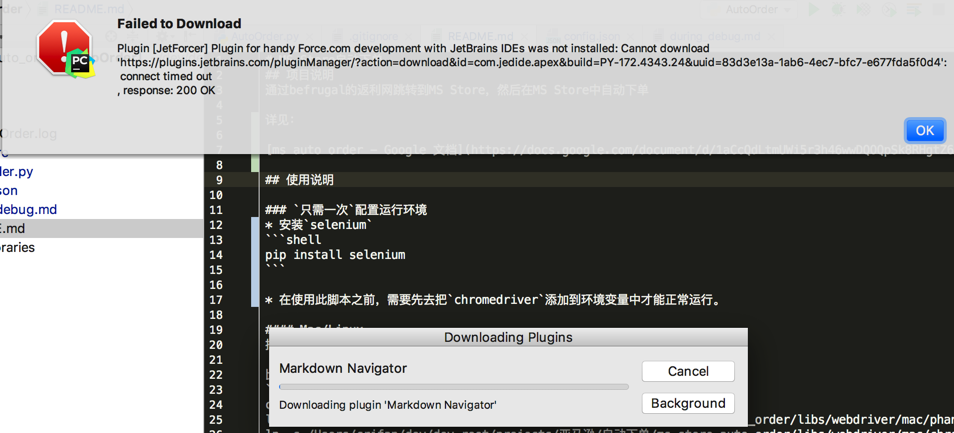
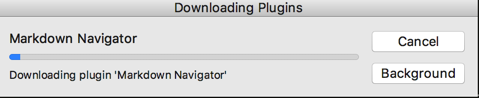
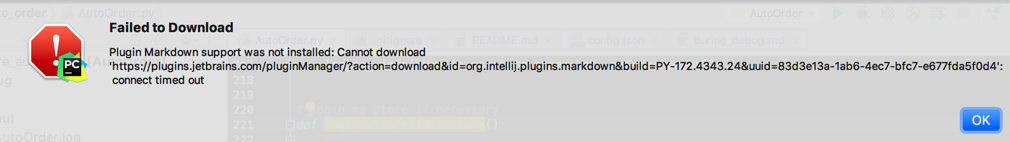
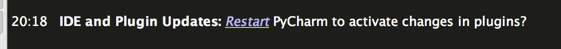
重启PyCharm
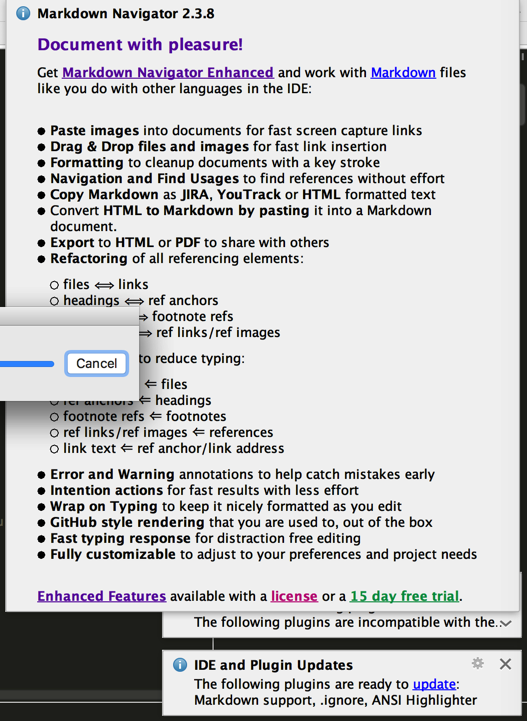
点击Update
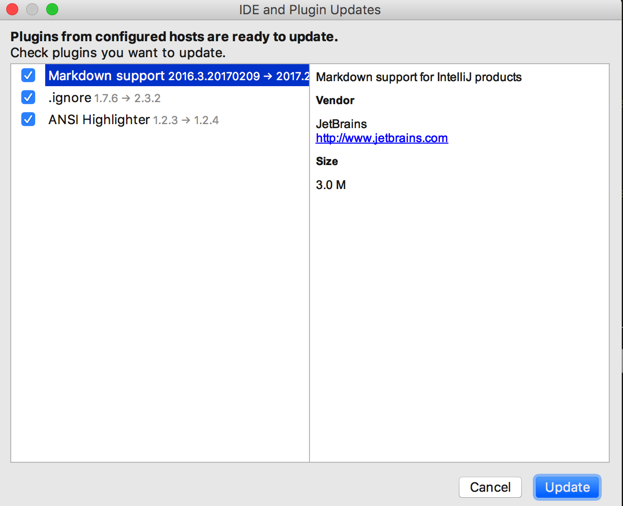
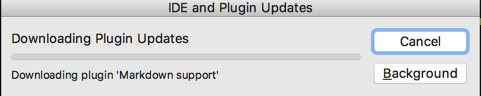
结果md文件的预览效果还可以,但是源码显示有问题:
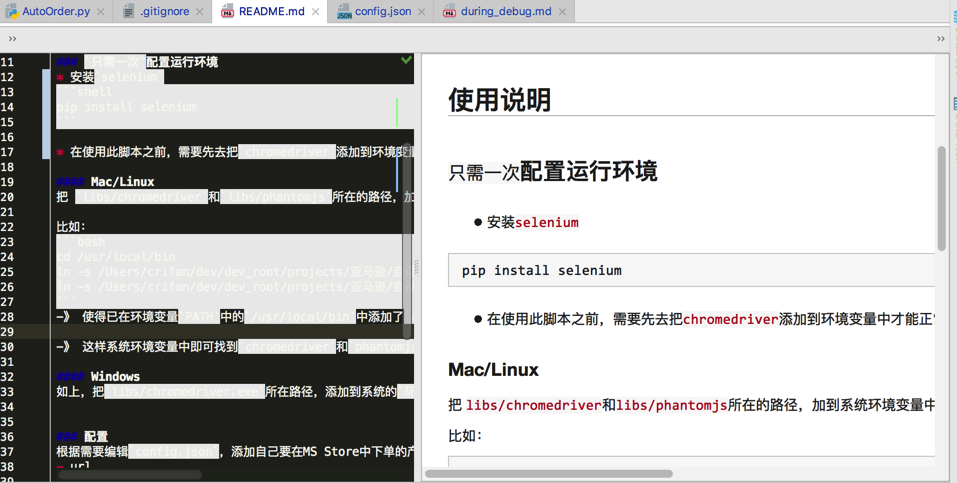
“`
开始的代码,背景都是白色,看不见了。
很不爽。
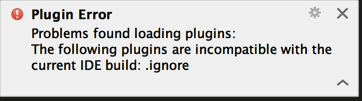
关于markdown的配置,后来去配置中找到了:
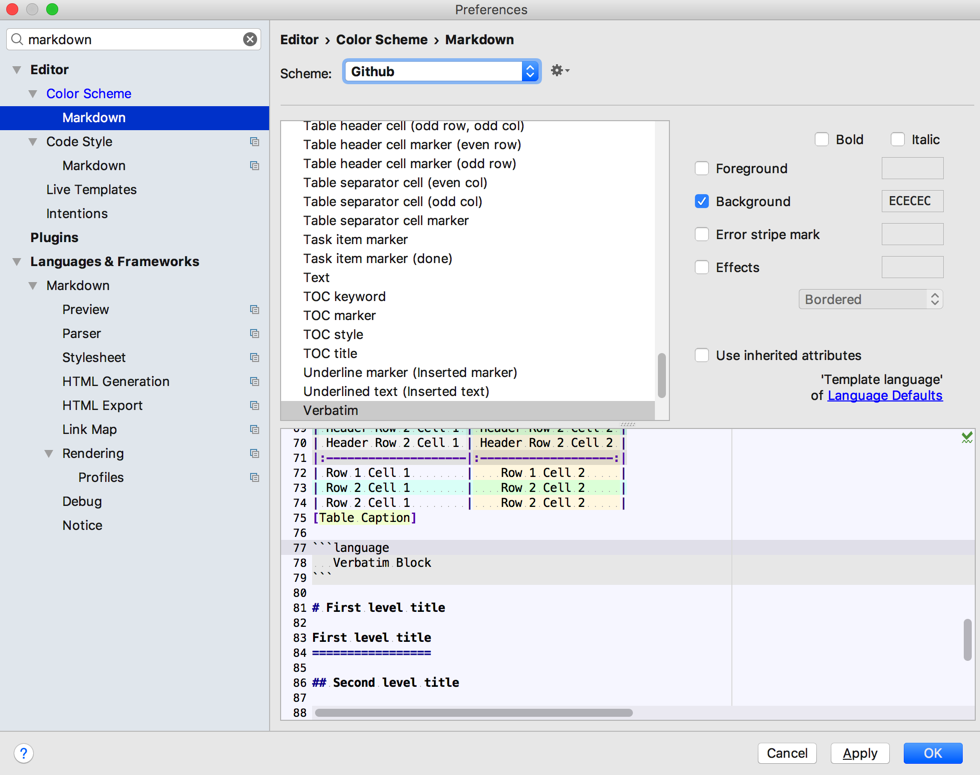
设置为github,然后去看看效果:
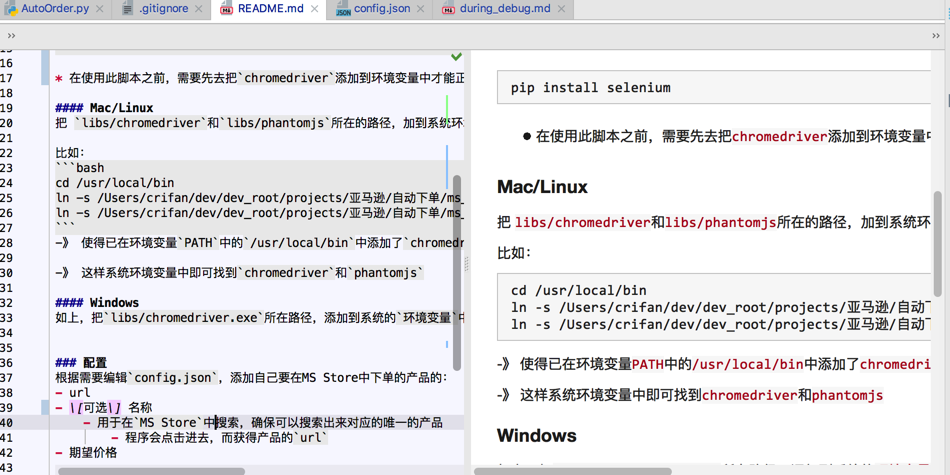
就不会有代码白色背景的问题了。
然后去试试粘贴图片:
先去截图:
结果试了几次,右键的Paste:
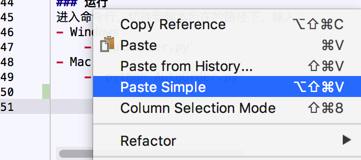
都没法粘贴图片
-》所以没法直接粘贴图片。
-〉或者是之前安装的md插件没有起效果?
-》应该起效果了,但是不知道如何粘贴图片。
转载请注明:在路上 » 【未解决】PyCharm中markdown编辑器支持粘贴图片