折腾:
【已解决】把文本格式的剧本内容用Python批量导入后台系统
期间,用代码:
<code>gHeaders = {
'Content-Type': 'application/json; charset=utf-8',
"Accept": 'application/json',
"Authorization": "",
}
logging.info("curScriptDict=%s", curScriptDict)
saveScriptResp = requests.post(CreateScriptUrl, headers=gHeaders, data=curScriptDict)
logging.info("saveScriptResp=%s", saveScriptResp)
respJson = saveScriptResp.json()
logging.info("respJson=%s", respJson)
</code>调用后台接口,结果返回400:
<code>20180717 11:46:50 BatchImportScript.py:201 INFO curScriptDict={'operate_mark': 'save', 'place': 'School canteen', 'title': 'Have lunch', 'age_start': 3, 'age_end': 4, 'topic': 'Food', 'second_level_topic': '', 'dialogs': [{'type': '0', 'speaker': 'J', 'content': 'What did you have for lunch?'}, {'type': '0', 'speaker': 'L', 'content': 'I ate rice, fish and bread.'}, {'type': '0', 'speaker': 'J', 'content': 'Do you like rice?'}, {'type': '0', 'speaker': 'L', 'content': 'Yes, I do.'}, {'type': '0', 'speaker': 'J', 'content': 'Do you like fish?'}, {'type': '0', 'speaker': 'L', 'content': 'Yes, I do.'}, {'type': '0', 'speaker': 'J', 'content': 'Do you like bread?'},{'type': '0', 'speaker': 'L', 'content': 'No, I don’t.'}, {'type': '0', 'speaker': 'J', 'content': 'What did you drink?'}, {'type': '0', 'speaker': 'L', 'content': 'I drank milk.'}, {'type': '0', 'speaker': 'J', 'content': 'Do you like milk?'}, {'type': '0', 'speaker':'L', 'content': 'Yes, I do.'}]}
20180717 11:46:57 BatchImportScript.py:203 INFO saveScriptResp=<Response [400]>
20180717 11:47:10 BatchImportScript.py:205 INFO respJson={'detail': 'JSON parse error - Expecting value: line 1 column 1 (char 0)'}
</code>python {‘detail’: ‘JSON parse error – Expecting value: line 1 column 1 (char 0)’}
python 400 {‘detail’: ‘JSON parse error – Expecting value: line 1 column 1 (char 0)’}
是用data传递参数的:
<code>>>> r = requests.post('http://httpbin.org/post', data = {'key':'value'})
</code>python – JSONDecodeError: Expecting value: line 1 column 1 (char 0) – Stack Overflow
jquery – JSON parse error on POST request – Stack Overflow
注意到:
另外的web端:
src/utils/request.js
调用时是传递的stringfy后的字符串:
<code> newOptions.headers = {
Accept: 'application/json',
'Content-Type': 'application/json; charset=utf-8',
...newOptions.headers,
};
newOptions.body = JSON.stringify(newOptions.body);
}
</code>以及:
https://stackoverflow.com/questions/45393958/json-parse-error-on-post-request
<code>data: JSON.stringify("{"email": "[email protected]"}")
contentType: "application/json"
</code>所以此处也去把dict的json转换为字符串试试
另外更加注意到:
JSON parse error
指的是:JSON解析(从字符串?)时出的错
-》所以应该就是传递进去的,需要是字符串(而不是Json的Dict字典)
然后去试试:
<code>scritpJsonStr = json.dumps(curScriptDict)
logging.info("scritpJsonStr=%s", scritpJsonStr)
saveScriptResp = requests.post(CreateScriptUrl, headers=gHeaders, data=scritpJsonStr)
</code>然后就可以了:
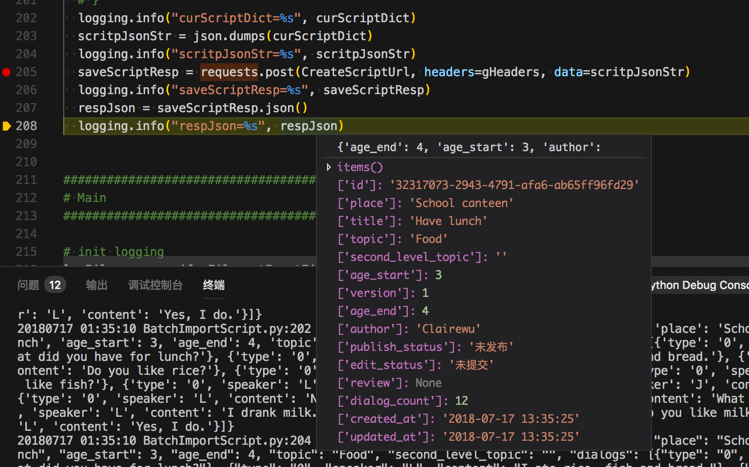
另外,待会去试试:
http://docs.python-requests.org/zh_CN/latest/api.html
http://docs.python-requests.org/zh_CN/latest/user/quickstart.html
中提到的:
直接在post时传递json:
““此处除了可以自行对 dict 进行编码,你还可以使用 json 参数直接传递,然后它就会被自动编码。这是 2.4.2 版的新加功能:
>>> url = ‘https://api.github.com/some/endpoint’
>>> payload = {‘some’: ‘data’}
>>> r = requests.post(url, json=payload)”
用:
<code>saveScriptResp = requests.post(CreateScriptUrl, headers=gHeaders, json=curScriptDict) </code>
结果也是一样正常的。
【总结】
此处是Python调用后台API时,虽然传递了:
<code>gHeaders = {
'Content-Type': 'application/json; charset=utf-8',
"Accept": 'application/json',
}
</code>的header,但是传递POST的body的data时,传递的是dict的json对象,导致:
Python内部调用json去尝试把(以为的)json字符串去decode,结果报错:
{‘detail’: ‘JSON parse error – Expecting value: line 1 column 1 (char 0)’}
解决办法是:
确保传递POST的body的data是:(json格式的)字符串,而不是(dict的)json对象
即:
<code>import requests import json scritpJsonStr = json.dumps(curScriptDict) saveScriptResp = requests.post(CreateScriptUrl, headers=gHeaders, data=scritpJsonStr) </code>
或:
<code>import requests </code>
saveScriptResp = requests.post(CreateScriptUrl, headers=gHeaders, json=curScriptDict)
即可正常传入。
转载请注明:在路上 » 【已解决】Python接口返回400错误:{‘detail’: ‘JSON parse error – Expecting value: line 1 column 1 (char 0)’}