网上下载了个
react-native-navigation
参考:
react-native-navigation/example at master · wix/react-native-navigation
去试试example的效果如何。
然后去运行:
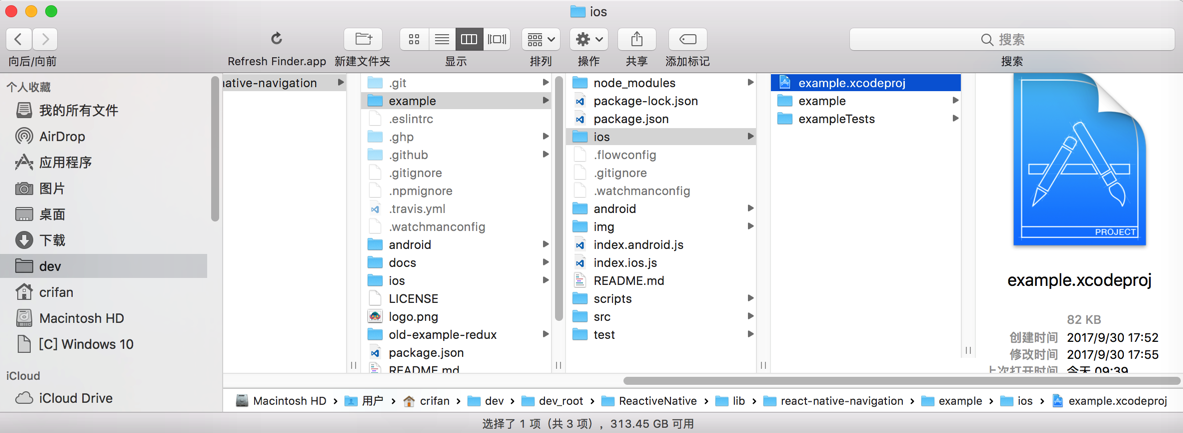
结果出错:
‘boost/iterator/iterator_adaptor.hpp’ file not found
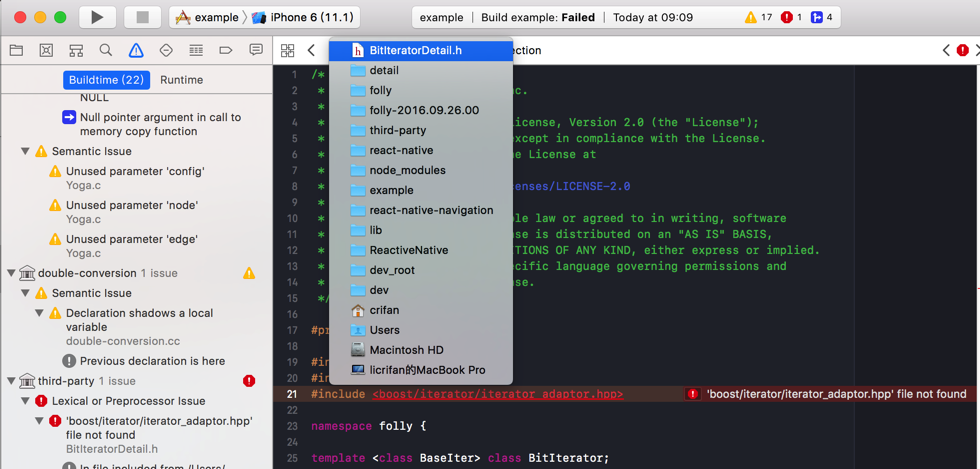
搜:
‘boost/iterator/iterator_adaptor.hpp’ file not found
参考:
React Native开发错误警告处理总结(已解决 !持续更新) – 简书
React Native异常 – liufu0215的博客 – CSDN博客
‘boost/iterator/iterator_adaptor.hpp’ file not … – 简书
解决React Native 运行在ios上报’boost/iterator/iterator_adaptor.hpp’ file not found’错误 – 阿钟的博客 – CSDN博客
React Native异常 – iPhone手机开发技术文章 – 红黑联盟
搜:
boost 库
暂时不想去尝试:直接下载boost然后覆盖(即使可以解决问题)
而是想要搞清楚,为何此处的react的系统没有自动下载合适的boost库,而导致缺少头文件的问题。
/Users/crifan/dev/dev_root/ReactiveNative/lib/react-native-navigation/package.json
{ “name”: “react-native-navigation”, “version”: “1.1.85”, “description”: “React Native Navigation – truly native navigation for iOS and Android”, “license”: “MIT”, “nativePackage”: true, “author”: “Tal Kol <[email protected]>”, “publishConfig”: { “registry”: “https://registry.npmjs.org/”; }, “bugs”: { “url”: “https://github.com/wix/react-native-navigation/issues”; }, “homepage”: “https://github.com/wix/react-native-navigation”;, “readme”: “https://github.com/wix/react-native-navigation#readme”;, “repository”: { “type”: “git”, “url”: “https://github.com/wix/react-native-navigation.git”; }, “main”: “src/index.js”, “scripts”: { “build”: “:”, “lint”: “eslint src test”, “test:js”: “jest –coverage”, “test:android”: “cd android && ./gradlew clean testDebugUnitTest”, “test:ios”: “:”, “pretest”: “npm run lint”, “test”: “npm run test:js && npm run test:android && npm run test:ios”, “test:watch”: “jest –coverage –watch”, “release”: “node ./scripts/release.js” }, “peerDependencies”: { “react”: “*”, “react-native”: “*” }, “dependencies”: { “lodash”: “4.x.x” }, “devDependencies”: { “babel-cli”: “6.x.x”, “babel-core”: “6.x.x”, “babel-eslint”: “7.x.x”, “babel-jest”: “18.x.x”, “babel-polyfill”: “6.x.x”, “babel-preset-react-native”: “1.x.x”, “babel-register”: “6.x.x”, “eslint”: “3.x.x”, “eslint-plugin-babel”: “3.x.x”, “eslint-plugin-react”: “6.x.x”, “eslint-plugin-react-native”: “2.x.x”, “jest”: “18.x.x”, “jest-cli”: “18.x.x”, “jest-react-native”: “18.x.x”, “prop-types”: “^15.5.10”, “react”: “16.0.0-alpha.6”, “react-native”: “0.43.0”, “react-test-renderer”: “15.4.2”, “semver”: “5.x.x” }, “jest”: { “preset”: “jest-react-native”, “testPathDirs”: [ “node_modules”, “src2” ], “resetMocks”: true, “resetModules”: true } } |
其中:
“react”: “16.0.0-alpha.6”,
“react-native”: “0.43.0”,
“react-test-renderer”: “15.4.2”,
感觉或许是版本旧了?
看到有人提到了:
react-native upgrade
所以去搜搜看看:
react-native upgrade
React-Native版本升级的实践方案 – CSDN博客
去试试
但是先去看看版本:
➜ react-native-navigation git:(master) ✗ react-native You did not pass any commands, run `react-native –help` to see a list of all available commands. ➜ react-native-navigation git:(master) ✗ react-native –help Usage: react-native [command] [options] Commands: init <ProjectName> [options] generates a new project and installs its dependencies Options: -h, –help output usage information -v, –version output the version number ➜ react-native-navigation git:(master) ✗ react-native -v react-native-cli: 2.0.1 react-native: n/a – not inside a React Native project directory ➜ react-native-navigation git:(master) ✗ cd example ➜ example git:(master) ✗ react-native -v react-native-cli: 2.0.1 react-native: 0.45.1 ➜ example git:(master) ✗ pwd /Users/crifan/dev/dev_root/ReactiveNative/lib/react-native-navigation/example |
所以此处有点奇怪:
react-native-navigation中的package.json指定了react-native的版本是0.43.0
但是此处的
react-native-navigation的example中检测出来的react-native的版本是0.45.1
不过才看懂是:
/Users/crifan/dev/dev_root/ReactiveNative/lib/react-native-navigation/example/package.json
中指定的react-native的确是0.45.1
“dependencies”: { “react”: “16.0.0-alpha.12”, “react-native”: “0.45.1”, “react-native-animatable”: “^1.1.0”, “react-native-navigation”: “latest” }, |
所以也是对的。
去尝试解压本地的rncache中的boost,结果出错:
【已解决】Mac中解压boost_1_63_0.tar.gz出错:tar: Error exit delayed from previous errors
然后去替换掉之前出错的文件:
即可看到:
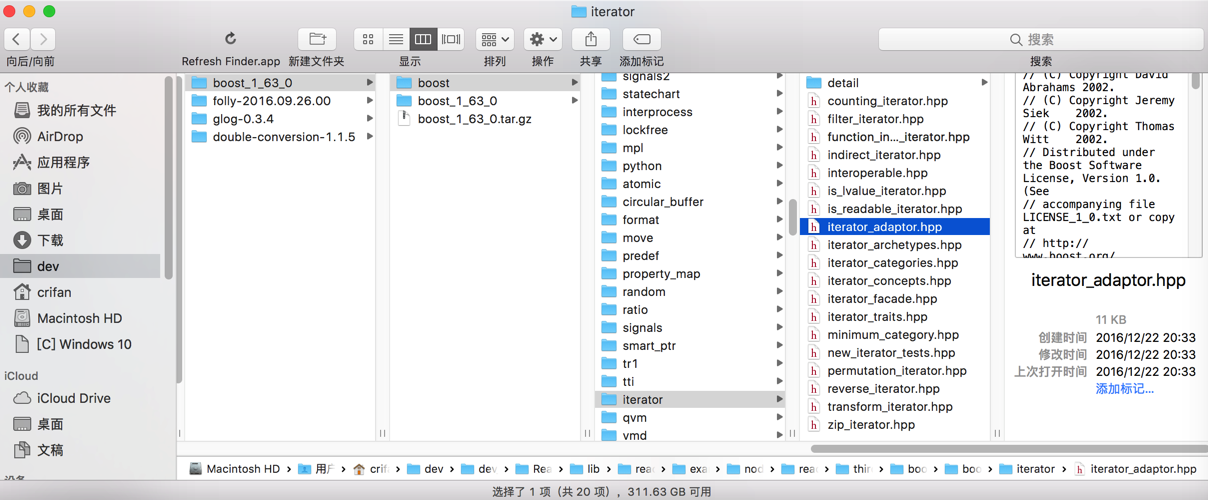
了。
然后即可正常编译项目了:

对应的效果是:
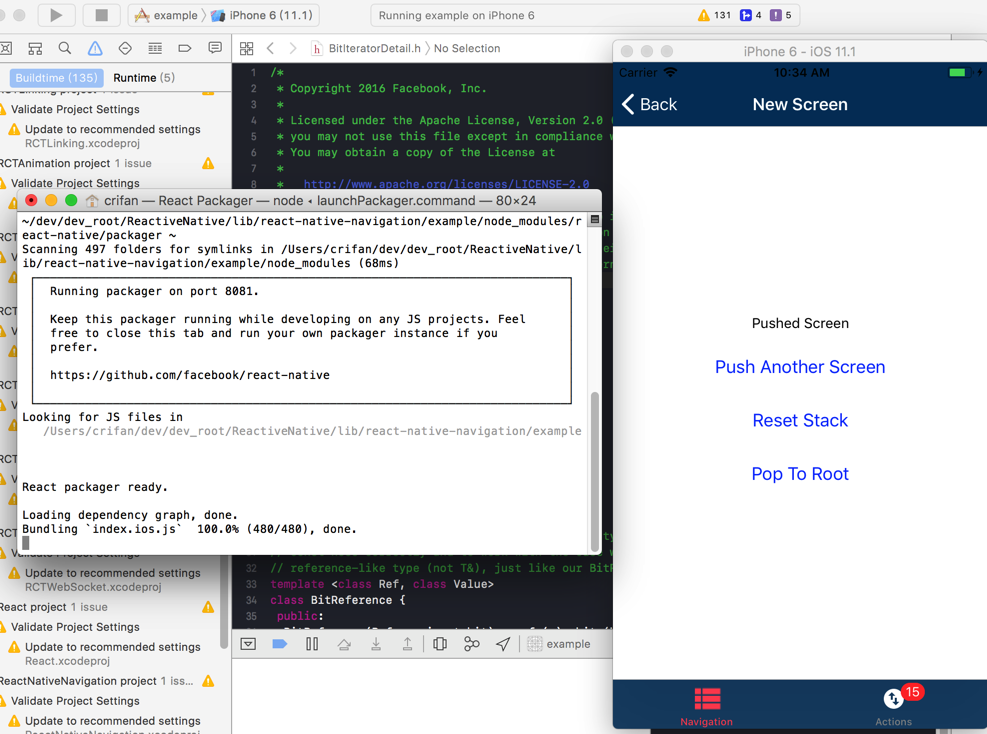
【总结】
此处只不过是之前不知道什么原因导致第三方库boost的tar包没有下载完整,导致解压后的boost文件夹中缺少了boost/iterator/iterator_adaptor.hpp,所以报错。
解决办法是:
直接去下载对应的boost_1_63_0.tar.gz:
https://dl.bintray.com/boostorg/release/1.63.0/source/boost_1_63_0.tar.gz
解压后,放到对应路径:
react-native-navigation/example/node_modules/react-native/third-party/boost_1_63_0
下,即可。
注:此处和React-native的版本没有关系。
且注意到:react-native-navigation的package.json中依赖的
“react”: “16.0.0-alpha.6”,
“react-native”: “0.43.0”,
而:
react-native-navigation/example/package.json
中依赖的是:
“react”: “16.0.0-alpha.12”,
“react-native”: “0.45.1”,
即两者依赖的react和react-native的版本还不一样,是正常的(作者故意为之的?)
转载请注明:在路上 » 【已解决】react-native-navigation的example出错:boost/iterator/iterator_adaptor.hpp file not found