ReactJS项目,在跳转到主页面后,出错:
warning.js:35 Warning: Failed form propType: You provided a `value` prop to a form field without an `onChange` handler. This will render a read-only field. If the field should be mutable use `defaultValue`. Otherwise, set either `onChange` or `readOnly`. Check the render method of `Main`. |
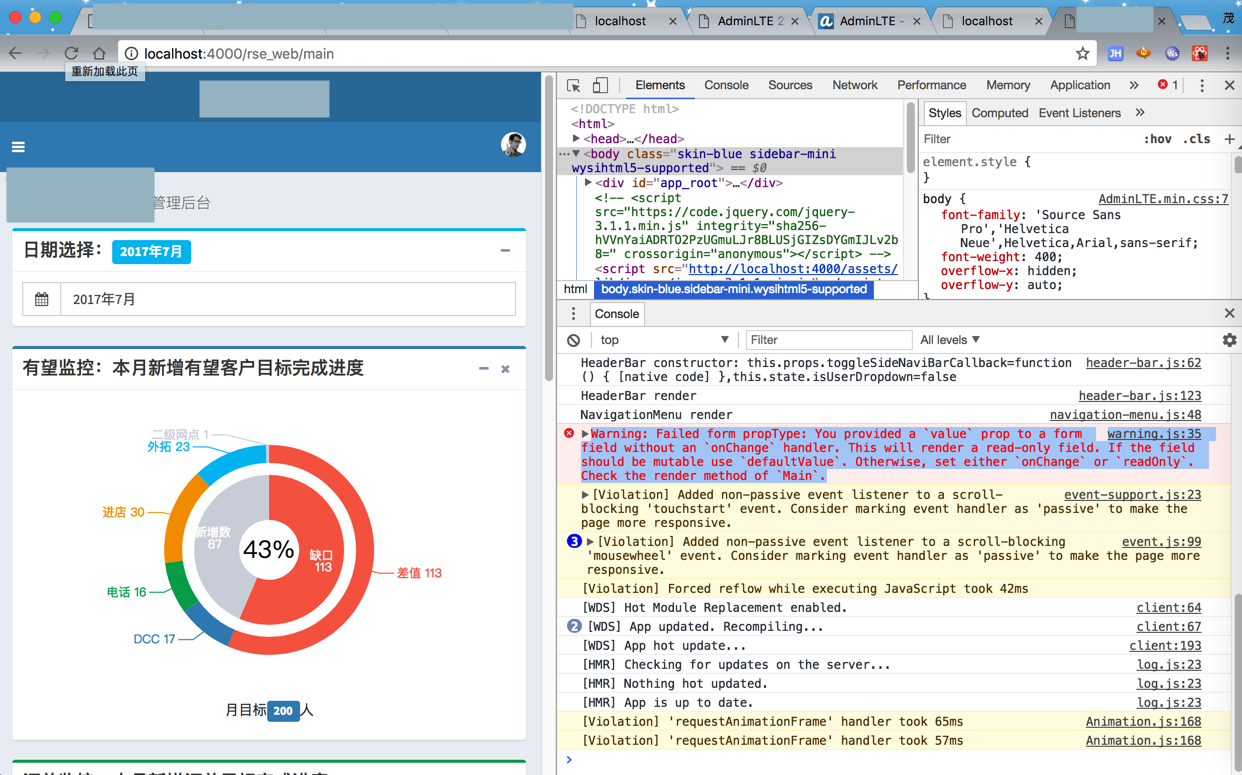
虽然不影响逻辑,但是还是要去解决。
去项目中搜:
form
找到一个:
<input type="text" className="form-control pull-right" value={this.formatYearMonth(this.state.curYearMonth)} onClick={this.handleClickMonthInput} /> |
好像不算是form
但是结果还真的是,注释掉这段代码,就不会出错了:
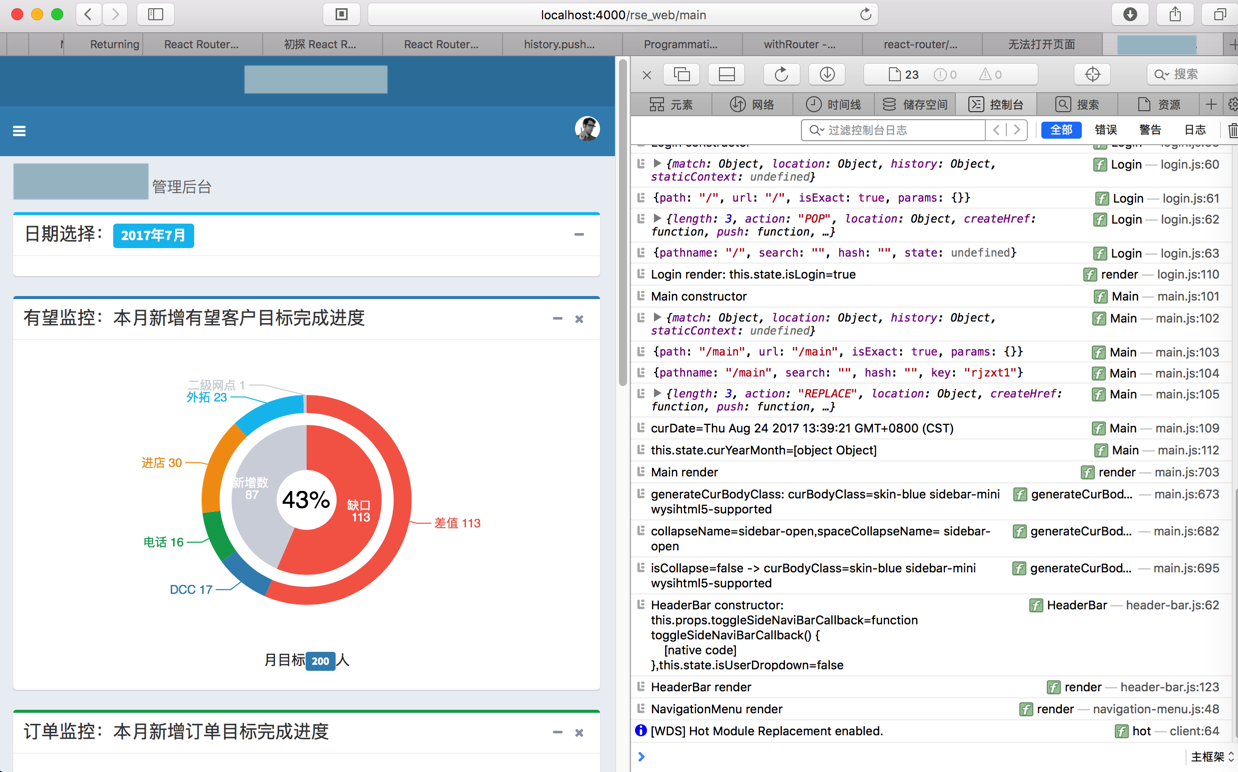
把:
className="form-control pull-right" |
改为:
className="pull-right" |
问题依旧。
Warning: Failed form propType You provided a value prop to a form field without an onChange handler
Uncontrolled Components – React
javascript – ReactJS error warning – Stack Overflow
加上onChange试试:
<input type="text" className="form-control pull-right" value={this.formatYearMonth(this.state.curYearMonth)} onClick={this.handleClickMonthInput} onChange={this.onYearMonthInputChange} /> |
结果就可以了。
React知识点滴
http://blog.leanote.com/post/sams/React知识点滴
“input必须有onChange事件绑定”
ctheu.com | ReactJS: A new way to build a website
【总结】
此处的写法:
<input type="text" className="form-control pull-right" value={this.formatYearMonth(this.state.curYearMonth)} onClick={this.handleClickMonthInput} /> |
之所以报错:
Warning: Failed form propType: You provided a `value` prop to a form field without an `onChange` handler. |
是因为:
React中,有两种Component:
必须参数:
input,select,textbox:value
checkbox,radio:checked
非受控组件 Uncontrolled Components
必须参数:
input,select,textbox, :defaultValue
checkbox,radio:defaultChecked
所以此处是input,且打算控制其输入到值,所以去加上onChange即可:
<input type="text" className="form-control pull-right" value={this.formatYearMonth(this.state.curYearMonth)} onClick={this.handleClickMonthInput} onChange={this.onYearMonthInputChange} /> |
转载请注明:在路上 » 【已解决】ReactJS出错:Warning: Failed form propType You provided a value prop to a form field without an onChange handler