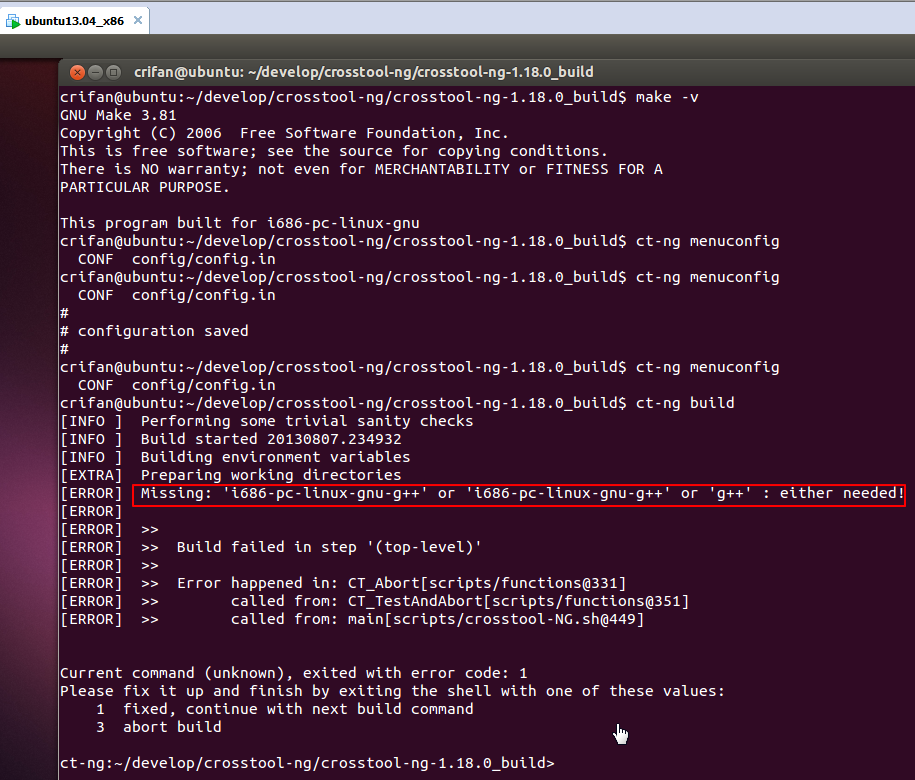【问题】
折腾:
【记录】Ubuntu下用crosstool-ng为xscale建立交叉编译器arm-xscale-linux-gnueabi-gcc
期间,编译出错:
crifan@ubuntu:~/develop/crosstool-ng/crosstool-ng-1.18.0_build$ ct-ng menuconfig
CONF config/config.in
crifan@ubuntu:~/develop/crosstool-ng/crosstool-ng-1.18.0_build$ ct-ng build
[INFO ] Performing some trivial sanity checks
[INFO ] Build started 20130807.234932
[INFO ] Building environment variables
[EXTRA] Preparing working directories
[ERROR] Missing: 'i686-pc-linux-gnu-g++' or 'i686-pc-linux-gnu-g++' or 'g++' : either needed!
[ERROR]
[ERROR] >>
[ERROR] >> Build failed in step '(top-level)'
[ERROR] >>
[ERROR] >> Error happened in: CT_Abort[scripts/functions@331]
[ERROR] >> called from: CT_TestAndAbort[scripts/functions@351]
[ERROR] >> called from: main[scripts/crosstool-NG.sh@449]
Current command (unknown), exited with error code: 1
Please fix it up and finish by exiting the shell with one of these values:
1 fixed, continue with next build command
3 abort build
ct-ng:~/develop/crosstool-ng/crosstool-ng-1.18.0_build>
【解决过程】
1.很明显,是缺少了g++。
2.参考:
Ubuntu10.10下利用crosstool-ng构建交叉编译链
去安装g++:
crifan@ubuntu:~/develop/crosstool-ng/src$ sudo apt-get install g++ Reading package lists... Done Building dependency tree Reading state information... Done The following extra packages will be installed: g++-4.7 libstdc++6-4.7-dev Suggested packages: g++-multilib g++-4.7-multilib gcc-4.7-doc libstdc++6-4.7-dbg libstdc++6-4.7-doc The following NEW packages will be installed: g++ g++-4.7 libstdc++6-4.7-dev 0 upgraded, 3 newly installed, 0 to remove and 202 not upgraded. Need to get 9,466 kB of archives. After this operation, 26.2 MB of additional disk space will be used. Do you want to continue [Y/n]? y Get:1 http://mirrors.163.com/ubuntu/ raring/main libstdc++6-4.7-dev i386 4.7.3-1ubuntu1 [1,705 kB] Get:2 http://mirrors.163.com/ubuntu/ raring/main g++-4.7 i386 4.7.3-1ubuntu1 [7,760 kB] Get:3 http://mirrors.163.com/ubuntu/ raring/main g++ i386 4:4.7.3-1ubuntu10 [1,456 B] Fetched 9,466 kB in 34s (276 kB/s) Selecting previously unselected package libstdc++6-4.7-dev:i386. (Reading database ... 157549 files and directories currently installed.) Unpacking libstdc++6-4.7-dev:i386 (from .../libstdc++6-4.7-dev_4.7.3-1ubuntu1_i386.deb) ... Selecting previously unselected package g++-4.7. Unpacking g++-4.7 (from .../g++-4.7_4.7.3-1ubuntu1_i386.deb) ... Selecting previously unselected package g++. Unpacking g++ (from .../g++_4%3a4.7.3-1ubuntu10_i386.deb) ... Processing triggers for man-db ... Setting up libstdc++6-4.7-dev:i386 (4.7.3-1ubuntu1) ... Setting up g++-4.7 (4.7.3-1ubuntu1) ... Setting up g++ (4:4.7.3-1ubuntu10) ... update-alternatives: using /usr/bin/g++ to provide /usr/bin/c++ (c++) in auto mode crifan@ubuntu:~/develop/crosstool-ng/src$
3.再去继续编译,就可以了:
crifan@ubuntu:~/develop/crosstool-ng/crosstool-ng-1.18.0_build$ ct-ng build [INFO ] Performing some trivial sanity checks [INFO ] Build started 20130807.235739 [INFO ] Building environment variables [EXTRA] Preparing working directories [EXTRA] Installing user-supplied crosstool-NG configuration [EXTRA] ================================================================= [EXTRA] Dumping internal crosstool-NG configuration [EXTRA] Building a toolchain for: [EXTRA] build = i686-pc-linux-gnu [EXTRA] host = i686-pc-linux-gnu [EXTRA] target = arm-xscale-linux-gnueabi [EXTRA] Dumping internal crosstool-NG configuration: done in 0.09s (at 00:02) [INFO ] ================================================================= [INFO ] Retrieving needed toolchain components' tarballs [EXTRA] Using 'linux-custom' from custom location [INFO ] Retrieving needed toolchain components' tarballs: done in 0.30s (at 00:02) [INFO ] =================================================================
【总结】
当出现:
| [ERROR] Missing: ‘i686-pc-linux-gnu-g++’ or ‘i686-pc-linux-gnu-g++’ or ‘g++’ : either needed! |
时,原因是:
缺少了g++ -> Ubuntu默认情况下,没有安装这些工具
解决办法是:
其实也是可以去安装那个build-essential的。但是此处还是简单点,去只安装g++即可:
sudo apt-get install g++
转载请注明:在路上 » 【已解决】Ubuntu中crosstool-ng编译出错:[ERROR] Missing: ‘i686-pc-linux-gnu-g++’ or ‘i686-pc-linux-gnu-g++’ or ‘g++’ : either needed!