折腾:
期间,需要去:
把之前mac本地测试逻辑上通过的celery+redis去实现的延迟执行任务的功能
集成到Flask中,且由于celery和redis都有后台sever要运行,
所以还要用supervisor去管理celery和redis的任务
确保每次正常能启动后台服务
celery redis supervisor
Setting up Nginx, Gunicorn, Celery, Redis, Supervisor, and Postgres with Django to run your Python…
好像就是去supervisor中加上program的部分的配置就可以了?
【已解决】supervisor管理celery时是否需要设置workdir参数
服务器使用Supervisor后台运行Celery – 杨仕航的博客
解释的不错
Monitoring and Management Guide — Celery 4.1.0 documentation
python celery异步任务队列(redis + supervisor)例子_壹聚教程网
django使用supervisor管理celery – 简书
“如果用户是非root用户,而supervisor是 ROOT 用户进行的,所以要在tasks.py中加上
from celery import Celery,platforms
platforms.C_FORCE_ROOT = True”
然后去supervisor中配置celery的worker和redis
然后先去:把本地的pipfile上传到在线环境:
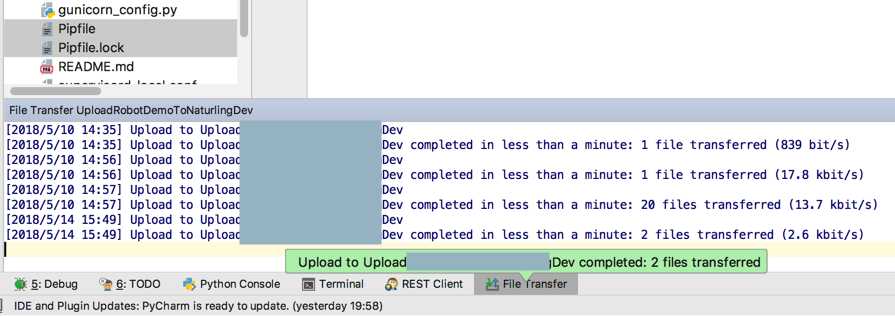
然后pipenv去install,把celery,redis等更新进去
[root@xxx-general-01 ~]# cd xxx/server/robotDemo/
[root@xx-general-01 robotDemo]# ll
total 60
drwxr-xr-x 5 root root 4096 May 10 14:57 ai
-rw-r–r– 1 root root 12740 May 10 14:56 app.py
-rw-r–r– 1 root root 1130 May 3 09:37 config.py
-rw-r–r– 1 root root 2005 Apr 24 16:36 gunicorn_config.py
drwxr-xr-x 2 root root 4096 May 10 14:57 logs
-rw-r–r– 1 root root 303 May 11 17:22 Pipfile
-rw-r–r– 1 root root 12454 May 11 17:24 Pipfile.lock
drwxr-xr-x 2 root root 4096 May 10 14:56 __pycache__
-rw-r–r– 1 root root 2102 May 2 16:10 README.md
[root@xx-general-01 robotDemo]# pipenv shell
Warning: Your Pipfile requires python_version 3.6, but you are using 3.4.5 (/root/.local/share/v/r/bin/python).
$ pipenv check will surely fail.
Spawning environment shell (/bin/bash). Use ‘exit’ to leave.
[root@xx-general-01 robotDemo]# . /root/.local/share/virtualenvs/robotDemo-dwdcgdaG/bin/activate
(robotDemo-dwdcgdaG) [root@xx-x-01 robotDemo]# pipenv graph
Flask-Cors==3.0.4
– Flask [required: >=0.9, installed: 1.0.1]
– click [required: >=5.1, installed: 6.7]
– itsdangerous [required: >=0.24, installed: 0.24]
– Jinja2 [required: >=2.10, installed: 2.10]
– MarkupSafe [required: >=0.23, installed: 1.0]
– Werkzeug [required: >=0.14, installed: 0.14.1]
– Six [required: Any, installed: 1.11.0]
Flask-PyMongo==0.5.1
– Flask [required: >=0.8, installed: 1.0.1]
– click [required: >=5.1, installed: 6.7]
– itsdangerous [required: >=0.24, installed: 0.24]
– Jinja2 [required: >=2.10, installed: 2.10]
– MarkupSafe [required: >=0.23, installed: 1.0]
– Werkzeug [required: >=0.14, installed: 0.14.1]
– PyMongo [required: >=2.5, installed: 3.6.1]
Flask-RESTful==0.3.6
– aniso8601 [required: >=0.82, installed: 3.0.0]
– Flask [required: >=0.8, installed: 1.0.1]
– click [required: >=5.1, installed: 6.7]
– itsdangerous [required: >=0.24, installed: 0.24]
– Jinja2 [required: >=2.10, installed: 2.10]
– MarkupSafe [required: >=0.23, installed: 1.0]
– Werkzeug [required: >=0.14, installed: 0.14.1]
– pytz [required: Any, installed: 2018.4]
– six [required: >=1.3.0, installed: 1.11.0]
gunicorn==19.8.1
openpyxl==2.5.3
– et-xmlfile [required: Any, installed: 1.0.1]
– jdcal [required: Any, installed: 1.4]
PyMySQL==0.8.0
(robotDemo-dwdcgdaG) [root@xx-general-01 robotDemo]# pipenv install
Warning: Your Pipfile requires python_version 3.6, but you are using 3.4.5 (/root/.local/share/v/r/bin/python).
$ pipenv check will surely fail.
Installing dependencies from Pipfile.lock (132fcc)…
▉▉▉▉▉▉▉▉▉▉▉▉▉▉▉▉▉▉▉▉▉▉▉▉▉▉▉▉▉▉▉▉ 29/29 — 00:00:08
(robotDemo-dwdcgdaG) [root@xx-general-01 robotDemo]# pipenv graph
celery==4.1.0
– billiard [required: <3.6.0,>=3.5.0.2, installed: 3.5.0.3]
– kombu [required: <5.0,>=4.0.2, installed: 4.1.0]
– amqp [required: >=2.1.4,<3.0, installed: 2.2.2]
– vine [required: >=1.1.3, installed: 1.1.4]
– pytz [required: >dev, installed: 2018.4]
Flask-Cors==3.0.4
– Flask [required: >=0.9, installed: 1.0.2]
– click [required: >=5.1, installed: 6.7]
– itsdangerous [required: >=0.24, installed: 0.24]
– Jinja2 [required: >=2.10, installed: 2.10]
– MarkupSafe [required: >=0.23, installed: 1.0]
– Werkzeug [required: >=0.14, installed: 0.14.1]
– Six [required: Any, installed: 1.11.0]
Flask-PyMongo==0.5.1
– Flask [required: >=0.8, installed: 1.0.2]
– click [required: >=5.1, installed: 6.7]
– itsdangerous [required: >=0.24, installed: 0.24]
– Jinja2 [required: >=2.10, installed: 2.10]
– MarkupSafe [required: >=0.23, installed: 1.0]
– Werkzeug [required: >=0.14, installed: 0.14.1]
– PyMongo [required: >=2.5, installed: 3.6.1]
Flask-RESTful==0.3.6
– aniso8601 [required: >=0.82, installed: 3.0.0]
– Flask [required: >=0.8, installed: 1.0.2]
– click [required: >=5.1, installed: 6.7]
– itsdangerous [required: >=0.24, installed: 0.24]
– Jinja2 [required: >=2.10, installed: 2.10]
– MarkupSafe [required: >=0.23, installed: 1.0]
– Werkzeug [required: >=0.14, installed: 0.14.1]
– pytz [required: Any, installed: 2018.4]
– six [required: >=1.3.0, installed: 1.11.0]
gunicorn==19.8.1
openpyxl==2.5.3
– et-xmlfile [required: Any, installed: 1.0.1]
– jdcal [required: Any, installed: 1.4]
PyMySQL==0.8.1
redis==2.10.6
requests==2.18.4
– certifi [required: >=2017.4.17, installed: 2018.4.16]
– chardet [required: >=3.0.2,<3.1.0, installed: 3.0.4]
– idna [required: >=2.5,<2.7, installed: 2.6]
– urllib3 [required: <1.23,>=1.21.1, installed: 1.22]
然后还要在CentOS服务器中,确保已经安装了redis,否则还要安装redis
其中supervisor中配置celery的worker中的celery的路径,通过:
(robotDemo-dwdcgdaG) [root@xx-general-01 robotDemo]# pwd
/xx/robotDemo
(robotDemo-dwdcgdaG) [root@xx-general-01 robotDemo]# which celery
/root/.local/share/virtualenvs/robotDemo-dwdcgdaG/bin/celery
而找到;
/root/.local/share/virtualenvs/robotDemo-dwdcgdaG/bin/celery
然后接着去配置
supervisord_server.conf
[program:redis]
directory=/root/xx/server/robotDemo
command=/usr/bin/redis-server
autostart=true
autorestart=true
stdout_logfile=/root/xx/robotDemo/logs/redis-%(program_name)s-stdout.log
stdout_logfile_maxbytes=2MB
stdout_logfile_backups=10
stderr_logfile=/root/xx/robotDemo/logs/redis-%(program_name)s-stderr.log
stderr_logfile_maxbytes=2MB
stderr_logfile_backups=10
[program:robotDemo_CeleryWorker]
command=/root/.local/share/virtualenvs/robotDemo-dwdcgdaG/bin/celery worker -A app.celeryApp –logfile
directory=/root/xx/robotDemo
autostart=true
autorestart=true
stdout_logfile=/root/xx/robotDemo/logs/celery-worker-%(program_name)s-stdout.log
stdout_logfile_maxbytes=2MB
stdout_logfile_backups=10
stderr_logfile=/root/xx/robotDemo/logs/celery-worker-%(program_name)s-stderr.log
stderr_logfile_maxbytes=2MB
stderr_logfile_backups=10
[program:robotDemo]
command=/root/.local/share/virtualenvs/robotDemo-dwdcgdaG/bin/gunicorn -c gunicorn_config.py app:app
directory=/root/xx/robotDemo
startsecs=0
stopwaitsecs=0
autostart=true
autorestart=true
killasgroup=true
stopasgroup=true
stdout_logfile=/root/xx/robotDemo/logs/supervisord-%(program_name)s-stdout.log
stdout_logfile_maxbytes=2MB
stdout_logfile_backups=10
stderr_logfile=/root/xx/robotDemo/logs/supervisord-%(program_name)s-stderr.log
stderr_logfile_maxbytes=2MB
stderr_logfile_backups=10
然后去试试效果
(robotDemo-dwdcgdaG) [root@xx-general-01 robotDemo]# supervisorctl stop all
robotDemo: stopped
(robotDemo-dwdcgdaG) [root@xx-general-01 robotDemo]# supervisorctl help
default commands (type help <topic>):
=====================================
add clear fg open quit remove restart start stop update
avail exit maintail pid reload reread shutdown status tail version
(robotDemo-dwdcgdaG) [root@xx-general-01 robotDemo]# supervisorctl reload
Restarted supervisord
(robotDemo-dwdcgdaG) [root@xx-general-01 robotDemo]# supervisorctl status all
redis FATAL Exited too quickly (process log may have details)
robotDemo RUNNING pid 11128, uptime 0:00:09
robotDemo_CeleryWorker STARTING
(robotDemo-dwdcgdaG) [root@xx-general-01 robotDemo]# supervisorctl stop all
robotDemo: stopped
robotDemo_CeleryWorker: stopped
(robotDemo-dwdcgdaG) [root@xx-general-01 robotDemo]#
(robotDemo-dwdcgdaG) [root@xx-general-01 robotDemo]#
(robotDemo-dwdcgdaG) [root@xx-general-01 robotDemo]# supervisorctl restart all
robotDemo: started
robotDemo_CeleryWorker: started
redis: ERROR (abnormal termination)
(robotDemo-dwdcgdaG) [root@xx-general-01 robotDemo]#
去看看日志:
(robotDemo-dwdcgdaG) [root@xx-general-01 robotDemo]# cat logs/
celery-worker-robotDemo_CeleryWorker-stderr.log gunicorn_error.log RobotQA.log
celery-worker-robotDemo_CeleryWorker-stdout.log redis-redis-stderr.log supervisord-robotDemo-stderr.log
gunicorn_access.log redis-redis-stdout.log supervisord-robotDemo-stdout.log
(robotDemo-dwdcgdaG) [root@xx-general-01 robotDemo]# cat logs/redis-redis-stderr.log
(robotDemo-dwdcgdaG) [root@xx-general-01 robotDemo]# cat logs/redis-redis-stdout.log
11130:C 14 May 16:20:16.048 # Warning: no config file specified, using the default config. In order to specify a config file use /usr/bin/redis-server /path/to/redis.conf
11130:M 14 May 16:20:16.049 * Increased maximum number of open files to 10032 (it was originally set to 1024).
11130:M 14 May 16:20:16.050 # Creating Server TCP listening socket *:6379: bind: Address already in use
11161:C 14 May 16:20:17.112 # Warning: no config file specified, using the default config. In order to specify a config file use /usr/bin/redis-server /path/to/redis.conf
11161:M 14 May 16:20:17.113 * Increased maximum number of open files to 10032 (it was originally set to 1024).
11161:M 14 May 16:20:17.114 # Creating Server TCP listening socket *:6379: bind: Address already in use
11198:C 14 May 16:20:19.376 # Warning: no config file specified, using the default config. In order to specify a config file use /usr/bin/redis-server /path/to/redis.conf
11198:M 14 May 16:20:19.377 * Increased maximum number of open files to 10032 (it was originally set to 1024).
11198:M 14 May 16:20:19.377 # Creating Server TCP listening socket *:6379: bind: Address already in use
11209:C 14 May 16:20:22.622 # Warning: no config file specified, using the default config. In order to specify a config file use /usr/bin/redis-server /path/to/redis.conf
11209:M 14 May 16:20:22.622 * Increased maximum number of open files to 10032 (it was originally set to 1024).
11209:M 14 May 16:20:22.623 # Creating Server TCP listening socket *:6379: bind: Address already in use
11298:C 14 May 16:20:54.314 # Warning: no config file specified, using the default config. In order to specify a config file use /usr/bin/redis-server /path/to/redis.conf
11298:M 14 May 16:20:54.315 * Increased maximum number of open files to 10032 (it was originally set to 1024).
11298:M 14 May 16:20:54.316 # Creating Server TCP listening socket *:6379: bind: Address already in use
11308:C 14 May 16:20:55.417 # Warning: no config file specified, using the default config. In order to specify a config file use /usr/bin/redis-server /path/to/redis.conf
11308:M 14 May 16:20:55.418 * Increased maximum number of open files to 10032 (it was originally set to 1024).
11308:M 14 May 16:20:55.418 # Creating Server TCP listening socket *:6379: bind: Address already in use
11337:C 14 May 16:20:57.876 # Warning: no config file specified, using the default config. In order to specify a config file use /usr/bin/redis-server /path/to/redis.conf
11337:M 14 May 16:20:57.877 * Increased maximum number of open files to 10032 (it was originally set to 1024).
11337:M 14 May 16:20:57.878 # Creating Server TCP listening socket *:6379: bind: Address already in use
11348:C 14 May 16:21:01.179 # Warning: no config file specified, using the default config. In order to specify a config file use /usr/bin/redis-server /path/to/redis.conf
11348:M 14 May 16:21:01.180 * Increased maximum number of open files to 10032 (it was originally set to 1024).
11348:M 14 May 16:21:01.180 # Creating Server TCP listening socket *:6379: bind: Address already in use
估计是之前运行的redis没有被干掉,导致无法重启redis?
去看看
(robotDemo-dwdcgdaG) [root@xx-general-01 robotDemo]# supervisorctl restart all
robotDemo: stopped
robotDemo_CeleryWorker: stopped
robotDemo: started
robotDemo_CeleryWorker: started
redis: started
(robotDemo-dwdcgdaG) [root@xx-general-01 robotDemo]# cat logs/redis-redis-stdout.log
11130:C 14 May 16:20:16.048 # Warning: no config file specified, using the default config. In order to specify a config file use /usr/bin/redis-server /path/to/redis.conf
11130:M 14 May 16:20:16.049 * Increased maximum number of open files to 10032 (it was originally set to 1024).
…
11748:M 14 May 16:23:10.516 * Increased maximum number of open files to 10032 (it was originally set to 1024).
_._
_.-“__ ”-._
_.-“ `. `_. ”-._ Redis 3.2.10 (00000000/0) 64 bit
.-“ .-“`. “`\/ _.,_ ”-._
( ‘ , .-` | `, ) Running in standalone mode
|`-._`-…-` __…-.“-._|’` _.-‘| Port: 6379
| `-._ `._ / _.-‘ | PID: 11748
`-._ `-._ `-./ _.-‘ _.-‘
|`-._`-._ `-.__.-‘ _.-‘_.-‘|
| `-._`-._ _.-‘_.-‘ | http://redis.io
`-._ `-._`-.__.-‘_.-‘ _.-‘
|`-._`-._ `-.__.-‘ _.-‘_.-‘|
| `-._`-._ _.-‘_.-‘ |
`-._ `-._`-.__.-‘_.-‘ _.-‘
`-._ `-.__.-‘ _.-‘
`-._ _.-‘
`-.__.-‘
11748:M 14 May 16:23:10.517 # WARNING: The TCP backlog setting of 511 cannot be enforced because /proc/sys/net/core/somaxconn is set to the lower value of 128.
11748:M 14 May 16:23:10.517 # Server started, Redis version 3.2.10
11748:M 14 May 16:23:10.517 # WARNING overcommit_memory is set to 0! Background save may fail under low memory condition. To fix this issue add ‘vm.overcommit_memory = 1’ to /etc/sysctl.conf and then reboot or run the command ‘sysctl vm.overcommit_memory=1’ for this to take effect.
11748:M 14 May 16:23:10.517 # WARNING you have Transparent Huge Pages (THP) support enabled in your kernel. This will create latency and memory usage issues with Redis. To fix this issue run the command ‘echo never > /sys/kernel/mm/transparent_hugepage/enabled’ as root, and add it to your /etc/rc.local in order to retain the setting after a reboot. Redis must be restarted after THP is disabled.
11748:M 14 May 16:23:10.517 * The server is now ready to accept connections on port 6379
(robotDemo-dwdcgdaG) [root@xx-general-01 robotDemo]#
貌似可以了。
然后去试试flask的rest的api
然后就可以了:
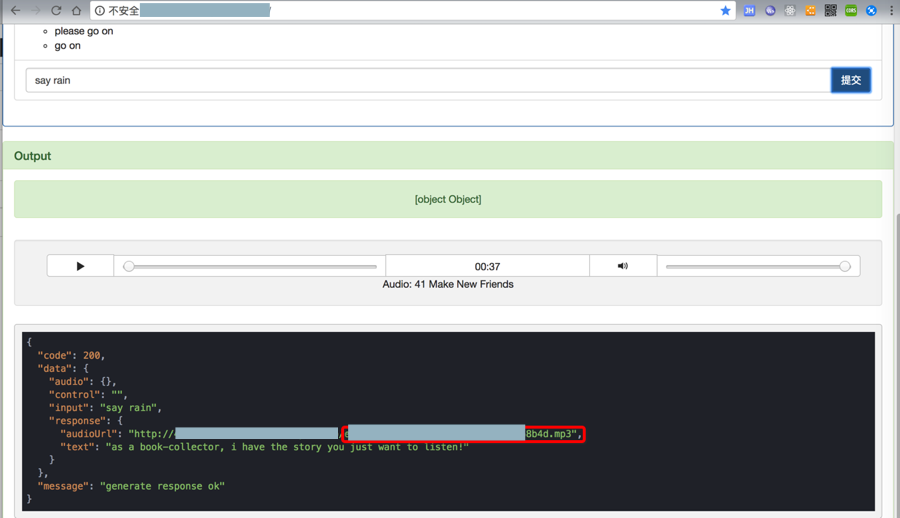
然后会生成对应临时mp3的音频文件:
(robotDemo-dwdcgdaG) [root@xx-general-01 robotDemo]# ll tmp/audio/
total 12
-rw-r–r– 1 root root 10368 May 14 16:29 eb0be3a0-c2a2-412e-a6c7-ed899dd58b4d.mp3
然后等会,celery的work就工作了,就可以去删除文件了
(robotDemo-dwdcgdaG) [root@xx-general-01 robotDemo]# tail logs/celery-worker-robotDemo_CeleryWorker-stderr.log
[2018-05-14 16:29:09,630] INFO in app: resp=<Response [200]>
[2018-05-14 16:29:09,631] INFO in app: respJson={‘access_token’: ‘24.5f268f4de2e09aff6da8c8e0d21dadcd.2592000.1528878549.282335-11192483’, ‘scope’: ‘public audio_voice_assistant_get audio_tts_post wise_adapt lebo_resource_base lightservice_public hetu_basic lightcms_map_poi kaidian_kaidian ApsMisTest_Test权限 vis-classify_flower lpq_开放 cop_helloScope ApsMis_fangdi_permission smartapp_snsapi_base’, ‘expires_in’: 2592000, ‘refresh_token’: ‘25.3c96fde3397a273edd8389868a3a5d84.315360000.1841646549.282335-11192483’, ‘session_secret’: ‘813fa177bb66b96ba5e672490f5718da’, ‘session_key’: ‘9mzdDtR8dgk+GKd0vEW2L0TI45a57qtjZ3xIDkayWQPBTaoAjvLTSAVehu79MRMPJ6B41dsz0M7Q+kFWhUSIgdiimce2uw==’}
[2018-05-14 16:29:09,632] INFO in app: get baidu token resp: {‘access_token’: ‘24.5f268f4de2e09aff6da8c8e0d21dadcd.2592000.1528878549.282335-11192483’, ‘scope’: ‘public audio_voice_assistant_get audio_tts_post wise_adapt lebo_resource_base lightservice_public hetu_basic lightcms_map_poi kaidian_kaidian ApsMisTest_Test权限 vis-classify_flower lpq_开放 cop_helloScope ApsMis_fangdi_permission smartapp_snsapi_base’, ‘expires_in’: 2592000, ‘refresh_token’: ‘25.3c96fde3397a273edd8389868a3a5d84.315360000.1841646549.282335-11192483’, ‘session_secret’: ‘813fa177bb66b96ba5e672490f5718da’, ‘session_key’: ‘9mzdDtR8dgk+GKd0vEW2L0TI45a57qtjZ3xIDkayWQPBTaoAjvLTSAVehu79MRMPJ6B41dsz0M7Q+kFWhUSIgdiimce2uw==’}
[2018-05-14 16:29:09,632] INFO in app: audioTmpFolder=tmp/audio
[2018-05-14 16:29:09,632] INFO in app: curFolderAbsPath=/xx/robotDemo
[2018-05-14 16:29:09,633] INFO in app: audioTmpFolderFullPath=/root/xx/robotDemo/tmp/audio
[2018-05-14 16:29:09,633] INFO in app: gTempAudioFolder=/xx/robotDemo/tmp/audio
[2018-05-14 16:29:09,712] INFO in app: purePymongo=MongoClient(host=[‘localhost:port’], document_class=dict, tz_aware=False, connect=True, authsource=’gridfs’)
[2018-05-14 16:29:09,714] INFO in app: gridfsDb=Database(MongoClient(host=[‘localhost:port’], document_class=dict, tz_aware=False, connect=True, authsource=’gridfs’), ‘gridfs’)
[2018-05-14 16:29:09,715] INFO in app: fsCollection=<gridfs.GridFS object at 0x7f112cbb61d0>
(robotDemo-dwdcgdaG) [root@xx-general-01 robotDemo]# tail logs/celery-worker-robotDemo_CeleryWorker-stderr.log
[2018-05-14 16:29:55,455: WARNING/ForkPoolWorker-3] [2018-05-14 16:29:55,454] INFO in app: deleteTmpAudioFile: filename=eb0be3a0-c2a2-412e-a6c7-ed899dd58b4d.mp3
[2018-05-14 16:29:55,454: INFO/ForkPoolWorker-3] deleteTmpAudioFile: filename=eb0be3a0-c2a2-412e-a6c7-ed899dd58b4d.mp3
[2018-05-14 16:29:55,455: WARNING/ForkPoolWorker-3] [2018-05-14 16:29:55,455] INFO in app: audioTmpFolder=tmp/audio
[2018-05-14 16:29:55,455: INFO/ForkPoolWorker-3] audioTmpFolder=tmp/audio
[2018-05-14 16:29:55,456: WARNING/ForkPoolWorker-3] [2018-05-14 16:29:55,456] INFO in app: curFolderAbsPath=/rootxxx/robotDemo
[2018-05-14 16:29:55,456: INFO/ForkPoolWorker-3] curFolderAbsPath=/root/xx/robotDemo
[2018-05-14 16:29:55,456: WARNING/ForkPoolWorker-3] [2018-05-14 16:29:55,456] INFO in app: audioTmpFolderFullPath=/root/xx/robotDemo/tmp/audio
[2018-05-14 16:29:55,456: INFO/ForkPoolWorker-3] audioTmpFolderFullPath=/root/xx/robotDemo/tmp/audio
[2018-05-14 16:29:55,456: WARNING/ForkPoolWorker-3] [2018-05-14 16:29:55,456] INFO in app: Ok to delete file /root/xx/robotDemo/tmp/audio/eb0be3a0-c2a2-412e-a6c7-ed899dd58b4d.mp3
[2018-05-14 16:29:55,456: INFO/ForkPoolWorker-3] Ok to delete file /root/xx/robotDemo/tmp/audio/eb0be3a0-c2a2-412e-a6c7-ed899dd58b4d.mp3
(robotDemo-dwdcgdaG) [root@xx-general-01 robotDemo]# ll tmp/audio/
total 0
如此,就可以正常的实现了,把本地的celery+redis,部署到centos在线服务器了。
然后重启了下服务器,也是可以正常通过supervisor去启动对应program的:
[root@xx-general-01 ~]# supervisorctl status all
redis RUNNING pid 682, uptime 0:04:36
robotDemo RUNNING pid 1018, uptime 0:04:32
robotDemo_CeleryWorker RUNNING pid 728, uptime 0:04:33
所以至此就完成了。
【总结】
此处把本地mac可以工作的celery+redis部署到在线CentOS中的步骤是:
1.CentOS中安装redis
yum -y install redis
2.更新supervisord的配置
/etc/supervisord.d/supervisord_server.conf
[program:redis]
directory=/xx/robotDemo
command=/usr/bin/redis-server
autostart=true
autorestart=true
stdout_logfile=/xx/robotDemo/logs/redis-%(program_name)s-stdout.log
stdout_logfile_maxbytes=2MB
stdout_logfile_backups=10
stderr_logfile=/xx/robotDemo/logs/redis-%(program_name)s-stderr.log
stderr_logfile_maxbytes=2MB
stderr_logfile_backups=10
[program:robotDemo_CeleryWorker]
command=/root/.local/share/virtualenvs/robotDemo-dwdcgdaG/bin/celery worker -A app.celeryApp
directory=/xx/robotDemo
autostart=true
autorestart=true
stdout_logfile=/xx/robotDemo/logs/celery-worker-%(program_name)s-stdout.log
stdout_logfile_maxbytes=2MB
stdout_logfile_backups=10
stderr_logfile=/xx/robotDemo/logs/celery-worker-%(program_name)s-stderr.log
stderr_logfile_maxbytes=2MB
stderr_logfile_backups=10
[program:robotDemo]
command=/root/.local/share/virtualenvs/robotDemo-dwdcgdaG/bin/gunicorn -c gunicorn_config.py app:app
directory=/xx/robotDemo
startsecs=0
stopwaitsecs=0
autostart=true
autorestart=true
killasgroup=true
stopasgroup=true
stdout_logfile=/xx/robotDemo/logs/supervisord-%(program_name)s-stdout.log
stdout_logfile_maxbytes=2MB
stdout_logfile_backups=10
stderr_logfile=/xx/robotDemo/logs/supervisord-%(program_name)s-stderr.log
stderr_logfile_maxbytes=2MB
stderr_logfile_backups=10
即可。
注:
其中本地此处之前已经配置好了supervisord的配置,默认是加载:
/etc/supervisord.conf
其中最后是有:
[include]
;files = supervisord.d/*.ini
files = /etc/supervisord.d/*.conf
所以保证了/etc/supervisord.d/
中的supervisord_server.conf能执行到。
注意:
supervisord_server.conf
中的配置顺序是:
redis
celery worker
其中用到redis
flask的app:robotDemo
用到celery worker + redis
转载请注明:在路上 » 【已解决】把Celery+Redis集成到在线Flask中且用supervisor去管理后台服务