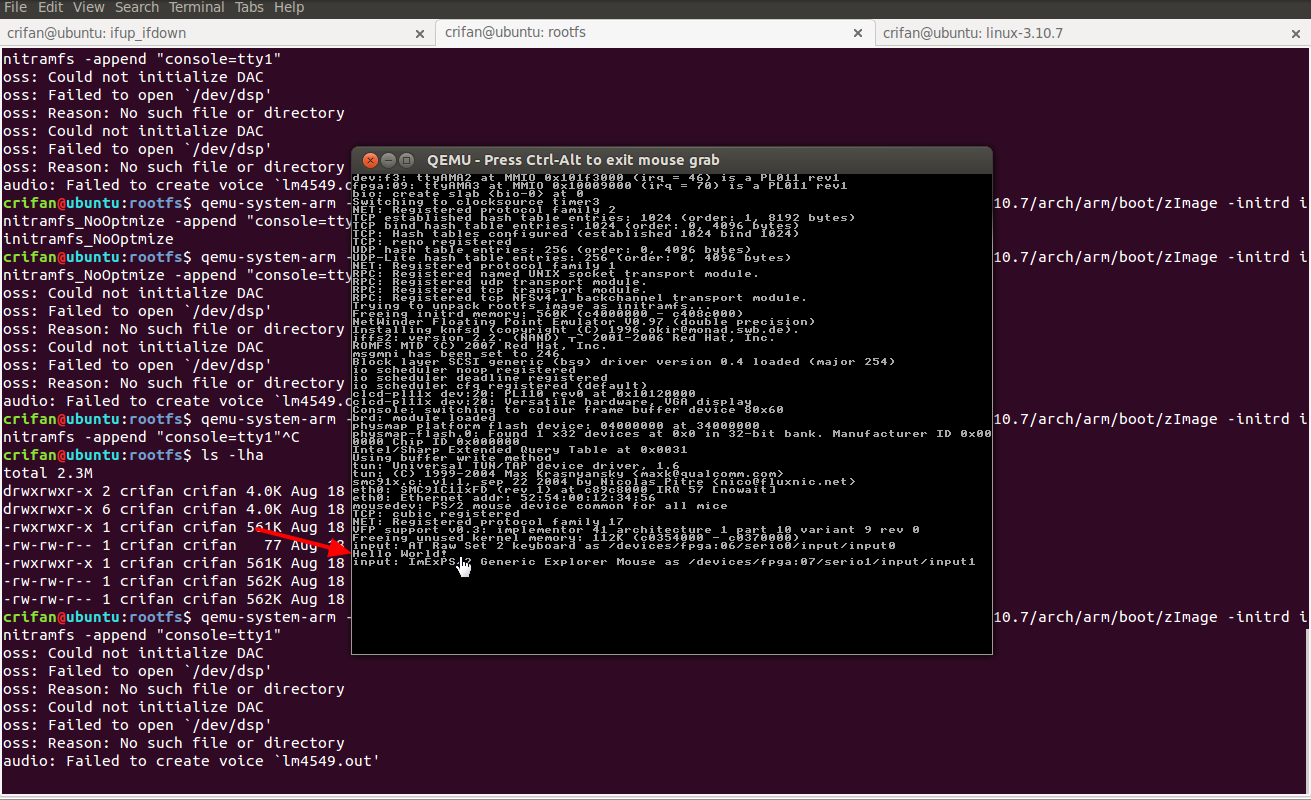【背景】
折腾:
【记录】尝试用QEMU模拟ARM开发板去加载并运行Uboot,kernel,rootfs
期间,准备好了之后,去调用QEMU启动内核。
【折腾过程】
1.启动内核,结果出错,折腾半天,终于运行:
crifan@ubuntu:etc$ sudo qemu-system-arm -M versatilepb -nographic -net nic -net tap,ifname=tap0 -kernel /home/crifan/develop/crosscompile/uboot/u-boot-2013.07/u-boot
sudo: qemu-system-arm: command not found
crifan@ubuntu:etc$ qemu-system-arm -M versatilepb -nographic -net nic -net tap,ifname=tap0 -kernel /home/crifan/develop/crosscompile/uboot/u-boot-2013.07/u-boot
qemu-system-arm: -net tap,ifname=tap0: could not configure /dev/net/tun (tap0): Operation not permitted
qemu-system-arm: -net tap,ifname=tap0: Device 'tap' could not be initialized
crifan@ubuntu:etc$ env
SSH_AGENT_PID=1775
GPG_AGENT_INFO=/run/user/crifan/keyring-FO1RtG/gpg:0:1
SHELL=/bin/bash
TERM=xterm
XDG_SESSION_COOKIE=0a0bee208665f2e846489a7a5201cc2e-1376644437.803328-1757185
WINDOWID=52428806
GNOME_KEYRING_CONTROL=/run/user/crifan/keyring-FO1RtG
OLDPWD=/home/crifan/develop/embedded/qemu/ifup_ifdown
GTK_MODULES=overlay-scrollbar
USER=crifan
LS_COLORS=rs=0:di=01;34:ln=01;36:mh=00:pi=40;33:so=01;35:do=01;35:bd=40;33;01:cd=40;33;01:or=40;31;01:su=37;41:sg=30;43:ca=30;41:tw=30;42:ow=34;42:st=37;44:ex=01;32:*.tar=01;31:*.tgz=01;31:*.arj=01;31:*.taz=01;31:*.lzh=01;31:*.lzma=01;31:*.tlz=01;31:*.txz=01;31:*.zip=01;31:*.z=01;31:*.Z=01;31:*.dz=01;31:*.gz=01;31:*.lz=01;31:*.xz=01;31:*.bz2=01;31:*.bz=01;31:*.tbz=01;31:*.tbz2=01;31:*.tz=01;31:*.deb=01;31:*.rpm=01;31:*.jar=01;31:*.war=01;31:*.ear=01;31:*.sar=01;31:*.rar=01;31:*.ace=01;31:*.zoo=01;31:*.cpio=01;31:*.7z=01;31:*.rz=01;31:*.jpg=01;35:*.jpeg=01;35:*.gif=01;35:*.bmp=01;35:*.pbm=01;35:*.pgm=01;35:*.ppm=01;35:*.tga=01;35:*.xbm=01;35:*.xpm=01;35:*.tif=01;35:*.tiff=01;35:*.png=01;35:*.svg=01;35:*.svgz=01;35:*.mng=01;35:*.pcx=01;35:*.mov=01;35:*.mpg=01;35:*.mpeg=01;35:*.m2v=01;35:*.mkv=01;35:*.webm=01;35:*.ogm=01;35:*.mp4=01;35:*.m4v=01;35:*.mp4v=01;35:*.vob=01;35:*.qt=01;35:*.nuv=01;35:*.wmv=01;35:*.asf=01;35:*.rm=01;35:*.rmvb=01;35:*.flc=01;35:*.avi=01;35:*.fli=01;35:*.flv=01;35:*.gl=01;35:*.dl=01;35:*.xcf=01;35:*.xwd=01;35:*.yuv=01;35:*.cgm=01;35:*.emf=01;35:*.axv=01;35:*.anx=01;35:*.ogv=01;35:*.ogx=01;35:*.aac=00;36:*.au=00;36:*.flac=00;36:*.mid=00;36:*.midi=00;36:*.mka=00;36:*.mp3=00;36:*.mpc=00;36:*.ogg=00;36:*.ra=00;36:*.wav=00;36:*.axa=00;36:*.oga=00;36:*.spx=00;36:*.xspf=00;36:
XDG_SESSION_PATH=/org/freedesktop/DisplayManager/Session0
XDG_SEAT_PATH=/org/freedesktop/DisplayManager/Seat0
SSH_AUTH_SOCK=/run/user/crifan/keyring-FO1RtG/ssh
SESSION_MANAGER=local/ubuntu:@/tmp/.ICE-unix/1724,unix/ubuntu:/tmp/.ICE-unix/1724
DEFAULTS_PATH=/usr/share/gconf/ubuntu.default.path
XDG_CONFIG_DIRS=/etc/xdg/xdg-ubuntu:/etc/xdg
PATH=/usr/lib/lightdm/lightdm:/usr/local/sbin:/usr/local/bin:/usr/sbin:/usr/bin:/sbin:/bin:/usr/games:/usr/local/games:/opt/crosstool-ng/bin:/opt/crosscompile/xscale/gcc-4.6.0-glibc-2.9/bin:/opt/crosscompile/curl/bin:/opt/crosscompile/pcre/bin:/usr/lib/jvm/java-1.7.0-openjdk-i386/:/opt/qemu/bin
DESKTOP_SESSION=ubuntu
PWD=/etc
LANG=en_US.UTF-8
MANDATORY_PATH=/usr/share/gconf/ubuntu.mandatory.path
UBUNTU_MENUPROXY=libappmenu.so
COMPIZ_CONFIG_PROFILE=ubuntu
GDMSESSION=ubuntu
SHLVL=1
HOME=/home/crifan
GNOME_DESKTOP_SESSION_ID=this-is-deprecated
LOGNAME=crifan
XDG_DATA_DIRS=/usr/share/ubuntu:/usr/share/gnome:/usr/local/share/:/usr/share/
DBUS_SESSION_BUS_ADDRESS=unix:abstract=/tmp/dbus-X61uGuuYXI,guid=1f0c8b206525a43143fa5369520ded56
LESSOPEN=| /usr/bin/lesspipe %s
TEXTDOMAIN=im-config
DISPLAY=:0.0
XDG_RUNTIME_DIR=/run/user/crifan
XDG_CURRENT_DESKTOP=Unity
LESSCLOSE=/usr/bin/lesspipe %s %s
TEXTDOMAINDIR=/usr/share/locale/
XAUTHORITY=/home/crifan/.Xauthority
COLORTERM=gnome-terminal
_=/usr/bin/env
crifan@ubuntu:etc$ ls /opt/qemu/bin
qemu-arm qemu-ga qemu-img qemu-io qemu-nbd qemu-system-arm
crifan@ubuntu:etc$ ls /opt/qemu/bin -lha
total 27M
drwxr-xr-x 2 crifan crifan 4.0K Aug 15 03:24 .
drwxr-xr-x 7 crifan crifan 4.0K Aug 15 02:51 ..
-rwxr-xr-x 1 crifan crifan 3.2M Aug 15 03:24 qemu-arm
-rwxr-xr-x 1 crifan crifan 778K Aug 15 03:24 qemu-ga
-rwxr-xr-x 1 crifan crifan 2.0M Aug 15 03:24 qemu-img
-rwxr-xr-x 1 crifan crifan 2.0M Aug 15 03:24 qemu-io
-rwxr-xr-x 1 crifan crifan 1.9M Aug 15 03:24 qemu-nbd
-rwxr-xr-x 1 crifan crifan 17M Aug 15 03:24 qemu-system-arm
crifan@ubuntu:etc$ sudo qemu-system-arm -M versatilepb -nographic -net nic -net tap,ifname=tap0 -kernel /home/crifan/develop/crosscompile/uboot/u-boot-2013.07/u-boot
sudo: qemu-system-arm: command not found
crifan@ubuntu:etc$ qemu-system-arm -M versatilepb -nographic -net nic -net tap,ifname=tap0 -kernel /home/crifan/develop/crosscompile/uboot/u-boot-2013.07/u-boot
qemu-system-arm: -net tap,ifname=tap0: could not configure /dev/net/tun (tap0): Operation not permitted
qemu-system-arm: -net tap,ifname=tap0: Device 'tap' could not be initialized
crifan@ubuntu:etc$ chown crifan /dev/net/tun
chown: changing ownership of ‘/dev/net/tun’: Operation not permitted
crifan@ubuntu:etc$ sudo chown crifan /dev/net/tun
crifan@ubuntu:etc$ ls /dev/net/ -lha
total 0
drwxr-xr-x 2 root root 60 Aug 16 02:13 .
drwxr-xr-x 15 root root 4.3K Aug 16 02:13 ..
crw-rw-rwT 1 crifan root 10, 200 Aug 16 02:13 tun
crifan@ubuntu:etc$ qemu-system-arm -M versatilepb -nographic -net nic -net tap,ifname=tap0 -kernel /home/crifan/develop/crosscompile/uboot/u-boot-2013.07/u-boot
qemu-system-arm: -net tap,ifname=tap0: could not configure /dev/net/tun (tap0): Operation not permitted
qemu-system-arm: -net tap,ifname=tap0: Device 'tap' could not be initialized
crifan@ubuntu:etc$ sudo qemu-system-arm -M versatilepb -nographic -net nic -net tap,ifname=tap0 -kernel /home/crifan/develop/crosscompile/uboot/u-boot-2013.07/u-boot
sudo: qemu-system-arm: command not found
crifan@ubuntu:etc$ chgrp --help
Usage: chgrp [OPTION]... GROUP FILE...
or: chgrp [OPTION]... --reference=RFILE FILE...
Change the group of each FILE to GROUP.
With --reference, change the group of each FILE to that of RFILE.
-c, --changes like verbose but report only when a change is made
-f, --silent, --quiet suppress most error messages
-v, --verbose output a diagnostic for every file processed
--dereference affect the referent of each symbolic link (this is
the default), rather than the symbolic link itself
-h, --no-dereference affect symbolic links instead of any referenced file
(useful only on systems that can change the
ownership of a symlink)
--no-preserve-root do not treat '/' specially (the default)
--preserve-root fail to operate recursively on '/'
--reference=RFILE use RFILE's group rather than specifying a
GROUP value
-R, --recursive operate on files and directories recursively
The following options modify how a hierarchy is traversed when the -R
option is also specified. If more than one is specified, only the final
one takes effect.
-H if a command line argument is a symbolic link
to a directory, traverse it
-L traverse every symbolic link to a directory
encountered
-P do not traverse any symbolic links (default)
--help display this help and exit
--version output version information and exit
Examples:
chgrp staff /u Change the group of /u to "staff".
chgrp -hR staff /u Change the group of /u and subfiles to "staff".
Report chgrp bugs to [email protected]
GNU coreutils home page: <http://www.gnu.org/software/coreutils/>
General help using GNU software: <http://www.gnu.org/gethelp/>
For complete documentation, run: info coreutils 'chgrp invocation'
crifan@ubuntu:etc$ chgrp -R root /opt/qemu/
crifan@ubuntu:etc$ sudo qemu-system-arm -M versatilepb -nographic -net nic -net tap,ifname=tap0 -kernel /home/crifan/develop/crosscompile/uboot/u-boot-2013.07/u-boot
sudo: qemu-system-arm: command not found
crifan@ubuntu:etc$ qemu-system-arm -M versatilepb -nographic -net nic -net tap,ifname=tap0 -kernel /home/crifan/develop/crosscompile/uboot/u-boot-2013.07/u-boot
qemu-system-arm: -net tap,ifname=tap0: could not configure /dev/net/tun (tap0): Operation not permitted
qemu-system-arm: -net tap,ifname=tap0: Device 'tap' could not be initialized
crifan@ubuntu:etc$ qemu-
qemu-arm qemu-ga qemu-img qemu-io qemu-nbd qemu-system-arm
crifan@ubuntu:etc$ qemu-system-arm ^C
crifan@ubuntu:etc$ ls /opt/qemu/ -lha
total 28K
drwxr-xr-x 7 crifan root 4.0K Aug 15 02:51 .
drwxr-xr-x 7 crifan root 4.0K Aug 16 01:40 ..
drwxr-xr-x 2 crifan root 4.0K Aug 15 03:24 bin
drwxr-xr-x 3 crifan root 4.0K Aug 15 02:51 etc
drwxr-xr-x 2 crifan root 4.0K Aug 15 03:24 libexec
drwxr-xr-x 5 crifan root 4.0K Aug 15 02:51 share
drwxr-xr-x 3 crifan root 4.0K Aug 15 02:51 var
crifan@ubuntu:etc$ ls /opt/qemu/bin -lha
total 27M
drwxr-xr-x 2 crifan root 4.0K Aug 15 03:24 .
drwxr-xr-x 7 crifan root 4.0K Aug 15 02:51 ..
-rwxr-xr-x 1 crifan root 3.2M Aug 15 03:24 qemu-arm
-rwxr-xr-x 1 crifan root 778K Aug 15 03:24 qemu-ga
-rwxr-xr-x 1 crifan root 2.0M Aug 15 03:24 qemu-img
-rwxr-xr-x 1 crifan root 2.0M Aug 15 03:24 qemu-io
-rwxr-xr-x 1 crifan root 1.9M Aug 15 03:24 qemu-nbd
-rwxr-xr-x 1 crifan root 17M Aug 15 03:24 qemu-system-arm
crifan@ubuntu:etc$ sudo /opt/qemu/bin/qemu-system-arm -M versatilepb -nographic -net nic -net tap,ifname=tap0 -kernel /home/crifan/develop/crosscompile/uboot/u-boot-2013.07/u-boot
/sbin/ifdown: interface eth0 not configured
/etc/qemu-ifup: 19: /etc/qemu-ifup: /usr/sbin/openvpn: not found
/etc/qemu-ifup: 24: /etc/qemu-ifup: /usr/sbin/brctl: not found
/etc/qemu-ifup: 25: /etc/qemu-ifup: /usr/sbin/brctl: not found
/etc/qemu-ifup: 26: /etc/qemu-ifup: /usr/sbin/brctl: not found
/etc/qemu-ifup: 30: /etc/qemu-ifup: /usr/sbin/brctl: not found
SIOCSIFADDR: No such device
br0: ERROR while getting interface flags: No such device
SIOCSIFNETMASK: No such device
SIOCSIFBRDADDR: No such device
br0: ERROR while getting interface flags: No such device
SIOCADDRT: Network is unreachable
/etc/qemu-ifup: 39: /etc/qemu-ifup: /sbin/service: not found
/etc/qemu-ifup: could not launch network script
qemu-system-arm: -net tap,ifname=tap0: Device 'tap' could not be initialized
crifan@ubuntu:etc$
2.关于网络问题,折腾过程见:
【已解决】Ubuntu下QEMU启动内核时出错:/etc/qemu-ifup: 19: /etc/qemu-ifup: /usr/sbin/openvpn: not found
和
【未解决】Ubuntu下用QEMU启动内核时出错:SIOCSIFADDR: No such device
注:
这个帖子,有空可以看看:
3.但是很明显,对于另外,由于之前看到别的教程,觉得更合适,所以打算先去参考那个帖子:
Compiling Linux kernel for QEMU ARM emulator
去折腾完,再回来弄此处的网络。
4.后来发现有新帖子:
Compile Linux kernel 3.2 for ARM and emulate with QEMU
参考新帖子,去试试:
5.关于initramfs,顺带去看了看对应的文档:
is ready crifan@ubuntu:linux-3.10.7$ gedit Documentation/e early-userspace/ edac.txt eisa.txt email-clients.txt extcon/ crifan@ubuntu:linux-3.10.7$ gedit Documentation/early-userspace/ buffer-format.txt README
内容为:
Early userspace support ======================= Last update: 2004-12-20 tlh "Early userspace" is a set of libraries and programs that provide various pieces of functionality that are important enough to be available while a Linux kernel is coming up, but that don't need to be run inside the kernel itself. It consists of several major infrastructure components: - gen_init_cpio, a program that builds a cpio-format archive containing a root filesystem image. This archive is compressed, and the compressed image is linked into the kernel image. - initramfs, a chunk of code that unpacks the compressed cpio image midway through the kernel boot process. - klibc, a userspace C library, currently packaged separately, that is optimized for correctness and small size. The cpio file format used by initramfs is the "newc" (aka "cpio -H newc") format, and is documented in the file "buffer-format.txt". There are two ways to add an early userspace image: specify an existing cpio archive to be used as the image or have the kernel build process build the image from specifications. CPIO ARCHIVE method You can create a cpio archive that contains the early userspace image. Your cpio archive should be specified in CONFIG_INITRAMFS_SOURCE and it will be used directly. Only a single cpio file may be specified in CONFIG_INITRAMFS_SOURCE and directory and file names are not allowed in combination with a cpio archive. IMAGE BUILDING method The kernel build process can also build an early userspace image from source parts rather than supplying a cpio archive. This method provides a way to create images with root-owned files even though the image was built by an unprivileged user. The image is specified as one or more sources in CONFIG_INITRAMFS_SOURCE. Sources can be either directories or files - cpio archives are *not* allowed when building from sources. A source directory will have it and all of its contents packaged. The specified directory name will be mapped to '/'. When packaging a directory, limited user and group ID translation can be performed. INITRAMFS_ROOT_UID can be set to a user ID that needs to be mapped to user root (0). INITRAMFS_ROOT_GID can be set to a group ID that needs to be mapped to group root (0). A source file must be directives in the format required by the usr/gen_init_cpio utility (run 'usr/gen_init_cpio --help' to get the file format). The directives in the file will be passed directly to usr/gen_init_cpio. When a combination of directories and files are specified then the initramfs image will be an aggregate of all of them. In this way a user can create a 'root-image' directory and install all files into it. Because device-special files cannot be created by a unprivileged user, special files can be listed in a 'root-files' file. Both 'root-image' and 'root-files' can be listed in CONFIG_INITRAMFS_SOURCE and a complete early userspace image can be built by an unprivileged user. As a technical note, when directories and files are specified, the entire CONFIG_INITRAMFS_SOURCE is passed to scripts/gen_initramfs_list.sh. This means that CONFIG_INITRAMFS_SOURCE can really be interpreted as any legal argument to gen_initramfs_list.sh. If a directory is specified as an argument then the contents are scanned, uid/gid translation is performed, and usr/gen_init_cpio file directives are output. If a directory is specified as an arugemnt to scripts/gen_initramfs_list.sh then the contents of the file are simply copied to the output. All of the output directives from directory scanning and file contents copying are processed by usr/gen_init_cpio. See also 'scripts/gen_initramfs_list.sh -h'. Where's this all leading? ========================= The klibc distribution contains some of the necessary software to make early userspace useful. The klibc distribution is currently maintained separately from the kernel, but this may change early in the 2.7 era (it missed the boat for 2.5). You can obtain somewhat infrequent snapshots of klibc from ftp://ftp.kernel.org/pub/linux/libs/klibc/ For active users, you are better off using the klibc git repository, at http://git.kernel.org/?p=libs/klibc/klibc.git The standalone klibc distribution currently provides three components, in addition to the klibc library: - ipconfig, a program that configures network interfaces. It can configure them statically, or use DHCP to obtain information dynamically (aka "IP autoconfiguration"). - nfsmount, a program that can mount an NFS filesystem. - kinit, the "glue" that uses ipconfig and nfsmount to replace the old support for IP autoconfig, mount a filesystem over NFS, and continue system boot using that filesystem as root. kinit is built as a single statically linked binary to save space. Eventually, several more chunks of kernel functionality will hopefully move to early userspace: - Almost all of init/do_mounts* (the beginning of this is already in place) - ACPI table parsing - Insert unwieldy subsystem that doesn't really need to be in kernel space here If kinit doesn't meet your current needs and you've got bytes to burn, the klibc distribution includes a small Bourne-compatible shell (ash) and a number of other utilities, so you can replace kinit and build custom initramfs images that meet your needs exactly. For questions and help, you can sign up for the early userspace mailing list at http://www.zytor.com/mailman/listinfo/klibc How does it work? ================= The kernel has currently 3 ways to mount the root filesystem: a) all required device and filesystem drivers compiled into the kernel, no initrd. init/main.c:init() will call prepare_namespace() to mount the final root filesystem, based on the root= option and optional init= to run some other init binary than listed at the end of init/main.c:init(). b) some device and filesystem drivers built as modules and stored in an initrd. The initrd must contain a binary '/linuxrc' which is supposed to load these driver modules. It is also possible to mount the final root filesystem via linuxrc and use the pivot_root syscall. The initrd is mounted and executed via prepare_namespace(). c) using initramfs. The call to prepare_namespace() must be skipped. This means that a binary must do all the work. Said binary can be stored into initramfs either via modifying usr/gen_init_cpio.c or via the new initrd format, an cpio archive. It must be called "/init". This binary is responsible to do all the things prepare_namespace() would do. To maintain backwards compatibility, the /init binary will only run if it comes via an initramfs cpio archive. If this is not the case, init/main.c:init() will run prepare_namespace() to mount the final root and exec one of the predefined init binaries. Bryan O'Sullivan <[email protected]>
6.再去创建对应的init.c文件:
#include <stdio.h>
void main() {
printf("Hello World!\n");
while(1);
}然后去编译:
crifan@ubuntu:rootfs$ arm-xscale-linux-gnueabi-gcc -static -o init init.c crifan@ubuntu:rootfs$ file init init: ELF 32-bit LSB executable, ARM, version 1 (SYSV), statically linked, for GNU/Linux 2.6.19, not stripped
7.先去看看cpio有哪些参数:
crifan@ubuntu:rootfs$ cpio --help
Usage: cpio [OPTION...] [destination-directory]
GNU `cpio' copies files to and from archives
Examples:
# Copy files named in name-list to the archive
cpio -o < name-list [> archive]
# Extract files from the archive
cpio -i [< archive]
# Copy files named in name-list to destination-directory
cpio -p destination-directory < name-list
Main operation mode:
-i, --extract Extract files from an archive (run in copy-in
mode)
-o, --create Create the archive (run in copy-out mode)
-p, --pass-through Run in copy-pass mode
-t, --list Print a table of contents of the input
Operation modifiers valid in any mode:
--block-size=BLOCK-SIZE Set the I/O block size to BLOCK-SIZE * 512
bytes
-B Set the I/O block size to 5120 bytes
-c Use the old portable (ASCII) archive format
-C, --io-size=NUMBER Set the I/O block size to the given NUMBER of
bytes
--force-local Archive file is local, even if its name contains
colons
-f, --nonmatching Only copy files that do not match any of the given
patterns
-F, --file=[[USER@]HOST:]FILE-NAME
Use this FILE-NAME instead of standard input or
output. Optional USER and HOST specify the user
and host names in case of a remote archive
-H, --format=FORMAT Use given archive FORMAT
-M, --message=STRING Print STRING when the end of a volume of the
backup media is reached
-n, --numeric-uid-gid In the verbose table of contents listing, show
numeric UID and GID
--quiet Do not print the number of blocks copied
--rsh-command=COMMAND Use remote COMMAND instead of rsh
-v, --verbose Verbosely list the files processed
-V, --dot Print a "." for each file processed
-W, --warning=FLAG Control warning display. Currently FLAG is one of
'none', 'truncate', 'all'. Multiple options
accumulate.
Operation modifiers valid only in copy-in mode:
-b, --swap Swap both halfwords of words and bytes of
halfwords in the data. Equivalent to -sS
-r, --rename Interactively rename files
-s, --swap-bytes Swap the bytes of each halfword in the files
-S, --swap-halfwords Swap the halfwords of each word (4 bytes) in the
files
--to-stdout Extract files to standard output
-E, --pattern-file=FILE Read additional patterns specifying filenames to
extract or list from FILE
--only-verify-crc When reading a CRC format archive, only verify the
CRC's of each file in the archive, don't actually
extract the files
Operation modifiers valid only in copy-out mode:
-A, --append Append to an existing archive.
-O [[USER@]HOST:]FILE-NAME Archive filename to use instead of standard
output. Optional USER and HOST specify the user
and host names in case of a remote archive
Operation modifiers valid only in copy-pass mode:
-l, --link Link files instead of copying them, when
possible
Operation modifiers valid in copy-in and copy-out modes:
--absolute-filenames Do not strip file system prefix components from
the file names
--no-absolute-filenames Create all files relative to the current
directory
Operation modifiers valid in copy-out and copy-pass modes:
-0, --null A list of filenames is terminated by a null
character instead of a newline
-a, --reset-access-time Reset the access times of files after reading them
-I [[USER@]HOST:]FILE-NAME Archive filename to use instead of standard input.
Optional USER and HOST specify the user and host
names in case of a remote archive
-L, --dereference Dereference symbolic links (copy the files
that they point to instead of copying the links).
-R, --owner=[USER][:.][GROUP] Set the ownership of all files created to the
specified USER and/or GROUP
Operation modifiers valid in copy-in and copy-pass modes:
-d, --make-directories Create leading directories where needed
-m, --preserve-modification-time
Retain previous file modification times when
creating files
--no-preserve-owner Do not change the ownership of the files
--sparse Write files with large blocks of zeros as sparse
files
-u, --unconditional Replace all files unconditionally
-?, --help give this help list
--usage give a short usage message
--version print program version
Mandatory or optional arguments to long options are also mandatory or optional
for any corresponding short options.
Report bugs to <[email protected]>.
crifan@ubuntu:rootfs$ which cpio
/bin/cpio
crifan@ubuntu:rootfs$ 再去用cpio弄出个initramfs:
crifan@ubuntu:rootfs$ echo init | cpio -o -H newc > initramfs 1123 blocks crifan@ubuntu:rootfs$ ls init init.c initramfs crifan@ubuntu:rootfs$ ls -lha total 1.2M drwxrwxr-x 2 crifan crifan 4.0K Aug 18 22:54 . drwxrwxr-x 6 crifan crifan 4.0K Aug 18 22:50 .. -rwxrwxr-x 1 crifan crifan 561K Aug 18 22:51 init -rw-rw-r-- 1 crifan crifan 77 Aug 18 22:51 init.c -rw-rw-r-- 1 crifan crifan 562K Aug 18 22:54 initramfs crifan@ubuntu:rootfs$
8.然后去运行试试,结果是虽然可以调出QEMU窗口,但是运行出错,没有显示出我们要的hello world,而且出现了“Kernel Panic – Not syncing : Attempted to kill init !”的错误:
【已解决】QEMU运行kernel出错:Kernel Panic – Not syncing : Attempted to kill init
效果如图:
【总结】
至此,就可以正常运行kernel,并输出hello world了。
步骤和注意事项是:
1.重新编译内核,选上对应的EABI:
| Kernel Features -> [*] Use the ARM EABI to compile the kernel |
2.然后再去按照教程去操作,就可以输出hello world了。
转载请注明:在路上 » 【记录】Ubuntu下使用QEMU启动Linux内核