折腾:
期间,要去把CentOS 6中的Python 2.6,升级到Python 2.7
但是要确保:
好像有人提到的:yum依赖于python 2.6
所以就是:
由于系统其它一些功能,要依赖于python 2.6
所以要升级Python 到2.7
却还要保证,不影响系统的其它功能,比如yum
centos 6 yum install python 2.7
CENTOS 6.5 安装 Python 2.7 总结 – digwtx – SegmentFault
CentOS yum安装或升级Python到2.7.5教程-CentOS-操作系统-壹聚教程网
CentOs 6.x 升级 Python 版本 | ruiaylin’s Blog
Centos 6.4 python 2.6 升级到 2.7 – Just Coding! – 博客频道 – CSDN.NET
阿里云yum升级python2.7 CentOS默认自带pyton2.6 一介布衣
然后尝试去安装:
直接去:
yum install -y python27
是不行的:
jiandaoweixin yum install -y python27 Loaded plugins: security Setting up Install Process base | 3.7 kB 00:00 elrepo | 2.9 kB 00:00 epel | 4.3 kB 00:00 epel/primary_db | 5.9 MB 00:05 extras | 3.4 kB 00:00 updates | 3.4 kB 00:00 updates/primary_db | 1.4 MB 00:01 No package python27 available. Error: Nothing to do |
只有先去:
yum install -y centos-release-SCL
jiandaoweixin yum install -y centos-release-SCL Loaded plugins: security Setting up Install Process Resolving Dependencies <div–<> Running transaction check <div–<-> Package centos-release-scl-rh.noarch 0:2-3.el6.centos will be installed <div–<> Finished Dependency Resolution Dependencies Resolved ======================================================================================================================================= Package Arch Version Repository Size ======================================================================================================================================= Installing: centos-release-scl-rh noarch 2-3.el6.centos extras 12 k Transaction Summary ======================================================================================================================================= Install 1 Package(s) Total download size: 12 k Installed size: 19 k Downloading Packages: centos-release-scl-rh-2-3.el6.centos.noarch.rpm | 12 kB 00:00 Running rpm_check_debug Running Transaction Test Transaction Test Succeeded Running Transaction Installing : centos-release-scl-rh-2-3.el6.centos.noarch 1/1 Verifying : centos-release-scl-rh-2-3.el6.centos.noarch 1/1 Installed: centos-release-scl-rh.noarch 0:2-3.el6.centos Complete! |
再去:
yum install -y python27
jiandaoweixin yum install -y python27 Loaded plugins: security Setting up Install Process http://mirror.centos.org/centos/6/sclo/x86_64/rh/repodata/repomd.xml: [Errno 12] Timeout on http://mirror.centos.org/centos/6/sclo/x86_64/rh/repodata/repomd.xml: (28, ‘Connection time-out’) Trying other mirror. Error: Cannot retrieve repository metadata (repomd.xml) for repository: centos-sclo-rh. Please verify its path and try again jiandaoweixin yum install -y python27 Loaded plugins: security Setting up Install Process centos-sclo-rh | 2.9 kB 00:00 centos-sclo-rh/primary_db | 1.3 MB 00:37 Resolving Dependencies <div–<> Running transaction check <div–<-> Package python27.x86_64 0:1.1-25.el6 will be installed <div–<> Processing Dependency: python27-runtime for package: python27-1.1-25.el6.x86_64 <div–<> Processing Dependency: python27-python-wheel for package: python27-1.1-25.el6.x86_64 <div–<> Processing Dependency: python27-python-werkzeug for package: python27-1.1-25.el6.x86_64 <div–<> Processing Dependency: python27-python-virtualenv for package: python27-1.1-25.el6.x86_64 <div–<> Processing Dependency: python27-python-sqlalchemy for package: python27-1.1-25.el6.x86_64 <div–<> Processing Dependency: python27-python-sphinx for package: python27-1.1-25.el6.x86_64 <div–<> Processing Dependency: python27-python-simplejson for package: python27-1.1-25.el6.x86_64 <div–<> Processing Dependency: python27-python-setuptools for package: python27-1.1-25.el6.x86_64 <div–<> Processing Dependency: python27-python-pip for package: python27-1.1-25.el6.x86_64 <div–<> Processing Dependency: python27-python-nose for package: python27-1.1-25.el6.x86_64 <div–<> Processing Dependency: python27-python-jinja2 for package: python27-1.1-25.el6.x86_64 <div–<> Processing Dependency: python27-python for package: python27-1.1-25.el6.x86_64 <div–<> Running transaction check <div–<-> Package python27-python.x86_64 0:2.7.8-16.el6 will be installed <div–<> Processing Dependency: python27-python-libs(x86-64) = 2.7.8-16.el6 for package: python27-python-2.7.8-16.el6.x86_64 <div–<> Processing Dependency: libpython2.7.so.1.0()(64bit) for package: python27-python-2.7.8-16.el6.x86_64 <div–<-> Package python27-python-jinja2.noarch 0:2.6-10.sc1.el6 will be installed <div–<> Processing Dependency: python27-python-babel >= 0.8 for package: python27-python-jinja2-2.6-10.sc1.el6.noarch <div–<> Processing Dependency: python27-python-markupsafe for package: python27-python-jinja2-2.6-10.sc1.el6.noarch <div–<-> Package python27-python-nose.noarch 0:1.3.0-1.sc1.el6 will be installed <div–<-> Package python27-python-pip.noarch 0:7.1.0-2.el6 will be installed <div–<-> Package python27-python-setuptools.noarch 0:0.9.8-3.el6 will be installed <div–<-> Package python27-python-simplejson.x86_64 0:3.2.0-2.el6 will be installed <div–<-> Package python27-python-sphinx.noarch 0:1.1.3-7.sc1.el6 will be installed <div–<> Processing Dependency: python27-python-pygments for package: python27-python-sphinx-1.1.3-7.sc1.el6.noarch <div–<> Processing Dependency: python27-python-docutils for package: python27-python-sphinx-1.1.3-7.sc1.el6.noarch <div–<-> Package python27-python-sqlalchemy.x86_64 0:0.7.9-3.sc1.el6 will be installed <div–<-> Package python27-python-virtualenv.noarch 0:13.1.0-1.el6 will be installed <div–<> Processing Dependency: python27-python-devel for package: python27-python-virtualenv-13.1.0-1.el6.noarch <div–<-> Package python27-python-werkzeug.noarch 0:0.8.3-5.sc1.el6 will be installed <div–<-> Package python27-python-wheel.noarch 0:0.24.0-2.el6 will be installed <div–<-> Package python27-runtime.x86_64 0:1.1-25.el6 will be installed <div–<> Running transaction check <div–<-> Package python27-python-babel.noarch 0:0.9.6-7.sc1.el6 will be installed <div–<-> Package python27-python-devel.x86_64 0:2.7.8-16.el6 will be installed <div–<> Processing Dependency: scl-utils-build for package: python27-python-devel-2.7.8-16.el6.x86_64 <div–<-> Package python27-python-docutils.noarch 0:0.11-2.el6 will be installed <div–<-> Package python27-python-libs.x86_64 0:2.7.8-16.el6 will be installed <div–<-> Package python27-python-markupsafe.x86_64 0:0.11-11.sc1.el6 will be installed <div–<-> Package python27-python-pygments.noarch 0:1.5-2.sc1.el6 will be installed <div–<> Running transaction check <div–<-> Package scl-utils-build.x86_64 0:20120927-27.el6_6 will be installed <div–<> Finished Dependency Resolution Dependencies Resolved ======================================================================================================================================= Package Arch Version Repository Size ======================================================================================================================================= Installing: python27 x86_64 1.1-25.el6 centos-sclo-rh 5.2 k Installing for dependencies: python27-python x86_64 2.7.8-16.el6 centos-sclo-rh 82 k python27-python-babel noarch 0.9.6-7.sc1.el6 centos-sclo-rh 1.4 M python27-python-devel x86_64 2.7.8-16.el6 centos-sclo-rh 387 k python27-python-docutils noarch 0.11-2.el6 centos-sclo-rh 1.6 M python27-python-jinja2 noarch 2.6-10.sc1.el6 centos-sclo-rh 550 k python27-python-libs x86_64 2.7.8-16.el6 centos-sclo-rh 5.7 M python27-python-markupsafe x86_64 0.11-11.sc1.el6 centos-sclo-rh 24 k python27-python-nose noarch 1.3.0-1.sc1.el6 centos-sclo-rh 290 k python27-python-pip noarch 7.1.0-2.el6 centos-sclo-rh 1.5 M python27-python-pygments noarch 1.5-2.sc1.el6 centos-sclo-rh 801 k python27-python-setuptools noarch 0.9.8-3.el6 centos-sclo-rh 423 k python27-python-simplejson x86_64 3.2.0-2.el6 centos-sclo-rh 174 k python27-python-sphinx noarch 1.1.3-7.sc1.el6 centos-sclo-rh 1.1 M python27-python-sqlalchemy x86_64 0.7.9-3.sc1.el6 centos-sclo-rh 2.1 M python27-python-virtualenv noarch 13.1.0-1.el6 centos-sclo-rh 1.7 M python27-python-werkzeug noarch 0.8.3-5.sc1.el6 centos-sclo-rh 555 k python27-python-wheel noarch 0.24.0-2.el6 centos-sclo-rh 76 k python27-runtime x86_64 1.1-25.el6 centos-sclo-rh 1.0 M scl-utils-build x86_64 20120927-27.el6_6 base 17 k Transaction Summary ======================================================================================================================================= Install 20 Package(s) Total download size: 20 M Installed size: 75 M Downloading Packages: (1/20): python27-1.1-25.el6.x86_64.rpm | 5.2 kB 00:00 (2/20): python27-python-2.7.8-16.el6.x86_64.rpm | 82 kB 00:04 (3/20): python27-python-babel-0.9.6-7.sc1.el6.noarch.rpm | 1.4 MB 00:38 (4/20): python27-python-devel-2.7.8-16.el6.x86_64.rpm | 387 kB 00:16 (5/20): python27-python-docutils-0.11-2.el6.noarch.rpm | 1.6 MB 00:33 (6/20): python27-python-jinja2-2.6-10.sc1.el6.noarch.rpm | 550 kB 00:10 (7/20): python27-python-libs-2.7.8-16.el6.x86_64.rpm | 5.7 MB 04:39 (8/20): python27-python-markupsafe-0.11-11.sc1.el6.x86_64.rpm | 24 kB 00:00 (9/20): python27-python-nose-1.3.0-1.sc1.el6.noarch.rpm | 290 kB 00:12 http://mirror.centos.org/centos/6/sclo/x86_64/rh/python27/python27-python-pip-7.1.0-2.el6.noarch.rpm: [Errno 12] Timeout on http://mirror.centos.org/centos/6/sclo/x86_64/rh/python27/python27-python-pip-7.1.0-2.el6.noarch.rpm: (28, ‘Operation too slow. Less than 1 bytes/sec transfered the last 3 seconds’) Trying other mirror. (11/20): python27-python-pygments-1.5-2.sc1.el6.noarch.rpm | 801 kB 00:35 (12/20): python27-python-setuptools-0.9.8-3.el6.noarch.rpm | 423 kB 00:22 (13/20): python27-python-simplejson-3.2.0-2.el6.x86_64.rpm | 174 kB 00:11 http://mirror.centos.org/centos/6/sclo/x86_64/rh/python27/python27-python-sphinx-1.1.3-7.sc1.el6.noarch.rpm: [Errno 12] Timeout on http://mirror.centos.org/centos/6/sclo/x86_64/rh/python27/python27-python-sphinx-1.1.3-7.sc1.el6.noarch.rpm: (28, ‘Operation too slow. Less than 1 bytes/sec transfered the last 3 seconds’) Trying other mirror. (15/20): python27-python-sqlalchemy-0.7.9-3.sc1.el6.x86_64.rpm | 2.1 MB 02:38 (16/20): python27-python-virtualenv-13.1.0-1.el6.noarch.rpm | 1.7 MB 02:36 (17/20): python27-python-werkzeug-0.8.3-5.sc1.el6.noarch.rpm | 555 kB 00:33 (18/20): python27-python-wheel-0.24.0-2.el6.noarch.rpm | 76 kB 00:02 http://mirror.centos.org/centos/6/sclo/x86_64/rh/python27/python27-runtime-1.1-25.el6.x86_64.rpm: [Errno 12] Timeout on http://mirror.centos.org/centos/6/sclo/x86_64/rh/python27/python27-runtime-1.1-25.el6.x86_64.rpm: (28, ‘connect() timed out!’) Trying other mirror. (20/20): scl-utils-build-20120927-27.el6_6.x86_64.rpm | 17 kB 00:00 Error Downloading Packages: python27-python-sphinx-1.1.3-7.sc1.el6.noarch: failure: python27/python27-python-sphinx-1.1.3-7.sc1.el6.noarch.rpm from centos-sclo-rh: [Errno 256] No more mirrors to try. python27-runtime-1.1-25.el6.x86_64: failure: python27/python27-runtime-1.1-25.el6.x86_64.rpm from centos-sclo-rh: [Errno 256] No more mirrors to try. python27-python-pip-7.1.0-2.el6.noarch: failure: python27/python27-python-pip-7.1.0-2.el6.noarch.rpm from centos-sclo-rh: [Errno 256] No more mirrors to try. |
很明显,最后还是找不到镜像而失败。。。
之前出错了。
重新根据:
CentOs 6.x 升级 Python 版本 | ruiaylin’s Blog
去操作:
yum -y update
html yum update -y Loaded plugins: security Setting up Update Process base | 3.7 kB 00:00 centos-sclo-rh | 2.9 kB 00:00 elrepo | 2.9 kB 00:00 epel | 4.3 kB 00:00 extras | 3.4 kB 00:00 updates | 3.4 kB 00:00 Resolving Dependencies <div–<> Running transaction check <div–<-> Package GeoIP-GeoLite-data.noarch 0:2015.12-1.el6 will be updated <div–<-> Package GeoIP-GeoLite-data.noarch 0:2016.07-1.el6 will be an update <div–<-> Package GeoIP-GeoLite-data-extra.noarch 0:2015.12-1.el6 will be updated <div–<-> Package GeoIP-GeoLite-data-extra.noarch 0:2016.07-1.el6 will be an update <div–<-> Package initscripts.x86_64 0:9.03.53-1.el6.centos will be updated <div–<-> Package initscripts.x86_64 0:9.03.53-1.el6.centos.1 will be an update <div–<-> Package kernel.x86_64 0:2.6.32-642.3.1.el6 will be installed <div–<-> Package kernel-devel.x86_64 0:2.6.32-642.3.1.el6 will be installed <div–<-> Package kernel-firmware.noarch 0:2.6.32-642.1.1.el6 will be updated <div–<-> Package kernel-firmware.noarch 0:2.6.32-642.3.1.el6 will be an update <div–<-> Package kernel-headers.x86_64 0:2.6.32-642.1.1.el6 will be updated <div–<-> Package kernel-headers.x86_64 0:2.6.32-642.3.1.el6 will be an update <div–<-> Package libcgroup.x86_64 0:0.40.rc1-17.el6_7 will be updated 。。。 Verifying : libxml2-2.7.6-21.el6.x86_64 32/32 Installed: kernel.x86_64 0:2.6.32-642.3.1.el6 kernel-devel.x86_64 0:2.6.32-642.3.1.el6 Updated: GeoIP-GeoLite-data.noarch 0:2016.07-1.el6 GeoIP-GeoLite-data-extra.noarch 0:2016.07-1.el6 initscripts.x86_64 0:9.03.53-1.el6.centos.1 kernel-firmware.noarch 0:2.6.32-642.3.1.el6 kernel-headers.x86_64 0:2.6.32-642.3.1.el6 libcgroup.x86_64 0:0.40.rc1-18.el6_8 libtiff.x86_64 0:3.9.4-18.el6_8 libxml2.x86_64 0:2.7.6-21.el6_8.1 libxml2-python.x86_64 0:2.7.6-21.el6_8.1 mdadm.x86_64 0:3.3.4-1.el6_8.5 nss-softokn.x86_64 0:3.14.3-23.3.el6_8 nss-softokn-freebl.x86_64 0:3.14.3-23.3.el6_8 tar.x86_64 2:1.23-15.el6_8 tzdata.noarch 0:2016f-1.el6 yum.noarch 0:3.2.29-75.el6.centos Complete! |
的确是yum需要python 2.6
html yuyum groupinstall -y ‘development tools’ Loaded plugins: security Setting up Group Process Package flex-2.5.35-9.el6.x86_64 already installed and latest version Package gcc-4.4.7-17.el6.x86_64 already installed and latest version Package redhat-rpm-config-9.0.3-51.el6.centos.noarch already installed and latest version Package rpm-build-4.8.0-55.el6.x86_64 already installed and latest version 。。。 Package swig-1.3.40-6.el6.x86_64 already installed and latest version Warning: Group development does not have any packages. No packages in any requested group available to install or update |
html yum install -y zlib-devel bzip2-devel openssl-devel xz-libs wget Loaded plugins: security Setting up Install Process Package zlib-devel-1.2.3-29.el6.x86_64 already installed and latest version Package xz-libs-4.999.9-0.5.beta.20091007git.el6.x86_64 already installed and latest version Package wget-1.12-8.el6.x86_64 already installed and latest version Resolving Dependencies <div–<> Running transaction check <div–<-> Package bzip2-devel.x86_64 0:1.0.5-7.el6_0 will be installed <div–<-> Package openssl-devel.x86_64 0:1.0.1e-48.el6_8.1 will be installed 。。。 Verifying : bzip2-devel-1.0.5-7.el6_0.x86_64 7/7 Installed: bzip2-devel.x86_64 0:1.0.5-7.el6_0 openssl-devel.x86_64 0:1.0.1e-48.el6_8.1 Dependency Installed: keyutils-libs-devel.x86_64 0:1.4-5.el6 krb5-devel.x86_64 0:1.10.3-57.el6 libcom_err-devel.x86_64 0:1.41.12-22.el6 libselinux-devel.x86_64 0:2.0.94-7.el6 libsepol-devel.x86_64 0:2.0.41-4.el6 Complete! |
本来打算去下载2.8的,看到主页中:
wget https://www.python.org/ftp/python/2.7.12/Python-2.7.12.tar.xz
Linux CentOS 6.7上安装Python 2.7.12 – 简书
setuptools 25.2.0 : Python Package Index
makefile – Difference in details between "make install" and "make altinstall" – Stack Overflow
~ wget https://www.python.org/ftp/python/2.7.12/Python-2.7.12.tar.xz <div–<2016-08-15 10:47:33– https://www.python.org/ftp/python/2.7.12/Python-2.7.12.tar.xz Resolving www.python.org… 151.101.36.223, 2a04:4e42:4::223 Connecting to www.python.org|151.101.36.223|:443… connected. HTTP request sent, awaiting response… 200 OK Length: 12390820 (12M) [application/octet-stream] Saving to: ython-2.7.12.tar.xz 100%[==============================================================================================>] 12,390,820 16.5K/s in 15m 55s 2016-08-15 11:03:29 (12.7 KB/s) – ython-2.7.12.tar.xzsaved [12390820/12390820] |
xz -d Python-2.7.8.tar.xz
tar -xvf Python-2.7.8.tar
make
make altinstall
Python-2.7.12 python2.7 -V zsh: command not found: python7 Python-2.7.12 lsls /usr/local/bin/python2.7 /usr/local/bin/python2.7 Python-2.7.12 ls /usr/local/bin/python2.7 -l -rwxr-xr-x 1 root root 6294745 Aug 15 11:12 /usr/local/bin/python2.7 Python-2.7.12 ls /usr/local/bin/python2.* -l -rwxr-xr-x 1 root root 6294745 Aug 15 11:12 /usr/local/bin/python2.7 -rwxr-xr-x 1 root root 1687 Aug 15 11:13 /usr/local/bin/python2.7-config Python-2.7.12 /usr/local/bin/python2.7 -V Python 2.7.12 Python-2.7.12 export PATH="/usr/local/bin:$PATH" Python-2.7.12 pypython2.7 -V Python 2.7.12 |
setuptools 25.2.0 : Python Package Index
->
setuptools-25.2.0.tar.gz (md5)
->
->
->
wget –no-check-certificate https://pypi.python.org/packages/9f/32/81c324675725d78e7f6da777483a3453611a427db0145dfb878940469692/setuptools-25.2.0.tar.gz
wget –no-check-certificate https://pypi.python.org/packages/9f/32/81c324675725d78e7f6da777483a3453611a427db0145dfb878940469692/setuptools-25.2.0.tar.gz <div–<2016-08-15 11:20:06– https://pypi.python.org/packages/9f/32/81c324675725d78e7f6da777483a3453611a427db0145dfb878940469692/setuptools-25.2.0.tar.gz Resolving pypi.python.org… 151.101.16.223, 2a04:4e42:4::223 Connecting to pypi.python.org|151.101.16.223|:443… connected. HTTP request sent, awaiting response… 200 OK Length: 612103 (598K) [binary/octet-stream] Saving to: etuptools-25.2.0.tar.gz 100%[==============================================================================================>] 612,103 36.9K/s in 23s 2016-08-15 11:20:33 (26.4 KB/s) – etuptools-25.2.0.tar.gzsaved [612103/612103] Python-2.7.12 tatar xf setuptools-25.2.0.tar.gz setuptools-25.2.0 pypython2.7 setup.py install running install running bdist_egg running egg_info writing requirements to setuptools.egg-info/requires.txt 。。。 Installing easy_install-2.7 script to /usr/local/bin Installed /usr/local/lib/python2.7/site-packages/setuptools-25.2.0-py2.7.egg Processing dependencies for setuptools==25.2.0 Finished processing dependencies for setuptools==25.2.0 setuptools-25.2.0 |
setuptools-25.2.0 curl https://bootstrap.pypa.io/get-pip.py | python2.7 – % Total % Received % Xferd Average Speed Time Time Time Current Dload Upload Total Spent Left Speed 100 1488k 100 1488k 0 0 18921 0 0:01:20 0:01:20 –:–:– 39262 Collecting pip Using cached pip-8.1.2-py2.py3-none-any.whl Collecting wheel Downloading wheel-0.29.0-py2.py3-none-any.whl (66kB) 100% || 71kB 55kB/s Installing collected packages: pip, wheel Successfully installed pip-8.1.2 wheel-0.29.0 |
setuptools-25.2.0 which python /usr/bin/python setuptools-25.2.0 python -V Python 2.6.6 setuptools-25.2.0 pyls /usr/bin/py* -l -rwxr-xr-x 1 root root 78 Jul 24 2015 /usr/bin/pydoc -rwxr-xr-x 2 root root 9032 Jul 24 2015 /usr/bin/python lrwxrwxrwx 1 root root 6 Jun 2 16:28 /usr/bin/python2 -> python -rwxr-xr-x 2 root root 9032 Jul 24 2015 /usr/bin/python2.6 setuptools-25.2.0 ln -s /usr/local/bin/python2.7 /usr/bin/python ln: creating symbolic link `/usr/bin/python’: File exists setuptools-25.2.0 rmrm /usr/bin/python setuptools-25.2.0 ln -s /usr/local/bin/python2.7 /usr/bin/python setuptools-25.2.0 lnpython -V setuptools-25.2.0 lnls /usr/bin/py* -l -rwxr-xr-x 1 root root 78 Jul 24 2015 /usr/bin/pydoc lrwxrwxrwx 1 root root 24 Aug 15 11:45 /usr/bin/python -> /usr/local/bin/python2.7 lrwxrwxrwx 1 root root 6 Jun 2 16:28 /usr/bin/python2 -> python -rwxr-xr-x 1 root root 9032 Jul 24 2015 /usr/bin/python2.6 setuptools-25.2.0 python -V Python 2.7.12 setuptools-25.2.0 which python /usr/bin/python |
which yum
vi /usr/bin/yum
把:
将第一行的
#!/usr/bin/python
改为
#!/usr/bin/python2.6
如图:
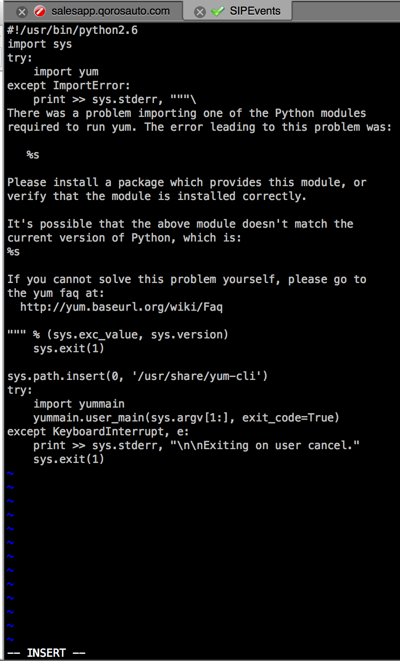
setuptools-25.2.0 cat /usr/bin/yum #!/usr/bin/python2.6 。。。 |
[总结]
1.更新系统库
yum -y update yum groupinstall -y ‘development tools’ |
安装 python 工具需要的额外软件包 SSL, bz2, zlib
yum install -y zlib-devel bzip2-devel openssl-devel xz-libs wget |
注:
后来又需要sqlite,所以也最好加航:
yum install -y sqlite-devel |
2.找到Python 2的最新的版本和下载地址:
->中,找到Python 2最新的版本,此处是2.7.12:
https://www.python.org/ftp/python/2.7.12/
-》
里面的要下载的是:
https://www.python.org/ftp/python/2.7.12/Python-2.7.12.tar.xz
-》
去通过源码下载和解压Python:
wget https://www.python.org/ftp/python/2.7.12/Python-2.7.12.tar.xz xz -d Python-2.7.12.tar.xz tar -xvf Python-2.7.12.tar |
通过源码安装Python:
cd Python-2.7.12 ./configure –prefix=/usr/local make make altinstall |
确认已经安装成功,查看版本:
export PATH="/usr/local/bin:$PATH" python2.7 -V |
3.找到最新版本的setuptools:
setuptools 25.2.0 : Python Package Index
-》
找到最新版本,此处是25.2.0:
setuptools-25.2.0.tar.gz (md5)
右击可以拷贝下载链接地址:
-》去掉md的后缀,变为:
-》下载setuptools的源码并安装:
wget –no-check-certificate https://pypi.python.org/packages/9f/32/81c324675725d78e7f6da777483a3453611a427db0145dfb878940469692/setuptools-25.2.0.tar.gz tar -xvf setuptools-25.2.0.tar.gz cd setuptools-25.2.0 python2.7 setup.py install |
下载和安装PIP:
curl https://bootstrap.pypa.io/get-pip.py | python2.7 – |
4.设置默认Python为最新版本的Python:
rm /usr/bin/python ln -s /usr/local/bin/python2.7 /usr/bin/python ls -l /usr/bin/py* |
注意:
此处应该是第三步的时候,直接食用make install而不是make altinstall
估计就可以自动让python 2.7变成默认的Python了。
就无需此步骤了。
5.修复yum
which yum vi /usr/bin/yum |
把:
将第一行的
#!/usr/bin/python
改为
#!/usr/bin/python2.6
转载请注明:在路上 » [记录]CentOS 6中Python从2.6升级到2.7