折腾:
【记录】宝塔Linux面板中搭建Web服务环境
后,继续去调试发送邮件的功能:
然后试了试表单发送邮件也是可以的:
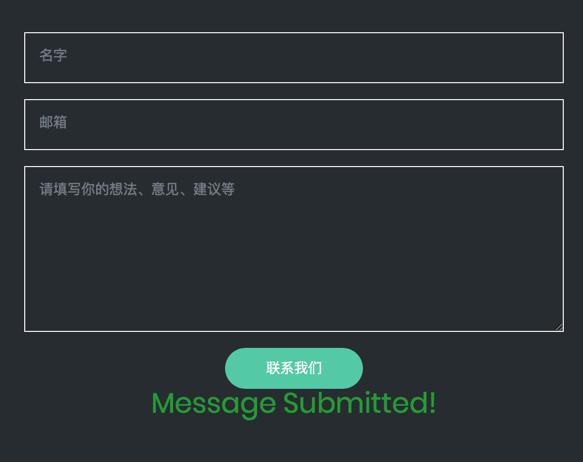
但是邮箱中却没有收到邮件:

难道是:
由于发送人和接收人邮箱是一样的,导致无法发送?
所以去换个邮箱试试
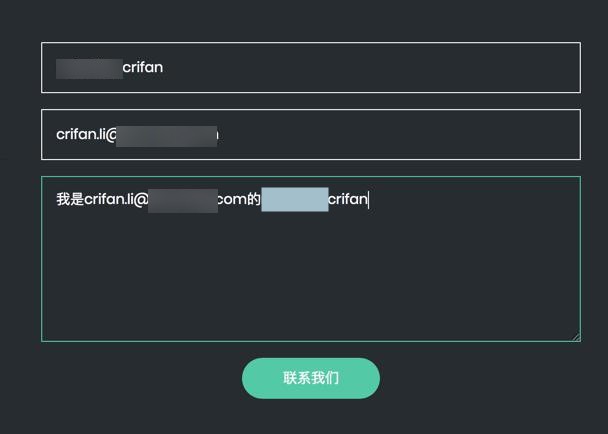
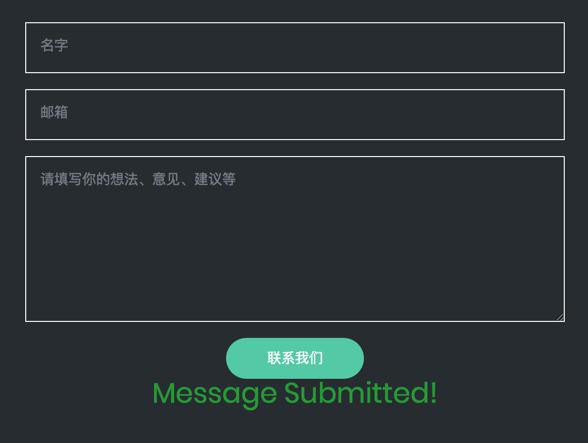
把收件人换成:
$EmailTo = "crifan.li@xxx";
再去试试
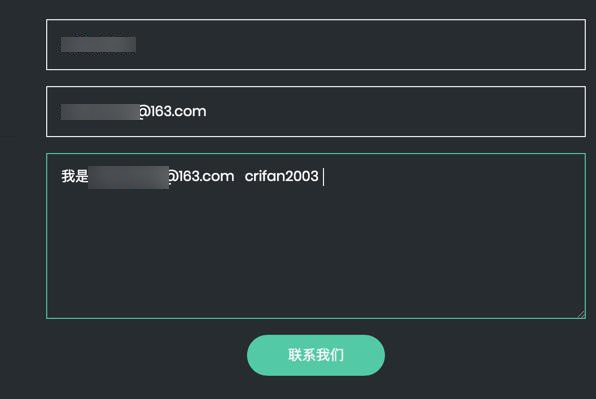
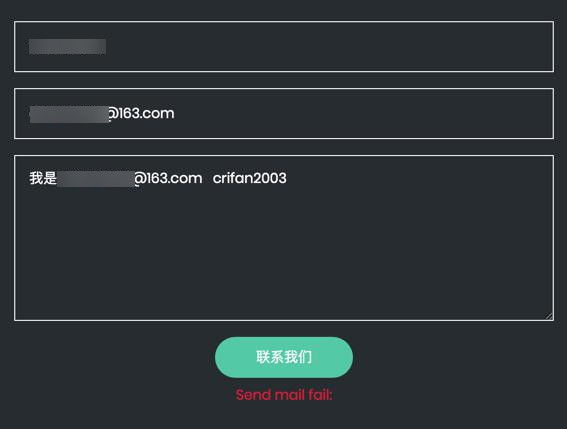
结果发件人换成:
163的
xxx的
都还是不行。
还是抽空再去试试php发送邮件的问题吧。
貌似现在是:
收件人是[email protected],则都是可以发送成功的
收件人是crifan.li@xxx,则都是发送失败的。
难道又是和:
底层服务 /sendmail
或 阿里云的端口 有关系?
抽空去看看
centos php send mail fail
去centos中安装sendmail试试
[root@xxx ~]# yum -y install sendmail Loaded plugins: fastestmirror base | 3.6 kB 00:00:00 epel | 4.7 kB 00:00:00 extras | 3.4 kB 00:00:00 updates | 3.4 kB 00:00:00 (1/4): extras/7/x86_64/primary_db | 184 kB 00:00:00 (2/4): epel/x86_64/updateinfo | 903 kB 00:00:00 (3/4): epel/x86_64/primary_db | 6.3 MB 00:00:00 (4/4): updates/7/x86_64/primary_db | 6.9 MB 00:00:00 Determining fastest mirrors Package sendmail-8.14.7-5.el7.x86_64 already installed and latest version Nothing to do
果然是不用安装,因为记得之前宝塔Linux面板中是看到过sendmail在运行的:
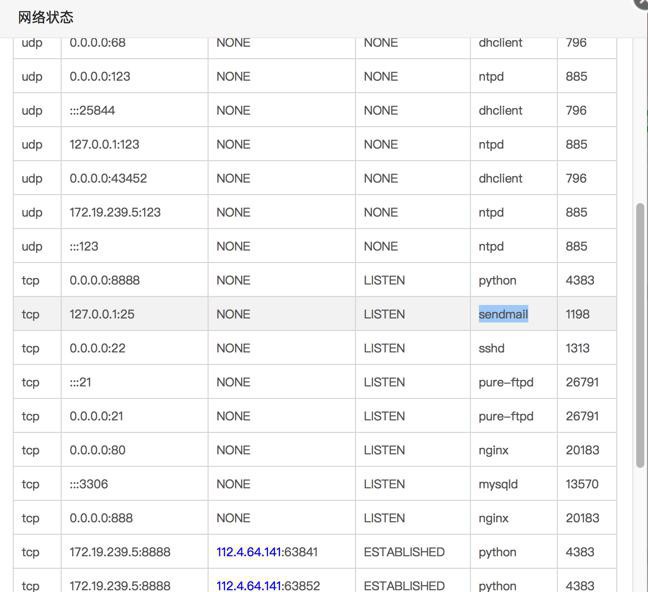
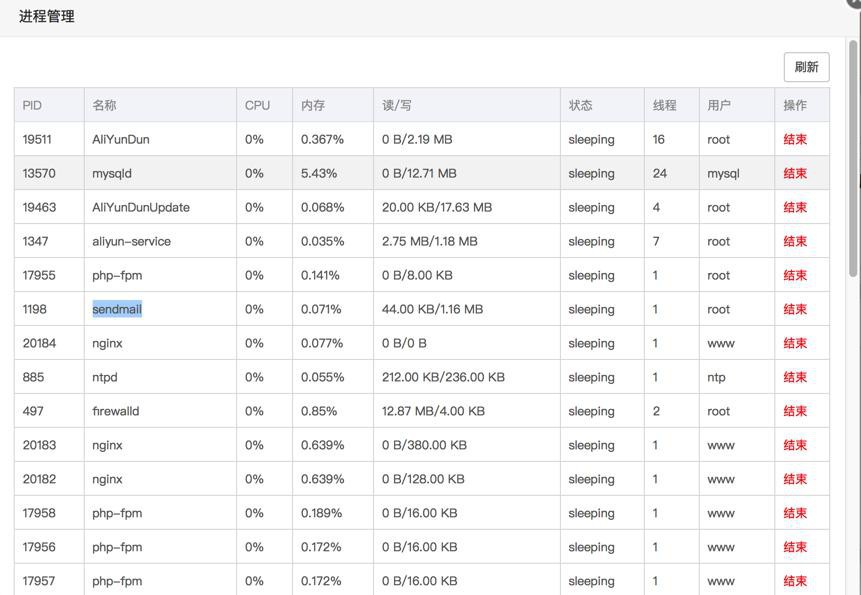
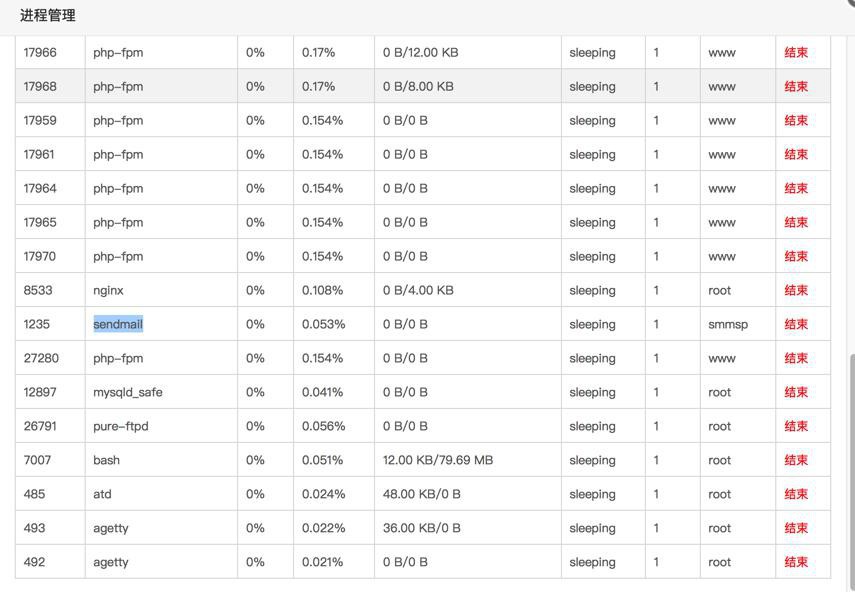
看起来,或许是端口的问题
去看看阿里云ECS服务器中,是否开放了此处的sendmail正在使用的端口25
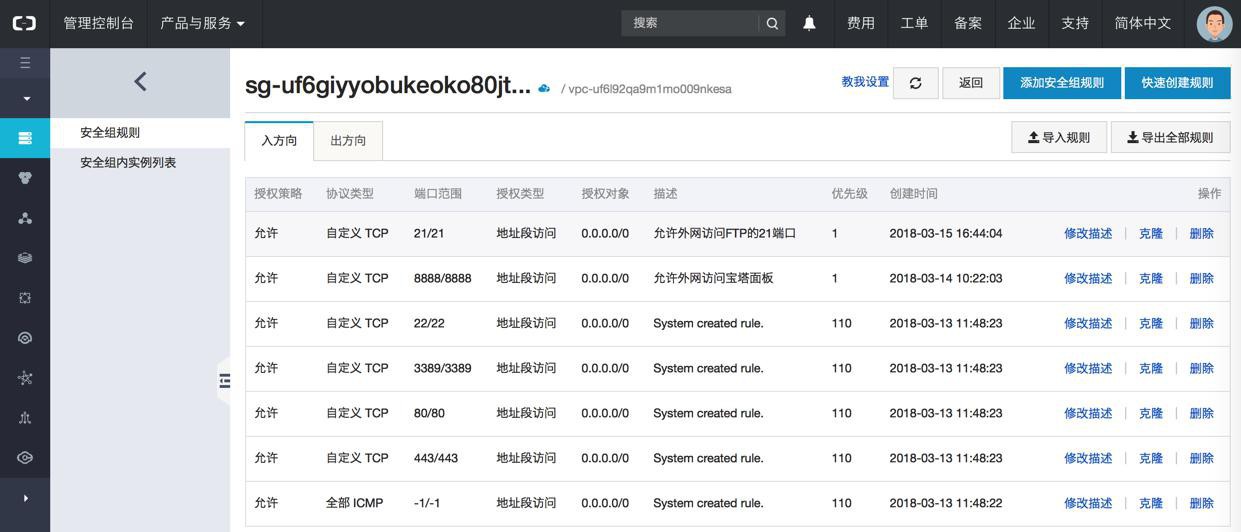
果然还没有开放25号端口
所以去参考:
添加进来
但是看到:
说是:
尝试解封端口之前,先去看看是否不用解封,就可以发:
阿里云服务器 centos php 发送邮件失败
去后台看看sendmail服务:
[root@xxx ~]# systemctl restart sendmail [root@xxx ~]# systemctl status sendmail [0m sendmail.service - Sendmail Mail Transport Agent Loaded: loaded (/usr/lib/systemd/system/sendmail.service; enabled; vendor preset: disabled) Active: active (running) since Tue 2018-03-27 10:08:57 CST; 8s ago Process: 9766 ExecStart=/usr/sbin/sendmail -bd $SENDMAIL_OPTS $SENDMAIL_OPTARG (code=exited, status=0/SUCCESS) Process: 9760 ExecStartPre=/etc/mail/make aliases (code=exited, status=0/SUCCESS) Process: 9758 ExecStartPre=/etc/mail/make (code=exited, status=0/SUCCESS) Main PID: 9769 (sendmail) CGroup: /system.slice/sendmail.service 9769 sendmail: accepting connections Mar 27 10:08:56 xxx systemd[1]: Starting Sendmail Mail Transport Agent... Mar 27 10:08:57 xxx sendmail[9769]: starting daemon (8.14.7): SMTP+queueing@01:00:00 Mar 27 10:08:57 xxx systemd[1]: Started Sendmail Mail Transport Agent.
通过宝塔Linux面板可以看到此处的php中已经是配置好了:
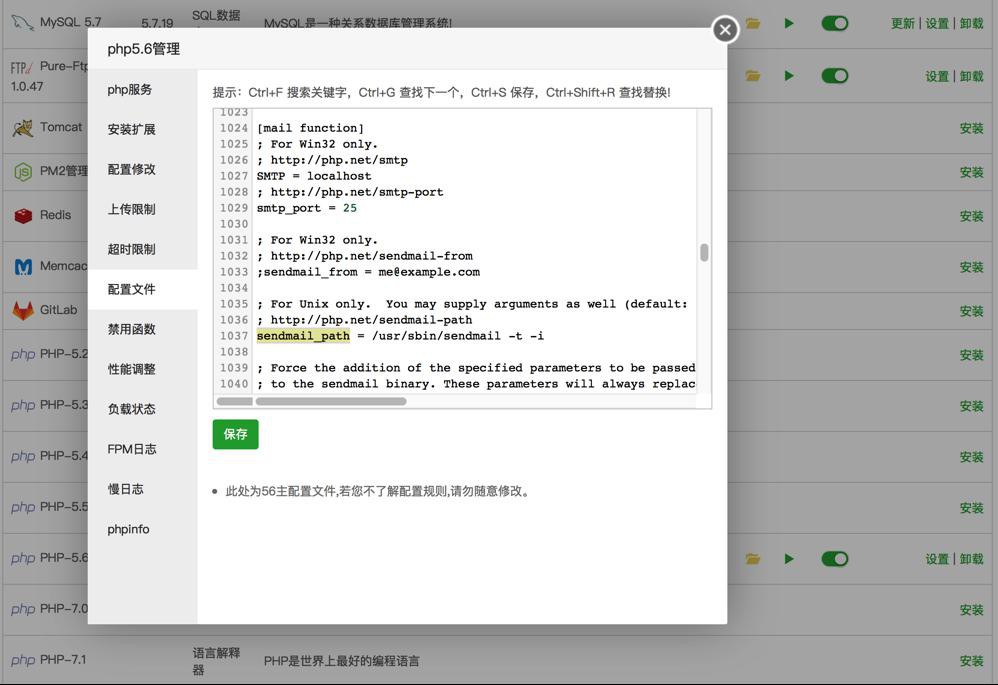
; For Unix only. You may supply arguments as well (default: "sendmail -t -i"). ; http://php.net/sendmail-path sendmail_path = /usr/sbin/sendmail -t -i
猜想:阿里云默认封掉25端口,估计怕服务器乱发垃圾邮件
此处,暂时看看,不去申请解封25端口,是否可以发邮件。
参考:
去看看用465是否可以。
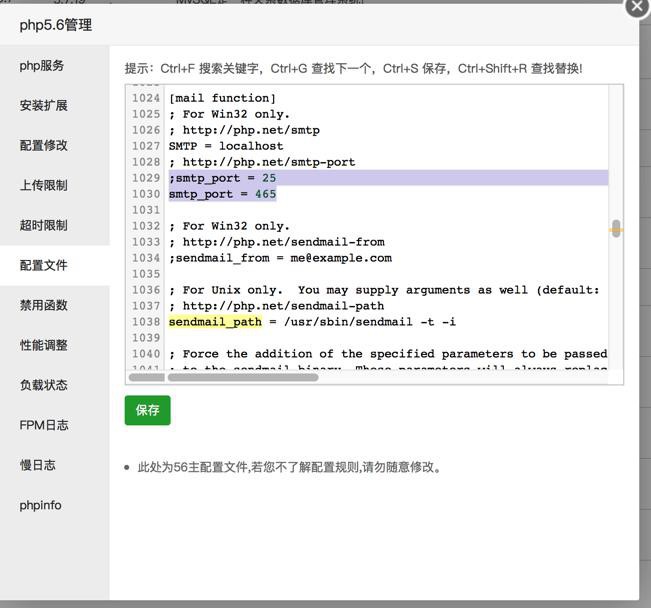
; http://php.net/smtp-port ;smtp_port = 25 smtp_port = 465

然后:
需要去阿里云开通465端口
但是好像也需要去研究清楚:
【整理】sendmail的参数
期间看到:
“php中mail函数发送邮件失败问题
邮箱收不到邮件是因为mail函数发送邮件失败了。php中mail函数是一个自带的发邮件的函数,但是如果你真的要使用mail函数来发邮件那必须是要给你系统安装sendmail组件才可以”
去看看自己此处是否有:cat /var/log/maillog
果然是有的:
[root@xxx ~]# ll /var/log/m mail/ mail.info maillog maillog-20180318 maillog-20180326 messages messages-20180318 messages-20180326 multi-nic-util/ [root@xxx ~]# ll /var/log/mail* -rw-r--r-- 1 root root 0 Jan 27 15:21 /var/log/mail.info -rw------- 1 root root 181 Mar 27 10:08 /var/log/maillog -rw-------. 1 root root 49270 Mar 18 02:58 /var/log/maillog-20180318 -rw------- 1 root root 40418 Mar 20 17:58 /var/log/maillog-20180326 /var/log/mail: total 4 -rw------- 1 root root 1448 Mar 20 17:58 statistics [root@xxx ~]# cat /var/log/maillog-20180318 Mar 13 11:49:29 izwz98mcugzor5bbz6tntpz sendmail[950]: My unqualified host name (izwz98mcugzor5bbz6tntpz) unknown; sleeping for retry Mar 13 11:50:29 izwz98mcugzor5bbz6tntpz sendmail[950]: unable to qualify my own domain name (izwz98mcugzor5bbz6tntpz) -- using short name Mar 13 11:50:29 izwz98mcugzor5bbz6tntpz sendmail[10785]: starting daemon (8.14.7): SMTP+queueing@01:00:00 Mar 13 11:50:29 izwz98mcugzor5bbz6tntpz sm-msp-queue[10800]: starting daemon (8.14.7): queueing@01:00:00 Mar 14 18:00:19 xxx sendmail[1198]: starting daemon (8.14.7): SMTP+queueing@01:00:00 Mar 14 18:00:20 xxx sm-msp-queue[1235]: starting daemon (8.14.7): queueing@01:00:00 Mar 15 16:28:11 xxx sendmail[27279]: w2F8SBhc027279: from=www, size=310, class=0, nrcpts=1, msgid=< 201803150828.w2F8SBhc027279@xxx >, relay=www@localhost Mar 15 16:28:12 xxx sendmail[27281]: w2F8SBM2027281: from=< www@xxx >, size=528, class=0, nrcpts=1, msgid=< 201803150828.w2F8SBhc027279@xxx >, proto=ESMTP, daemon=MTA, relay=localhost [127.0.0.1] Mar 15 16:28:12 xxx sendmail[27279]: w2F8SBhc027279: to= [email protected] , ctladdr=www (1000/1000), delay=00:00:01, xdelay=00:00:01, mailer=relay, pri=30310, relay=[127.0.0.1] [127.0.0.1], dsn=2.0.0, stat=Sent (w2F8SBM2027281 Message accepted for delivery) Mar 15 16:34:38 xxx sendmail[27299]: w2F8YctM027299: from=www, size=355, class=0, nrcpts=1, msgid=< 201803150834.w2F8YctM027299@xxx >, relay=www@localhost Mar 15 16:34:38 xxx sendmail[27300]: w2F8Yc25027300: from=< www@xxx >, size=573, class=0, nrcpts=1, msgid=< 201803150834.w2F8YctM027299@xxx >, proto=ESMTP, daemon=MTA, relay=localhost [127.0.0.1] Mar 15 16:34:38 xxx sendmail[27299]: w2F8YctM027299: to= [email protected] , ctladdr=www (1000/1000), delay=00:00:00, xdelay=00:00:00, mailer=relay, pri=30355, relay=[127.0.0.1] [127.0.0.1], dsn=2.0.0, stat=Sent (w2F8Yc25027300 Message accepted for delivery)
然后也看到了别人提到的:
sendmail[950]: My unqualified host name (izwz98mcugzor5bbz6tntpz) unknown; sleeping for retry
sendmail My unqualified host name unknown sleeping for retry
Sendmail: “unqualified hostname unknown; sleeping for retry unqualified hostname – LinuxConfig.org
此处自己的是:
[root@xxx ~]# cat /etc/host host.conf hostname hosts hosts.allow hosts.deny [root@xxx ~]# cat /etc/hosts 127.0.0.1 localhost localhost.localdomain localhost4 localhost4.localdomain4 ::1 localhost localhost.localdomain localhost6 localhost6.localdomain6
想要加上自己的hostname
但是需要搞清楚,如何查到自己当前的hostname
还提到了:
hosts.allow
去看看:
[root@xxx ~]# cat /etc/hosts.allow # # hosts.allow This file contains access rules which are used to # allow or deny connections to network services that # either use the tcp_wrappers library or that have been # started through a tcp_wrappers-enabled xinetd. # # See 'man 5 hosts_options' and 'man 5 hosts_access' # for information on rule syntax. # See 'man tcpd' for information on tcp_wrappers #
暂时不去动hosts.allow,需要的话再去改修改。
看到了:
3.可以用hostanme 命令临时修改主机名,hostname aa.com;
所以去:
[root@xxx ~]# hostname xxx
所以把自己的hostname加上:
[root@xxx ~]# cat /etc/hosts 127.0.0.1 localhost localhost.localdomain localhost4 localhost4.localdomain4 xxx ::1 localhost localhost.localdomain localhost6 localhost6.localdomain6
然后再去发送邮件试试

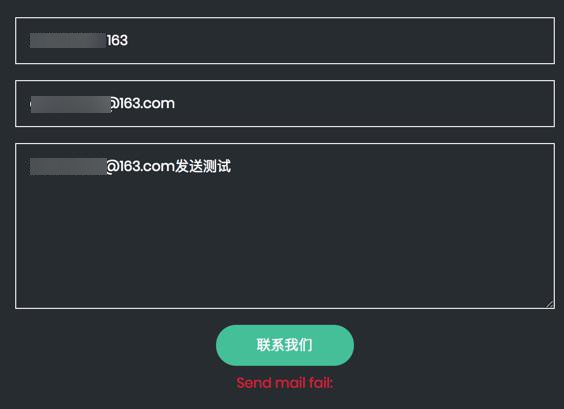
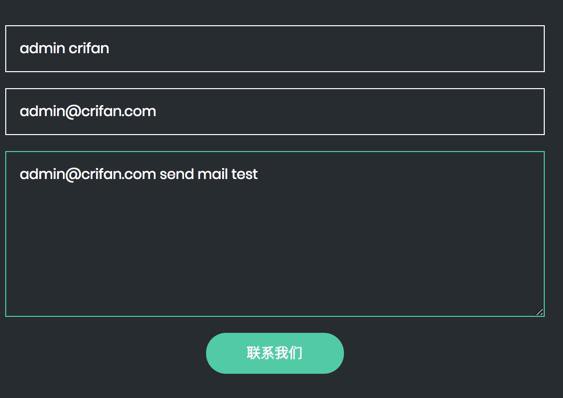
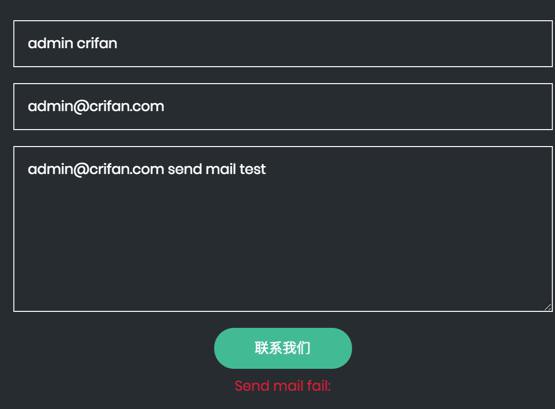
对应的2个log:
[root@xxx ~]# cat /var/log/maillog Mar 27 10:08:57 xxx sendmail[9769]: starting daemon (8.14.7): SMTP+queueing@01:00:00 Mar 27 10:08:58 xxx sm-msp-queue[9783]: starting daemon (8.14.7): queueing@01:00:00 Mar 27 10:51:42 xxx sendmail[13051]: w2R2pgRs013051: from=www, size=316, class=0, nrcpts=1, msgid=< 201803270251.w2R2pgRs013051@xxx >, relay=www@localhost Mar 27 10:51:42 xxx sendmail[13052]: w2R2pgJQ013052: < crifan.li@xxx >... User unknown Mar 27 10:51:42 xxx sendmail[13051]: w2R2pgRs013051: to= crifan.li@xxx , ctladdr=www (1000/1000), delay=00:00:00, xdelay=00:00:00, mailer=relay, pri=30316, relay=[127.0.0.1] [127.0.0.1], dsn=5.1.1, stat=User unknown Mar 27 10:51:42 xxx sendmail[13052]: w2R2pgJQ013052: from=< www@xxx >, size=316, class=0, nrcpts=0, proto=ESMTP, daemon=MTA, relay=localhost [127.0.0.1] Mar 27 10:51:42 xxx sendmail[13051]: w2R2pgRs013051: w2R2pgRt013051: DSN: User unknown Mar 27 10:51:42 xxx sendmail[13052]: w2R2pgJS013052: from=<>, size=2263, class=0, nrcpts=1, msgid=< 201803270251.w2R2pgRt013051@xxx >, bodytype=8BITMIME, proto=ESMTP, daemon=MTA, relay=localhost [127.0.0.1] Mar 27 10:51:42 xxx sendmail[13051]: w2R2pgRt013051: to=www, delay=00:00:00, xdelay=00:00:00, mailer=relay, pri=31340, relay=[127.0.0.1] [127.0.0.1], dsn=2.0.0, stat=Sent (w2R2pgJS013052 Message accepted for delivery) Mar 27 10:51:42 xxx sendmail[13053]: w2R2pgJS013052: to=root, delay=00:00:00, xdelay=00:00:00, mailer=local, pri=32443, dsn=2.0.0, stat=Sent Mar 27 10:54:22 xxx sendmail[13082]: w2R2sMuJ013082: from=www, size=303, class=0, nrcpts=1, msgid=< 201803270254.w2R2sMuJ013082@xxx >, relay=www@localhost Mar 27 10:54:22 xxx sendmail[13083]: w2R2sMnK013083: < crifan.li@xxx >... User unknown Mar 27 10:54:22 xxx sendmail[13082]: w2R2sMuJ013082: to= crifan.li@xxx , ctladdr=www (1000/1000), delay=00:00:00, xdelay=00:00:00, mailer=relay, pri=30303, relay=[127.0.0.1] [127.0.0.1], dsn=5.1.1, stat=User unknown Mar 27 10:54:22 xxx sendmail[13083]: w2R2sMnK013083: from=< www@xxx >, size=303, class=0, nrcpts=0, proto=ESMTP, daemon=MTA, relay=localhost [127.0.0.1] Mar 27 10:54:22 xxx sendmail[13082]: w2R2sMuJ013082: w2R2sMuK013082: DSN: User unknown Mar 27 10:54:22 xxx sendmail[13083]: w2R2sMnM013083: from=<>, size=2250, class=0, nrcpts=1, msgid=< 201803270254.w2R2sMuK013082@xxx >, bodytype=8BITMIME, proto=ESMTP, daemon=MTA, relay=localhost [127.0.0.1] Mar 27 10:54:22 xxx sendmail[13082]: w2R2sMuK013082: to=www, delay=00:00:00, xdelay=00:00:00, mailer=relay, pri=31327, relay=[127.0.0.1] [127.0.0.1], dsn=2.0.0, stat=Sent (w2R2sMnM013083 Message accepted for delivery) Mar 27 10:54:22 xxx sendmail[13084]: w2R2sMnM013083: to=root, delay=00:00:00, xdelay=00:00:00, mailer=local, pri=32430, dsn=2.0.0, stat=Sent
显示都发送成功了,但是实际上没有发送成。
不过至少没有提示hostname有问题了。
估计是端口限制的问题。
不过还是先去试试,添加465端口:
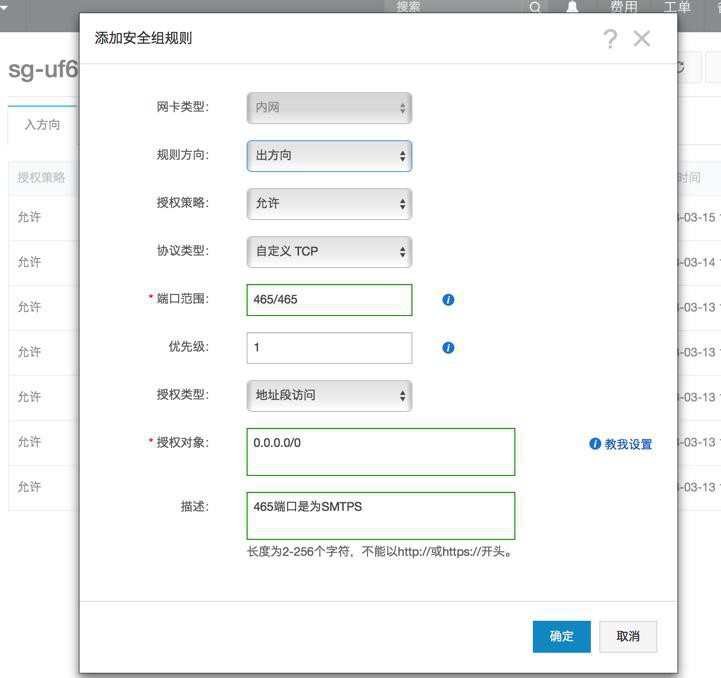

再去重启服务器:
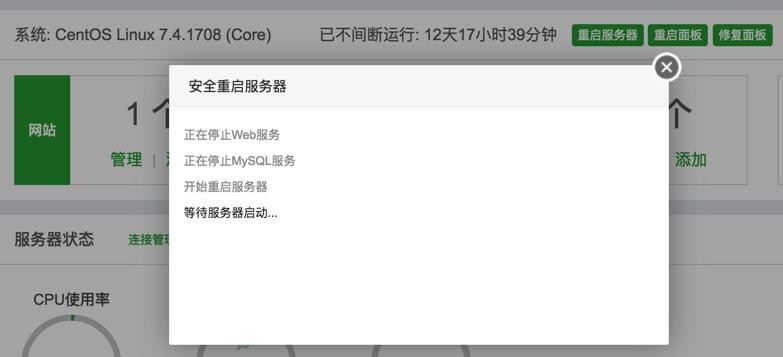
然后再去试试邮件发送
不过发现,sendmail还是监听25端口,而不是465端口啊:
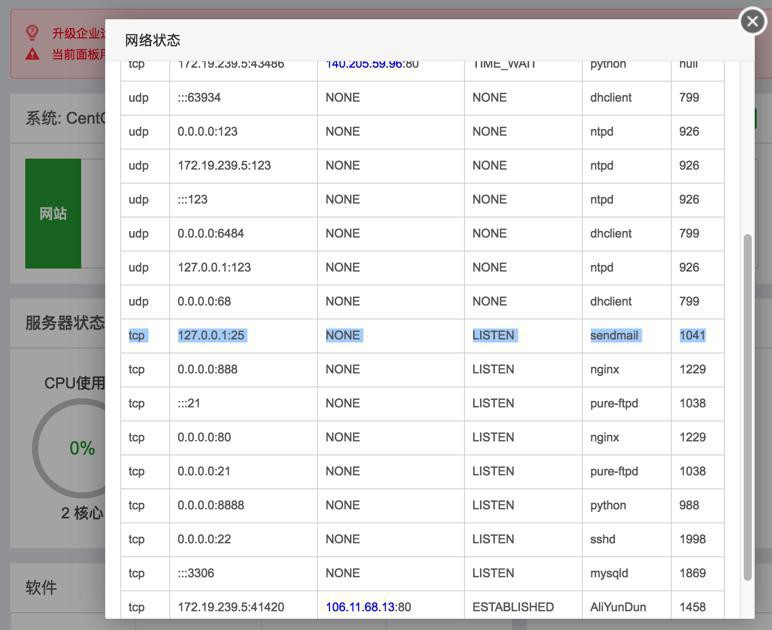
不管,去试试再说
结果还是失败
算了,去申请开通25端口吧
先去改回25端口
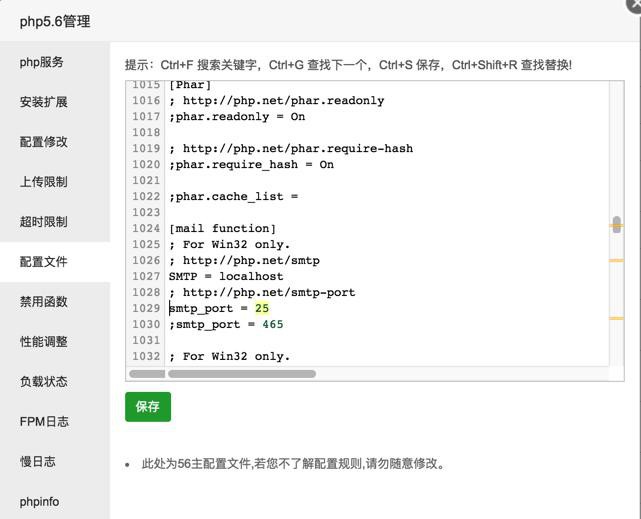
再去申请开通25端口:
不过看到相关的帖子:
感觉是:
把25换成465的话,
php代码从mail()换成PHPMailer
设置合适的ssl的参数后,应该也是可以用来发送邮件的
在等待期间,再去参考:
取用php交互模式去测试看看
结果:
[root@xxx ~]# php -a
Interactive mode enabled
mail ('
crifan.li@xxx
', "Test php send mail title", "Test php send mail title", "From:
[email protected]
");
exit();
^C没反应啊。
[root@xxx ~]# cat testphpmail.php
<?php
mail ('
crifan.li@xxx
', "Test php send mail title", "Test php send mail title", "From:
[email protected]
");
?>
[root@xxx ~]# php -f testphpmail.php
[root@xxx ~]#好像没有任何错误。
和之前一样,log中发送也是OK的也是没有错误:
Mar 27 13:17:29 xxx sendmail[2770]: w2R5HTp5002770: from=root, size=157, class=0, nrcpts=1, msgid=< 201803270517.w2R5HTp5002770@xxx >, relay=root@localhost Mar 27 13:17:30 xxx sendmail[2771]: w2R5HTKM002771: < crifan.li@xxx >... User unknown Mar 27 13:17:30 xxx sendmail[2770]: w2R5HTp5002770: to= crifan.li@xxx , ctladdr=root (0/0), delay=00:00:00, xdelay=00:00:00, mailer=relay, pri=30157, relay=[127.0.0.1] [127.0.0.1], dsn=5.1.1, stat=User unknown Mar 27 13:17:30 xxx sendmail[2771]: w2R5HTKM002771: from=< root@xxx >, size=157, class=0, nrcpts=0, proto=ESMTP, daemon=MTA, relay=localhost [127.0.0.1] Mar 27 13:17:30 xxx sendmail[2770]: w2R5HTp5002770: w2R5HTp6002770: DSN: User unknown Mar 27 13:17:30 xxx sendmail[2771]: w2R5HTKO002771: from=<>, size=2044, class=0, nrcpts=1, msgid=< 201803270517.w2R5HTp6002770@xxx >, proto=ESMTP, daemon=MTA, relay=localhost [127.0.0.1] Mar 27 13:17:30 xxx sendmail[2770]: w2R5HTp6002770: to=root, delay=00:00:00, xdelay=00:00:00, mailer=relay, pri=31181, relay=[127.0.0.1] [127.0.0.1], dsn=2.0.0, stat=Sent (w2R5HTKO002771 Message accepted for delivery) Mar 27 13:17:30 xxx sendmail[2772]: w2R5HTKO002771: to=< root@xxx >, delay=00:00:00, xdelay=00:00:00, mailer=local, pri=32226, dsn=2.0.0, stat=Sent
所以应该就是端口问题了。
只能继续等待端口通过了。
转载请注明:在路上 » 【未解决】继续调试主页中php发送邮件的功能