然后需要去创建对应的iOS生产环境的开发证书==生产环境的p12文件
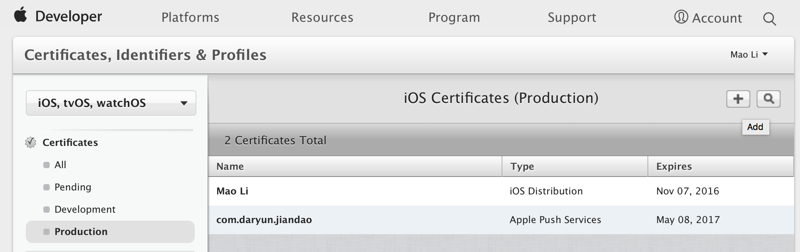
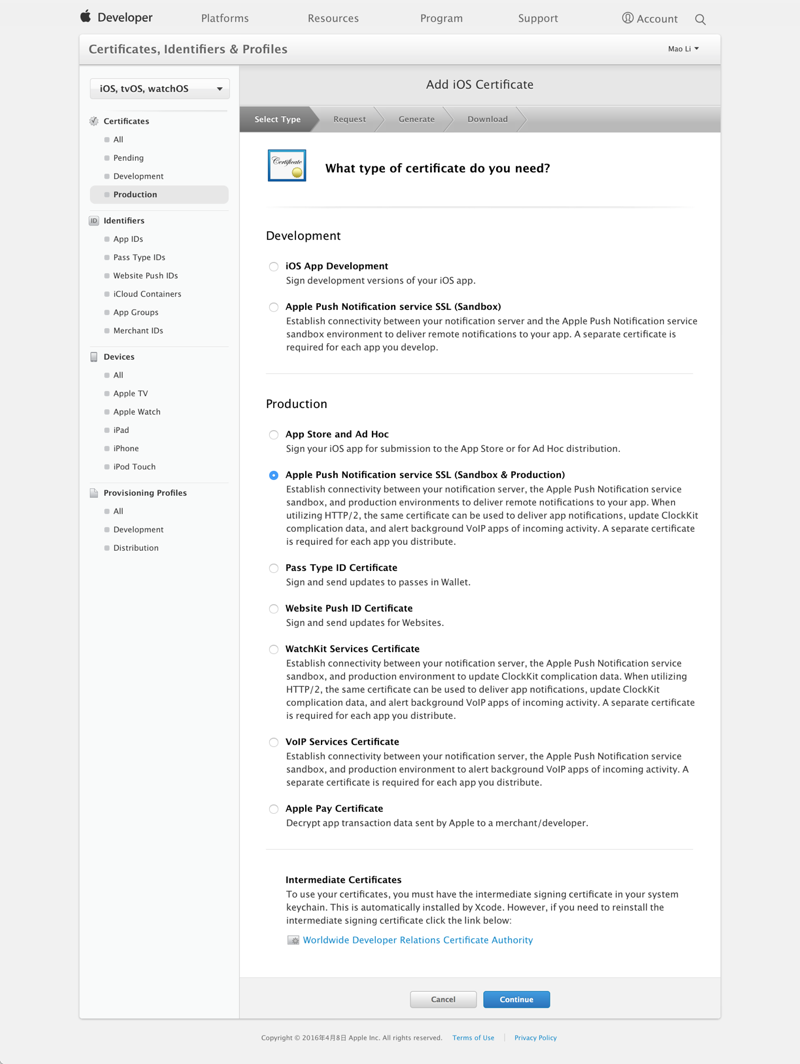
“All App IDs that you want to enable for remote notifications require their own Apple Push Notification service SSL certificate. The App ID-specific SSL certificate allows your server to connect to the Apple Push Notification service. Note that only explicit App IDs with a specific Bundle Identifier can be used to create an Apple Push Notification service SSL certificate.”
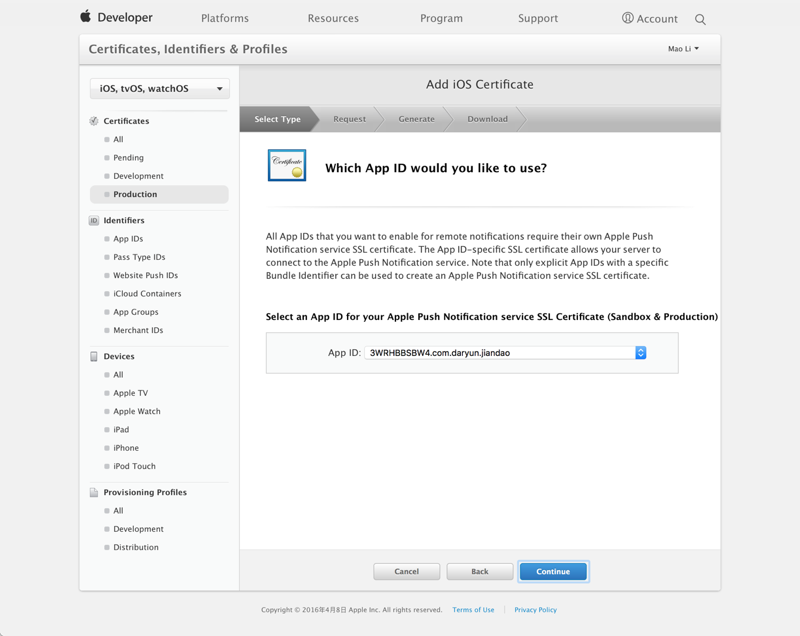
“To manually generate a Certificate, you need a Certificate Signing Request (CSR) file from your Mac. To create a CSR file, follow the instructions below to create one using Keychain Access.
Create a CSR file.
In the Applications folder on your Mac, open the Utilities folder and launch Keychain Access.
Within the Keychain Access drop down menu, select Keychain Access > Certificate Assistant > Request a Certificate from a Certificate Authority.
In the Certificate Information window, enter the following information:
In the User Email Address field, enter your email address.
In the Common Name field, create a name for your private key (e.g., John Doe Dev Key).
The CA Email Address field should be left empty.
In the "Request is" group, select the "Saved to disk" option.
Click Continue within Keychain Access to complete the CSR generating process.”
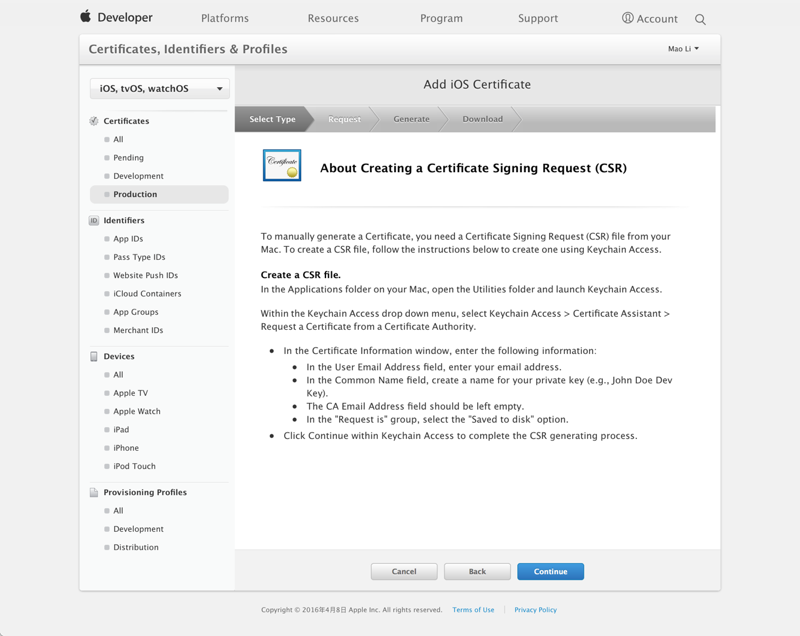
去选择之前:
就创建好的
.certSigningRequest
文件:
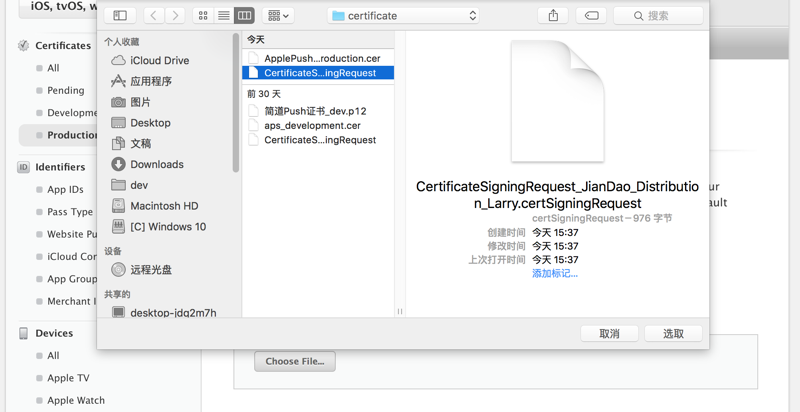
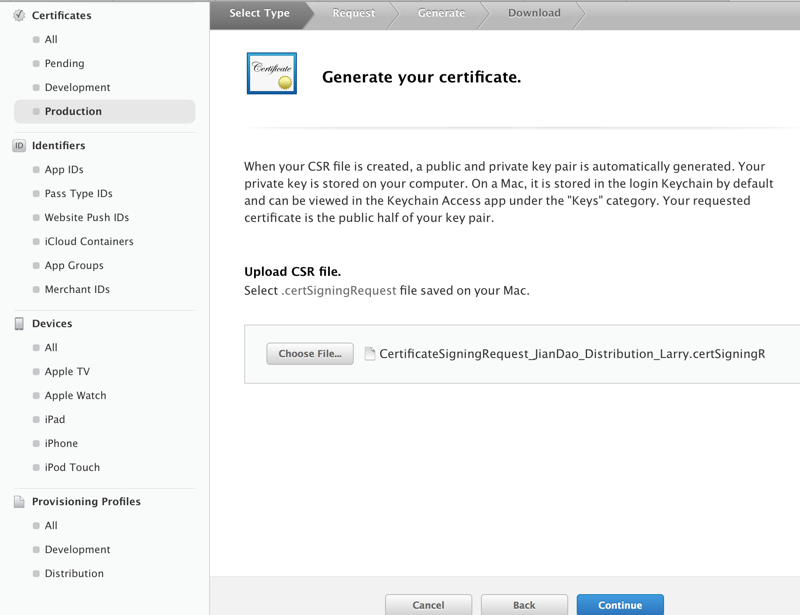
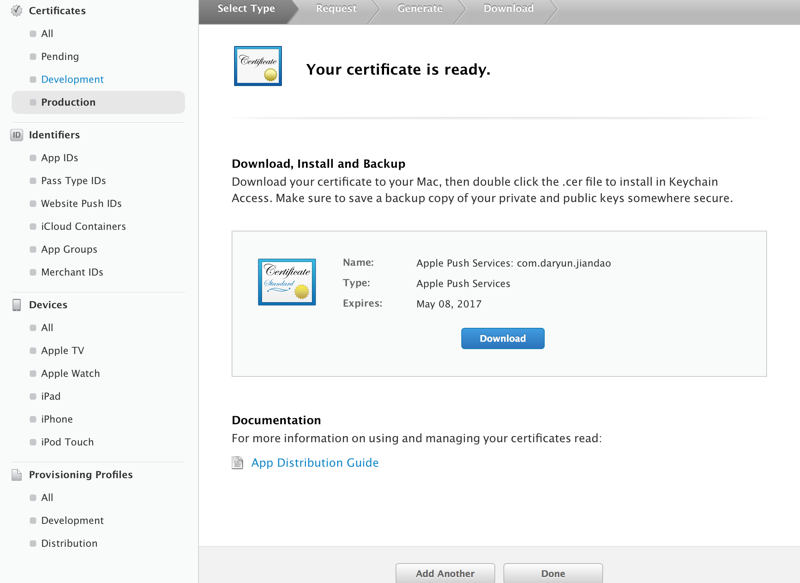
然后下载保存到本地:
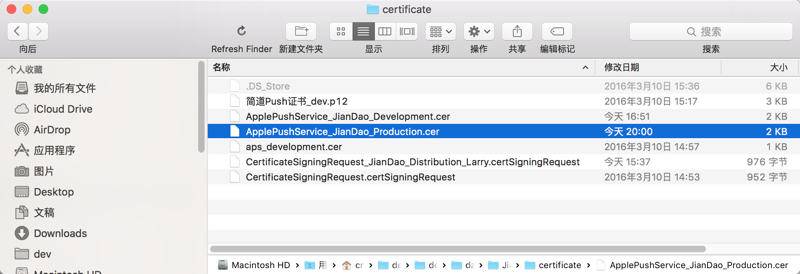
但是有点搞混了:


算了,两个都删除掉,然后重新都revoke撤除掉,重新创建一个:
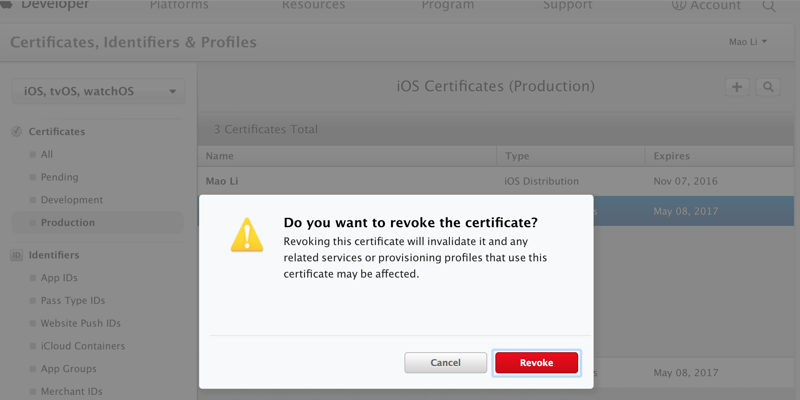
(对应的也去删除已无效的证书:
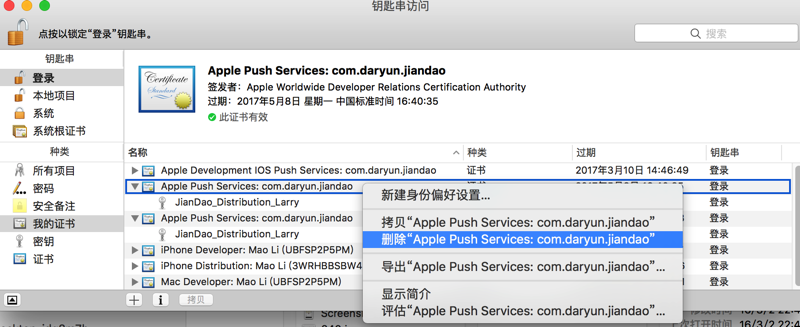

)
此时注意到:
之前创建的那个用于App ID中,
Push Notifications对于Development和Distribution都是Disabled了:
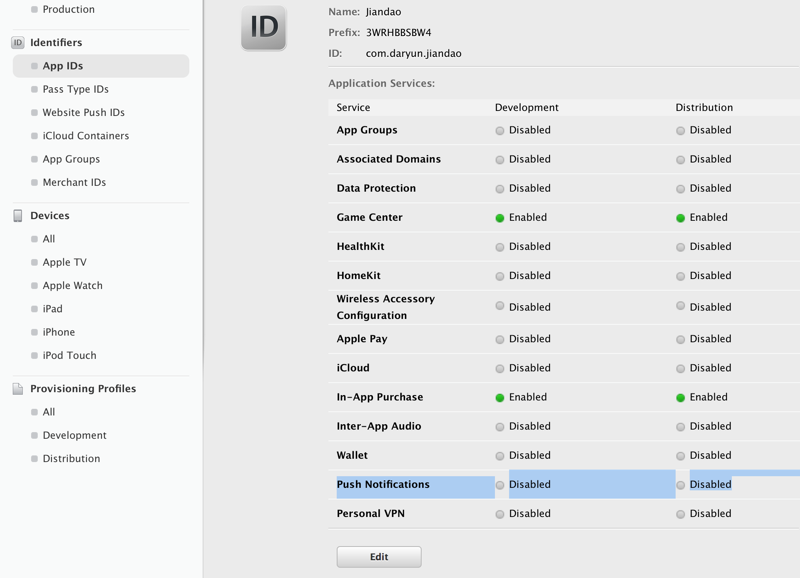
-》
所以,此处的App ID中的Push Notifications的值,取决于上面创建的Certification
如果分别创建了:
Development的Push Notifications
和
Distribution==Production的Push Notifications
则此处的就自动显示都Enable了。
-》
App Id中的其它一些服务,也取决于上述是否创建了对应的证书Certifications
对应的功能点,就显示Enable或者Disabled了。
所以,继续重新去创建两个Development和Distribution的Push Notifications:
可以自己点击Certifications去创建
也可以点击此处App ID的Edit,进入对应的Push Notifications地方,点击创建:
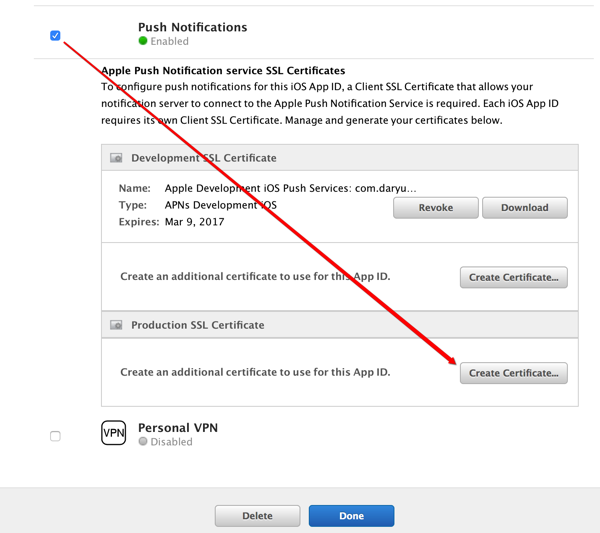
后来意识到:
.certSigningRequest
文件,是不分Development还是Production/Distributions类型的,所以去改名为:
CertificateSigningRequest_JianDao_Larry.certSigningRequest
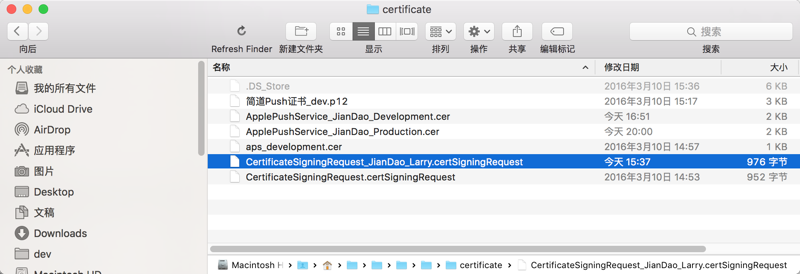
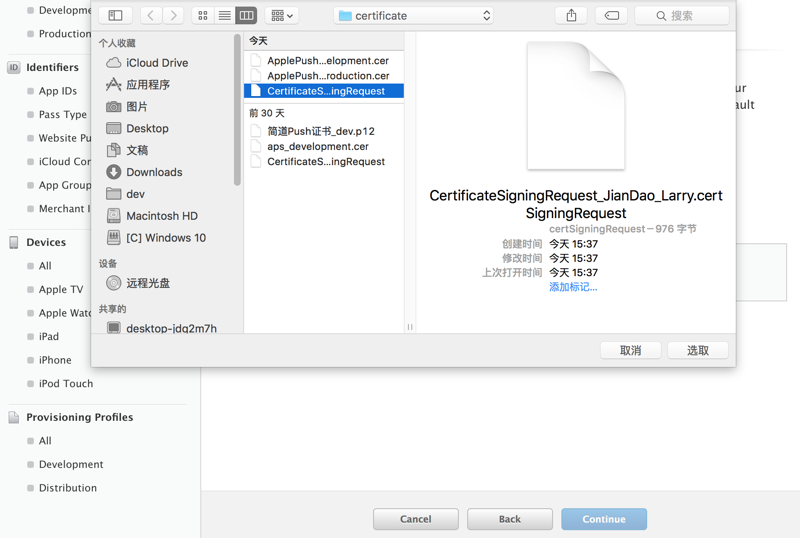
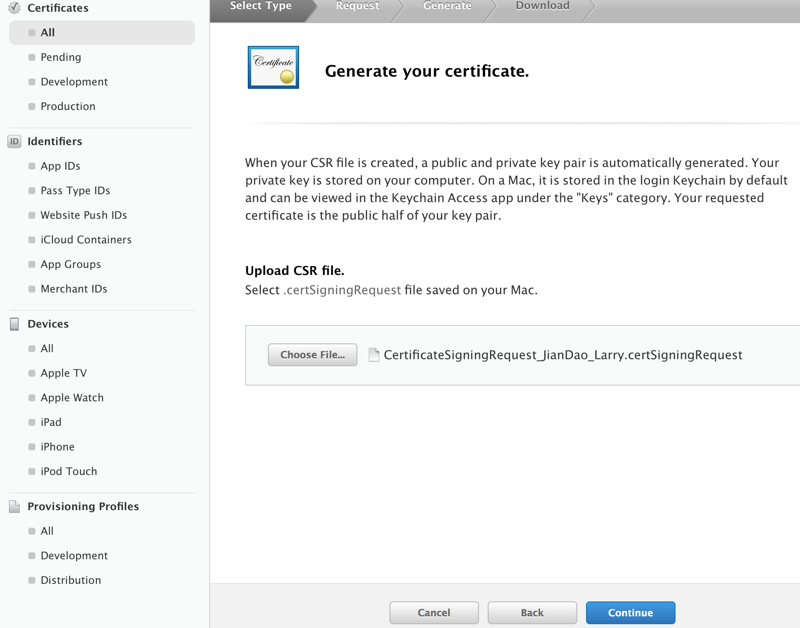
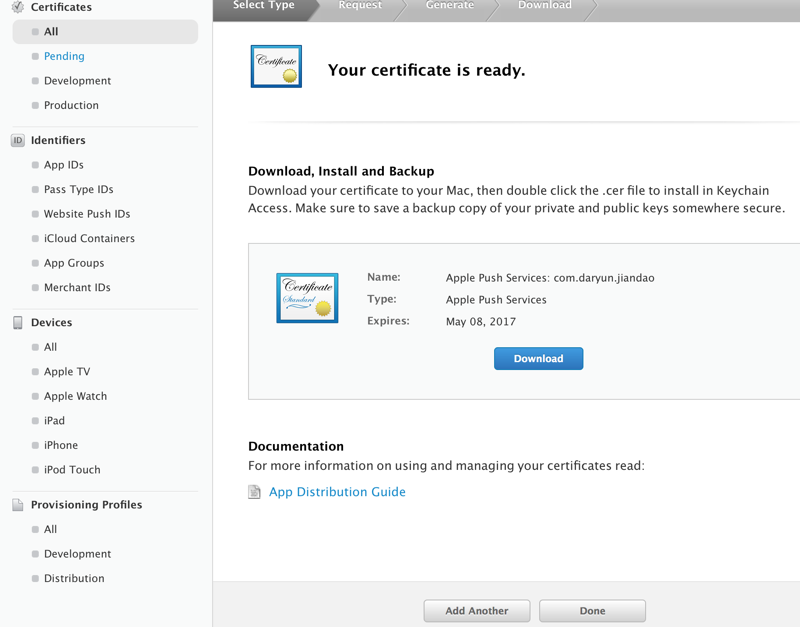
下载,命名为:
ApplePushService_JianDao_Production.cer
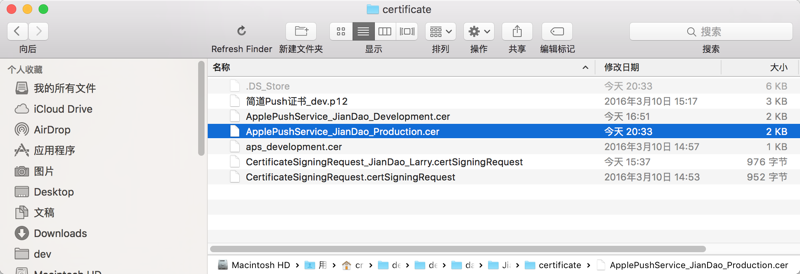
这个是,为了Production创建的cert证书文件
然后再去用此
ApplePushService_JianDao_Production.cer
去创建p12文件:
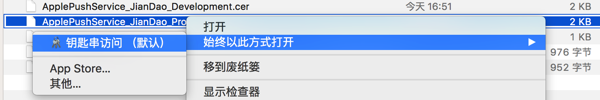

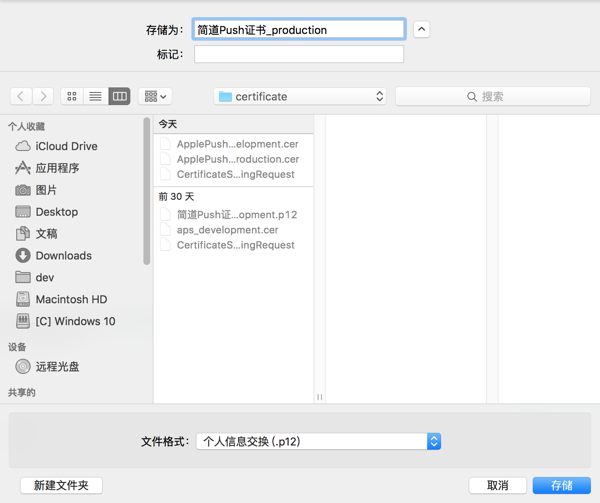
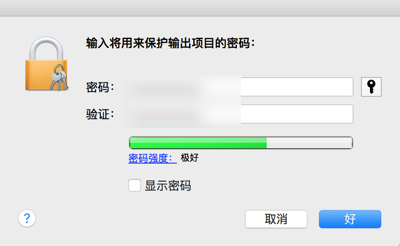
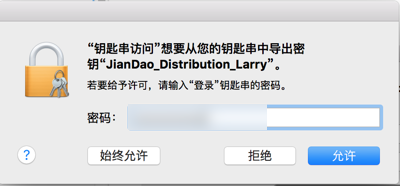
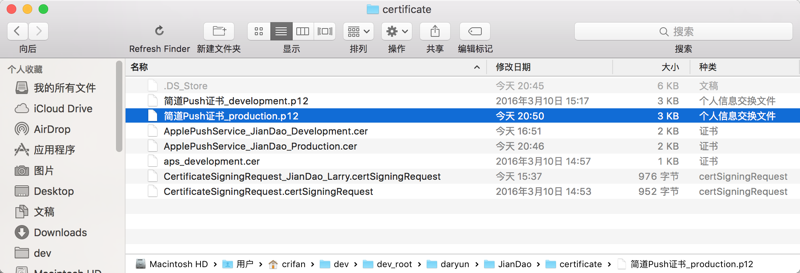
终于生成,得到,制作,出来
用于远程推送的 remote push的p12证书:
简道Push证书_production.p12
了。
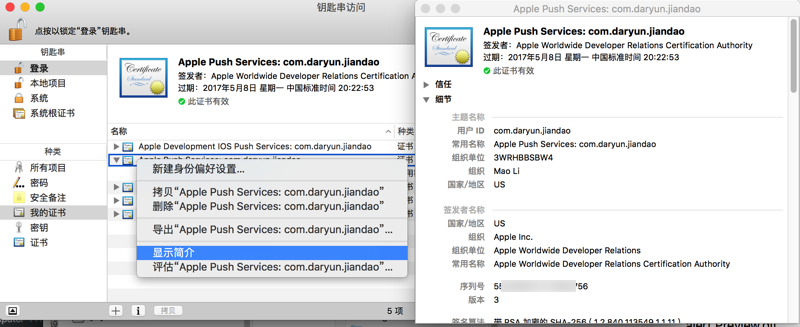
转载请注明:在路上 » [已解决]创建iOS生产环境的开发证书p12文件