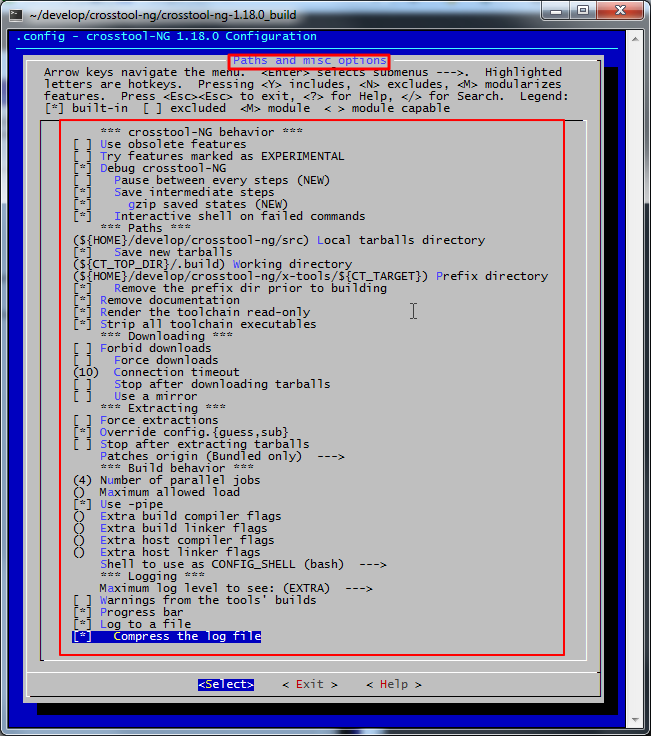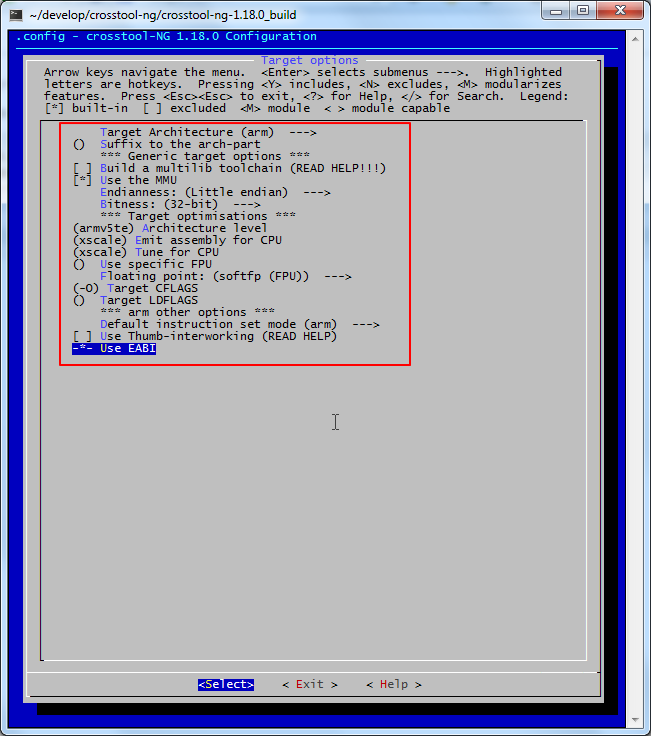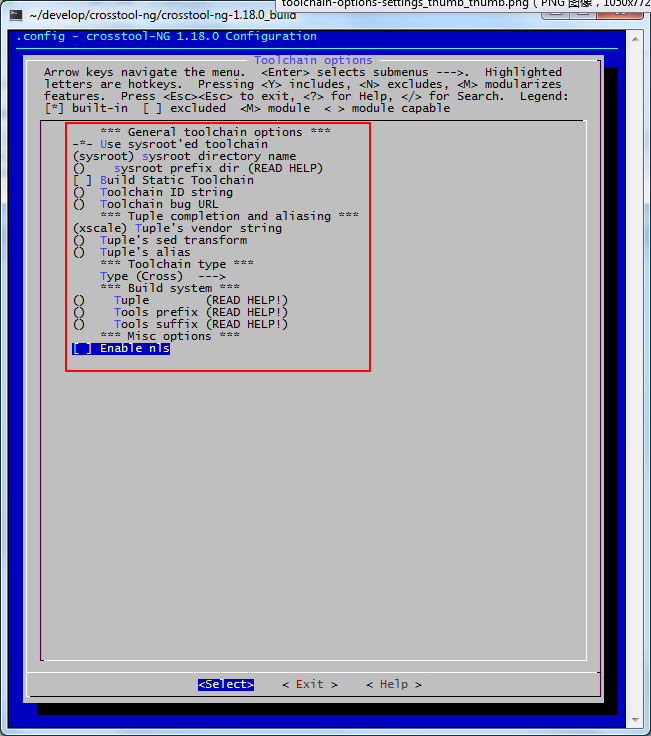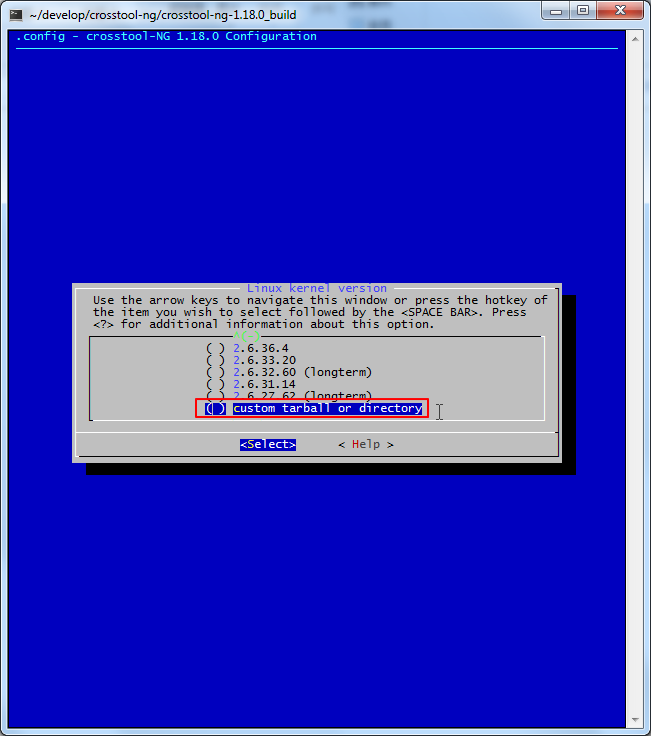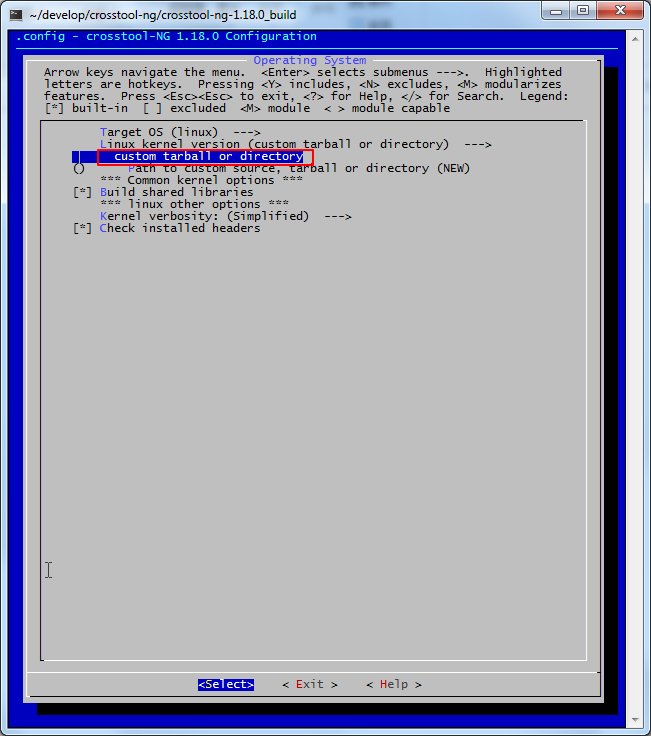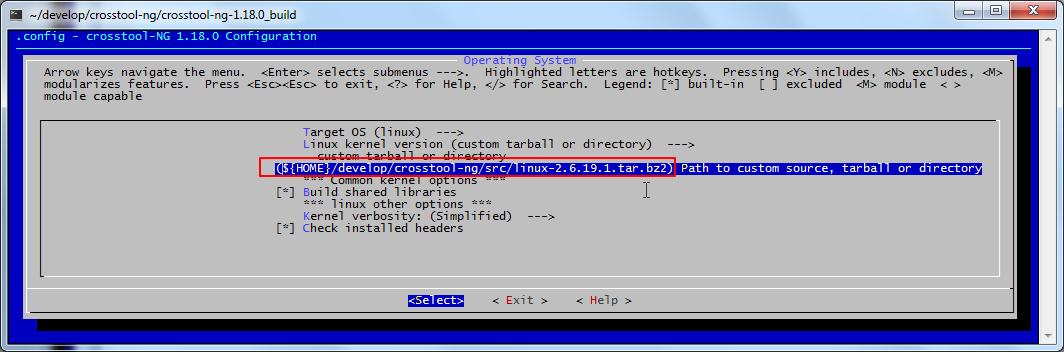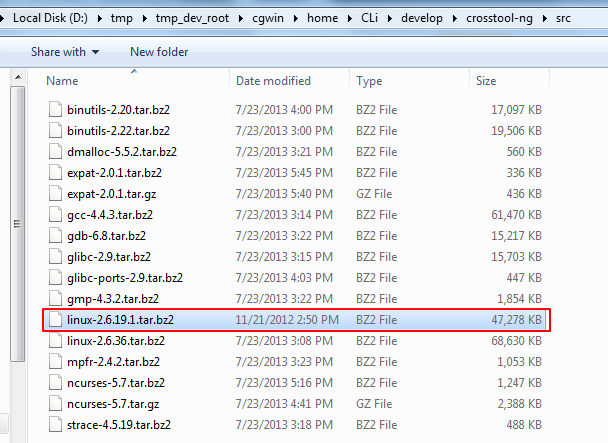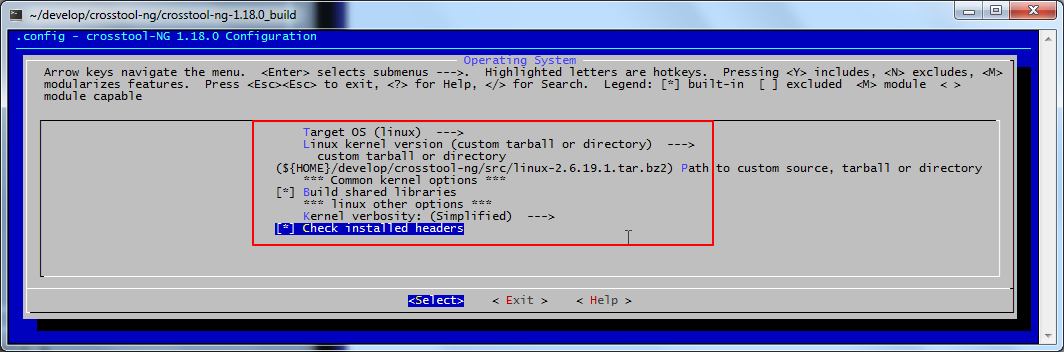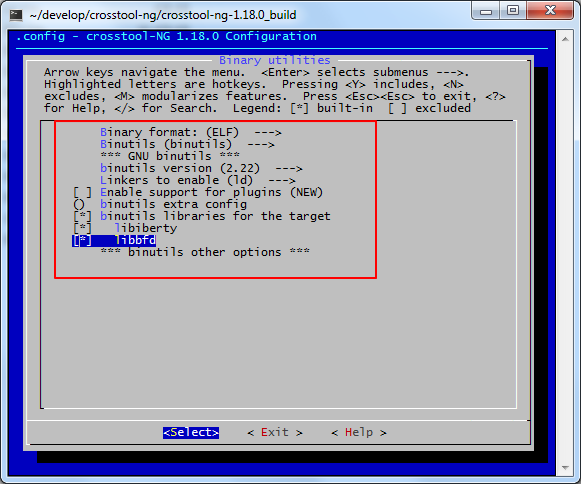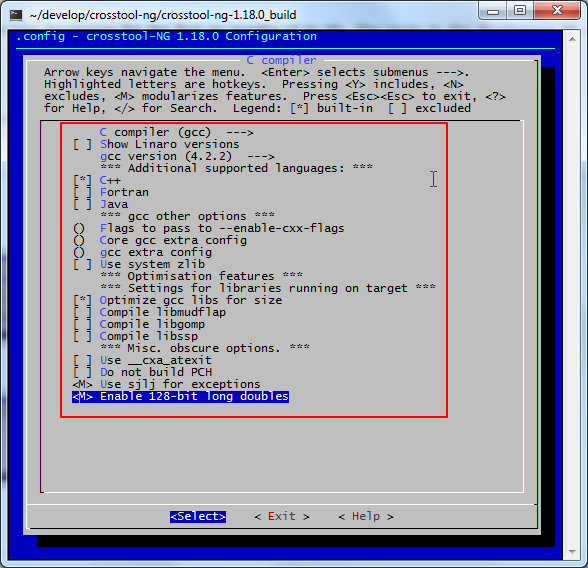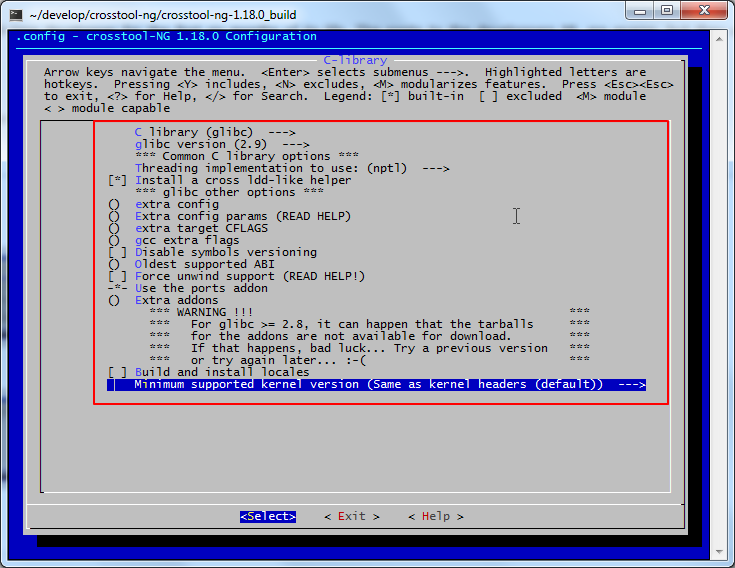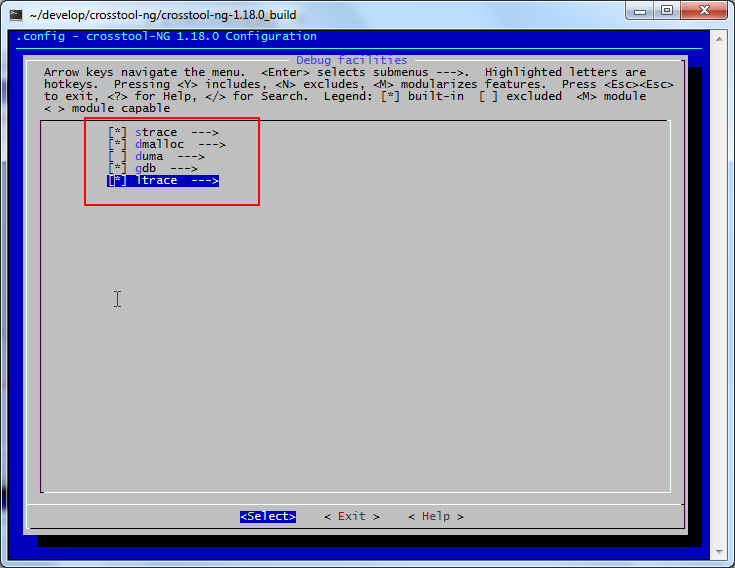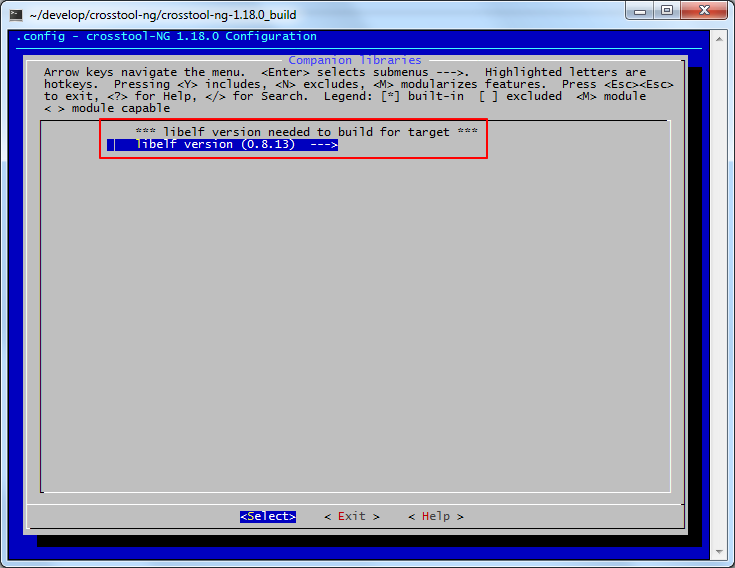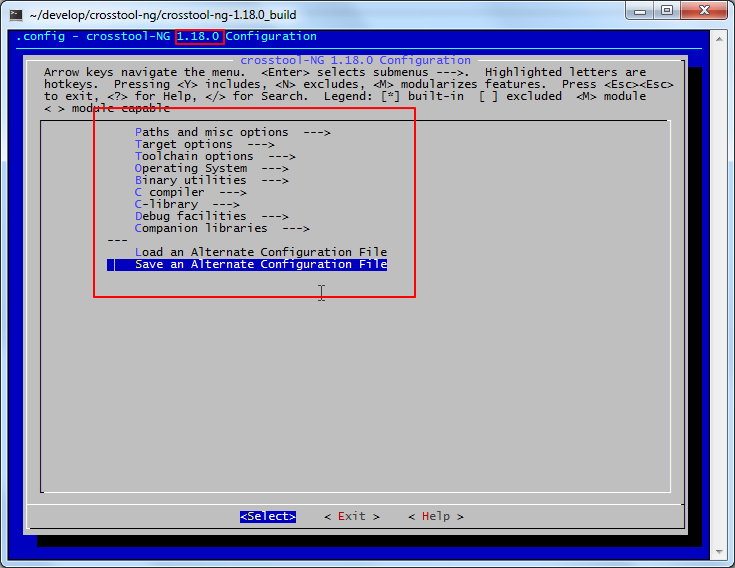【背景】
折腾:
【记录】重试使用最新版本1.18.0的crosstool-ng去配置和编译xscale的交叉编译器
期间,去为xscale配置。
【折腾过程】
1.继续参考:
【记录】在Cygwin下编译gcc-3.4.5-glibc-2.3.6的arm-xscale-linux-gnu交叉编译器
记得要实现的目的:
(1)重新用最新的1.18.0的crosstool-ng,去为xscale编译。
(2)并且不选择,我此处不太常用的,gmp等库。
(3)并且后来已知自己的linux用的是:linux-2.6.19.1.tar.bz2,所以到时候选择linux的时候,也要手动设置为linux-2.6.19.1(而不用最新的linux 3.0的版本)
2.开始配置:
ct-ng menuconfig |
3.配置Paths and misc options:
(1)对于:
Interactive shell on failed commands
看了解释:
Interactive shell on failed commands |
有点意思,所以可以选上。
最后配置如下:
4.配置Target options:
5.配置Toolchain options:
6.配置Operating System:
(1)Linux kernel version
这里,要去选择自定义:
然后出现:custom tarball or directory
设置下面的 Path to custom source, tarball or directory为:
${HOME}/develop/crosstool-ng/src/linux-2.6.19.1.tar.bz2
对应的着本地已实现下载好的:
D:\tmp\tmp_dev_root\cgwin\home\CLi\develop\crosstool-ng\src\linux-2.6.19.1.tar.bz2
配置如下:
7.配置Binary utilities:
8.配置 C compiler:
(1)gcc version
此处默认为4.4.6
此处,看看是否有之前的旧版本:3.4.5
结果此处最低只有4.2.2
然后就选这个,最低的,4.2.4吧:
(2)Use __cxa_atexit
还是去掉此选项。
配置为:
9.配置C-library:
10.配置Debug facilities:
去掉了duma:
11.配置Companion libraries:
此处没了之前的GMP等东西:
12.然后最后保存配置:
【总结】
新版本1.18.0,没了gmp等库了。也就无需取消选择了。
核心的选项,此处的选择是:
linux-2.6.19.1.tar.bz2
gcc 4.2.2
glibc 2.9
转载请注明:在路上 » 【记录】crosstool-ng-1.18.0中配置xscale