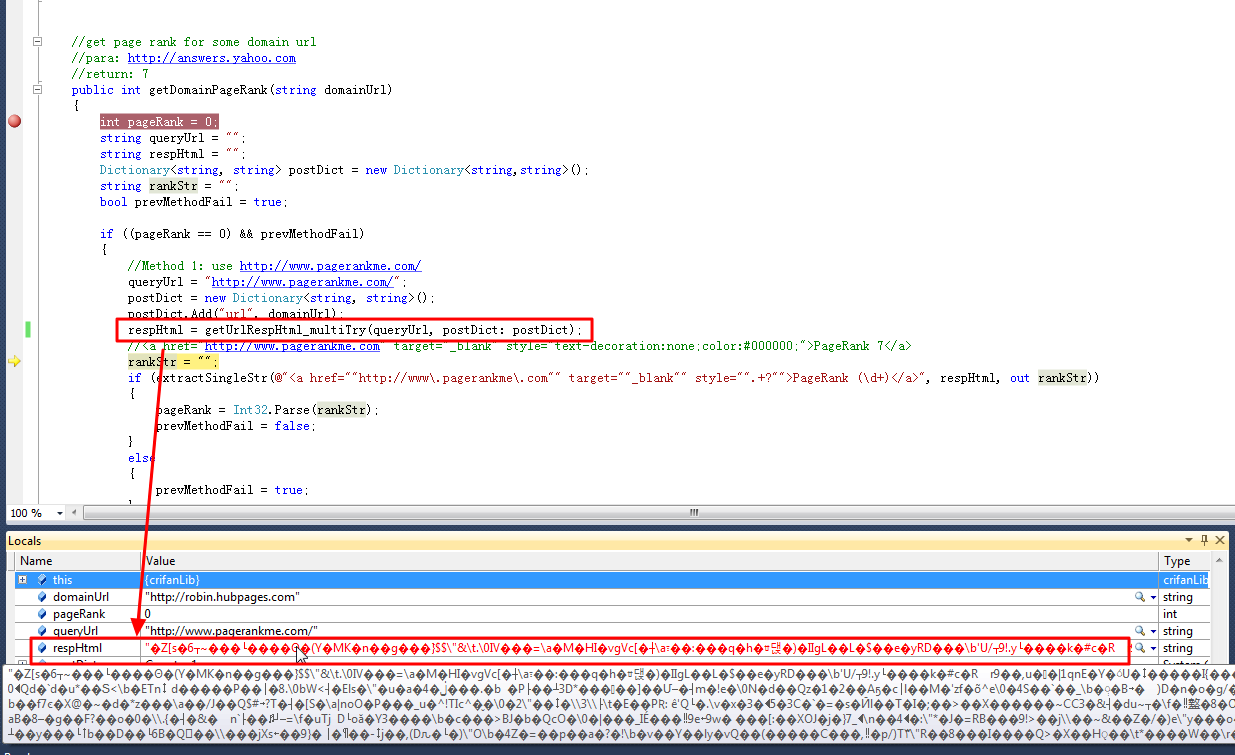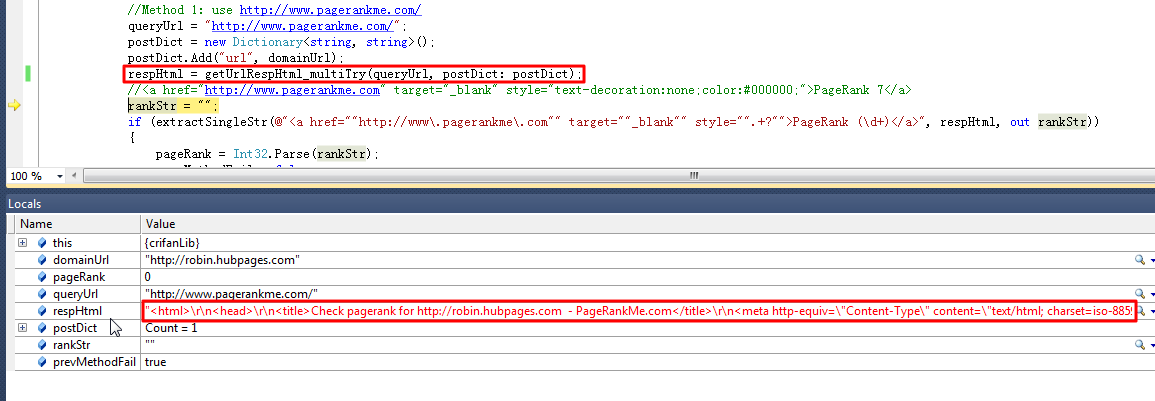【问题】
已经给C#的HttpWebRequest支持了Proxy了:
但是接下来发生一个很郁闷的事情:
当用了代理之后,http工作不正常了,现象是:
之前可以去模拟某网站获得alexa rank和page rank
现在都无法获得了。
【解决过程】
1.关于加了代理后,工作异常,不工作,参考了很多帖子:
HttpWebRequest and proxy issues
WebRequest through Proxy which does not allow POST
Why does Http Web Request and IWebProxy work at weird times
Http WebRequest/Response not working with proxy settings
c# – HttpWebRequest one proxy and one not
但是貌似都没啥帮助。
2.经过调试后发现, 使用了本地的gae的代理:
| 127.0.0.1:8087 |
的gae代理后,返回的html内容变成乱码了:
看起来,像是未解压的html。
3.所以,看来要去找:
加了代理后,html不能正常解压了。
因为我之前加了代码:
req.Headers["Accept-Encoding"] = "gzip, deflate";
req.AutomaticDecompression = DecompressionMethods.GZip;可以正常自动解压html的。
4.找到一个:
结果发现,其只是自己去手动解压的。效率很低。
5.后来经过自己调试,发现,在用了gae的代理:
gProxy = new WebProxy("127.0.0.1", 8087);后,返回的html的header是:
{Content-Encoding: deflate Set-Cookie: ax=1; expires=Wed, 10-Jul-2013 08:14:56 GMT; path=/,info2=1373443496%231%231%231373443496; expires=Sat, 05-Jul-2014 08:04:56 GMT; path=/,det2=277496; expires=Sat, 05-Jul-2014 08:04:56 GMT; path=/,huid=4f17624266d684afef6934ec0b130727; expires=Sat, 05-Jul-2014 08:04:56 GMT; path=/,domainOnly=robin.hubpages.com; expires=Wed, 10-Jul-2013 09:04:56 GMT; path=/,domainWWW=robin.hubpages.com; expires=Wed, 10-Jul-2013 09:04:56 GMT; path=/,domainURL=robin.hubpages.com; expires=Wed, 10-Jul-2013 09:04:56 GMT; path=/ Via: HTTP/1.1 GWA Server: Apache Connection: close Date: Wed, 10 Jul 2013 08:04:55 GMT Content-Type: text/html } |
很明显,对应的压缩方式是deflate:
Content-Encoding: deflate |
然后回头再看看自己之前的,支持自动解压缩的代码:
req.AutomaticDecompression = DecompressionMethods.GZip;
就明白了,就类似于之前折腾Python使用gae代理时候遇到的问题一样:
也是返回了
| Content-Encoding: deflate |
而之前只支持:
| Content-Encoding: gzip |
所以出错的,所以,此处也是:
给C#中,添加,不仅支持gzip,也支持deflate。
5.所以,自然可以猜测到,是不是AutomaticDecompression一次性支持多种压缩方式,通过"|"或的关系传递进去的。
然后就找到了:
Does .NET’s HttpWebResponse uncompress automatically GZiped and Deflated responses?
果然和猜测的是一样的。
所以去改代码为:
req.Headers["Accept-Encoding"] = "gzip, deflate";
//req.AutomaticDecompression = DecompressionMethods.GZip;
req.AutomaticDecompression = DecompressionMethods.GZip | DecompressionMethods.Deflate;然后再去调试看看,返回的
Content-Encoding: deflate
类型的html,是不是已经可以自动解压缩了。
结果果然是可以的:
【总结】
不论是python还是C#,都是要了解相关的http中的gzip,deflate方面的基本知识,然后才可以去添加对应的html的gzip和deflate方面的解压缩的支持的。
此处,对于C#,核心代码为:
HttpWebRequest req = (HttpWebRequest)WebRequest.Create(url); ...... req.Headers["Accept-Encoding"] = "gzip, deflate"; //req.AutomaticDecompression = DecompressionMethods.GZip; req.AutomaticDecompression = DecompressionMethods.GZip | DecompressionMethods.Deflate;
之后,当获得的html不论是gzip的还是deflate的
(对应的response的headers中,是:
| Content-Encoding: gzip |
和
| Content-Encoding: deflate |
),其都可以自动地,解压为原始的html(字符串)了。
(否则看起来就是乱码,且是二进制级别的那种乱码)
转载请注明:在路上 » 【已解决】C#中HttpWebRequest使用Proxy后异常