折腾:
期间,对于:
【已解决】Django添加用户出错:django.db.utils.IntegrityError 1062 Duplicate entry for key mobile_phone_number
还是希望通过在新增用户的界面中,额外加上针对此处的新用户的自定义的字段,以便于方便通过界面去新增用户。
django admin page create user add more field
内容太老是2009年的。。。
User authentication in Django | Django documentation | Django
-》提示文档是dev最新版本,所以选择符合此处2.0.6的2.0版本:
User authentication in Django | Django documentation | Django
Using the Django authentication system | Django documentation | Django
8年前的代码。。。
Django: adding new field to the admin user in Django – Stack Overflow
Customizing authentication in Django | Django documentation | Django
https://docs.djangoproject.com/en/2.0/topics/auth/customizing/#extending-django-s-default-user
https://docs.djangoproject.com/en/2.0/topics/auth/customizing/#specifying-custom-user-model
https://docs.djangoproject.com/en/2.0/topics/db/models/#abstract-base-classes
此处目前已有代码是:
apps/user/admin.py
from django.contrib import admin
from django.contrib.auth.admin import UserAdmin as AuthUserAdmin
from .models import User, FunctionGroup
# Register your models here.
class UserAdmin(AuthUserAdmin):
list_display = (‘id’, ‘mobile_phone_number’, ’email’, ‘username’, ‘name’,
‘is_superuser’, ‘is_active’)
list_filter = (‘is_superuser’, ‘is_active’)
search_fields = (‘mobile_phone_number’, ’email’, ‘username’, ‘name’)
fieldsets = AuthUserAdmin.fieldsets + ((None, {
‘fields’: (‘mobile_phone_number’, ‘name’)
}), )
class FunctionGroupAdmin(admin.ModelAdmin):
list_display = (‘id’, ‘owner’, ‘name’, ‘description’, ‘created_at’,
‘updated_at’)
search_fields = (‘owner__username’, ‘name’, ‘description’)
admin.site.register(User, UserAdmin)
admin.site.register(FunctionGroup, FunctionGroupAdmin)
加上了add_fieldsets后:
class UserAdmin(AuthUserAdmin):
list_display = (‘id’, ‘mobile_phone_number’, ’email’, ‘username’, ‘name’,
‘is_superuser’, ‘is_active’)
list_filter = (‘is_superuser’, ‘is_active’)
search_fields = (‘mobile_phone_number’, ’email’, ‘username’, ‘name’)
fieldsets = AuthUserAdmin.fieldsets + ((None, {
‘fields’: (‘mobile_phone_number’, ‘name’)
}), )
add_fieldsets = (
(
None,
{
‘classes’: (‘wide’,),
‘fields’: (‘name’, ‘username’, ‘mobile_phone_number’, ’email’, ‘password1’, ‘password2’)
}
# here are fields you want to have in django-admin AddUser view
# one of the most important place above
),
)
界面上是看到了:

但是想要显示不同字段的自己的文字
https://gist.github.com/riklomas/511440
有个:
self.fields[’email’] = forms.EmailField(label=_("E-mail"), max_length=75)
去参考看看
然后扩展了UserCreationForm后:
from django.contrib import admin
from django.contrib.auth.admin import UserAdmin as AuthUserAdmin
from .models import User, FunctionGroup
from django.contrib.auth.forms import UserCreationForm
from django import forms
from django.utils.translation import ugettext_lazy as _
# Register your models here.
class UserAdmin(AuthUserAdmin):
list_display = (‘id’, ‘mobile_phone_number’, ’email’, ‘username’, ‘name’,
‘is_superuser’, ‘is_active’)
list_filter = (‘is_superuser’, ‘is_active’)
search_fields = (‘mobile_phone_number’, ’email’, ‘username’, ‘name’)
fieldsets = AuthUserAdmin.fieldsets + ((None, {
‘fields’: (‘mobile_phone_number’, ‘name’)
}), )
add_fieldsets = (
(
None,
{
‘classes’: (‘wide’,),
‘fields’: (‘name’, ‘username’, ‘mobile_phone_number’, ’email’, ‘password1’, ‘password2’)
}
# here are fields you want to have in django-admin AddUser view
# one of the most important place above
),
)
class FunctionGroupAdmin(admin.ModelAdmin):
list_display = (‘id’, ‘owner’, ‘name’, ‘description’, ‘created_at’,
‘updated_at’)
search_fields = (‘owner__username’, ‘name’, ‘description’)
class UserCreationFormExtended(UserCreationForm):
def __init__(self, *args, **kwargs):
super(UserCreationFormExtended, self).__init__(*args, **kwargs)
self.fields[‘name’] = forms.CharField(label=_("昵称"), max_length=128)
self.fields[‘mobile_phone_number’] = forms.CharField(label=_("手机号"), max_length=11)
self.fields[’email’] = forms.EmailField(label=_("邮箱"), max_length=50)
UserAdmin.add_form = UserCreationFormExtended
admin.site.register(User, UserAdmin)
admin.site.register(FunctionGroup, FunctionGroupAdmin)
其中部分字段的max_length参考了定义:
apps/user/models.py
class User(AbstractUser):
id = models.UUIDField(primary_key=True, default=uuid.uuid4, editable=False)
is_active = models.BooleanField(default=False)
name = models.CharField(blank=True, max_length=128)
mobile_phone_number = models.CharField(blank=False, null=False,
max_length=11, unique=True)
其中以为models中的CharField和forms.CharField字段通用呢,所以传入了:
blank=False
等参数:
self.fields[‘mobile_phone_number’] = forms.CharField(label=_("手机号"), blank=False, max_length=11)
结果出错:
builtins.TypeError
TypeError: __init__() got an unexpected keyword argument ‘blank’
所以不能乱传入参数,而可以从源码中看到支持有哪些参数:
class CharField(Field):
def __init__(self, *, max_length=None, min_length=None, strip=True, empty_value=”, **kwargs):
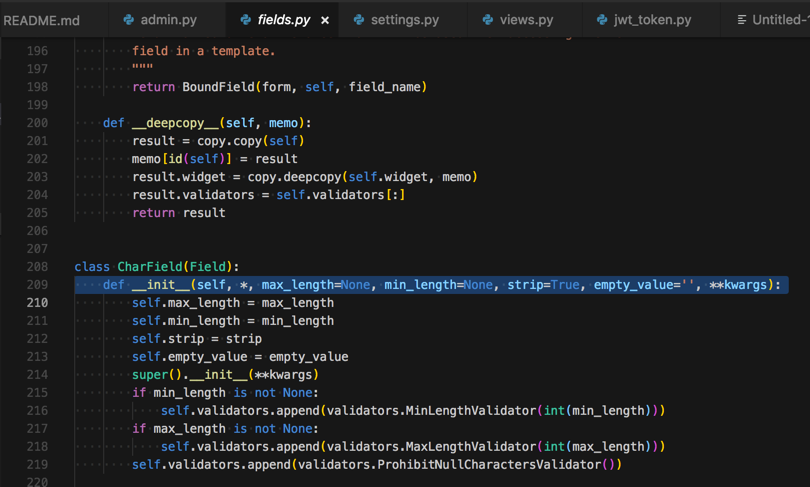
然后去添加试试:

http://localhost:65000/admin/user/user/f92aff51-d1c1-49ed-917e-569da9bfdf1b/change/
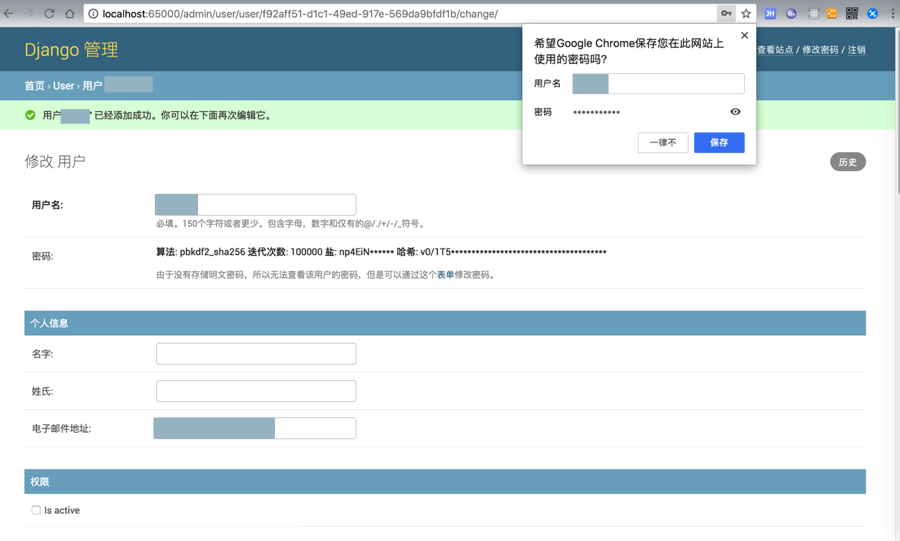
很明显地址中的:
f92aff51-d1c1-49ed-917e-569da9bfdf1b
就是新建用户的id
也看到数据库中新增用户了:
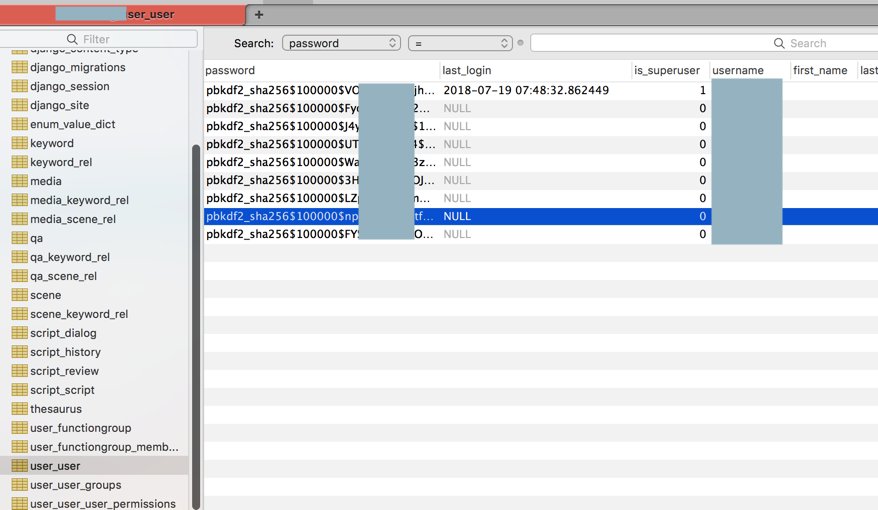
【总结】
此处主要就是针对于自己的User的定义,看看新增了哪些字段,然后去对应的UserAdmin的add_fieldsets添加合适的定义即可。
详见代码参考:
最后的总结。
转载请注明:在路上 » 【已解决】Django后台管理页面中给新增用户添加自定义字段