[背景]
需要去用git命令行的方式去把项目代码上传到git服务器。
[折腾过程]
1.搜:
git 命令行
参考:
然后去试试:
Last login: Thu Oct 22 10:10:28 on ttys000 licrifandeMacBook-Pro:iOS-Client crifan$ pwd /Users/crifan/dev/dev_root/daryun/JianDao/iOS-Client licrifandeMacBook-Pro:iOS-Client crifan$ git git git-receive-pack git-upload-archive git-cvsserver git-shell git-upload-pack licrifandeMacBook-Pro:iOS-Client crifan$ git log commit b43b035b407bd95d0487f2e6e4229cb8c509176b Author: xxxxxxx <[email protected]> Date: Sat Oct 24 17:28:23 2015 +0800 Initial commit licrifandeMacBook-Pro:iOS-Client crifan$ git show commit b43b035b407bd95d0487f2e6e4229cb8c509176b Author: xxxxxxx <[email protected]> Date: Sat Oct 24 17:28:23 2015 +0800 Initial commit diff --git a/README.md b/README.md new file mode 100644 index 0000000..4c72a5b --- /dev/null +++ b/README.md @@ -0,0 +1 @@ +#iOS-Client^M licrifandeMacBook-Pro:iOS-Client crifan$ cd .DS_Store .git/ JianDao/ README.md licrifandeMacBook-Pro:iOS-Client crifan$ cd JianDao/ licrifandeMacBook-Pro:JianDao crifan$ ls -l total 208 -rw-r--r--@ 1 crifan staff 297 10 24 15:56 ContactViewController.swift -rw-r--r--@ 1 crifan staff 292 10 24 15:57 FileViewController.swift drwxr-xr-x 9 crifan staff 306 10 27 13:05 JianDao drwxr-xr-x 5 crifan staff 170 10 27 11:43 JianDao.xcodeproj drwxr-xr-x 4 crifan staff 136 10 27 11:40 JianDaoTests drwxr-xr-x 4 crifan staff 136 10 27 11:40 JianDaoUITests -rw-r--r--@ 1 crifan staff 4593 10 26 17:48 MainViewController.swift -rw-r--r--@ 1 crifan staff 6974 10 27 09:28 MessageViewController.swift -rw-r--r--@ 1 crifan staff 312 10 24 15:57 PersonalCenterViewController.swift -rw-r--r--@ 1 crifan staff 4674 10 24 14:27 SwiftColors.swift -rw-r--r--@ 1 crifan staff 837 10 24 15:33 add_white_24x24.png -rw-r--r-- 1 crifan staff 1630 10 24 16:42 contact_selected.png -rw-r--r-- 1 crifan staff 2041 10 24 16:43 contact_unselected.png -rw-r--r-- 1 crifan staff 801 10 24 16:43 file_selected.png -rw-r--r-- 1 crifan staff 2424 10 24 16:43 file_unselected.png -rw-r--r--@ 1 crifan staff 2196 10 26 14:05 hdImg_haolenghou_48x48.jpg -rw-r--r-- 1 crifan staff 2060 10 26 14:02 hdImg_limao_48x48.jpg -rw-r--r-- 1 crifan staff 2025 10 26 14:03 hdImg_pnp_48x48.jpg -rw-r--r--@ 1 crifan staff 1999 10 26 14:01 hdImg_wutao_48x48.jpg -rw-r--r-- 1 crifan staff 1966 10 26 14:02 hdImg_xuchen_48x48.jpg -rw-r--r-- 1 crifan staff 2041 10 26 14:03 hdImg_zhangbinglian_48x48.jpg -rw-r--r-- 1 crifan staff 1435 10 24 16:44 message_selected.png -rw-r--r-- 1 crifan staff 1308 10 24 16:44 message_unselected.png -rw-r--r-- 1 crifan staff 1328 10 24 16:44 personal_center_selected.png -rw-r--r-- 1 crifan staff 1190 10 24 16:44 personal_center_unselected.png -rw-r--r--@ 1 crifan staff 524 10 26 15:58 prevent_disturb_16x24.png -rw-r--r--@ 1 crifan staff 1407 10 24 15:36 search_24x24.png licrifandeMacBook-Pro:JianDao crifan$ git config usage: git config [<options>] Config file location --global use global config file --system use system config file --local use repository config file -f, --file <file> use given config file --blob <blob-id> read config from given blob object Action --get get value: name [value-regex] --get-all get all values: key [value-regex] --get-regexp get values for regexp: name-regex [value-regex] --get-urlmatch get value specific for the URL: section[.var] URL --replace-all replace all matching variables: name value [value_regex] --add add a new variable: name value --unset remove a variable: name [value-regex] --unset-all remove all matches: name [value-regex] --rename-section rename section: old-name new-name --remove-section remove a section: name -l, --list list all -e, --edit open an editor --get-color find the color configured: slot [default] --get-colorbool find the color setting: slot [stdout-is-tty] Type --bool value is "true" or "false" --int value is decimal number --bool-or-int value is --bool or --int --path value is a path (file or directory name) Other -z, --null terminate values with NUL byte --includes respect include directives on lookup licrifandeMacBook-Pro:JianDao crifan$ git config --list core.bare=false core.repositoryformatversion=0 core.filemode=true core.ignorecase=true core.precomposeunicode=true core.logallrefupdates=true remote.origin.url=https://git.oschina.net/xxxxxxx/iOS-Client.git remote.origin.fetch=+refs/heads/*:refs/remotes/origin/* branch.master.remote=origin branch.master.merge=refs/heads/master licrifandeMacBook-Pro:JianDao crifan$ git config --global user.name licrifandeMacBook-Pro:JianDao crifan$ git config --global user.name crifan licrifandeMacBook-Pro:JianDao crifan$ git config --global user.name crifan licrifandeMacBook-Pro:JianDao crifan$ cd .. licrifandeMacBook-Pro:iOS-Client crifan$ git config --global user.name crifan licrifandeMacBook-Pro:iOS-Client crifan$ ls -la total 24 drwxr-xr-x 6 crifan staff 204 10 27 11:40 . drwxr-xr-x 4 crifan staff 136 10 27 11:39 .. -rw-r--r--@ 1 crifan staff 6148 10 27 13:48 .DS_Store drwxr-xr-x 11 crifan staff 374 10 27 11:44 .git drwxr-xr-x 30 crifan staff 1020 10 27 13:05 JianDao -rw-r--r-- 1 crifan staff 13 10 27 11:39 README.md licrifandeMacBook-Pro:iOS-Client crifan$ ls -l total 8 drwxr-xr-x 30 crifan staff 1020 10 27 13:05 JianDao -rw-r--r-- 1 crifan staff 13 10 27 11:39 README.md licrifandeMacBook-Pro:iOS-Client crifan$ git -add --help Unknown option: -add usage: git [--version] [--help] [-C <path>] [-c name=value] [--exec-path[=<path>]] [--html-path] [--man-path] [--info-path] [-p | --paginate | --no-pager] [--no-replace-objects] [--bare] [--git-dir=<path>] [--work-tree=<path>] [--namespace=<name>] <command> [<args>] licrifandeMacBook-Pro:iOS-Client crifan$ git add --help licrifandeMacBook-Pro:iOS-Client crifan$ git add --help licrifandeMacBook-Pro:iOS-Client crifan$ git add . licrifandeMacBook-Pro:iOS-Client crifan$ git status On branch master Your branch is up-to-date with 'origin/master'. Changes to be committed: (use "git reset HEAD <file>..." to unstage) new file: .DS_Store new file: JianDao/.DS_Store new file: JianDao/ContactViewController.swift new file: JianDao/FileViewController.swift new file: JianDao/JianDao.xcodeproj/project.pbxproj new file: JianDao/JianDao.xcodeproj/project.xcworkspace/contents.xcworkspacedata new file: JianDao/JianDao.xcodeproj/project.xcworkspace/xcuserdata/crifan.xcuserdatad/UserInterfaceState.xcuserstate new file: JianDao/JianDao.xcodeproj/xcuserdata/crifan.xcuserdatad/xcschemes/JianDao.xcscheme new file: JianDao/JianDao.xcodeproj/xcuserdata/crifan.xcuserdatad/xcschemes/xcschememanagement.plist new file: JianDao/JianDao/.DS_Store new file: JianDao/JianDao/AppDelegate.swift new file: JianDao/JianDao/Assets.xcassets/AppIcon.appiconset/Contents.json new file: JianDao/JianDao/Base.lproj/LaunchScreen.storyboard new file: JianDao/JianDao/Base.lproj/Main.storyboard new file: JianDao/JianDao/Constants.swift new file: JianDao/JianDao/Info.plist new file: JianDao/JianDao/JianDao.xcdatamodeld/.xccurrentversion new file: JianDao/JianDao/JianDao.xcdatamodeld/JianDao.xcdatamodel/contents new file: JianDao/JianDaoTests/Info.plist new file: JianDao/JianDaoTests/JianDaoTests.swift new file: JianDao/JianDaoUITests/Info.plist new file: JianDao/JianDaoUITests/JianDaoUITests.swift new file: JianDao/MainViewController.swift new file: JianDao/MessageViewController.swift new file: JianDao/PersonalCenterViewController.swift new file: JianDao/SwiftColors.swift new file: JianDao/add_white_24x24.png new file: JianDao/contact_selected.png new file: JianDao/contact_unselected.png new file: JianDao/file_selected.png new file: JianDao/file_unselected.png new file: JianDao/hdImg_haolenghou_48x48.jpg new file: JianDao/hdImg_limao_48x48.jpg new file: JianDao/hdImg_pnp_48x48.jpg new file: JianDao/hdImg_wutao_48x48.jpg new file: JianDao/hdImg_xuchen_48x48.jpg new file: JianDao/hdImg_zhangbinglian_48x48.jpg new file: JianDao/message_selected.png new file: JianDao/message_unselected.png new file: JianDao/personal_center_selected.png new file: JianDao/personal_center_unselected.png new file: JianDao/prevent_disturb_16x24.png new file: JianDao/search_24x24.png licrifandeMacBook-Pro:iOS-Client crifan$ git commit -m "crifan first commit, can show basic message list" [master a82c39d] crifan first commit, can show basic message list Committer: crifan <[email protected]> Your name and email address were configured automatically based on your username and hostname. Please check that they are accurate. You can suppress this message by setting them explicitly: git config --global user.name "Your Name" git config --global user.email [email protected] After doing this, you may fix the identity used for this commit with: git commit --amend --reset-author 43 files changed, 1670 insertions(+) create mode 100644 .DS_Store create mode 100644 JianDao/.DS_Store create mode 100644 JianDao/ContactViewController.swift create mode 100644 JianDao/FileViewController.swift create mode 100644 JianDao/JianDao.xcodeproj/project.pbxproj create mode 100644 JianDao/JianDao.xcodeproj/project.xcworkspace/contents.xcworkspacedata create mode 100644 JianDao/JianDao.xcodeproj/project.xcworkspace/xcuserdata/crifan.xcuserdatad/UserInterfaceState.xcuserstate create mode 100644 JianDao/JianDao.xcodeproj/xcuserdata/crifan.xcuserdatad/xcschemes/JianDao.xcscheme create mode 100644 JianDao/JianDao.xcodeproj/xcuserdata/crifan.xcuserdatad/xcschemes/xcschememanagement.plist create mode 100644 JianDao/JianDao/.DS_Store create mode 100644 JianDao/JianDao/AppDelegate.swift create mode 100644 JianDao/JianDao/Assets.xcassets/AppIcon.appiconset/Contents.json create mode 100644 JianDao/JianDao/Base.lproj/LaunchScreen.storyboard create mode 100644 JianDao/JianDao/Base.lproj/Main.storyboard create mode 100644 JianDao/JianDao/Constants.swift create mode 100644 JianDao/JianDao/Info.plist create mode 100644 JianDao/JianDao/JianDao.xcdatamodeld/.xccurrentversion create mode 100644 JianDao/JianDao/JianDao.xcdatamodeld/JianDao.xcdatamodel/contents create mode 100644 JianDao/JianDaoTests/Info.plist create mode 100644 JianDao/JianDaoTests/JianDaoTests.swift create mode 100644 JianDao/JianDaoUITests/Info.plist create mode 100644 JianDao/JianDaoUITests/JianDaoUITests.swift create mode 100644 JianDao/MainViewController.swift create mode 100644 JianDao/MessageViewController.swift create mode 100644 JianDao/PersonalCenterViewController.swift create mode 100644 JianDao/SwiftColors.swift create mode 100644 JianDao/add_white_24x24.png create mode 100644 JianDao/contact_selected.png create mode 100644 JianDao/contact_unselected.png create mode 100644 JianDao/file_selected.png create mode 100644 JianDao/file_unselected.png create mode 100644 JianDao/hdImg_haolenghou_48x48.jpg create mode 100644 JianDao/hdImg_limao_48x48.jpg create mode 100644 JianDao/hdImg_pnp_48x48.jpg create mode 100644 JianDao/hdImg_wutao_48x48.jpg create mode 100644 JianDao/hdImg_xuchen_48x48.jpg create mode 100644 JianDao/hdImg_zhangbinglian_48x48.jpg create mode 100644 JianDao/message_selected.png create mode 100644 JianDao/message_unselected.png create mode 100644 JianDao/personal_center_selected.png create mode 100644 JianDao/personal_center_unselected.png create mode 100644 JianDao/prevent_disturb_16x24.png create mode 100644 JianDao/search_24x24.png licrifandeMacBook-Pro:iOS-Client crifan$ git log commit a82c39d190fc47a11c97b47d6f701740694830e6 Author: crifan <[email protected]> Date: Tue Oct 27 13:52:06 2015 +0800 crifan first commit, can show basic message list commit b43b035b407bd95d0487f2e6e4229cb8c509176b Author: xxxxxxx <[email protected]> Date: Sat Oct 24 17:28:23 2015 +0800 Initial commit licrifandeMacBook-Pro:iOS-Client crifan$ git config --global user.email licrifandeMacBook-Pro:iOS-Client crifan$ git config --global user.email "[email protected]" licrifandeMacBook-Pro:iOS-Client crifan$ git config --global user.email [email protected] licrifandeMacBook-Pro:iOS-Client crifan$ git commit --amend --reset-author # On branch master # Your branch is ahead of 'origin/master' by 1 commit. # (use "git push" to publish your local commits) # # Changes to be committed: # new file: .DS_Store # new file: JianDao/.DS_Store # new file: JianDao/ContactViewController.swift # new file: JianDao/FileViewController.swift # new file: JianDao/JianDao.xcodeproj/project.pbxproj # new file: JianDao/JianDao.xcodeproj/project.xcworkspace/contents.xcworkspacedata # new file: JianDao/JianDao.xcodeproj/project.xcworkspace/xcuserdata/crifan.xcuserdatad/UserInterfaceState.xcuserstate # new file: JianDao/JianDao.xcodeproj/xcuserdata/crifan.xcuserdatad/xcschemes/JianDao.xcscheme # new file: JianDao/JianDao.xcodeproj/xcuserdata/crifan.xcuserdatad/xcschemes/xcschememanagement.plist # new file: JianDao/JianDao/.DS_Store # new file: JianDao/JianDao/AppDelegate.swift # new file: JianDao/JianDao/Assets.xcassets/AppIcon.appiconset/Contents.json # new file: JianDao/JianDao/Base.lproj/LaunchScreen.storyboard # new file: JianDao/JianDao/Base.lproj/Main.storyboard # new file: JianDao/JianDao/Constants.swift # new file: JianDao/JianDao/Info.plist # new file: JianDao/JianDao/JianDao.xcdatamodeld/.xccurrentversion # new file: JianDao/JianDao/JianDao.xcdatamodeld/JianDao.xcdatamodel/contents # new file: JianDao/JianDaoTests/Info.plist # new file: JianDao/JianDaoTests/JianDaoTests.swift # new file: JianDao/JianDaoUITests/Info.plist # new file: JianDao/JianDaoUITests/JianDaoUITests.swift # new file: JianDao/MainViewController.swift # new file: JianDao/MessageViewController.swift # new file: JianDao/PersonalCenterViewController.swift # new file: JianDao/SwiftColors.swift # new file: JianDao/add_white_24x24.png # new file: JianDao/contact_selected.png # new file: JianDao/contact_unselected.png # new file: JianDao/file_selected.png # new file: JianDao/file_unselected.png
结果:
最后还是没有commit完成:
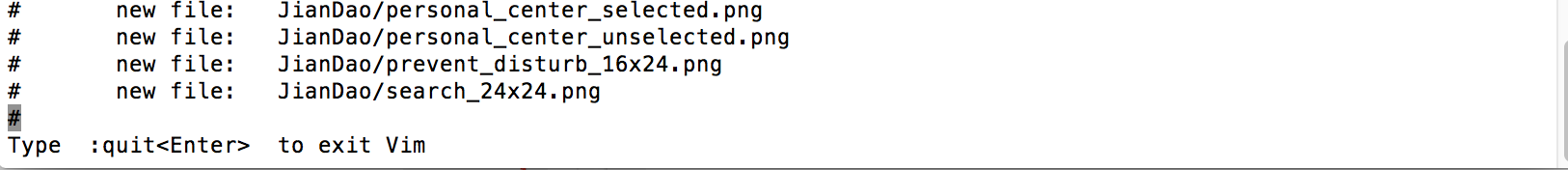
enter后,都无法结束。。。
再继续重新试试:
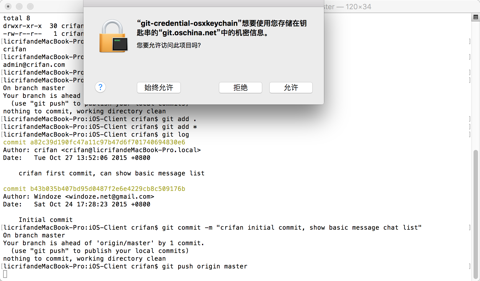
然后继续操作:
licrifandeMacBook-Pro:iOS-Client crifan$ git push origin master Counting objects: 60, done. Delta compression using up to 4 threads. Compressing objects: 100% (54/54), done. Writing objects: 100% (60/60), 53.50 KiB | 0 bytes/s, done. Total 60 (delta 5), reused 0 (delta 0) To https://git.oschina.net/windoze/iOS-Client.git b43b035..a82c39d master -> master licrifandeMacBook-Pro:iOS-Client crifan$ git log commit a82c39d190fc47a11c97b47d6f701740694830e6 Author: crifan <[email protected]> Date: Tue Oct 27 13:52:06 2015 +0800 crifan first commit, can show basic message list commit b43b035b407bd95d0487f2e6e4229cb8c509176b Author: Windoze <[email protected]> Date: Sat Oct 24 17:28:23 2015 +0800 Initial commit licrifandeMacBook-Pro:iOS-Client crifan$ git status On branch master Your branch is up-to-date with 'origin/master'. nothing to commit, working directory clean licrifandeMacBook-Pro:iOS-Client crifan$
但是很明显:
没有把文件加进来,没有上传成功。
然后后来去网站上看,实际上的确已经上传了:
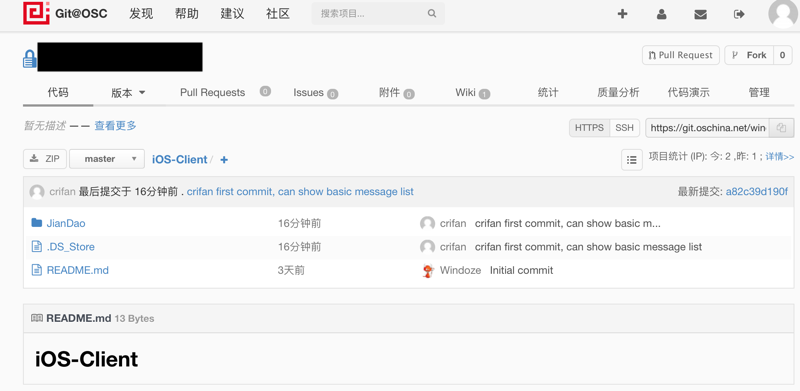
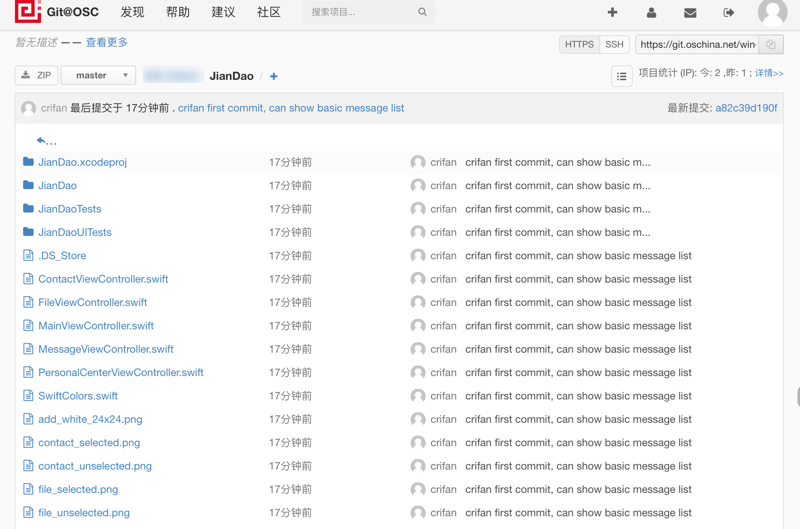
[总结]
上传之前,最好设置好自己的用户名和邮箱:
git config --global user.name crifan git config --global user.email “[email protected]"
其中:
git config --global user.name git config --global user.email
可以查看当前的用户名和邮箱
然后再去上传代码:
git add . git commit -m "input your comments here" git push origin master
传完之后可以去看看状态和log:
git log git status
转载请注明:在路上 » [已解决]git 命令行方式去上传代码到远程到git服务器