找了下
mac run windows
parallels desktop 对比 virtualbox 性能
扫盲操作系统虚拟机[3]:虚拟机软件的选择 – 编程随想 – Medium
https://medium.com/@programthink/扫盲操作系统虚拟机-3-虚拟机软件的选择-3a8de32dfa9e
从这篇测评的发布时间看(Sep 17 2012)算是比较新鲜的。从测评的综合结果看,Parallels Desktop > VMware Fusion 5 > VirtualBox 4。而且 VirtualBox 4 落后较多。
总结
功能上,三个候选者各有胜负,但差别不大。
性能上,VirtualBox 在三种系统都不如 VMware;苹果系统上,Parallels 明显占优。虽然 VirtualBox 性能不够好,但它是开源软件,无需花银子。
俺的建议是:
Windows 的用户,在 VMware Workstation 和 VirtualBox 二选一(Parallels Workstation 用的人太少,明显不给力,不予考虑)。
Mac OS X 的用户,在 Parallels Desktop 和 VirtualBox 二选一(苹果系统的 Parallels Desktop 比 VMware Fusion 好,价格还便宜,于是排除掉 VMware Fusion)。
Linux 的用户,在 VMware Workstation 和 VirtualBox 二选一(如果你是铁杆 Linux 用户,这辈子铁定不用其它 OS 做宿主,或许也可以考虑 KVM 或 Xen)。
“Parallels Desktop 在 Mac OS X 下不论是性能还是体验都比 VirtualBox 强很多。”
看了下,感觉是:PD性能更好
所以暂时还是决定用PD
不过但看CPU
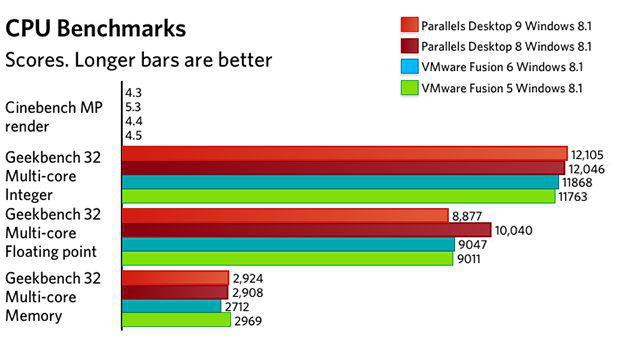
VMVare Fusion和PD差距不大
总体感觉pd不如vm专业,但是界面设计更亲民。
Vbox啥的没有特别的需求就别试了,又慢又卡没事就崩溃。
都还是建议:PD,说是Mac上最好的虚拟机
【总结】
几种方式:
- 直接安装
- Mac中有个BootCamp
- 官网
- Install Windows 10 on your Mac with Boot Camp Assistant – Apple Support
- https://support.apple.com/en-us/HT201468
- 优点: Free (Windows licenses are extra); great performance
- 缺点: Switching requires reboot; compatibility issues; non-intuitive setup
- 最适合用于: Individual or small groups of users who don’t need to switch between OSs often, or who require maximum performance
- 相当于启动引导程序,可以安装Windows
- 安装后,是双系统
- 启动Mac后选择进入Mac还是Windows
- 在Mac中使用Windows
- 如果只是Windows的程序,可以考虑:
- Wine
- CrossOver Mac
- 优点: Simple; small footprint; low cost; no need for Windows licenses
- 缺点: Supports only some Windows applications; minimal management tools
- 最适用于: For a relatively small number of users, using a fairly small and well-defined set of Windows apps that have been tested to install and run under CrossOver Mac
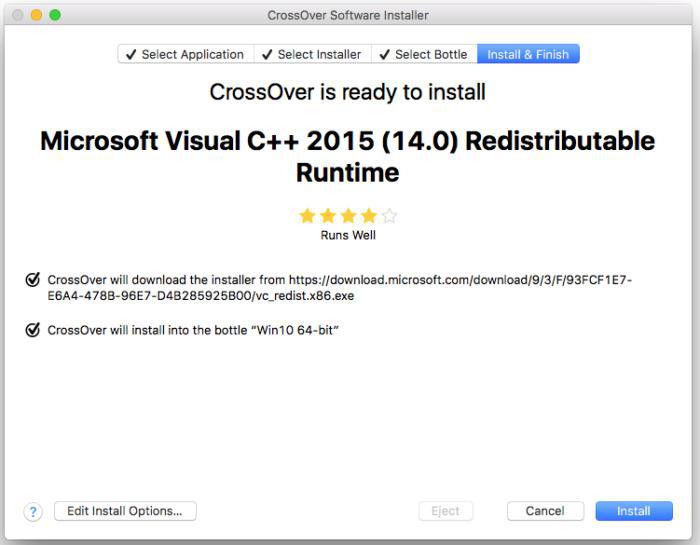
- 如果是整个Windows系统
- Parallels Desktop
- 优点: Ease of use; Mac-like UI; management tools
- 缺点: Cost per seat; subscription-only licensing model (Pro and Business editions)
- 最适用于: Almost anyone in the 1-to-5,000-seat range, though look closely at VMware Fusion 10 when it arrives
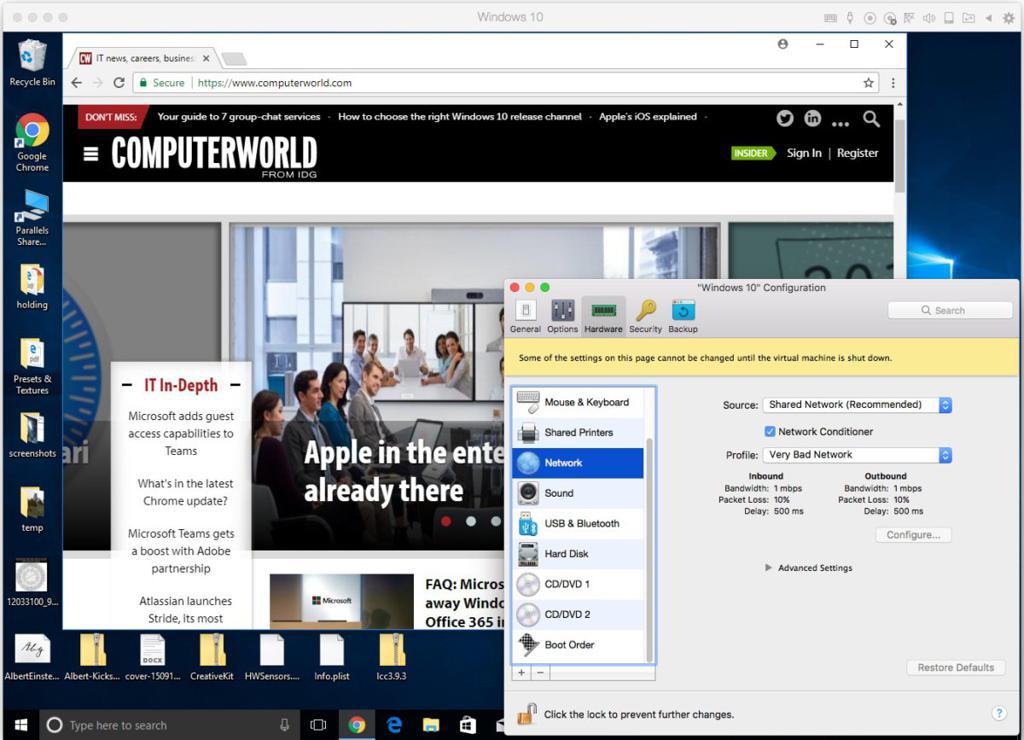
- VirtualBox
- 优点: Cheap (or free); active developer community; widely used
- 缺点: Lags in ease of use, some performance measures and feature set
- 最适用于: Small, low-budget pilot projects, or large enterprises with strong development teams
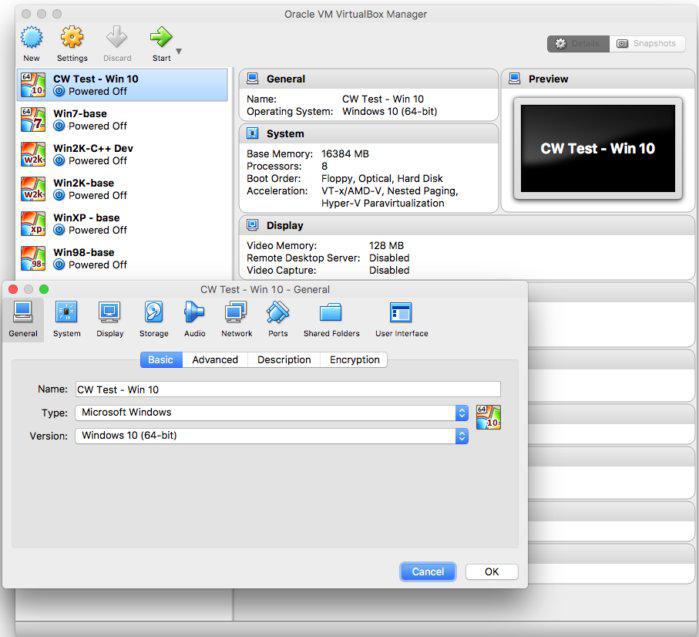
- VMware Fusion:
- 优势:Incredible range of supported OSs; rock-solid product with substantial support; wide range of enterprise tools
- 缺点:High cost; capability sometimes matched by complexity
- 适用于:ull-featured enterprise virtualization in an environment where VMware is already a standard makes Fusion a no-brainer
- 结论:暂时不用
- 之前是从X86中虚拟化起家,所以算不上是专门干这事的,估计不够好
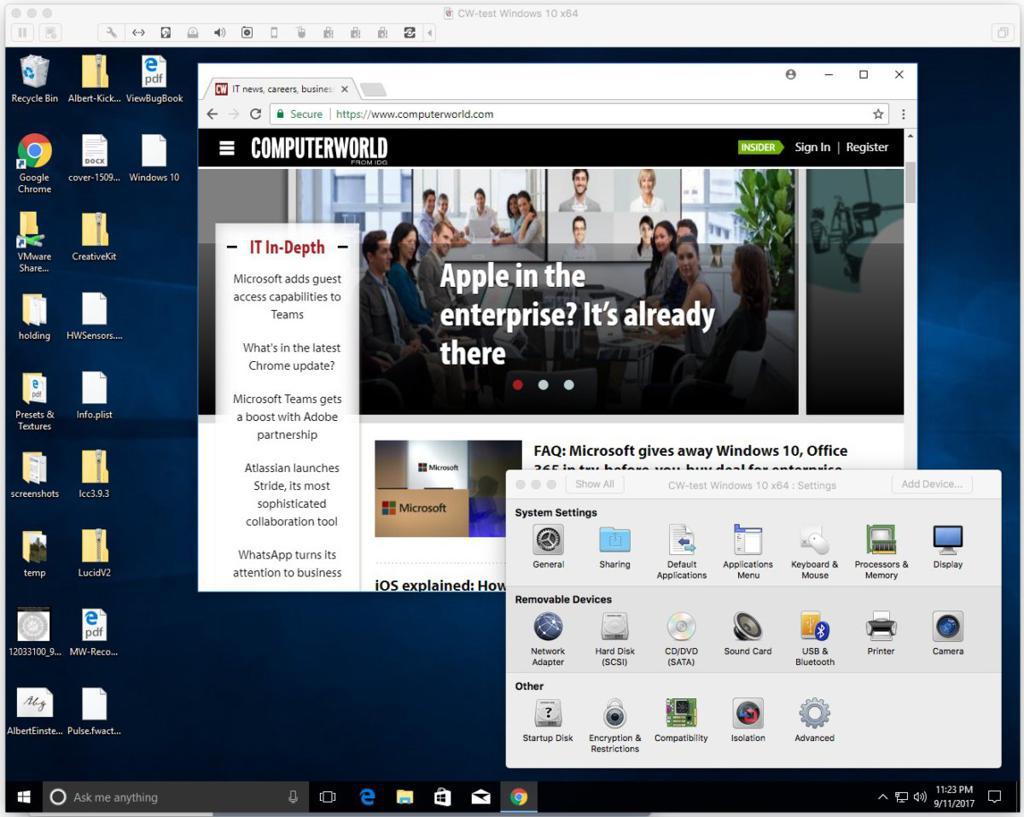
结论:
暂时还是选PD吧。估计会省心很多。
转载请注明:在路上 » 【已解决】Mac中安装Windows系统