折腾:
【已解决】用飞语FYRtcEngineKit去实现基本的iOS间的语音通话
期间,需要在iOS项目中的swift代码中获取在Storyboard中创建的UITextField控件,
由于获得其引用,获得或设置其text
其中,想要获得对应storyboard中的元素,比如输入文本框
ios storyboard 如何获取 uitextfield
ios get uitextfield in storyboard
结果,control+drag对应的控件到
ViewController.swift
中,却拖不过去:
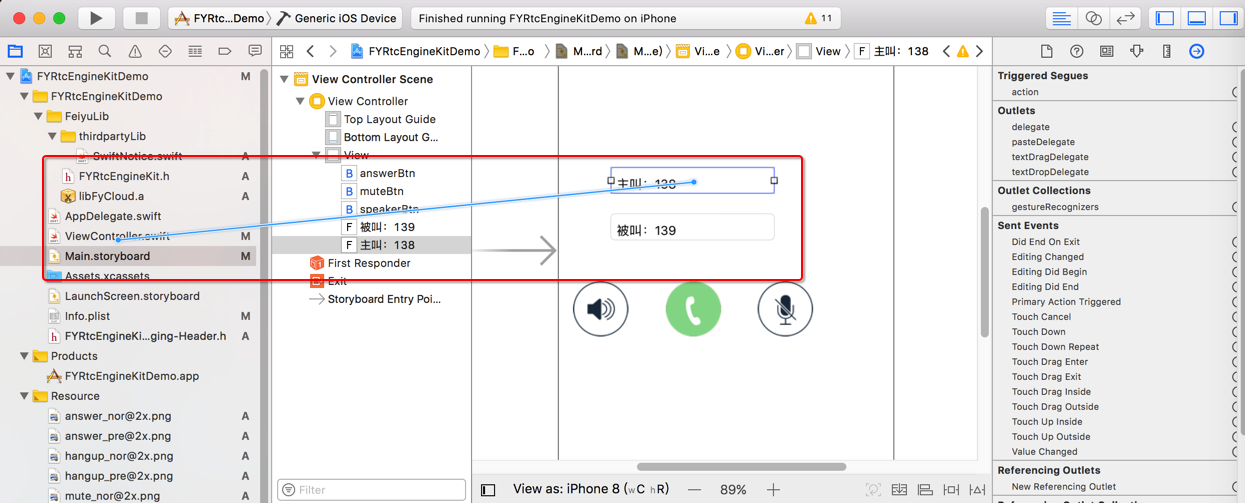
ios – Get UITextField from UIView using an Identifier/Tag (SWIFT) – Stack Overflow
试试用tag
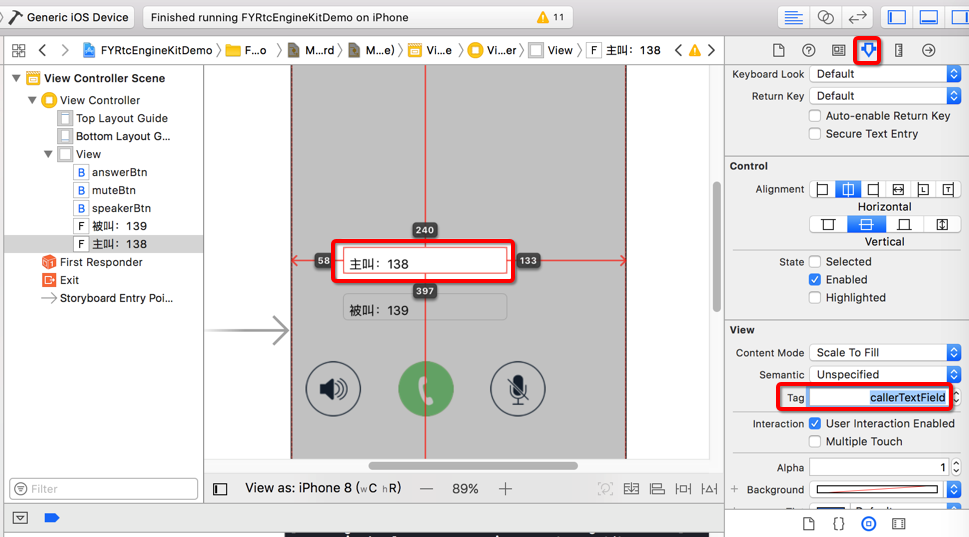
结果无法保存:tag不能为字符串,只能是数字
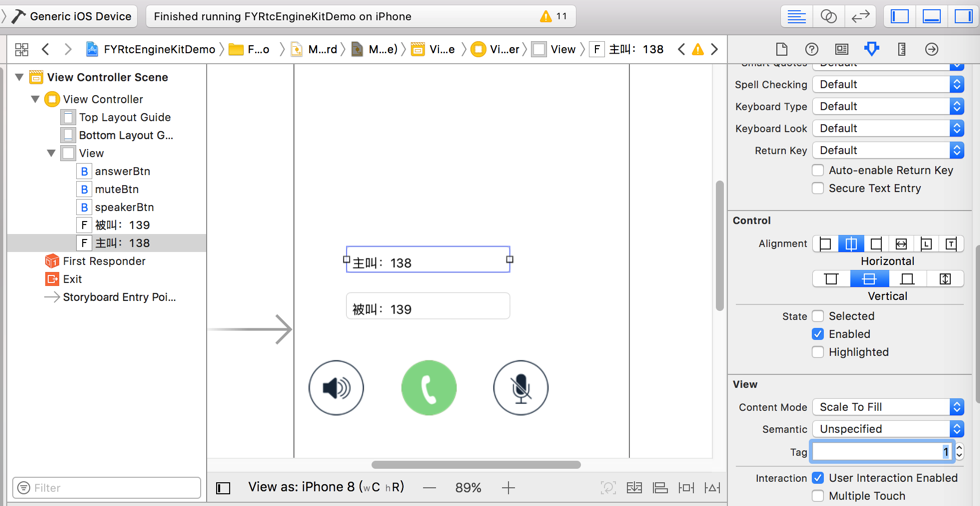
然后又出现:
【已解决】iOS带Storyboard的项目出错:Fatal error init(coder:) has not been implemented
【总结】
然后可以通过self.view.viewWithTag去获得对应的控件。
对应代码:
class ViewController: UIViewController, FYRtcEngineKitDelegate{ let SelfTextFieldTag = 1 let OtherTextFieldTag = 2 let SpeakerButtonTag = 3 let CallButtonTag = 4 let MuteButtonTag = 5 var selfTextField:UITextField! var otherTextField:UITextField! var speakerButton:UIButton! var callButton:UIButton! var muteButton:UIButton! var isCalling = false override init(nibName nibNameOrNil: String?, bundle nibBundleOrNil: Bundle?) { super.init(nibName: nibNameOrNil, bundle: nibBundleOrNil) } required init?(coder aDecoder: NSCoder) { //fatalError(“init(coder:) has not been implemented”) super.init(coder: aDecoder) } var fyRtcEngine: FYRtcEngineKit! override func viewDidLoad() { super.viewDidLoad() self.selfTextField = self.view.viewWithTag(SelfTextFieldTag) as! UITextField self.otherTextField = self.view.viewWithTag(OtherTextFieldTag) as! UITextField self.speakerButton = self.view.viewWithTag(SpeakerButtonTag) as! UIButton self.callButton = self.view.viewWithTag(CallButtonTag) as! UIButton self.muteButton = self.view.viewWithTag(MuteButtonTag) as! UIButton // fyRtcEngine = FYRtcEngineKit.sharedEngine(withAppId:”your appid”, appToken:”your apptoken”, delegate: nil) fyRtcEngine = FYRtcEngineKit.sharedEngine(withAppId: FY_APPID, appToken: FY_APPTOKEN, delegate: self) // fyRtcEngine.joinChannel(“channelId123”, uid: nil, optionData: nil, joinSuccess: nil) } let otherUid = self.otherTextField.text! let selfUid = self.selfTextField.text! fyRtcEngine.dialPeer(otherUid, callerUid: selfUid, optionData: dialOption) |
Xcode中的Storyboard中的tag设置:
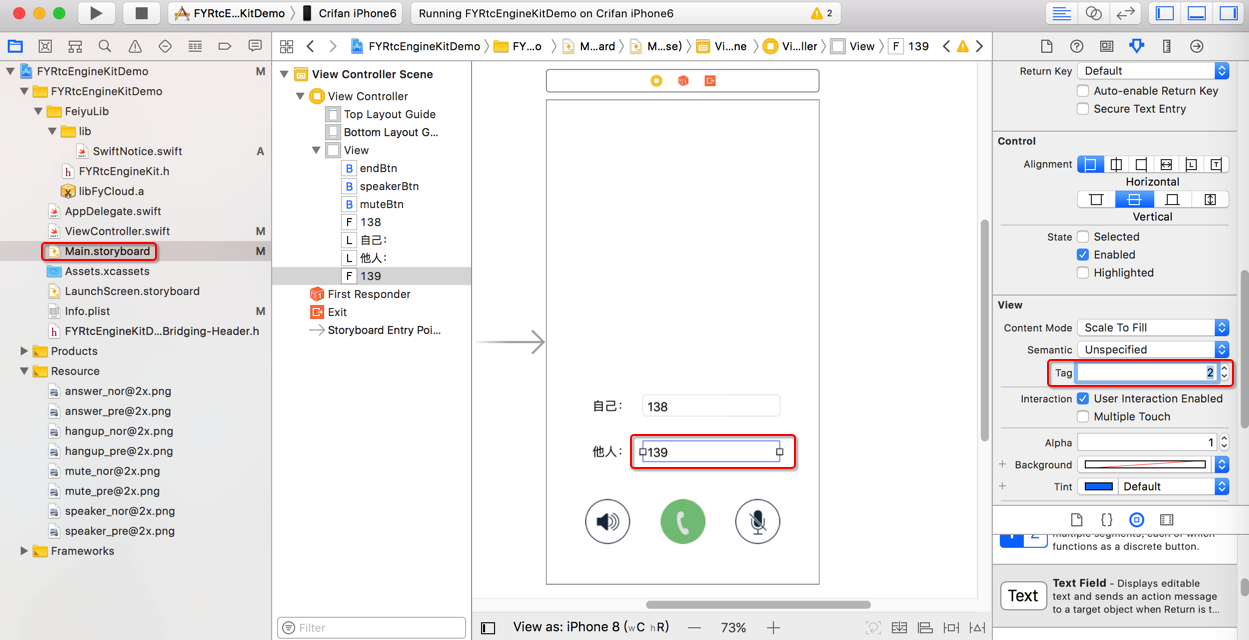
即可去代码中操作对应的UITextField控件了。
转载请注明:在路上 » 【已解决】iOS的项目中swift文件中如何获得Storyboard中的UITextField控件