调试android中的jpush的代码。
发现:
set alias的callback中,返回错误代码6012
所以去搜索:
jpush 6012
找到:
6012 | 在JPush服务stop状态下设置了tag或alias | 3.0.0版本新增的错误码。开发者可根据这个错误码的信息做相关处理或者提示。 |
极光返回码 6012 – 极光技术 / JPush – 极光社区
Android 设置标签,别名 code返回6012是什么错误??? – 极光技术 / JPush – 极光社区
所以清楚了:
jpush的android的sdk 是3.0.0之后才增加的错误码。
原因是jpush服务还没启动,结果就去调用了onPause导致的。
另外:
中看到了:
onCreate中
JPushInterface.init(this);
之前有个:
JPushInterface.setDebugMode(true);
所以去加上:
JPushInterface.setDebugMode(true); JPushInterface.init(this); |
这样可以获得更多的调试信息
后来发现是:
app启动时,没有启动JPUSH服务,结果就在login时的onPause时去暂停了jpush:
@Override protected void onPause() { JPushInterface.onPause(this); super.onPause(); } |
所以导致返回报错6012,在没有启动jpush时就去暂停。
其中是看到了jpush输出log中提示:
[ServiceInterface] The service is stopped, it will give up all the actions until you call resumePush method to resume the service.
所以去加上resumePush:
@Override protected void onResume() { JPushInterface.onResume(this); JPushInterface.resumePush(this); super.onResume(); } |
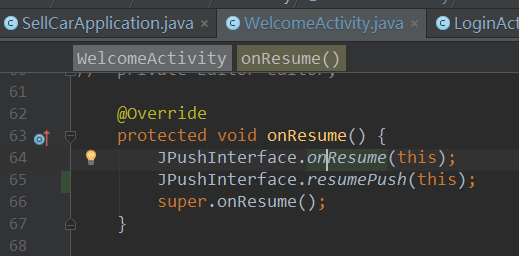
其中也看到,已经有了:
JPushInterface.onResume(this);
但貌似没有起到效果。
后来又发现,app用户注销后,结果调用了onPause
-》JPushInterface.onPause(this);
-》关闭了jpush的服务
-》所以此处为了保证逻辑正确,就注释掉这个onPause:
@Override protected void onPause() { // if (!JPushInterface.isPushStopped(this)) { // JPushInterface.onPause(this); // } super.onPause(); } |
因为消息推送逻辑应该是:
当用户登录成功后,启动jpush
setAlias或setTag
但用户注销(成功)后,,关闭jpush
清除alias或tag
然后继续调试发现此处app:
用户注销时,是调用关闭jpush服务了
JPushInterface.stopPush(SellCarApplication.getAppContext());
但是用户重新登录时,却没有再去开启jpush服务
所以自己去加上:
JPushInterface.resumePush(LoginActivity.this);
调试期间的log是:
11-10 18:58:08.350 9426-9426/com.chumi.sellcar.stress D/JIGUANG-JPush: [JPushInterface] action:init – sdkVersion:3.0.0, buildId:316 11-10 18:58:08.391 9426-9426/com.chumi.sellcar.stress D/JIGUANG-JPush: [AndroidUtil] action:checkValidManifest 11-10 18:58:08.681 9426-9426/com.chumi.sellcar.stress D/JIGUANG-JPush: [ServiceInterface] The service is stopped, it will give up all the actions until you call resumePush method to resume the service. 11-10 18:58:09.010 9426-9426/com.chumi.sellcar.stress D/JIGUANG-JPush: [JPushInterface] action:resumePush 11-10 18:58:09.159 9426-9426/com.chumi.sellcar.stress D/JIGUANG-JCore: [PushService] onStartCommand – intent:Intent { act=run.action cmp=com.chumi.sellcar.stress/cn.jpush.android.service.PushService (has extras) }, pkg:com.chumi.sellcar.stress, connection:0 11-10 18:58:09.163 9426-9788/com.chumi.sellcar.stress D/JIGUANG-JCore: [ARunAction] Bundle[{action=cn.jpush.android.intent.REPORT, report.extra.info=, report=crash_log, sdktype=JCORE}] 11-10 18:58:09.166 1479-2672/? W/WakePathChecker: MIUILOG-WAKEPATH: call was rejected by wakepath. userId= 0 caller= com.chumi.sellcar.stress callee= com.hupu.games classname=cn.jpush.android.service.DaemonService action=null wakeType=8 11-10 18:58:09.192 9426-9426/com.chumi.sellcar.stress D/JIGUANG-JCore: [PushService] onStartCommand – intent:Intent { act=cn.jpush.android.intent.RESTOREPUSH cmp=com.chumi.sellcar.stress/cn.jpush.android.service.PushService (has extras) }, pkg:com.chumi.sellcar.stress, connection:0 11-10 18:58:09.206 9426-9788/com.chumi.sellcar.stress D/JIGUANG-JPush: [JPushDataAction] Action – onActionRun 11-10 18:58:09.230 9426-9788/com.chumi.sellcar.stress D/JIGUANG-JPush: [PushServiceCore] bundle:Bundle[{action=cn.jpush.android.intent.RESTOREPUSH, app=com.chumi.sellcar.stress, sdktype=JPUSH}] 11-10 18:58:09.231 9426-9788/com.chumi.sellcar.stress D/JIGUANG-JPush: [PushServiceCore] Action – handleServiceAction – action:cn.jpush.android.intent.RESTOREPUSH 11-10 18:58:09.322 9426-9811/com.chumi.sellcar.stress D/JIGUANG-JCore: [ConnectingHelper] To get sis – host:s.jpush.cn, port:19000, selection:0 11-10 18:58:09.389 9426-9811/com.chumi.sellcar.stress I/JIGUANG-JCore: [ConnectingHelper] Get sis info succeed with host: s.jpush.cn 11-10 18:58:10.796 9426-9426/com.chumi.sellcar.stress D/JPush: [MyReceiver] onReceive – cn.jpush.android.intent.CONNECTION, extras: key:cn.jpush.android.APPKEY, value:74e686ba55ab5b0b3a5a1468 key:cn.jpush.android.CONNECTION_CHANGE, value:true 11-10 18:58:10.796 9426-9426/com.chumi.sellcar.stress W/JPush: [MyReceiver]cn.jpush.android.intent.CONNECTION connected state change to true 11-10 18:58:15.927 9426-9426/com.chumi.sellcar.stress D/JIGUANG-JPush: [JPushInterface] action:resumePush 11-10 18:58:15.928 9426-9426/com.chumi.sellcar.stress D/JIGUANG-JPush: [ServiceInterface] service is running already 11-10 18:58:16.084 9426-9426/com.chumi.sellcar.stress D/JPush: Set alias in handler. 。。。 |
事后:
觉得JPushInterface的那个onResume 很是诡异。
所以去搜搜看看:
JPushInterface onResume
JPushInterface onResume resumePush
【总结】
此处是app代码内部逻辑比较混乱导致jpush没有启动,所以收不到推送。
所以在还没启动时就调用stopPush导致触发6012错误。
去改动对应代码,即可。
总体逻辑参考:
API – init
API – stopPush
API – resumePush
API – isPushStopped
所以,写代码其时,要注意在合适的时机触发对应的功能
1.最开始初始化是调用init
2.用户登录(服务器)成功后,调用resumePush -》确保jpush服务开启
3.用户注销退出登录(成功)后,调用stopPush -》确保关闭jpush服务,不再收到推送
为了更加安全,在调用stopPush之前,可以去用isPushStopped判断:
如果已停止,可以不调用stopPush
如果正在运行,再调用stopPush去停止
4.用户再次登录(成功)后,调用resumePush -》确保jpush服务重新开启
另外,建议去确认自己所用的jpush的sdk是最新版本,如果不是最新,建议升级到最新。
jpush官网:
-》
当前是3.0.9:
https://sdkfiledl.jiguang.cn/build/jpush-android-3.0.9-release.zip
转载请注明:在路上 » 【已解决】JPUSH的回调返回错误代码6012