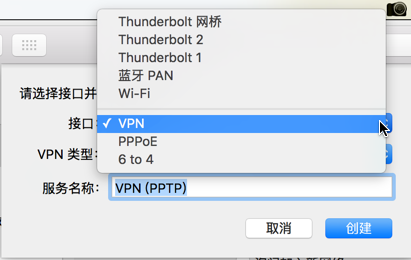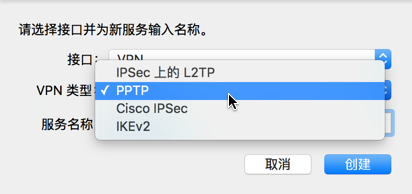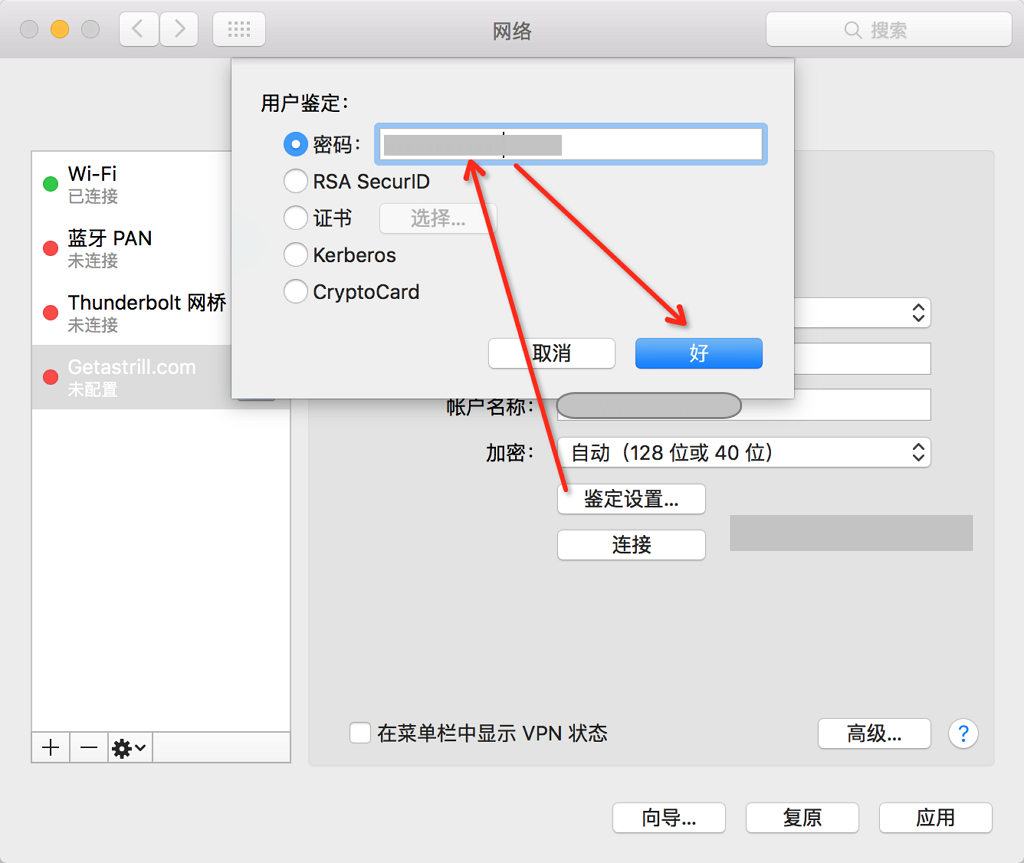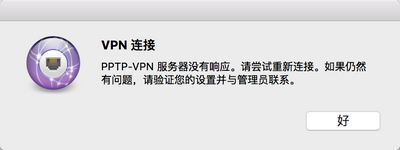【背景】
有了Getastrill的一个账户信息:
然后尝试去mac中配置VPN。
【折腾过程】
1.搜:
mac config vpn
参考:
How to Use VPN on Your Mac – Tuts+ Computer Skills Tutorial
一般都是有用户名和密码的
VPN类型:
L2TP and PPTP
一般来说L2TP更好点
然后去输入密码:
然后点击连接:
此处连接了半天,都无法连接。
结果搞了半天,才知道:
此处的VPN,需要对应的自己的客户端才能用。。。
搜:
mac config vpn Getastrill
【后记】
不过后来懒得去弄了。
还是继续用自己的
shadowsocks
也还是ss好用,比VPN好用。
转载请注明:在路上 » [记录]mac中配置Getastrill的VPN