折腾:
【未解决】Mac中彻底卸载和重新安装gitbook
期间,之前已经通过:
npm install -g gitbook-cli npm install -g [email protected]
安装了gitbook了。
但是去看看版本号时,竟然报错:
~ gitbook --version You need to install "gitbook-cli" to have access to the gitbook command anywhere on your system. If you've installed this package globally, you need to uninstall it. >> Run "npm uninstall -g gitbook" then "npm install -g gitbook-cli"
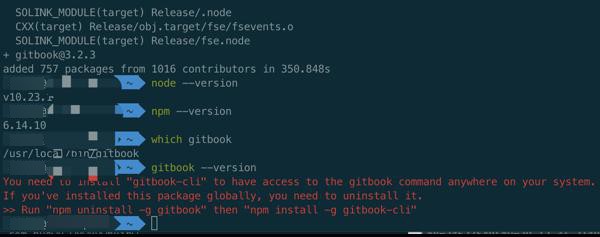
所以很是郁闷。
且此问题,之前就出现多次了。
xxx@xxx ~ npm uninstall -g gitbook removed 757 packages in 3.706s xxx@xxx ~ npm install -g gitbook-cli /usr/local/bin/gitbook -> /usr/local/lib/node_modules/gitbook-cli/bin/gitbook.js + [email protected] updated 3 packages in 14.516s
再去试试:
又出现之前的:
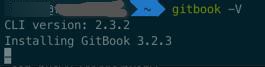
【已解决】Mac已安装gitbook-cli去gitbook查看版本号时一直卡死在Installing GitBook 3.2.3
最后等了足够长时间后,就自动安装完毕了。
【总结】
此处Mac中,确保已安装v10左右的,相对低版本的node:
~ node --version v10.23.1 npm --version 6.14.10
然后:要安装gitbook的话,只需要:
npm install -g gitbook-cli
即可。
无需:
npm install -g gitbook
否则,后续使用gitbook时会提示:
~ gitbook --version You need to install "gitbook-cli" to have access to the gitbook command anywhere on your system. If you've installed this package globally, you need to uninstall it. >> Run "npm uninstall -g gitbook" then "npm install -g gitbook-cli"
需要你:
npm uninstall -g gitbook
再重新安装:
npm install -g gitbook-cli
才行。
另外:
如果安装gitbook-cli后,使用时卡死,出现:
Installing GitBook 3.2.3
那就:
等待足够时间(几十分钟?),此处是可以正常安装成功的。
转载请注明:在路上 » 【已解决】Mac中已安装gitbook和gitbook-cli但还是报错:Run npm uninstall -g gitbook then npm install -g gitbook-cli