折腾:
【记录】用Python的Scrapy去爬取cbeebies.com
期间,继续参考:
去试试
Scrapy终端(Scrapy shell) — Scrapy 1.0.5 文档
的效果。
➜ cbeebies scrapy shell “http://global.cbeebies.com/shows/“
2018-01-09 22:13:03 [scrapy.utils.log] INFO: Scrapy 1.4.0 started (bot: cbeebies)
2018-01-09 22:13:03 [scrapy.utils.log] INFO: Overridden settings: {‘NEWSPIDER_MODULE’: ‘cbeebies.spiders’, ‘ROBOTSTXT_OBEY’: True, ‘DUPEFILTER_CLASS’: ‘scrapy.dupefilters.BaseDupeFilter’, ‘SPIDER_MODULES’: [‘cbeebies.spiders’], ‘BOT_NAME’: ‘cbeebies’, ‘LOGSTATS_INTERVAL’: 0}
2018-01-09 22:13:03 [scrapy.middleware] INFO: Enabled extensions:
[‘scrapy.extensions.memusage.MemoryUsage’,
‘scrapy.extensions.telnet.TelnetConsole’,
‘scrapy.extensions.corestats.CoreStats’]
2018-01-09 22:13:03 [scrapy.middleware] INFO: Enabled downloader middlewares:
[‘scrapy.downloadermiddlewares.robotstxt.RobotsTxtMiddleware’,
‘scrapy.downloadermiddlewares.httpauth.HttpAuthMiddleware’,
‘scrapy.downloadermiddlewares.downloadtimeout.DownloadTimeoutMiddleware’,
‘scrapy.downloadermiddlewares.defaultheaders.DefaultHeadersMiddleware’,
‘scrapy.downloadermiddlewares.useragent.UserAgentMiddleware’,
‘scrapy.downloadermiddlewares.retry.RetryMiddleware’,
‘scrapy.downloadermiddlewares.redirect.MetaRefreshMiddleware’,
‘scrapy.downloadermiddlewares.httpcompression.HttpCompressionMiddleware’,
‘scrapy.downloadermiddlewares.redirect.RedirectMiddleware’,
‘scrapy.downloadermiddlewares.cookies.CookiesMiddleware’,
‘scrapy.downloadermiddlewares.httpproxy.HttpProxyMiddleware’,
‘scrapy.downloadermiddlewares.stats.DownloaderStats’]
2018-01-09 22:13:03 [scrapy.middleware] INFO: Enabled spider middlewares:
[‘scrapy.spidermiddlewares.httperror.HttpErrorMiddleware’,
‘scrapy.spidermiddlewares.offsite.OffsiteMiddleware’,
‘scrapy.spidermiddlewares.referer.RefererMiddleware’,
‘scrapy.spidermiddlewares.urllength.UrlLengthMiddleware’,
‘scrapy.spidermiddlewares.depth.DepthMiddleware’]
2018-01-09 22:13:03 [scrapy.middleware] INFO: Enabled item pipelines:
[]
2018-01-09 22:13:03 [scrapy.extensions.telnet] DEBUG: Telnet console listening on 127.0.0.1:6023
2018-01-09 22:13:03 [scrapy.core.engine] INFO: Spider opened
2018-01-09 22:13:05 [scrapy.core.engine] DEBUG: Crawled (200) <GET http://global.cbeebies.com/robots.txt> (referer: None)
2018-01-09 22:13:05 [scrapy.core.engine] DEBUG: Crawled (200) <GET http://global.cbeebies.com/shows/> (referer: None)
[s] Available Scrapy objects:
[s] scrapy scrapy module (contains scrapy.Request, scrapy.Selector, etc)
[s] crawler <scrapy.crawler.Crawler object at 0x104ce3ad0>
[s] item {}
[s] request <GET http://global.cbeebies.com/shows/>
[s] response <200 http://global.cbeebies.com/shows/>
[s] settings <scrapy.settings.Settings object at 0x104ce3a50>
[s] spider <CbeebiesSpider ‘Cbeebies’ at 0x104fb3810>
[s] Useful shortcuts:
[s] fetch(url[, redirect=True]) Fetch URL and update local objects (by default, redirects are followed)
[s] fetch(req) Fetch a scrapy.Request and update local objects
[s] shelp() Shell help (print this help)
[s] view(response) View response in a browser
>>>
然后试试效果:
>>> response.body
‘<!DOCTYPE html>\n<!–[if lt IE 7]><html class=”no-js lteie9 lteie8 ie6 oldie children-shows lang-en-gb” lang=”en-gb”><![endif]–><!–[if IE 7]><html class=”no-js lteie9 lteie8 ie7 oldie children-shows lang-en-gb” lang=”en-gb”><![endif]–><!–[if IE 8]><html class=”no-js lteie9 lteie8 ie8 oldie children-shows lang-e
…
t type=”text/javascript”>\n\t\t\t\t(function (d, t) {\n\t\t\t\t var bh = d.createElement(t), s = d.getElementsByTagName(t)[0];\n\t\t\t\t bh.type = \’text/javascript\’;\n\t\t\t\t bh.src = \’https://www.bugherd.com/sidebarv2.js?apikey=jx9eolgv4a9ijztmgfxq0q\’;\n\t\t\t\t s.parentNode.insertBefore(bh, s);\n\t\t\t\t })(document, \’script\’);\n\t\t\t\t</script></body></html>\n’
>>> response.headers
{‘X-Powered-By’: [‘PHP/5.6.32’], ‘Expires’: [‘Tue, 09 Jan 2018 14:13:01 GMT’], ‘Vary’: [‘Accept-Encoding’], ‘Server’: [‘Apache/2.4.27 (Amazon) PHP/5.6.32’], ‘Last-Modified’: [‘Tue, 09 Jan 2018 12:35:18 GMT’], ‘Pragma’: [‘no-cache’], ‘Date’: [‘Tue, 09 Jan 2018 14:13:01 GMT’], ‘Content-Type’: [‘text/html;charset=utf-8’]}
>>> response.xpath(“//title”)
[<Selector xpath=’//title’ data=u'<title> | CBeebies Global</title>’>, <Selector xpath=’//title’ data=u'<title>show-icon-template</title>’>, <Selector xpath=’//title’ data=u'<title>show-icon-template</title>’>, <Selector xpath=’//title’ data=u'<title>show-icon-template</title>’>, <Selector xpath=’//title’ data=u'<title>show-icon-template</title>’>, <Selector xpath=’//title’ data=u'<title>show-icon-template</title>’>, <Selector xpath=’//title’ data=u'<title>show-icon-template</title>’>, <Selector xpath=’//title’ data=u'<title>show-icon-template</title>’>, <Selector xpath=’//title’ data=u'<title>show-icon-template</title>’>]
>>> response.xpath(“//title”).text()
Traceback (most recent call last):
File “<console>”, line 1, in <module>
AttributeError: ‘SelectorList’ object has no attribute ‘text’
>>> response.xpath(“//title”).extract()
[u'<title> | CBeebies Global</title>’, u'<title>show-icon-template</title>’, u'<title>show-icon-template</title>’, u'<title>show-icon-template</title>’, u'<title>show-icon-template</title>’, u'<title>show-icon-template</title>’, u'<title>show-icon-template</title>’, u'<title>show-icon-template</title>’, u'<title>show-icon-template</title>’]
>>> response.xpath(“//title/text()”).extract()
[u’ | CBeebies Global’, u’show-icon-template’, u’show-icon-template’, u’show-icon-template’, u’show-icon-template’, u’show-icon-template’, u’show-icon-template’, u’show-icon-template’, u’show-icon-template’]
>>>
然后尝试去提取我们此处所需要的,子页面的URL
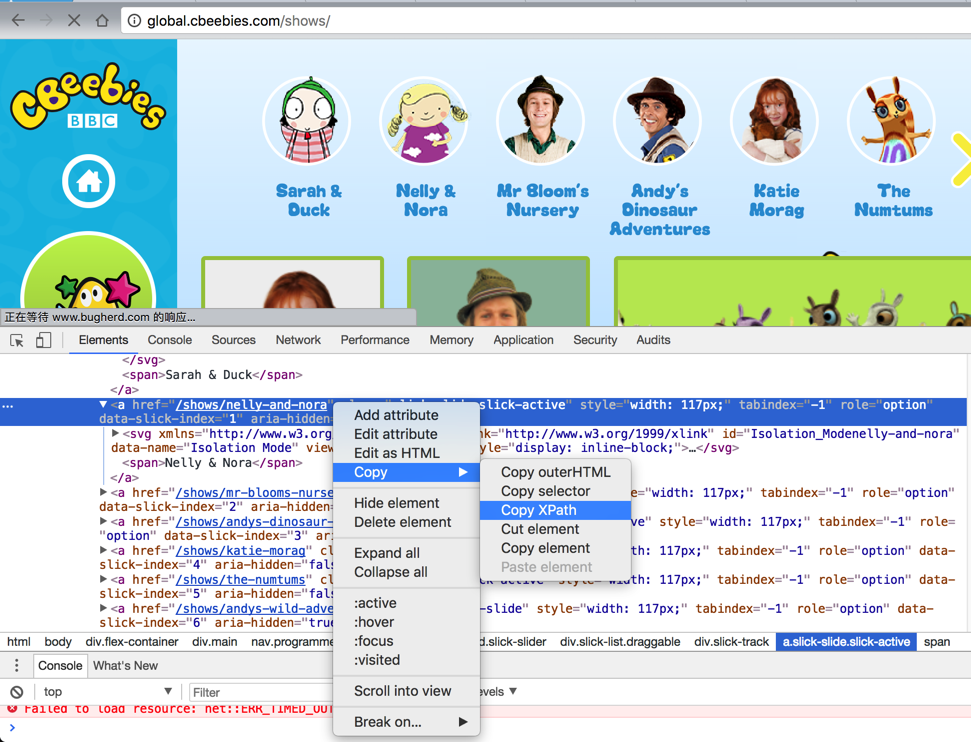
/html/body/div[2]/div[2]/nav/div/div/div/a[2]
/html/body/div[2]/div[2]/nav/div/div/div/a[3]
然后去试试:
/html/body/div[2]/div[2]/nav/div/div/div/a
结果都是空:
>>> response.xpath(“//html/body/div[2]/div[2]/nav/div/div/div/a”)
[]
>>> response.xpath(“/html/body/div[2]/div[2]/nav/div/div/div/a”)
[]
>>> response.xpath(“/html/body/div[2]/div[2]/nav/div/div/div”)
[]
>>> response.xpath(“/html/body/div[2]/div[2]/nav”)
[<Selector xpath=’/html/body/div[2]/div[2]/nav’ data=u'<nav class=”programmes”><div class=”slid’>]
>>> response.xpath(“/html/body/div[2]/div[2]/nav/div”)
[<Selector xpath=’/html/body/div[2]/div[2]/nav/div’ data=u'<div class=”slider”><a href=”/shows/sara’>]
>>> response.xpath(“/html/body/div[2]/div[2]/nav/div/div”)
[]
所以再去根据:
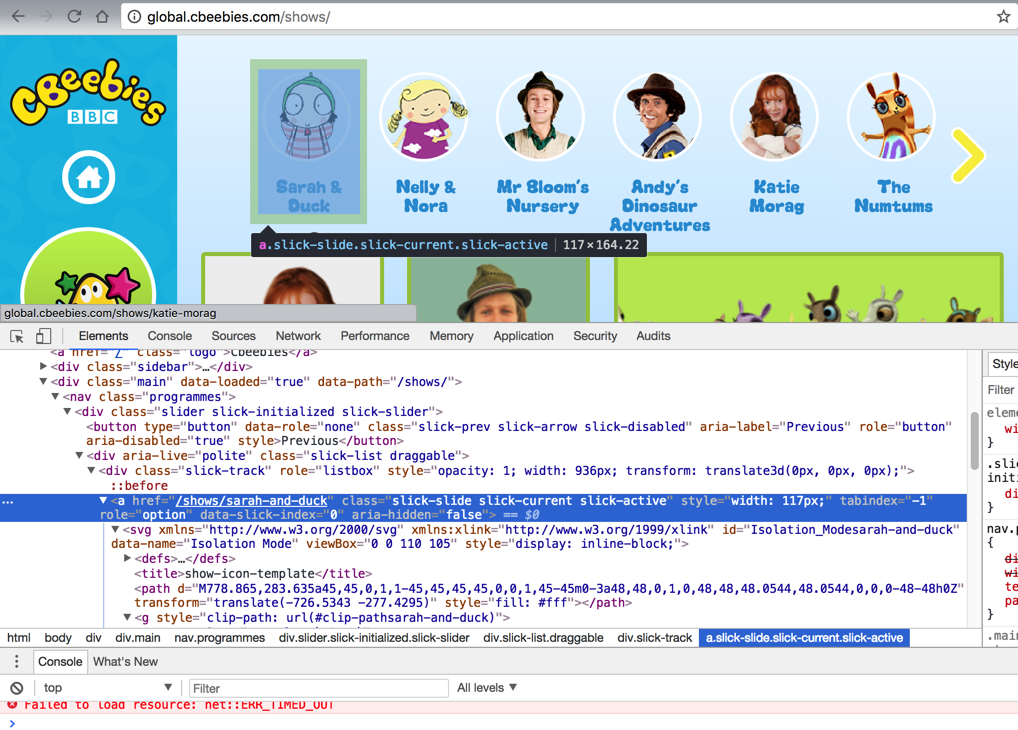
去换其他xpath写法试试
结果也是空的:
>>> response.xpath(‘//div[@class=”slick-track”]’)
[]
>>> response.xpath(‘//nav[@class=”programmes”]’)
[<Selector xpath=’//nav[@class=”programmes”]’ data=u'<nav class=”programmes”><div class=”slid’>]
>>> response.xpath(‘//nav[@class=”programmes”]/div[@class=”slider slick-initialized slick-slider”]’)
[]
>>> response.xpath(‘//nav[@class=”programmes”]//div[@class=”slick-list draggable”]’)
[]
>>> response.xpath(‘//div[@aria-live=”polite”]’)
[]
>>> response.xpath(‘//div[contains(@class, “slick-list”)]’)
[]