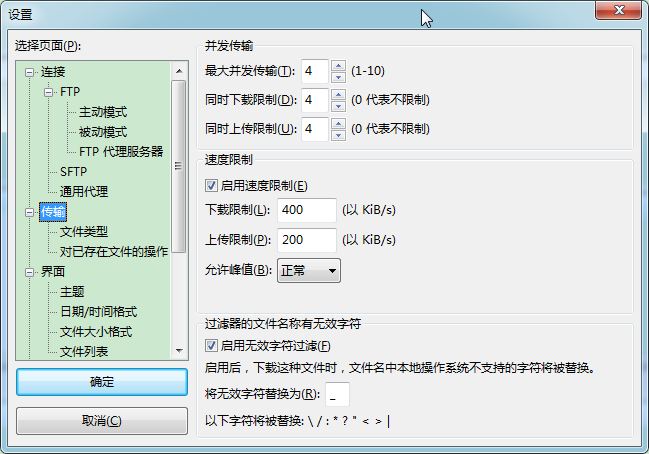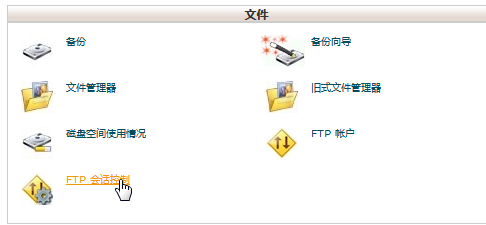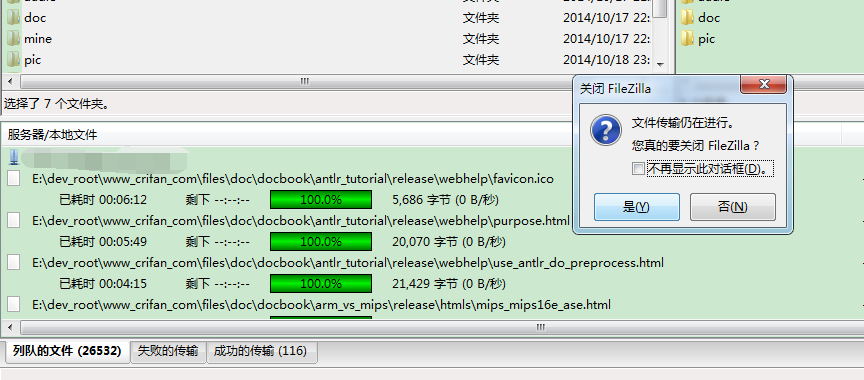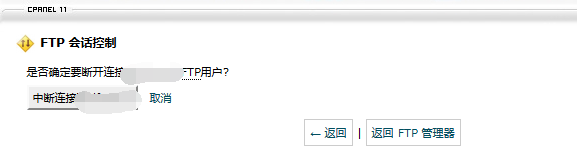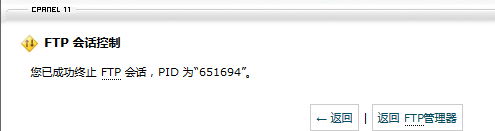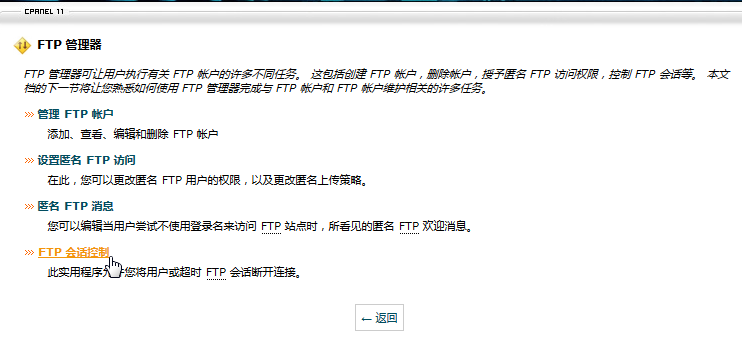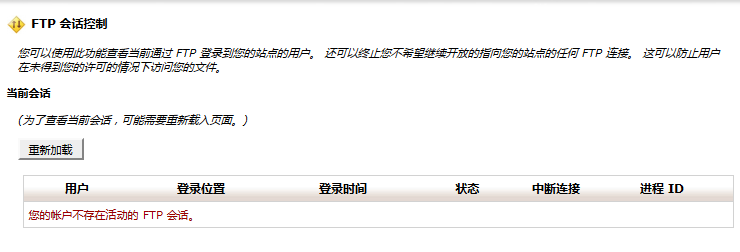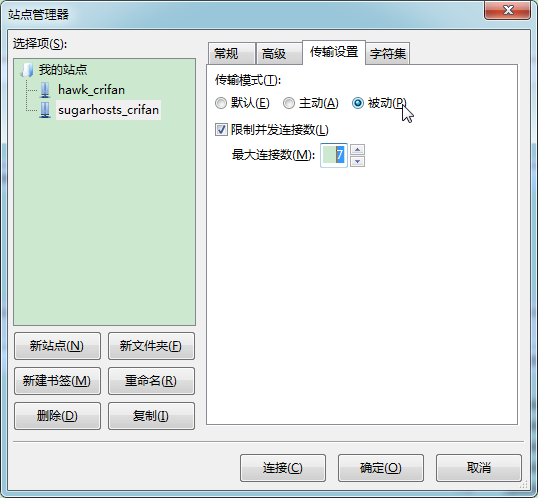【背景】
在:
【记录】将备份好的hawkhost上的crifan.com的网站文件和数据库恢复到新虚拟主机糖果主机上
期间,已经设置了:
但是后来去上传时,还是出错:
错误: 无法连接到服务器 响应: 421 Too many connections (8) from this IP 错误: 无法连接到服务器 状态: 由于上一次尝试连接失败,将推迟连接 5 秒… |
【解决过程】
1.参考:
421 Too many connections (8) from this IP | InMotion Hosting
去登陆sugarhosts的cpanel中去看看。
去
ftp会话控制
然后看到有那个什么IDLE的进程:
但是不懂如何才能解决问题:
直接点击中断连接,貌似也没意义啊:
下次ftp上传,还是会遇到类似的问题的啊
2.参考那人说的,去关掉FileZilla:
看看这些链接是否自动中断。
结果 重新加载 了几次,还是没有中断。FTP会话控制中还是没变化。
3.所以,先去手动点击 中断连接 再说吧。
4.返回FTP管理器:
然后就一个个中断连接,直至全部没了:
5.另外再去参考:
421 Too many connections | InMotion Hosting
可以看出:
一般的虚拟主机,最多支持同时8个ftp连接线程。
但是上述操作,是我之前都会弄的。
还是没有搞懂根本原因。
不过看了评论:
Kavalec 11 Points 2014-03-07 6:49 pm Even at only ONE connection in Filezilla, this problem occurs on a fast connection. Any other help out there? Reply Ivan n/a Points 2014-12-13 3:49 pm I had this issue with my IDEs when working on remote proyects which I handle with FTP connection. Anyways, i was having this multiple connections issue 421 and i followed these instruction on here but i was still having the same issue, then, after reading this article http://slacksite.com/other/ftp.html I checked the passive move on my IDE(PHPStorm) and it worked, so i would probably suggest you give this a try, chack passive mode, and ofcourse read the article. Good luck |
感觉要去看看那个被动模式。
勾选上试试。
7.
While this connection may be fast, it could be unstable causing the client to incorrectly send the appropriate information to close that FTP connection. When that happens, connections continue to be opened without being closed which would cause this error. |
好像也是和上面说的类似:
估计就是
ftp传输速度很快的时候(此处sugarhosts的ftp突发速度可以到好几百KB的,但是有时候却又连不上),且有时候又不稳定的话
就容易造成,虽然ftp中断开连接,但是其实连接还是保持的,所以就得手动去ftp会话控制中去断开(异常的)连接
8.另外看到评论说:
n/a Points 2014-10-02 4:06 am This is a known problem with Filezilla, although the developers will not admit it (they get angry at anyone who tries to report it, you can see in their support forums). The only solution I found was to switch to another FTP client, which of course was difficult because otherwise Filezilla is the best one out there (except for this bug!). I have experimented with about 10 other FTP clients and this just doesn’t happen with other programs, only Filezilla. Argh! |
是FileZilla的bug,且开发者不愿意修复。。。
如果是这样的话:
那抽空我自己去试试,之前的那个FlashXP之类的ftp软件,看看是否还会出现这样的问题。
【总结】
截止目前,还是没有搞懂如何解决这样的问题:
虽然已经在Filezilla中设置了最大传输为小于8的值,比如4,但是通过FTP连接Sugarhosts时,还会出现部分,虽然显示100%下载完成,但是却不结束,从而导致FTP的连接超过最大数。
然后导致“421 Too many connections (8) from this IP”。
目前还是没有解决办法。
也不知道是Sugarhosts的FTP连接有问题,还是Filezilla软件本身的bug。
不过看起来不太像是Filezilla的bug:至少之前通过Filezilla去连接其他虚拟主机时,没有出现类似问题的。
->所以可能是Sugarhosts本身的FTP连接方面有问题
->可能也是由于当时自己的网络连接到Sugarhosts不是太好所导致的。
->以后等连接Sugarhosts的网速变好了,变稳定了,再去试试Filezilla连接Sugarhosts,或许就没有这类问题了。
转载请注明:在路上 » 【未解决】用FileZilla通过ftp上传文件虽已经设置最大并发传输为4但是还是出现421 Too many connections (8) from this IP的错误