折腾:
【已解决】Mac本地用supervisor和gunicorn启动和管理Flask的app
期间,Mac中运行supervisorctl status出错:
➜ xxxRobotDemoServer git:(master) ✗ supervisord -c conf/supervisor/supervisord_local.conf ➜ xxxRobotDemoServer git:(master) ✗ supervisorctl status http://localhost:9001 refused connection
9001拒绝连接。
然后搜了下,现在的
conf/supervisor/supervisord_local.conf
中有9001的值,但是都是注释掉的:
[supervisorctl] ;serverurl=unix:///tmp/supervisor.sock ; use a unix:// URL for a unix socket serverurl=unix:///var/run/supervisor.sock ; use a unix:// URL for a unix socket ;serverurl= http://127.0.0.1:9001 ; use an http:// url to specify an inet socket ;[inet_http_server] ; inet (TCP) server disabled by default ;port=127.0.0.1:9001 ; ip_address:port specifier, *:port for all iface
mac supervisord http://localhost:9001 refused connection
mac supervisor http://localhost:9001 refused connection
16.04 – supervisorctl 3.3.1 http://localhost:9001 refused connection – Ask Ubuntu
去开启inet_http_server试试
[inet_http_server] ; inet (TCP) server disabled by default port=127.0.0.1:9001 ; ip_address:port specifier, *:port for all iface
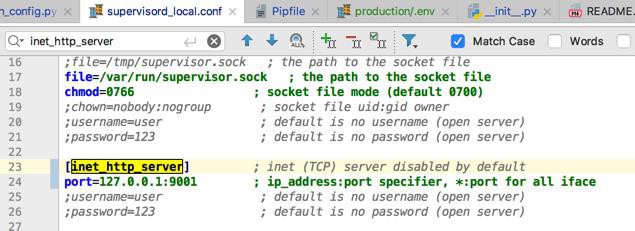
需要重新加载配置
但是又没法使用supervisorctl
然后试了试:
➜ xxxRobotDemoServer git:(master) ✗ supervisord -c conf/supervisor/supervisord_local.conf Error: Another program is already listening on a port that one of our HTTP servers is configured to use. Shut this program down first before starting supervisord. For help, use /Users/crifan/Library/Python/2.7/bin/supervisord -h
看来只能强制干掉对应进程了?
➜ xxxRobotDemoServer git:(master) ✗ ps aux | grep supervisor crifan 54179 0.1 0.1 4310560 7528 ?? Ss 2:24PM 0:02.93 /usr/bin/python /Users/crifan/Library/Python/2.7/bin/supervisord -c conf/supervisor/supervisord_local.conf crifan 54745 0.0 0.0 4267752 736 s007 R+ 2:34PM 0:00.00 grep --color=auto --exclude-dir=.bzr --exclude-dir=CVS --exclude-dir=.git --exclude-dir=.hg --exclude-dir=.svn supervisor ➜ xxxRobotDemoServer git:(master) ✗ kill -9 54179 ➜ xxxRobotDemoServer git:(master) ✗ ps aux | grep supervisor crifan 54788 0.0 0.0 4267752 648 s007 R+ 2:34PM 0:00.00 grep --color=auto --exclude-dir=.bzr --exclude-dir=CVS --exclude-dir=.git --exclude-dir=.hg --exclude-dir=.svn supervisor
然后再去启动,果然可以了:
➜ xxxRobotDemoServer git:(master) ✗ supervisord -c conf/supervisor/supervisord_local.conf Unlinking stale socket /var/run/supervisor.sock ➜ xxxRobotDemoServer git:(master) ✗ supervisorctl status robotDemo RUNNING pid 54817, uptime 0:00:00
【总结】
Mac本地用supervisord启动gunicorn的Flask的app时,之前配置没有开启inet_http_server:
conf/supervisor/supervisord_local.conf
;[inet_http_server] ; inet (TCP) server disabled by default ;port=127.0.0.1:9001 ; ip_address:port specifier, *:port for all iface
所以启动:
supervisord -c conf/supervisor/supervisord_local.conf
后,去用supervisorctl status连不上, 出现:
➜ xxxRobotDemoServer git:(master) ✗ supervisorctl status http://localhost:9001 refused connection
已经规定了:
A TCP host:port value or (e.g. 127.0.0.1:9001) on which supervisor will listen for HTTP/XML-RPC requests. supervisorctl will use XML-RPC to communicate with supervisord over this port. To listen on all interfaces in the machine, use :9001 or *:9001. Default: No default. Required: Yes. Introduced: 3.0
所以需要去开启:
[inet_http_server] ; inet (TCP) server disabled by default port=127.0.0.1:9001 ; ip_address:port specifier, *:port for all iface
然后重启supervisord即可。
注:
正常情况下,可以通过
supervisorctl reload
去重新加载配置的,但是此处由于无效,所以是通过
px aux| grep supervisor
找到进程号54179,然后:
kill -9 54179
强制杀掉supervisord
然后重启运行即可:
➜ xxxRobotDemoServer git:(master) ✗ supervisord -c conf/supervisor/supervisord_local.conf Unlinking stale socket /var/run/supervisor.sock ➜ xxxRobotDemoServer git:(master) ✗ supervisorctl status robotDemo RUNNING pid 54817, uptime 0:00:00
转载请注明:在路上 » 【已解决】Mac中运行supervisord再运行supervisorctl出错:http://localhost:9001 refused connection