代码:
//close current vc //close parent selection person vc //and jump to newly created group/topic conversation dispatch_async(dispatch_get_main_queue(), { () -> Void in //close current view: CreateGroupTopicViewController // self.navigationController?.popViewControllerAnimated(true) let callerVc0 = self.navigationController?.popViewControllerAnimated(true) print("callerVc0=\(callerVc0)") //close caller view: SelectPersonViewController // self.navigationController?.popViewControllerAnimated(true) let callerVc1 = self.navigationController?.popViewControllerAnimated(true) print("callerVc1=\(callerVc1)") //jump to newly created group/topic conversation let groupTopicMsgTVC:MessageTableViewController = gConversationTVC.getMsgTVCFromContactId(newGroupTopicId) self.showViewController(groupTopicMsgTVC, sender: groupTopicMsgTVC) }) |
结果显示界面错乱了:
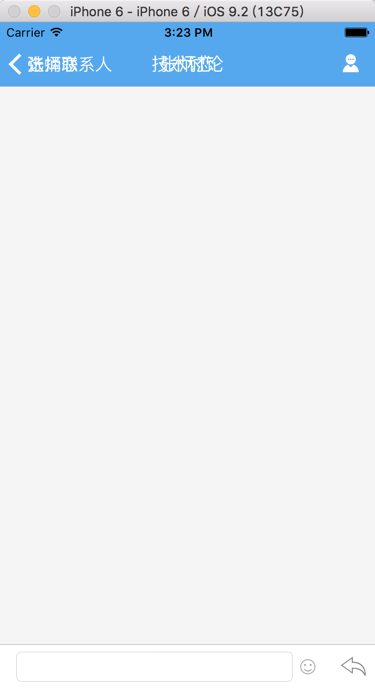
改为:
//self.showViewController(groupTopicMsgTVC, sender: groupTopicMsgTVC) gConversationTVC.showViewController(groupTopicMsgTVC, sender: groupTopicMsgTVC) |
问题依旧。
swift navigation title messy
swift navigation title overlap
swift – Changing navigation title programmatically – Stack Overflow
Fixing the iOS 7 Navigation Bar Overlap Problem
objective c – iOS 7 Status Bar Collides With NavigationBar – Stack Overflow
iphone – iOS 7 status bar overlapping UI – Stack Overflow
ios – UINavigationController overlapping the ViewController content – Stack Overflow
swift navigation title left right overlap
swift – overlapping UINavbar left item – Stack Overflow
swift navigation controller pop but item left
换成:
if let caller0VC = getCallerViewController(self){ print("caller0VC=\(caller0VC)") //caller0VC=<JianDao.SelectPersonViewController: 0x7aed2210> print("caller0VC.navigationController=\(caller0VC.navigationController)") //caller0VC.navigationController=Optional(<UINavigationController: 0x7bbe7e00>) caller0VC.navigationController?.popViewControllerAnimated(true) if let caller1VC = getCallerViewController(caller0VC) { print("caller1VC=\(caller1VC)") //caller1VC=<JianDao.ConversationManageViewController: 0x7af796c0> print("caller1VC.navigationController=\(caller1VC.navigationController)") //caller1VC.navigationController=Optional(<UINavigationController: 0x7bbe7e00>) caller1VC.navigationController?.popViewControllerAnimated(true) // if let caller2VC = getCallerViewController(caller1VC) { // print("caller2VC=\(caller2VC)") // //caller2VC=<JianDao.ConversationManageViewController: 0x7af796c0> // caller2VC.navigationController?.popViewControllerAnimated(true) // } } } |
结果还是不行。
swift popViewControllerAnimated not work
ios – Can’t unwrap Optional on popViewControllerAnimated – Stack Overflow
ios – Popping ViewController on Swift – Stack Overflow
ios – self.navigationController?.popViewControllerAnimated from UIAlertController – Stack Overflow
看到navigation controller中有个:
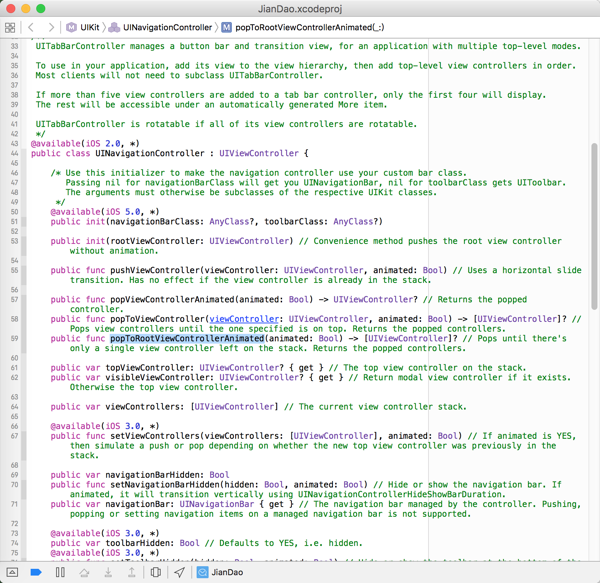
popToRootViewControllerAnimated
所以去试试:
self.navigationController?.popToRootViewControllerAnimated(true) |
结果就可以了:
可以直接弹出之前的一系列的ViewController,直到root的viewcontroller
然后此处再接着选择对应的tab,
接着再去打开对应的,新创建的讨论组的vc,即可:
dispatch_async(dispatch_get_main_queue(), { () -> Void in //pop out previous many vc, goto main vc //[0] <JianDao.MainViewController: 0x7f80db037600> self.navigationController?.popToRootViewControllerAnimated(true) //select the conversation vc gMainVC.selectedIndex = 0 //jump to newly created group/topic conversation let groupTopicMsgTVC:MessageTableViewController = gConversationTVC.getMsgTVCFromContactId(newGroupTopicId) // self.showViewController(groupTopicMsgTVC, sender: groupTopicMsgTVC) gConversationTVC.showViewController(groupTopicMsgTVC, sender: groupTopicMsgTVC) }) |
[总结]
此处,很明显,没有解决:
通过:
self.navigationController?.popViewControllerAnimated(true)
之后,再去显示新的vc:
gConversationTVC.showViewController(groupTopicMsgTVC, sender: groupTopicMsgTVC)
结果却导致,导航栏中内容错乱:
左边的按钮,中间的标题,右边的按钮,都重叠显示了。
而最终也没有找到根本原因。
但是通过:
self.navigationController?.popToRootViewControllerAnimated(true)
去跳转到navigationController的root的vc,从而避免,规避了,此导航栏显示错乱的问题。