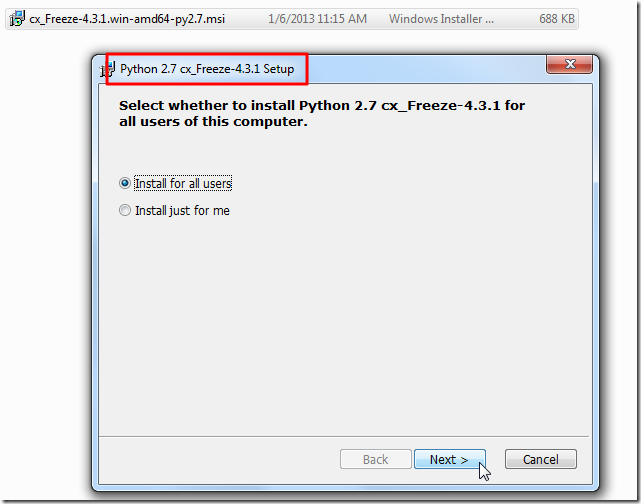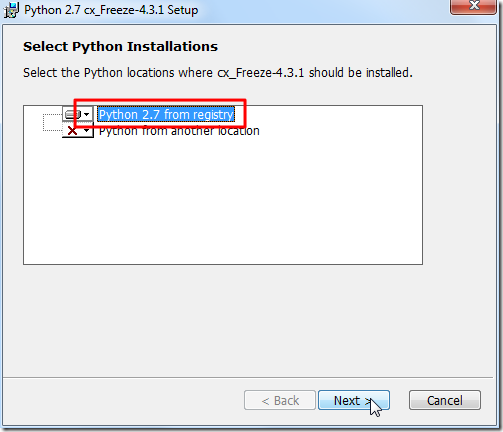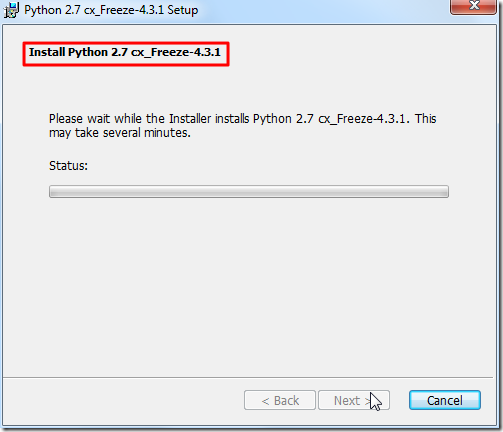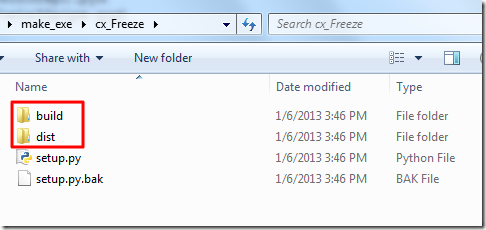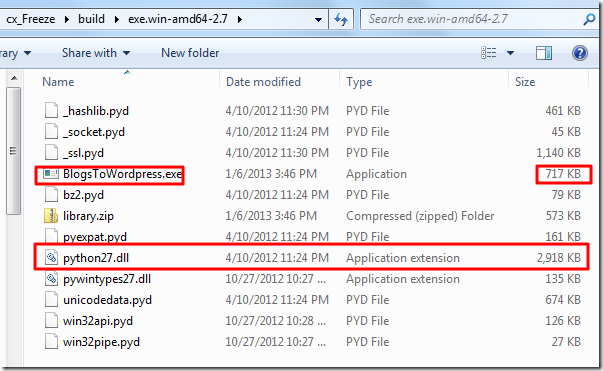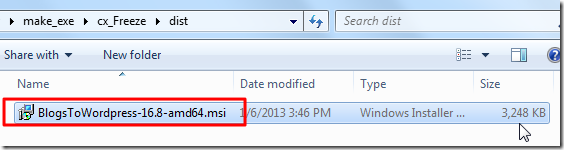背景
之前已经折腾过:
【记录】用PyInstaller把Python代码打包成单个独立的exe可执行文件
了,虽然已经,成功的,完美的,把对应的BlogsToWordpress打包成单个exe了。
但是貌似有人说cx_Freeze打包处理的文件会更小些,所以接着打算再去试试cx_Freeze。
cx_Freeze简介
将Python打包成可执行文件,cx_Freeze算是其中一个。
另外两个是py2exe和PyInstaller。
cx_Freeze的特点
其最大特点,目前看来,是只有cx_Freeze支持Python 3.x版本(py2exe和PyInstaller都暂不支持)。
下载cx_Freeze
找到
http://sourceforge.net/projects/cx-freeze/files/
中的
最新的
http://sourceforge.net/projects/cx-freeze/files/4.3.1/
下载和我当前环境:
win7 x64 + Python 2.7
所对应的:
cx_Freeze-4.3.1.win-amd64-py2.7.msi
得到688KB的
cx_Freeze-4.3.1.win-amd64-py2.7.msi
安装cx_Freeze
双击cx_Freeze-4.3.1.win-amd64-py2.7.msi去安装:
然后就完成了。
使用cx_Freeze去打包exe
1.想去官网:
cx-freeze.sourceforge.net
找文档,结果很悲催的,此刻打不开。。。
2.找到一个readme:
http://python.net/crew/atuining/cx_Freeze/README.txt
然后去cmd中运行
FreezePython –help
结果都失败了:
D:\tmp\tmp_dev_root\python\tutorial_summary\make_exe\cs_Freeze>FreezePython --help 'FreezePython' is not recognized as an internal or external command, operable program or batch file. D:\tmp\tmp_dev_root\python\tutorial_summary\make_exe\cs_Freeze>FreezePython.py --help 'FreezePython.py' is not recognized as an internal or external command, operable program or batch file. D:\tmp\tmp_dev_root\python\tutorial_summary\make_exe\cs_Freeze>
3.继续找参考资料。
在安装目录中:
D:\tmp\dev_install_root\Python27_x64\Lib\site-packages\cx_Freeze
也没有找到相关文档。
4.后来终于找到之前就看到过的这个:
Welcome to cx_Freeze’s documentation!
cx_Freeze使用方法简介
cx_Freeze的三种用法
按照教程说法,cx_Freeze有三种用法:
- 使用内含的cxfreeze script:用于简单的python脚本
- 创建distutils setup script:用于稍微复杂的Python脚本,或为以后预留一定的配置
- 直接使用cx_Freeze内部相关的类和模块:用于很复杂的Python脚本,或用于扩展,嵌入
cx_Freeze可生成三种可执行文件
产生的可执行文件,也有三种:
- 把脚本用zip压缩成可执行文件:早期的cx_Freeze只支持此种单一方法
- 创建出一个私有的zip压缩文件,但是文件名和前者一样,且以.zip结尾
- 创建一个名为library.zip的压缩文件,把所有的模块都放到此文件里面:默认使用此种方法
后两种方法,对于Linux下面的RPM包,是必须要有的过程。
生成单一可执行文件的方法
cx_Freeze默认情况下,是会生成,一个可执行文件,加上一堆运行所需的(.dll或.so等)库文件。
如果想要生成单一的可执行文件:
- Windows下的exe:使用(方法2的)setup script,且加上参数bdist_msi
- 更高的打包,可使用:Inno Setup
- Mac下的dmg:使用(方法2的)setup script,且加上参数bdist_dmg
针对Windows要注意的
Windows下的Python 2.6+,需要Microsoft Visual C++ 2008 Redistributable Package
cx_Freeze目前策略是,不自动拷贝相关所依赖的dll库文件。
关于其所说的:
C:\WINDOWS\WinSxS\Manifests\x86_Microsoft.VC90.CRT_1fc8b3b9a1e18e3b_9.0.21022.8_x-ww_d08d0375.manifest C:\WINDOWS\WinSxS\x86_Microsoft.VC90.CRT_1fc8b3b9a1e18e3b_9.0.21022.8_x-ww_d08d0375\msvcm90.dll C:\WINDOWS\WinSxS\x86_Microsoft.VC90.CRT_1fc8b3b9a1e18e3b_9.0.21022.8_x-ww_d08d0375\msvcp90.dll C:\WINDOWS\WinSxS\x86_Microsoft.VC90.CRT_1fc8b3b9a1e18e3b_9.0.21022.8_x-ww_d08d0375\msvcr90.dll |
自己此处win7 x64中只找到:
C:\Windows\winsxs\Manifests\x86_microsoft.vc90.crt_1fc8b3b9a1e18e3b_9.0.21022.8_none_bcb86ed6ac711f91.manifest C:\Windows\winsxs\x86_microsoft.vc90.crt_1fc8b3b9a1e18e3b_9.0.21022.8_none_bcb86ed6ac711f91\msvcm90.dll C:\Windows\winsxs\x86_microsoft.vc90.crt_1fc8b3b9a1e18e3b_9.0.21022.8_none_bcb86ed6ac711f91\msvcp90.dll C:\Windows\winsxs\x86_microsoft.vc90.crt_1fc8b3b9a1e18e3b_9.0.21022.8_none_bcb86ed6ac711f91\msvcr90.dll |
不过,应该是一样可以用的。
另外,也看到了,与这些文件对应的,还有些是针对x64的,wow64之类的。
估计是用于发布x64版本的可执行文件时,需要用到。
此处,顺便贴上
C:\Windows\winsxs\Manifests\x86_microsoft.vc90.crt_1fc8b3b9a1e18e3b_9.0.21022.8_none_bcb86ed6ac711f91.manifest
的内容
<?xml version="1.0" encoding="UTF-8" standalone="yes"?>
<assembly xmlns="urn:schemas-microsoft-com:asm.v1" manifestVersion="1.0">
<noInheritable></noInheritable>
<assemblyIdentity type="win32" name="Microsoft.VC90.CRT" version="9.0.21022.8" processorArchitecture="x86" publicKeyToken="1fc8b3b9a1e18e3b"></assemblyIdentity>
<file name="msvcr90.dll" hashalg="SHA1" hash="e0dcdcbfcb452747da530fae6b000d47c8674671"><asmv2:hash xmlns:asmv2="urn:schemas-microsoft-com:asm.v2" xmlns:dsig="http://www.w3.org/2000/09/xmldsig#"><dsig:Transforms><dsig:Transform Algorithm="urn:schemas-microsoft-com:HashTransforms.Identity"></dsig:Transform></dsig:Transforms><dsig:DigestMethod Algorithm="http://www.w3.org/2000/09/xmldsig#sha1"></dsig:DigestMethod><dsig:DigestValue>KSaO8M0iCtPF6YEr79P1dZsnomY=</dsig:DigestValue></asmv2:hash></file> <file name="msvcp90.dll" hashalg="SHA1" hash="81efe890e4ef2615c0bb4dda7b94bea177c86ebd"><asmv2:hash xmlns:asmv2="urn:schemas-microsoft-com:asm.v2" xmlns:dsig="http://www.w3.org/2000/09/xmldsig#"><dsig:Transforms><dsig:Transform Algorithm="urn:schemas-microsoft-com:HashTransforms.Identity"></dsig:Transform></dsig:Transforms><dsig:DigestMethod Algorithm="http://www.w3.org/2000/09/xmldsig#sha1"></dsig:DigestMethod><dsig:DigestValue>ojDmTgpYMFRKJYkPcM6ckpYkWUU=</dsig:DigestValue></asmv2:hash></file> <file name="msvcm90.dll" hashalg="SHA1" hash="5470081b336abd7b82c6387567a661a729483b04"><asmv2:hash xmlns:asmv2="urn:schemas-microsoft-com:asm.v2" xmlns:dsig="http://www.w3.org/2000/09/xmldsig#"><dsig:Transforms><dsig:Transform Algorithm="urn:schemas-microsoft-com:HashTransforms.Identity"></dsig:Transform></dsig:Transforms><dsig:DigestMethod Algorithm="http://www.w3.org/2000/09/xmldsig#sha1"></dsig:DigestMethod><dsig:DigestValue>tVogb8kezDre2mXShlIqpp8ErIg=</dsig:DigestValue></asmv2:hash></file>
</assembly>
用cx_Freeze中的distutils setup script的方法去生成可执行文件
1.参考:
和
https://bitbucket.org/anthony_tuininga/cx_freeze/src
中的示例代码:
去试试。
创建了一个:
D:\tmp\tmp_dev_root\python\tutorial_summary\make_exe\cs_Freeze\setup.py
内容如下:
#!/usr/bin/python
# -*- coding: utf-8 -*-
#-------------------------------------------------------------------------------
# Name: 【记录】用cx_Freeze把Python代码打包成单个独立的exe可执行文件
# Purpose: https://www.crifan.com/use_cx_freeze_to_package_python_to_single_executable_exe
# Author: Crifan Li
#
# Created: 06/01/2013
# Copyright: (c) Crifan Li 2013
# Licence: www.crifan.com
#-------------------------------------------------------------------------------
import sys;
from cx_Freeze import setup, Executable;
# Dependencies are automatically detected, but it might need fine tuning.
build_exe_options = {
"packages" : ["os"],
#"includes": ["PIL"],
"path" : "D:\tmp\tmp_dev_root\python\tutorial_summary\make_exe\BlogsToWordpress\libs,D:\tmp\tmp_dev_root\python\tutorial_summary\make_exe\BlogsToWordpress\libs\crifan,D:\tmp\tmp_dev_root\python\tutorial_summary\make_exe\BlogsToWordpress\libs\crifan\blogModules,D:\tmp\tmp_dev_root\python\tutorial_summary\make_exe\BlogsToWordpress\libs\thirdparty,D:\tmp\tmp_dev_root\python\tutorial_summary\make_exe\BlogsToWordpress\libs\thirdparty\chardet,",
"icon" : "../../BlogsToWordpress\BlogsToWordpress.ico",
};
# GUI applications require a different base on Windows (the default is for a
# console application).
base = None
if sys.platform == "win32":
base = "Win32GUI"
setup( name = "BlogsToWordpress",
version = "16.8",
description = u"将百度空间(新版和旧版),网易163,新浪sina,QQ空间,人人网,CSDN,搜狐Sohu,博客大巴Blogbus,天涯博客,点点轻博客等博客搬家到WordPress",
options = {"build_exe": build_exe_options},
executables = [Executable("../../BlogsToWordpress/BlogsToWordpress.py", base=base)])其中:
- 此处故意没有把所有的模块都加到packages,否则单独一个个拷贝模块,也就累死了。看看脚本能否自动添加进去;
试试运行结果,结果出错:
ImportError: No module named ‘traceback’
详见:
【已解决】Python中通过cx_Freeze去打包exe出错:ImportError: No module named ‘traceback’
果然不够智能和好用啊。。。
2.最后,是如下配置:
#!/usr/bin/python
# -*- coding: utf-8 -*-
#-------------------------------------------------------------------------------
# Name: 【记录】用cx_Freeze把Python代码打包成单个独立的exe可执行文件
# Purpose: https://www.crifan.com/use_cx_freeze_to_package_python_to_single_executable_exe
# Author: Crifan Li
#
# Created: 06/01/2013
# Copyright: (c) Crifan Li 2013
# Licence: www.crifan.com
#-------------------------------------------------------------------------------
# import sys;
# import traceback;
from cx_Freeze import setup, Executable;
# # Dependencies are automatically detected, but it might need fine tuning.
# build_exe_options = {
# "packages" : ["os"],
# "includes" : [
# "PIL",
# #"traceback",
# ],
# "path" : "D:\tmp\tmp_dev_root\python\tutorial_summary\make_exe\BlogsToWordpress\libs,D:\tmp\tmp_dev_root\python\tutorial_summary\make_exe\BlogsToWordpress\libs\crifan,D:\tmp\tmp_dev_root\python\tutorial_summary\make_exe\BlogsToWordpress\libs\crifan\blogModules,D:\tmp\tmp_dev_root\python\tutorial_summary\make_exe\BlogsToWordpress\libs\thirdparty,D:\tmp\tmp_dev_root\python\tutorial_summary\make_exe\BlogsToWordpress\libs\thirdparty\chardet,",
# "icon" : "../../BlogsToWordpress\BlogsToWordpress.ico",
# };
# GUI applications require a different base on Windows (the default is for a
# console application).
# base = None;
# if sys.platform == "win32":
# base = "Win32GUI"
setup( name = "BlogsToWordpress",
version = "16.8",
description = u"将百度空间(新版和旧版),网易163,新浪sina,QQ空间,人人网,CSDN,搜狐Sohu,博客大巴Blogbus,天涯博客,点点轻博客等博客搬家到WordPress",
#options = {"build_exe": build_exe_options},
#executables = [Executable("..\BlogsToWordpress\BlogsToWordpress.py", base=base)])
executables = [Executable("..\BlogsToWordpress\BlogsToWordpress.py")])然后运行正常:
D:\tmp\tmp_dev_root\python\tutorial_summary\make_exe\cx_Freeze>setup.py bdist_msi running bdist_msi running build running build_exe creating directory build\exe.win-amd64-2.7 copying D:\tmp\dev_install_root\Python27_x64\lib\site-packages\cx_Freeze\bases\Console.exe -> build\exe.win-amd64-2.7\BlogsToWordpress.exe copying C:\Windows\system32\python27.dll -> build\exe.win-amd64-2.7\python27.dll Stamped: build\exe.win-amd64-2.7\BlogsToWordpress.exe writing zip file build\exe.win-amd64-2.7\library.zip Name File ---- ---- m BUILD_CONSTANTS m StringIO m UserDict m __builtin__ m __future__ D:\tmp\dev_install_root\Python27_x64\lib\__future__.py m __main__ m _abcoll m _bisect m _codecs m _codecs_cn m _codecs_hk m _codecs_iso2022 m _codecs_jp m _codecs_kr m _codecs_tw m _collections m _functools m _hashlib D:\tmp\dev_install_root\Python27_x64\DLLs\_hashlib.pyd m _heapq m _locale m _md5 m _multibytecodec m _random m _sha m _sha256 m _sha512 m _socket D:\tmp\dev_install_root\Python27_x64\DLLs\_socket.pyd m _sre m _ssl D:\tmp\dev_install_root\Python27_x64\DLLs\_ssl.pyd m _strptime D:\tmp\dev_install_root\Python27_x64\lib\_strptime.py m _struct m _threading_local D:\tmp\dev_install_root\Python27_x64\lib\_threading_local.py m _warnings m _weakref m _weakrefset m _winreg m abc m array m atexit D:\tmp\dev_install_root\Python27_x64\lib\atexit.py m base64 m bdb D:\tmp\dev_install_root\Python27_x64\lib\bdb.py m binascii m bisect D:\tmp\dev_install_root\Python27_x64\lib\bisect.py m blogstowordpress__main__ ..\BlogsToWordpress\BlogsToWordpress.py m bz2 D:\tmp\dev_install_root\Python27_x64\DLLs\bz2.pyd m cPickle m cStringIO m calendar D:\tmp\dev_install_root\Python27_x64\lib\calendar.py m cmd D:\tmp\dev_install_root\Python27_x64\lib\cmd.py m codecs m collections D:\tmp\dev_install_root\Python27_x64\lib\collections.py m copy m copy_reg m cx_Freeze__init__ D:\tmp\dev_install_root\Python27_x64\lib\site-packages\cx_Freeze\initscripts\Console.py m datetime m difflib D:\tmp\dev_install_root\Python27_x64\lib\difflib.py m dis D:\tmp\dev_install_root\Python27_x64\lib\dis.py m doctest D:\tmp\dev_install_root\Python27_x64\lib\doctest.py m dummy_thread D:\tmp\dev_install_root\Python27_x64\lib\dummy_thread.py P email D:\tmp\dev_install_root\Python27_x64\lib\email\__init__.py m email._parseaddr D:\tmp\dev_install_root\Python27_x64\lib\email\_parseaddr.py m email.base64mime D:\tmp\dev_install_root\Python27_x64\lib\email\base64mime.py m email.charset D:\tmp\dev_install_root\Python27_x64\lib\email\charset.py m email.encoders D:\tmp\dev_install_root\Python27_x64\lib\email\encoders.py m email.errors D:\tmp\dev_install_root\Python27_x64\lib\email\errors.py m email.feedparser D:\tmp\dev_install_root\Python27_x64\lib\email\feedparser.py m email.generator D:\tmp\dev_install_root\Python27_x64\lib\email\generator.py m email.header D:\tmp\dev_install_root\Python27_x64\lib\email\header.py m email.iterators D:\tmp\dev_install_root\Python27_x64\lib\email\iterators.py m email.message D:\tmp\dev_install_root\Python27_x64\lib\email\message.py P email.mime D:\tmp\dev_install_root\Python27_x64\lib\email\mime\__init__.py m email.parser D:\tmp\dev_install_root\Python27_x64\lib\email\parser.py m email.quoprimime D:\tmp\dev_install_root\Python27_x64\lib\email\quoprimime.py m email.utils D:\tmp\dev_install_root\Python27_x64\lib\email\utils.py P encodings m encodings.aliases m encodings.ascii m encodings.base64_codec m encodings.big5 m encodings.big5hkscs m encodings.bz2_codec m encodings.charmap m encodings.cp037 m encodings.cp1006 m encodings.cp1026 m encodings.cp1140 m encodings.cp1250 m encodings.cp1251 m encodings.cp1252 m encodings.cp1253 m encodings.cp1254 m encodings.cp1255 m encodings.cp1256 m encodings.cp1257 m encodings.cp1258 m encodings.cp424 m encodings.cp437 m encodings.cp500 m encodings.cp720 m encodings.cp737 m encodings.cp775 m encodings.cp850 m encodings.cp852 m encodings.cp855 m encodings.cp856 m encodings.cp857 m encodings.cp858 m encodings.cp860 m encodings.cp861 m encodings.cp862 m encodings.cp863 m encodings.cp864 m encodings.cp865 m encodings.cp866 m encodings.cp869 m encodings.cp874 m encodings.cp875 m encodings.cp932 m encodings.cp949 m encodings.cp950 m encodings.euc_jis_2004 m encodings.euc_jisx0213 m encodings.euc_jp m encodings.euc_kr m encodings.gb18030 m encodings.gb2312 m encodings.gbk m encodings.hex_codec m encodings.hp_roman8 m encodings.hz m encodings.idna m encodings.iso2022_jp m encodings.iso2022_jp_1 m encodings.iso2022_jp_2 m encodings.iso2022_jp_2004 m encodings.iso2022_jp_3 m encodings.iso2022_jp_ext m encodings.iso2022_kr m encodings.iso8859_1 m encodings.iso8859_10 m encodings.iso8859_11 m encodings.iso8859_13 m encodings.iso8859_14 m encodings.iso8859_15 m encodings.iso8859_16 m encodings.iso8859_2 m encodings.iso8859_3 m encodings.iso8859_4 m encodings.iso8859_5 m encodings.iso8859_6 m encodings.iso8859_7 m encodings.iso8859_8 m encodings.iso8859_9 m encodings.johab m encodings.koi8_r m encodings.koi8_u m encodings.latin_1 m encodings.mac_arabic m encodings.mac_centeuro m encodings.mac_croatian m encodings.mac_cyrillic m encodings.mac_farsi m encodings.mac_greek m encodings.mac_iceland m encodings.mac_latin2 m encodings.mac_roman m encodings.mac_romanian m encodings.mac_turkish m encodings.mbcs m encodings.palmos m encodings.ptcp154 m encodings.punycode m encodings.quopri_codec m encodings.raw_unicode_escape m encodings.rot_13 m encodings.shift_jis m encodings.shift_jis_2004 m encodings.shift_jisx0213 m encodings.string_escape m encodings.tis_620 m encodings.undefined m encodings.unicode_escape m encodings.unicode_internal m encodings.utf_16 m encodings.utf_16_be m encodings.utf_16_le m encodings.utf_32 m encodings.utf_32_be m encodings.utf_32_le m encodings.utf_7 m encodings.utf_8 m encodings.utf_8_sig m encodings.uu_codec m encodings.zlib_codec m errno m exceptions m fnmatch D:\tmp\dev_install_root\Python27_x64\lib\fnmatch.py m ftplib D:\tmp\dev_install_root\Python27_x64\lib\ftplib.py m functools D:\tmp\dev_install_root\Python27_x64\lib\functools.py m genericpath m getopt D:\tmp\dev_install_root\Python27_x64\lib\getopt.py m getpass D:\tmp\dev_install_root\Python27_x64\lib\getpass.py m gettext D:\tmp\dev_install_root\Python27_x64\lib\gettext.py m hashlib D:\tmp\dev_install_root\Python27_x64\lib\hashlib.py m heapq D:\tmp\dev_install_root\Python27_x64\lib\heapq.py m httplib D:\tmp\dev_install_root\Python27_x64\lib\httplib.py m imp m inspect D:\tmp\dev_install_root\Python27_x64\lib\inspect.py m itertools m keyword D:\tmp\dev_install_root\Python27_x64\lib\keyword.py m linecache m locale D:\tmp\dev_install_root\Python27_x64\lib\locale.py P logging D:\tmp\dev_install_root\Python27_x64\lib\logging\__init__.py m math m mimetools D:\tmp\dev_install_root\Python27_x64\lib\mimetools.py m mimetypes D:\tmp\dev_install_root\Python27_x64\lib\mimetypes.py m msvcrt m nt m ntpath m nturl2path D:\tmp\dev_install_root\Python27_x64\lib\nturl2path.py m opcode D:\tmp\dev_install_root\Python27_x64\lib\opcode.py m operator m optparse D:\tmp\dev_install_root\Python27_x64\lib\optparse.py m os m pdb D:\tmp\dev_install_root\Python27_x64\lib\pdb.py m platform D:\tmp\dev_install_root\Python27_x64\lib\platform.py m plistlib D:\tmp\dev_install_root\Python27_x64\lib\plistlib.py m posixpath m pprint D:\tmp\dev_install_root\Python27_x64\lib\pprint.py m pyexpat D:\tmp\dev_install_root\Python27_x64\DLLs\pyexpat.pyd m pywintypes C:\Windows\system32\pywintypes27.dll m quopri m random D:\tmp\dev_install_root\Python27_x64\lib\random.py m re D:\tmp\dev_install_root\Python27_x64\lib\re.py m repr m rfc822 D:\tmp\dev_install_root\Python27_x64\lib\rfc822.py m shlex D:\tmp\dev_install_root\Python27_x64\lib\shlex.py m signal m socket D:\tmp\dev_install_root\Python27_x64\lib\socket.py m sre_compile D:\tmp\dev_install_root\Python27_x64\lib\sre_compile.py m sre_constants D:\tmp\dev_install_root\Python27_x64\lib\sre_constants.py m sre_parse D:\tmp\dev_install_root\Python27_x64\lib\sre_parse.py m ssl D:\tmp\dev_install_root\Python27_x64\lib\ssl.py m stat m string m stringprep m strop m struct m sys m tempfile D:\tmp\dev_install_root\Python27_x64\lib\tempfile.py m textwrap D:\tmp\dev_install_root\Python27_x64\lib\textwrap.py m thread m threading D:\tmp\dev_install_root\Python27_x64\lib\threading.py m time m token D:\tmp\dev_install_root\Python27_x64\lib\token.py m tokenize D:\tmp\dev_install_root\Python27_x64\lib\tokenize.py m traceback m types m unicodedata D:\tmp\dev_install_root\Python27_x64\DLLs\unicodedata.pyd P unittest D:\tmp\dev_install_root\Python27_x64\lib\unittest\__init__.py m unittest.case D:\tmp\dev_install_root\Python27_x64\lib\unittest\case.py m unittest.loader D:\tmp\dev_install_root\Python27_x64\lib\unittest\loader.py m unittest.main D:\tmp\dev_install_root\Python27_x64\lib\unittest\main.py m unittest.result D:\tmp\dev_install_root\Python27_x64\lib\unittest\result.py m unittest.runner D:\tmp\dev_install_root\Python27_x64\lib\unittest\runner.py m unittest.signals D:\tmp\dev_install_root\Python27_x64\lib\unittest\signals.py m unittest.suite D:\tmp\dev_install_root\Python27_x64\lib\unittest\suite.py m unittest.util D:\tmp\dev_install_root\Python27_x64\lib\unittest\util.py m urllib D:\tmp\dev_install_root\Python27_x64\lib\urllib.py m urlparse D:\tmp\dev_install_root\Python27_x64\lib\urlparse.py m uu D:\tmp\dev_install_root\Python27_x64\lib\uu.py m warnings m weakref m win32api D:\tmp\dev_install_root\Python27_x64\lib\site-packages\win32\win32api.pyd m win32con D:\tmp\dev_install_root\Python27_x64\lib\site-packages\win32\lib\win32con.py m win32pipe D:\tmp\dev_install_root\Python27_x64\lib\site-packages\win32\win32pipe.pyd P xml D:\tmp\dev_install_root\Python27_x64\lib\xml\__init__.py P xml.parsers D:\tmp\dev_install_root\Python27_x64\lib\xml\parsers\__init__.py m xml.parsers.expat D:\tmp\dev_install_root\Python27_x64\lib\xml\parsers\expat.py P xml.sax D:\tmp\dev_install_root\Python27_x64\lib\xml\sax\__init__.py m xml.sax._exceptions D:\tmp\dev_install_root\Python27_x64\lib\xml\sax\_exceptions.py m xml.sax.expatreader D:\tmp\dev_install_root\Python27_x64\lib\xml\sax\expatreader.py m xml.sax.handler D:\tmp\dev_install_root\Python27_x64\lib\xml\sax\handler.py m xml.sax.saxutils D:\tmp\dev_install_root\Python27_x64\lib\xml\sax\saxutils.py m xml.sax.xmlreader D:\tmp\dev_install_root\Python27_x64\lib\xml\sax\xmlreader.py m zipimport m zlib Missing modules: ? BlogBaidu imported from blogstowordpress__main__ ? BlogBlogbus imported from blogstowordpress__main__ ? BlogCsdn imported from blogstowordpress__main__ ? BlogDiandian imported from blogstowordpress__main__ ? BlogNetease imported from blogstowordpress__main__ ? BlogQQ imported from blogstowordpress__main__ ? BlogRenren imported from blogstowordpress__main__ ? BlogSina imported from blogstowordpress__main__ ? BlogSohu imported from blogstowordpress__main__ ? BlogTianya imported from blogstowordpress__main__ ? crifanLib imported from blogstowordpress__main__ copying D:\tmp\dev_install_root\Python27_x64\DLLs\_hashlib.pyd -> build\exe.win-amd64-2.7\_hashlib.pyd copying D:\tmp\dev_install_root\Python27_x64\DLLs\_socket.pyd -> build\exe.win-amd64-2.7\_socket.pyd copying D:\tmp\dev_install_root\Python27_x64\DLLs\_ssl.pyd -> build\exe.win-amd64-2.7\_ssl.pyd copying D:\tmp\dev_install_root\Python27_x64\DLLs\bz2.pyd -> build\exe.win-amd64-2.7\bz2.pyd copying D:\tmp\dev_install_root\Python27_x64\DLLs\pyexpat.pyd -> build\exe.win-amd64-2.7\pyexpat.pyd copying C:\Windows\system32\pywintypes27.dll -> build\exe.win-amd64-2.7\pywintypes27.dll copying D:\tmp\dev_install_root\Python27_x64\DLLs\unicodedata.pyd -> build\exe.win-amd64-2.7\unicodedata.pyd copying D:\tmp\dev_install_root\Python27_x64\lib\site-packages\win32\win32api.pyd -> build\exe.win-amd64-2.7\win32api.pyd copying D:\tmp\dev_install_root\Python27_x64\lib\site-packages\win32\win32pipe.pyd -> build\exe.win-amd64-2.7\win32pipe.pyd installing to build\bdist.win-amd64\msi running install_exe creating build\bdist.win-amd64 creating build\bdist.win-amd64\msi copying build\exe.win-amd64-2.7\BlogsToWordpress.exe -> build\bdist.win-amd64\msi copying build\exe.win-amd64-2.7\bz2.pyd -> build\bdist.win-amd64\msi copying build\exe.win-amd64-2.7\library.zip -> build\bdist.win-amd64\msi copying build\exe.win-amd64-2.7\pyexpat.pyd -> build\bdist.win-amd64\msi copying build\exe.win-amd64-2.7\python27.dll -> build\bdist.win-amd64\msi copying build\exe.win-amd64-2.7\pywintypes27.dll -> build\bdist.win-amd64\msi copying build\exe.win-amd64-2.7\unicodedata.pyd -> build\bdist.win-amd64\msi copying build\exe.win-amd64-2.7\win32api.pyd -> build\bdist.win-amd64\msi copying build\exe.win-amd64-2.7\win32pipe.pyd -> build\bdist.win-amd64\msi copying build\exe.win-amd64-2.7\_hashlib.pyd -> build\bdist.win-amd64\msi copying build\exe.win-amd64-2.7\_socket.pyd -> build\bdist.win-amd64\msi copying build\exe.win-amd64-2.7\_ssl.pyd -> build\bdist.win-amd64\msi creating dist removing 'build\bdist.win-amd64\msi' (and everything under it) D:\tmp\tmp_dev_root\python\tutorial_summary\make_exe\cx_Freeze>setup.py bdist_msi
生成的结果是:
和setup.py同目录下,生成dist和build:
build\exe.win-amd64-2.7下面,生成对应的:
exe文件,相关的一堆库文件和pyd
dist下面生成对应的msi文件:
BlogsToWordpress-16.8-amd64.msi
3.此时,才明白,此处,使用
setup.py bdist_msi
是生成的installer,而不是单个的,独立的exe。。。。
接着就是想办法去生成,独立的,单个的,exe可执行文件。
4.先不去弄了。
因为先去试试exe是否可以正常运行,结果果然不能:
D:\tmp\tmp_dev_root\python\tutorial_summary\make_exe\cx_Freeze\build\exe.win-amd64-2.7>BlogsToWordpress.exe
Traceback (most recent call last):
File "D:\tmp\dev_install_root\Python27_x64\lib\site-packages\cx_Freeze\initscripts\Console.py", line 27, in <module>
exec code in m.__dict__
File "..\BlogsToWordpress\BlogsToWordpress.py", line 127, in <module>
ImportError: No module named crifanLib很明显,缺少对应的库。
所以,还是要先去添加对应的path。
所以改为:
#!/usr/bin/python
# -*- coding: utf-8 -*-
#-------------------------------------------------------------------------------
# Name: 【记录】用cx_Freeze把Python代码打包成单个独立的exe可执行文件
# Purpose: https://www.crifan.com/use_cx_freeze_to_package_python_to_single_executable_exe
# Author: Crifan Li
#
# Created: 06/01/2013
# Copyright: (c) Crifan Li 2013
# Licence: www.crifan.com
#-------------------------------------------------------------------------------
# import sys;
# import traceback;
from cx_Freeze import setup, Executable;
# # Dependencies are automatically detected, but it might need fine tuning.
build_exe_options = {
# "packages" : ["os"],
# "includes" : [
# "PIL",
# #"traceback",
# ],
"path" : "D:\tmp\tmp_dev_root\python\tutorial_summary\make_exe\BlogsToWordpress\libs,D:\tmp\tmp_dev_root\python\tutorial_summary\make_exe\BlogsToWordpress\libs\crifan,D:\tmp\tmp_dev_root\python\tutorial_summary\make_exe\BlogsToWordpress\libs\crifan\blogModules,D:\tmp\tmp_dev_root\python\tutorial_summary\make_exe\BlogsToWordpress\libs\thirdparty,D:\tmp\tmp_dev_root\python\tutorial_summary\make_exe\BlogsToWordpress\libs\thirdparty\chardet,",
# "icon" : "../../BlogsToWordpress\BlogsToWordpress.ico",
};
# GUI applications require a different base on Windows (the default is for a
# console application).
# base = None;
# if sys.platform == "win32":
# base = "Win32GUI"
setup( name = "BlogsToWordpress",
version = "16.8",
description = u"将百度空间(新版和旧版),网易163,新浪sina,QQ空间,人人网,CSDN,搜狐Sohu,博客大巴Blogbus,天涯博客,点点轻博客等博客搬家到WordPress",
options = {"build_exe" : build_exe_options},
#executables = [Executable("..\BlogsToWordpress\BlogsToWordpress.py", base=base)])
executables = [Executable("..\BlogsToWordpress\BlogsToWordpress.py")])运行结果是:
结果就出现了,上面的那个:
ImportError: No module named ‘traceback’
错误。
很明显,此处就是setup的options,无法识别所导致的。
5.然后去运行了build:
D:\tmp\tmp_dev_root\python\tutorial_summary\make_exe\cx_Freeze>setup.py build running build running build_exe creating directory build\exe.win-amd64-2.7 copying D:\tmp\dev_install_root\Python27_x64\lib\site-packages\cx_Freeze\bases\Console.exe -> build\exe.win-amd64-2.7\BlogsToWordpress.exe copying C:\Windows\system32\python27.dll -> build\exe.win-amd64-2.7\python27.dll Stamped: build\exe.win-amd64-2.7\BlogsToWordpress.exe writing zip file build\exe.win-amd64-2.7\library.zip Name File ---- ---- m BUILD_CONSTANTS m StringIO m UserDict m __builtin__ m __future__ D:\tmp\dev_install_root\Python27_x64\lib\__future__.py m __main__ m _abcoll m _bisect m _codecs m _codecs_cn m _codecs_hk m _codecs_iso2022 m _codecs_jp m _codecs_kr m _codecs_tw m _collections m _functools m _hashlib D:\tmp\dev_install_root\Python27_x64\DLLs\_hashlib.pyd m _heapq m _locale m _md5 m _multibytecodec m _random m _sha m _sha256 m _sha512 m _socket D:\tmp\dev_install_root\Python27_x64\DLLs\_socket.pyd m _sre m _ssl D:\tmp\dev_install_root\Python27_x64\DLLs\_ssl.pyd m _strptime D:\tmp\dev_install_root\Python27_x64\lib\_strptime.py m _struct m _threading_local D:\tmp\dev_install_root\Python27_x64\lib\_threading_local.py m _warnings m _weakref m _weakrefset m _winreg m abc m array m atexit D:\tmp\dev_install_root\Python27_x64\lib\atexit.py m base64 m bdb D:\tmp\dev_install_root\Python27_x64\lib\bdb.py m binascii m bisect D:\tmp\dev_install_root\Python27_x64\lib\bisect.py m blogstowordpress__main__ ..\BlogsToWordpress\BlogsToWordpress.py m bz2 D:\tmp\dev_install_root\Python27_x64\DLLs\bz2.pyd m cPickle m cStringIO m calendar D:\tmp\dev_install_root\Python27_x64\lib\calendar.py m cmd D:\tmp\dev_install_root\Python27_x64\lib\cmd.py m codecs m collections D:\tmp\dev_install_root\Python27_x64\lib\collections.py m copy m copy_reg m cx_Freeze__init__ D:\tmp\dev_install_root\Python27_x64\lib\site-packages\cx_Freeze\initscripts\Console.py m datetime m difflib D:\tmp\dev_install_root\Python27_x64\lib\difflib.py m dis D:\tmp\dev_install_root\Python27_x64\lib\dis.py m doctest D:\tmp\dev_install_root\Python27_x64\lib\doctest.py m dummy_thread D:\tmp\dev_install_root\Python27_x64\lib\dummy_thread.py P email D:\tmp\dev_install_root\Python27_x64\lib\email\__init__.py m email._parseaddr D:\tmp\dev_install_root\Python27_x64\lib\email\_parseaddr.py m email.base64mime D:\tmp\dev_install_root\Python27_x64\lib\email\base64mime.py m email.charset D:\tmp\dev_install_root\Python27_x64\lib\email\charset.py m email.encoders D:\tmp\dev_install_root\Python27_x64\lib\email\encoders.py m email.errors D:\tmp\dev_install_root\Python27_x64\lib\email\errors.py m email.feedparser D:\tmp\dev_install_root\Python27_x64\lib\email\feedparser.py m email.generator D:\tmp\dev_install_root\Python27_x64\lib\email\generator.py m email.header D:\tmp\dev_install_root\Python27_x64\lib\email\header.py m email.iterators D:\tmp\dev_install_root\Python27_x64\lib\email\iterators.py m email.message D:\tmp\dev_install_root\Python27_x64\lib\email\message.py P email.mime D:\tmp\dev_install_root\Python27_x64\lib\email\mime\__init__.py m email.parser D:\tmp\dev_install_root\Python27_x64\lib\email\parser.py m email.quoprimime D:\tmp\dev_install_root\Python27_x64\lib\email\quoprimime.py m email.utils D:\tmp\dev_install_root\Python27_x64\lib\email\utils.py P encodings m encodings.aliases m encodings.ascii m encodings.base64_codec m encodings.big5 m encodings.big5hkscs m encodings.bz2_codec m encodings.charmap m encodings.cp037 m encodings.cp1006 m encodings.cp1026 m encodings.cp1140 m encodings.cp1250 m encodings.cp1251 m encodings.cp1252 m encodings.cp1253 m encodings.cp1254 m encodings.cp1255 m encodings.cp1256 m encodings.cp1257 m encodings.cp1258 m encodings.cp424 m encodings.cp437 m encodings.cp500 m encodings.cp720 m encodings.cp737 m encodings.cp775 m encodings.cp850 m encodings.cp852 m encodings.cp855 m encodings.cp856 m encodings.cp857 m encodings.cp858 m encodings.cp860 m encodings.cp861 m encodings.cp862 m encodings.cp863 m encodings.cp864 m encodings.cp865 m encodings.cp866 m encodings.cp869 m encodings.cp874 m encodings.cp875 m encodings.cp932 m encodings.cp949 m encodings.cp950 m encodings.euc_jis_2004 m encodings.euc_jisx0213 m encodings.euc_jp m encodings.euc_kr m encodings.gb18030 m encodings.gb2312 m encodings.gbk m encodings.hex_codec m encodings.hp_roman8 m encodings.hz m encodings.idna m encodings.iso2022_jp m encodings.iso2022_jp_1 m encodings.iso2022_jp_2 m encodings.iso2022_jp_2004 m encodings.iso2022_jp_3 m encodings.iso2022_jp_ext m encodings.iso2022_kr m encodings.iso8859_1 m encodings.iso8859_10 m encodings.iso8859_11 m encodings.iso8859_13 m encodings.iso8859_14 m encodings.iso8859_15 m encodings.iso8859_16 m encodings.iso8859_2 m encodings.iso8859_3 m encodings.iso8859_4 m encodings.iso8859_5 m encodings.iso8859_6 m encodings.iso8859_7 m encodings.iso8859_8 m encodings.iso8859_9 m encodings.johab m encodings.koi8_r m encodings.koi8_u m encodings.latin_1 m encodings.mac_arabic m encodings.mac_centeuro m encodings.mac_croatian m encodings.mac_cyrillic m encodings.mac_farsi m encodings.mac_greek m encodings.mac_iceland m encodings.mac_latin2 m encodings.mac_roman m encodings.mac_romanian m encodings.mac_turkish m encodings.mbcs m encodings.palmos m encodings.ptcp154 m encodings.punycode m encodings.quopri_codec m encodings.raw_unicode_escape m encodings.rot_13 m encodings.shift_jis m encodings.shift_jis_2004 m encodings.shift_jisx0213 m encodings.string_escape m encodings.tis_620 m encodings.undefined m encodings.unicode_escape m encodings.unicode_internal m encodings.utf_16 m encodings.utf_16_be m encodings.utf_16_le m encodings.utf_32 m encodings.utf_32_be m encodings.utf_32_le m encodings.utf_7 m encodings.utf_8 m encodings.utf_8_sig m encodings.uu_codec m encodings.zlib_codec m errno m exceptions m fnmatch D:\tmp\dev_install_root\Python27_x64\lib\fnmatch.py m ftplib D:\tmp\dev_install_root\Python27_x64\lib\ftplib.py m functools D:\tmp\dev_install_root\Python27_x64\lib\functools.py m genericpath m getopt D:\tmp\dev_install_root\Python27_x64\lib\getopt.py m getpass D:\tmp\dev_install_root\Python27_x64\lib\getpass.py m gettext D:\tmp\dev_install_root\Python27_x64\lib\gettext.py m hashlib D:\tmp\dev_install_root\Python27_x64\lib\hashlib.py m heapq D:\tmp\dev_install_root\Python27_x64\lib\heapq.py m httplib D:\tmp\dev_install_root\Python27_x64\lib\httplib.py m imp m inspect D:\tmp\dev_install_root\Python27_x64\lib\inspect.py m itertools m keyword D:\tmp\dev_install_root\Python27_x64\lib\keyword.py m linecache m locale D:\tmp\dev_install_root\Python27_x64\lib\locale.py P logging D:\tmp\dev_install_root\Python27_x64\lib\logging\__init__.py m math m mimetools D:\tmp\dev_install_root\Python27_x64\lib\mimetools.py m mimetypes D:\tmp\dev_install_root\Python27_x64\lib\mimetypes.py m msvcrt m nt m ntpath m nturl2path D:\tmp\dev_install_root\Python27_x64\lib\nturl2path.py m opcode D:\tmp\dev_install_root\Python27_x64\lib\opcode.py m operator m optparse D:\tmp\dev_install_root\Python27_x64\lib\optparse.py m os m pdb D:\tmp\dev_install_root\Python27_x64\lib\pdb.py m platform D:\tmp\dev_install_root\Python27_x64\lib\platform.py m plistlib D:\tmp\dev_install_root\Python27_x64\lib\plistlib.py m posixpath m pprint D:\tmp\dev_install_root\Python27_x64\lib\pprint.py m pyexpat D:\tmp\dev_install_root\Python27_x64\DLLs\pyexpat.pyd m pywintypes C:\Windows\system32\pywintypes27.dll m quopri m random D:\tmp\dev_install_root\Python27_x64\lib\random.py m re D:\tmp\dev_install_root\Python27_x64\lib\re.py m repr m rfc822 D:\tmp\dev_install_root\Python27_x64\lib\rfc822.py m shlex D:\tmp\dev_install_root\Python27_x64\lib\shlex.py m signal m socket D:\tmp\dev_install_root\Python27_x64\lib\socket.py m sre_compile D:\tmp\dev_install_root\Python27_x64\lib\sre_compile.py m sre_constants D:\tmp\dev_install_root\Python27_x64\lib\sre_constants.py m sre_parse D:\tmp\dev_install_root\Python27_x64\lib\sre_parse.py m ssl D:\tmp\dev_install_root\Python27_x64\lib\ssl.py m stat m string m stringprep m strop m struct m sys m tempfile D:\tmp\dev_install_root\Python27_x64\lib\tempfile.py m textwrap D:\tmp\dev_install_root\Python27_x64\lib\textwrap.py m thread m threading D:\tmp\dev_install_root\Python27_x64\lib\threading.py m time m token D:\tmp\dev_install_root\Python27_x64\lib\token.py m tokenize D:\tmp\dev_install_root\Python27_x64\lib\tokenize.py m traceback m types m unicodedata D:\tmp\dev_install_root\Python27_x64\DLLs\unicodedata.pyd P unittest D:\tmp\dev_install_root\Python27_x64\lib\unittest\__init__.py m unittest.case D:\tmp\dev_install_root\Python27_x64\lib\unittest\case.py m unittest.loader D:\tmp\dev_install_root\Python27_x64\lib\unittest\loader.py m unittest.main D:\tmp\dev_install_root\Python27_x64\lib\unittest\main.py m unittest.result D:\tmp\dev_install_root\Python27_x64\lib\unittest\result.py m unittest.runner D:\tmp\dev_install_root\Python27_x64\lib\unittest\runner.py m unittest.signals D:\tmp\dev_install_root\Python27_x64\lib\unittest\signals.py m unittest.suite D:\tmp\dev_install_root\Python27_x64\lib\unittest\suite.py m unittest.util D:\tmp\dev_install_root\Python27_x64\lib\unittest\util.py m urllib D:\tmp\dev_install_root\Python27_x64\lib\urllib.py m urlparse D:\tmp\dev_install_root\Python27_x64\lib\urlparse.py m uu D:\tmp\dev_install_root\Python27_x64\lib\uu.py m warnings m weakref m win32api D:\tmp\dev_install_root\Python27_x64\lib\site-packages\win32\win32api.pyd m win32con D:\tmp\dev_install_root\Python27_x64\lib\site-packages\win32\lib\win32con.py m win32pipe D:\tmp\dev_install_root\Python27_x64\lib\site-packages\win32\win32pipe.pyd P xml D:\tmp\dev_install_root\Python27_x64\lib\xml\__init__.py P xml.parsers D:\tmp\dev_install_root\Python27_x64\lib\xml\parsers\__init__.py m xml.parsers.expat D:\tmp\dev_install_root\Python27_x64\lib\xml\parsers\expat.py P xml.sax D:\tmp\dev_install_root\Python27_x64\lib\xml\sax\__init__.py m xml.sax._exceptions D:\tmp\dev_install_root\Python27_x64\lib\xml\sax\_exceptions.py m xml.sax.expatreader D:\tmp\dev_install_root\Python27_x64\lib\xml\sax\expatreader.py m xml.sax.handler D:\tmp\dev_install_root\Python27_x64\lib\xml\sax\handler.py m xml.sax.saxutils D:\tmp\dev_install_root\Python27_x64\lib\xml\sax\saxutils.py m xml.sax.xmlreader D:\tmp\dev_install_root\Python27_x64\lib\xml\sax\xmlreader.py m zipimport m zlib Missing modules: ? BlogBaidu imported from blogstowordpress__main__ ? BlogBlogbus imported from blogstowordpress__main__ ? BlogCsdn imported from blogstowordpress__main__ ? BlogDiandian imported from blogstowordpress__main__ ? BlogNetease imported from blogstowordpress__main__ ? BlogQQ imported from blogstowordpress__main__ ? BlogRenren imported from blogstowordpress__main__ ? BlogSina imported from blogstowordpress__main__ ? BlogSohu imported from blogstowordpress__main__ ? BlogTianya imported from blogstowordpress__main__ ? crifanLib imported from blogstowordpress__main__ copying D:\tmp\dev_install_root\Python27_x64\DLLs\_hashlib.pyd -> build\exe.win-amd64-2.7\_hashlib.pyd copying D:\tmp\dev_install_root\Python27_x64\DLLs\_socket.pyd -> build\exe.win-amd64-2.7\_socket.pyd copying D:\tmp\dev_install_root\Python27_x64\DLLs\_ssl.pyd -> build\exe.win-amd64-2.7\_ssl.pyd copying D:\tmp\dev_install_root\Python27_x64\DLLs\bz2.pyd -> build\exe.win-amd64-2.7\bz2.pyd copying D:\tmp\dev_install_root\Python27_x64\DLLs\pyexpat.pyd -> build\exe.win-amd64-2.7\pyexpat.pyd copying C:\Windows\system32\pywintypes27.dll -> build\exe.win-amd64-2.7\pywintypes27.dll copying D:\tmp\dev_install_root\Python27_x64\DLLs\unicodedata.pyd -> build\exe.win-amd64-2.7\unicodedata.pyd copying D:\tmp\dev_install_root\Python27_x64\lib\site-packages\win32\win32api.pyd -> build\exe.win-amd64-2.7\win32api.pyd copying D:\tmp\dev_install_root\Python27_x64\lib\site-packages\win32\win32pipe.pyd -> build\exe.win-amd64-2.7\win32pipe.pyd D:\tmp\tmp_dev_root\python\tutorial_summary\make_exe\cx_Freeze>
然后发现了,对应的会生成
exe.win-amd64-2.7
极其下所有文件,即exe相关的所有文件。
6.因此也就很明显了:
setup.py bdist_msi
是在
setup.py build
的基础上,将其生成的exe和对应的库文件等内容,集成为对应的msi的installer。
7.但是,弄到现在为止,还是没有看到,有任何选项,是可以生成,独立的,单一的exe的。
且不说,即使生成exe加上库文件,也还是需要:
手动添加path便于搜索所依赖的库
仍需手动,一个个添加对应的库的名字。
8.所以,至此,虽然上述问题,可以花时间解决,但是都还是无法最终生成单一的exe,所以,直接放弃此cx_Freeze了。
和PyInstaller相比,可以叫做,极度的,不好用。
其唯一的相对的优势就是,支持Python 3.x。
总结
cx_Freeze,可以生成:
- exe文件 + 运行时所依赖的其他多个(dll库等)文件
- 但不是单一的,独立的,exe可执行文件
- 单独的msi安装文件包
- 比如:BlogsToWordpress-16.8-amd64.msi
和PyInstaller相比:
- 缺点
- 需要手动自己输入,所依赖的库的名字,而无法自动识别
- 像我这里的项目,单是依赖的库,就N多个,如果需要手动输入,累都累屎了
- 还需要添加对应的path,供其搜索依赖的库
- 此处会出错解决上述的错误:ImportError: No module named ‘traceback’,目前懒得去解决了。
- 优点
- 支持Python 3.x
结论
如果是想要生成:
- 单个的,独立的exe可执行文件
- 或者
- exe + 相关的dll库
等,都可以使用,极其方便好用的PyInstaller;
用法可参考:
【记录】用cx_Freeze把Python代码打包成单个独立的exe可执行文件
如果是想要生成:
- msi安装文件
- 或者
- 必须用到Python 3.x版本
那么再去用,相对来说非常不好用的,cx_Freeze。