期间,Xcode连接iPhone真机调试出错:
Failed to code sign “JianDao”.
No valid signing identities (i.e. certificate and private key pair) were found.Xcode can attempt to fix this issue. This will reset your code signing and provisioning settings to recommended values and resolve issues with signing identities and provisioning profiles.
如图:
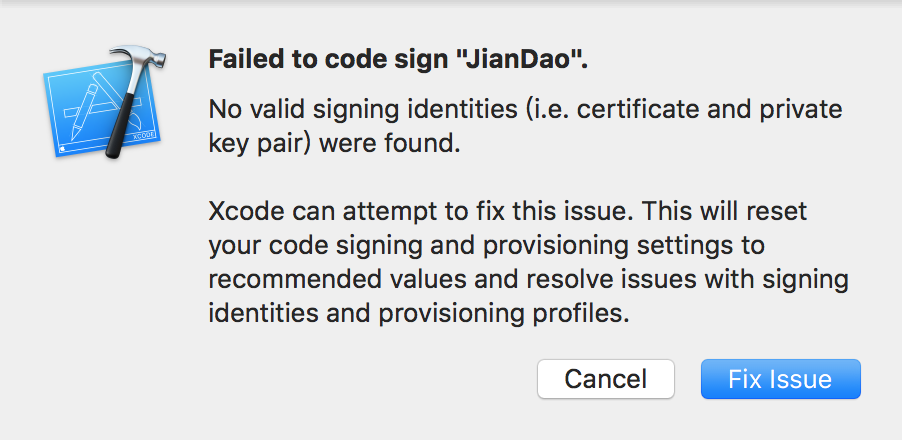
[解决过程]
1.搜:
xcode Failed to code sign
参考:
XCode 4.2中Archive提示Application failed codesign verification | iOS开发 – CocoaChina CocoaChina_让移动开发更简单
先去学习基本概念:
2.搜:
xcode code signed
参考:
先不管, 按照提示去操作:
To fix this issue,add an Apple ID account

点击Add,弹出需要输入开发者帐号的
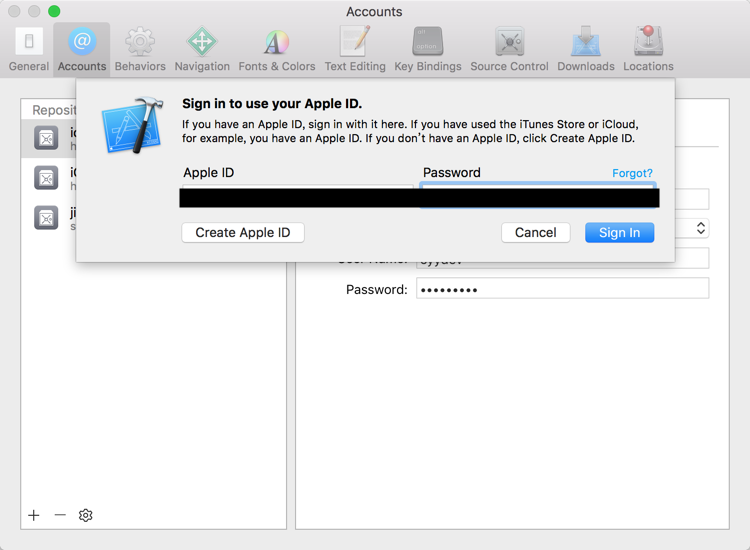
结果还遇到了一次超时:
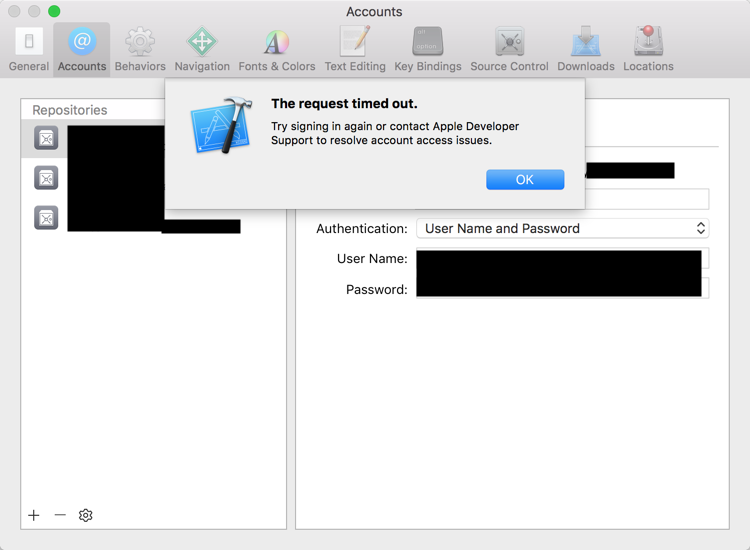
重新去signin
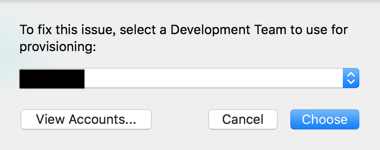
点击View Accounts:
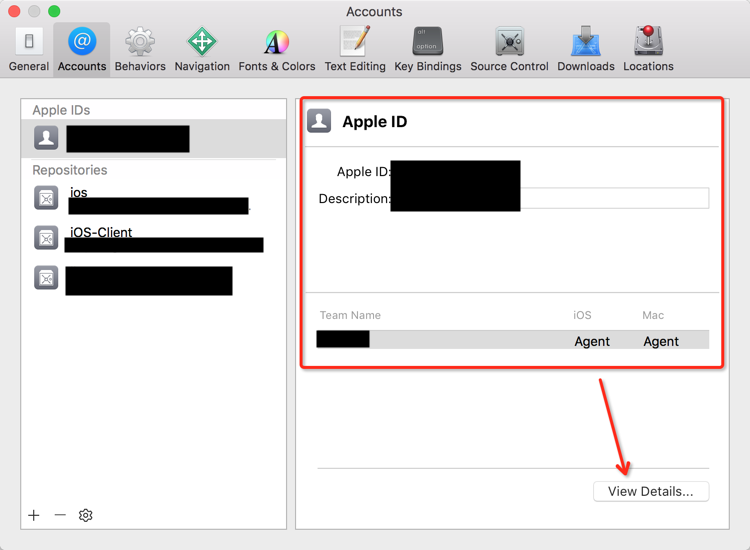
Signing Identifies中,对于:
iOS Development
iOS Distribution
分别点击Create,即可:
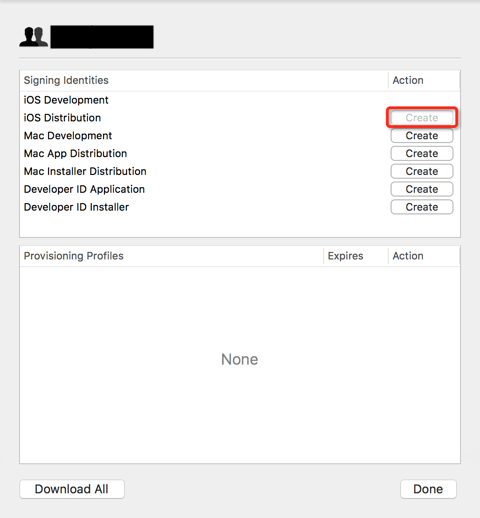
结果也是空的,没有下载到东西。
然后,右击自己的账户,选择:
Accounts Preferences Help
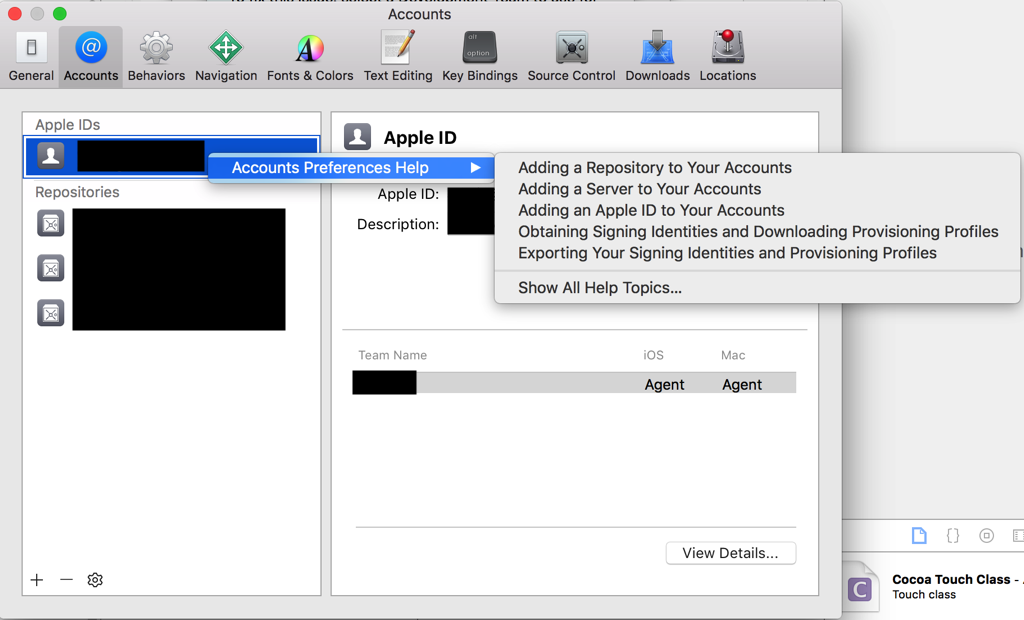
参考文档:
Obtaining Signing Identities and Downloading Provisioning Profiles
的解释,然后去
To fix this issue select a Development Team to use for provisioning
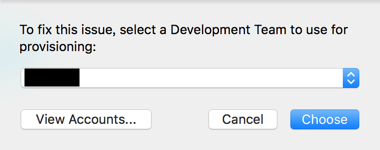
点击Choose,即可自动去帮助解决此sign问题:
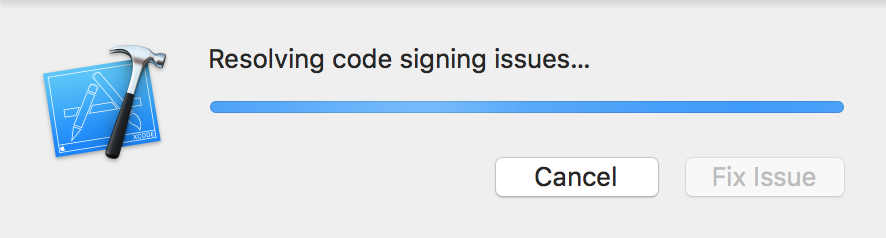
[总结]
此处的Xcode,在你登录了自己的Apple开发者帐号之后,会自动帮你修复和解决,普通的Code Signing证书的问题。
就是根据提示,去点击选中帐号,去自动解决,即可。