问题:
之前已经解决了:
之前的SwiftXMPP演示项目中的libxmlSimu问题
现在,把SwiftXMPP中的,可以正常工作的XMPPFramework导入到当前项目中,然后再去编译,结果出错:
XMPPFramework/Vendor/KissXML/DDXMLNode.h
中的:
#import <Foundation/Foundation.h> #if !(TARGET_IPHONE_SIMULATOR) @import libxml; #else @import libxmlSimu; #endif @class DDXMLDocument;
编译出错:
/Applications/Xcode.app/Contents/Developer/Platforms/iPhoneSimulator.platform/Developer/SDKs/iPhoneSimulator.sdk/usr/include/libxml2/libxml/tree.h:17:10: ‘libxml/xmlversion.h’ file not found
如图:
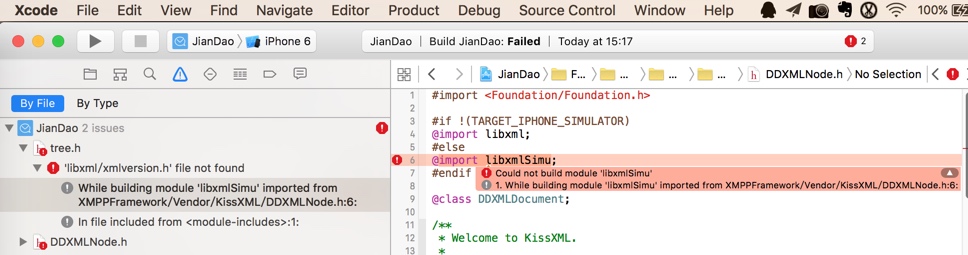
搜:
Xcode iPhoneSimulator.sdk tree.h:17:10: ‘libxml/xmlversion.h’ file not found
注意到,此处的Target是iOS 9.1:
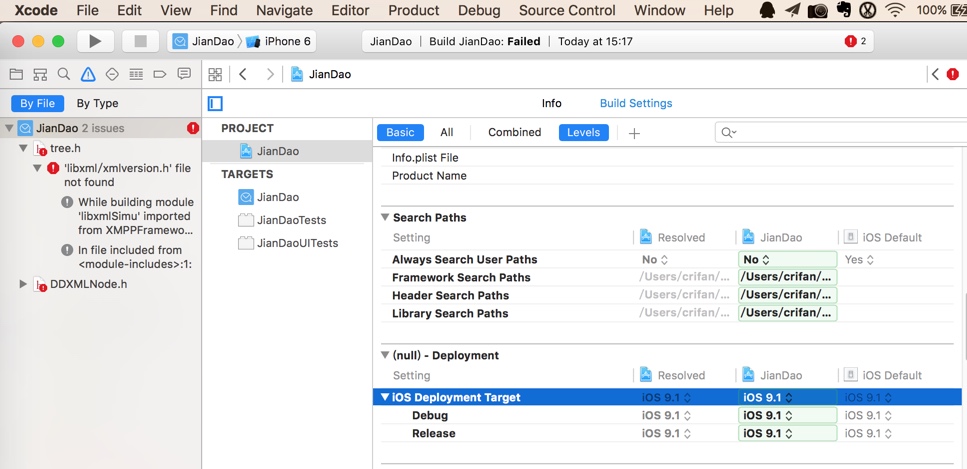
而之前的项目的Target是iOS 7:
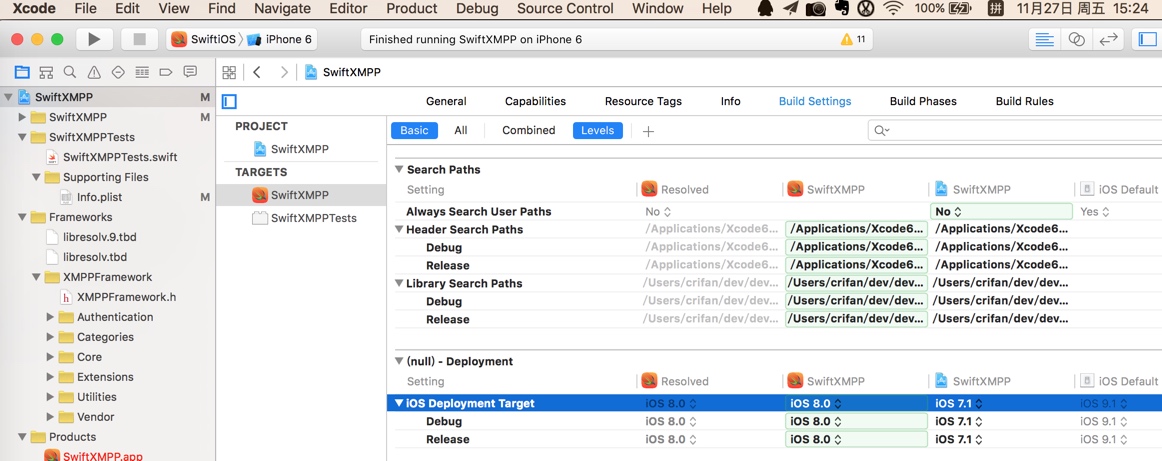
不知道是不是:
iOS 9.1中的模拟器,没有iOS 7中的模拟器中的头文件?
参考:
搜:
Xcode ‘libxml/xmlversion.h’ file not found
参考:
去试试:
PROJECT-》Building Settings-》Search Paths-》Header Search Paths
从:
$(SRCROOT)/usr/include/libxml2
$(SRCROOT)/usr/include/libresolv
修改为:
/usr/include/libxml2
/usr/include/libresolv
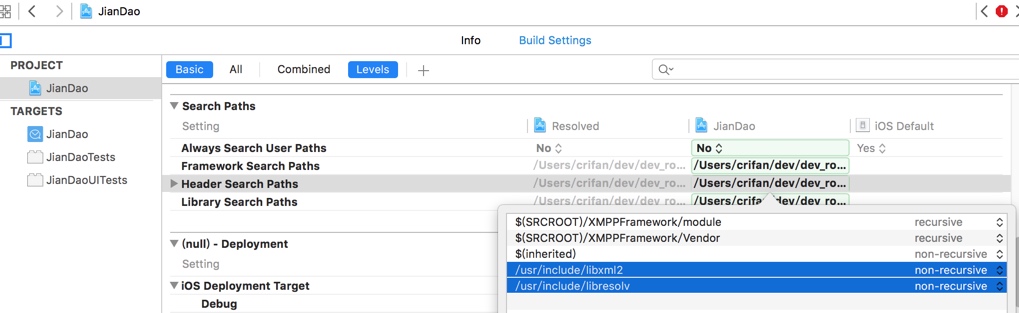
看看效果。
然后终于编译成功了:
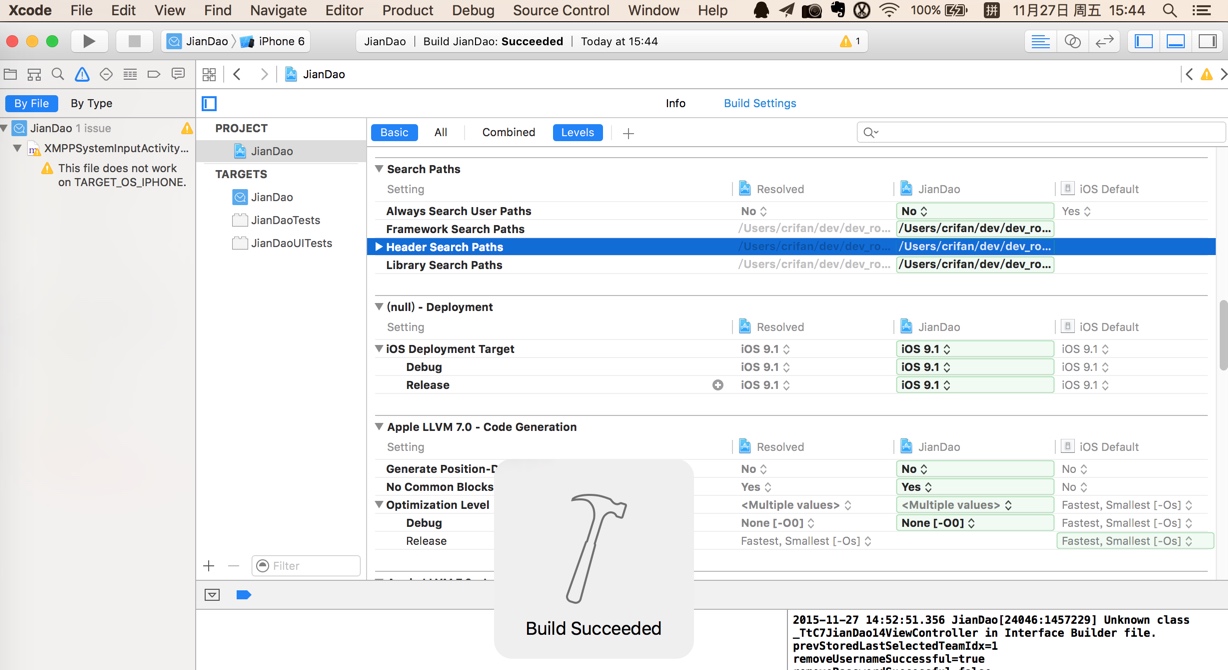
[总结]
此处,编译Xcode项目出错找不到:
‘libxml/xmlversion.h’ file not found
原因是:
没有加入正确的搜索路径
所以去:
Xcode项目属性-》PROJECT-》Building Settings-》Search Paths-》Header Search Paths
加上:
/usr/include/libxml2
/usr/include/libresolv
注意:
记得加上:
$(inherited)
这样会使得:
在PROJECT中设置的路径,
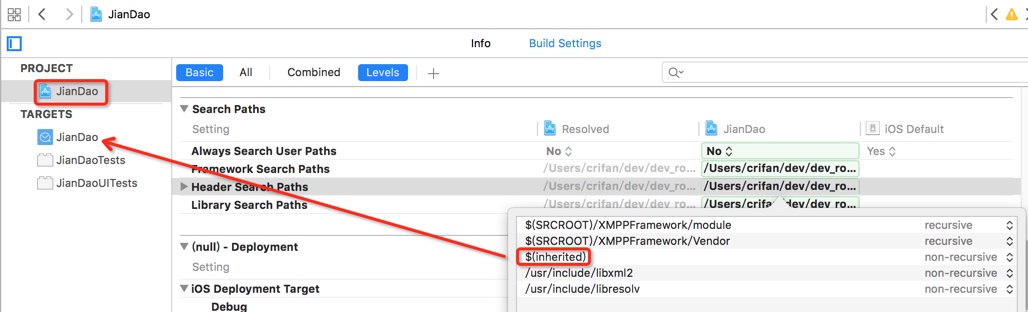
可以自动继承到TARGET中的设置:
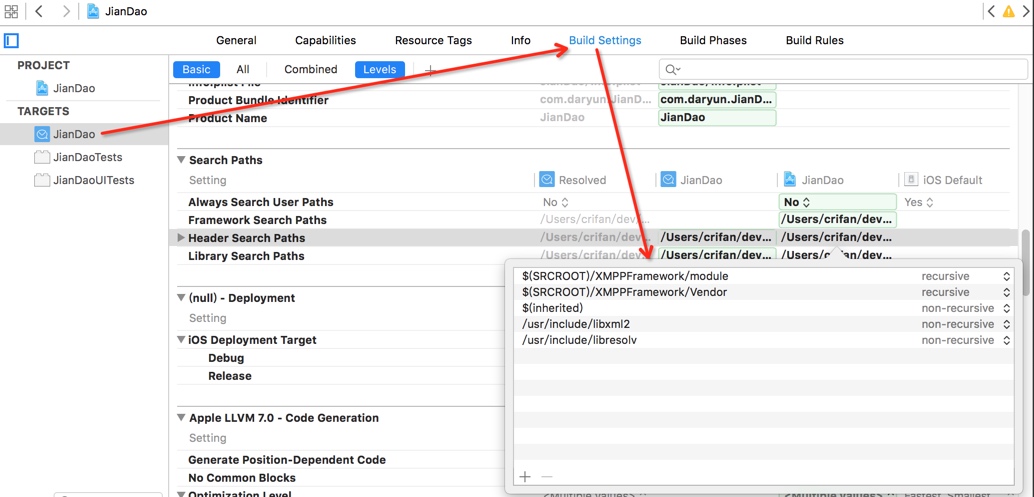
-》这样TARGET中的搜索路径,也就都有了,都正确了,可以正常编译生成app程序了。
转载请注明:在路上 » [已解决]Xcode中Swift项目中导入XMPPFramework编译出错:libxml xmlversion.h file not found