尝试通过google apps
去使用G Suite中的企业邮箱
但是在
选择了已有一个域名后,继续操作,出错:
This domain is already in use. If you own this domain and would like to use G Suite, please follow the steps here.
This domain is already in use. If you own this domain and would like to use G Suite, please follow the steps here
I can’t sign up for G Suite with my domain – G Suite Administrator Help
“
Which error message did you receive?
"This domain is already in use"
If you receive this message when trying to sign up for G Suite, it might be because:
- You recently removed this domain from another Google account and it can take 24 hours (or 7 days if you purchased your account from a reseller) before you can use the domain with a new account.
- You or someone in your organization already created a G Suite account with your domain. Try resetting the administrator password and we’ll send an email to the secondary email you provided when you signed up, telling you how to access the account.
- You’re using the domain with another G Suite account you own. If so, remove the domain from the other account.
Contact us
If none of these applies, the previous owner of your domain might have signed up for G Suite. Fill out this formand the G Suite Support team will get back to you within 48 hours.
”
How do I verify my G Suite domain? – G Suite Quick Fixes Help
I can’t sign up for G Suite with my domain – G Suite Administrator Help
->
https://support.google.com/a/answer/80610?hl=zh-Hans
“我无法使用自己的网域注册 G Suite
如果您无法使用自己的网域注册 G Suite,则可能会收到以下某种错误消息。请根据您收到的消息选择相应解决方案:
您收到了什么错误消息?
如果您在尝试注册 G Suite 时收到此消息,则可能有以下原因:
- 您最近从其他 Google 帐户中移除了此网域,因此可能需要等待 24 小时(如果您是找转销商购买的帐户,则需要等待 7 天)才能用其注册新帐户。
- 您自己或单位中的其他人已经使用您的网域创建了 G Suite 帐户。请尝试重置管理员密码,我们会向您注册时提供的辅助电子邮件地址发送一封电子邮件,告知您访问此帐户的方式。
- 您正通过其他归您所有的 G Suite 帐户使用此网域。如果您遇到这种情况,请从其他帐户中移除此网域。
与我们联系
如果上述原因均不适用,则您网域之前的所有者可能注册了 G Suite。请填写此表单,G Suite 支持团队会在 48 小时之内与您联系。
"
Trouble setting up Google Apps for Work, domain already in use ?! – Google Product Forums
后来发送邮件去G Suite,得到回复是:
Thanks for your reply. The domain "runningfastus.com" is an existing G Suite account, that has been created on the 5th of October and it results under the Reseller account "reseller.rightside.co". For this reason , you cannot sign up again with this domain name. Please, try to recover the access to this existing account, following the procedure in this Help Center article https://support.google.com/a/answer/6335621?hl=en. If you still present access issue, I recommend you to contact the Reseller "Rightside", using this contact form http://www.rightside.co/. Jiale, I hope that the provided information will be useful for you. If you need further assistance, please don’t hesitate to contact me back by replying to this message and I’ll be more than happy to follow up. I wish you a nice day! Sincerely, |
所以去:
Rightside | Inspiring possibilities in digital identity.
-》
.REVIEWS Domain Names – Be heard
注:
是主站,集团公司
-》
name.com
是旗下的子公司,域名服务商
https://admin.google.com/accountchooser?continue=https://apps.google.com/user/hub
“您需要 Google Cloud 帐户才能登录。 了解更多”
-》
Google Cloud 帐户简介 – G Suite 管理员帮助
“Google Cloud 帐户简介
如果您看到相关消息,告知您需要 Google Cloud 帐户才能登录,则说明您正在尝试访问的页面仅拥有 Google for work 帐户的用户才能访问。
Google 帐户有两种类型:
- 免费个人帐户:可用于访问 Gmail 和其他 Google 服务(例如 Google 文档)。
部分额外功能和服务仅适用于 Google Cloud 用户。如果您使用的是免费个人帐户,则无法使用这些功能和服务。 - Google Cloud 帐户:此为付费帐户。您可以通过此类帐户使用各种各样的 Google 工具、服务和技术。Google Cloud 帐户分为用户帐户和管理员帐户两种。
如果您使用的是 Google Cloud 用户帐户,则您登录帐户后,系统会将您转到某一服务或页面,您可以通过该页面查看和访问您的所有 Google 服务。
如果您使用的是 Google Cloud 管理员帐户,则您登录帐户后,系统会将您转到某一服务或 Google 管理控制台。
请注意:如果您有多个帐户,且想要访问某个 Google Cloud 页面,请确保您已登录 Google Cloud 用户帐户或管理员帐户。
”
-》
“我无法访问管理控制台
作为管理员,您需要在管理控制台中管理 G Suite 用户和服务。如果是您注册的 G Suite,则您就是管理员。
重置您的管理员密码
用户名是以您的域名结尾的电子邮件地址 ([email protected]),而不是 Gmail 地址。要找回您的登录信息,请按以下步骤操作:
- 转到 admin.google.com。如果您收到了“您必须使用 G Suite 帐户,才能登录 Google 管理控制台”的消息,请点击登录 G Suite 帐户以访问 Google 管理控制台。
- 在登录屏幕中,点击需要帮助?, 然后按照说明操作,以找回您的登录凭据。
G Suite 帐户可以有多位管理员。请与管理您 G Suite 帐户的用户联系,请求其授予您管理员权限。
我收到“您必须使用 G Suite 帐户,才能登录 Google 管理控制台”的消息
您之所以收到此消息,是因为您登录了未与 G Suite 帐户关联的帐户,例如 Gmail 帐户。
点击登录 G Suite 帐户以访问 Google 管理控制台,然后使用管理员凭据登录。用于登录的电子邮件地址应以您的域名结尾。
”
最后解决了:
【总结】
是在name.com中,后台管理页面中,可以找到:
My Account-》Google Apps for Work
在里面可以找到之前不小心添加了一个对应的google g suite的账号:
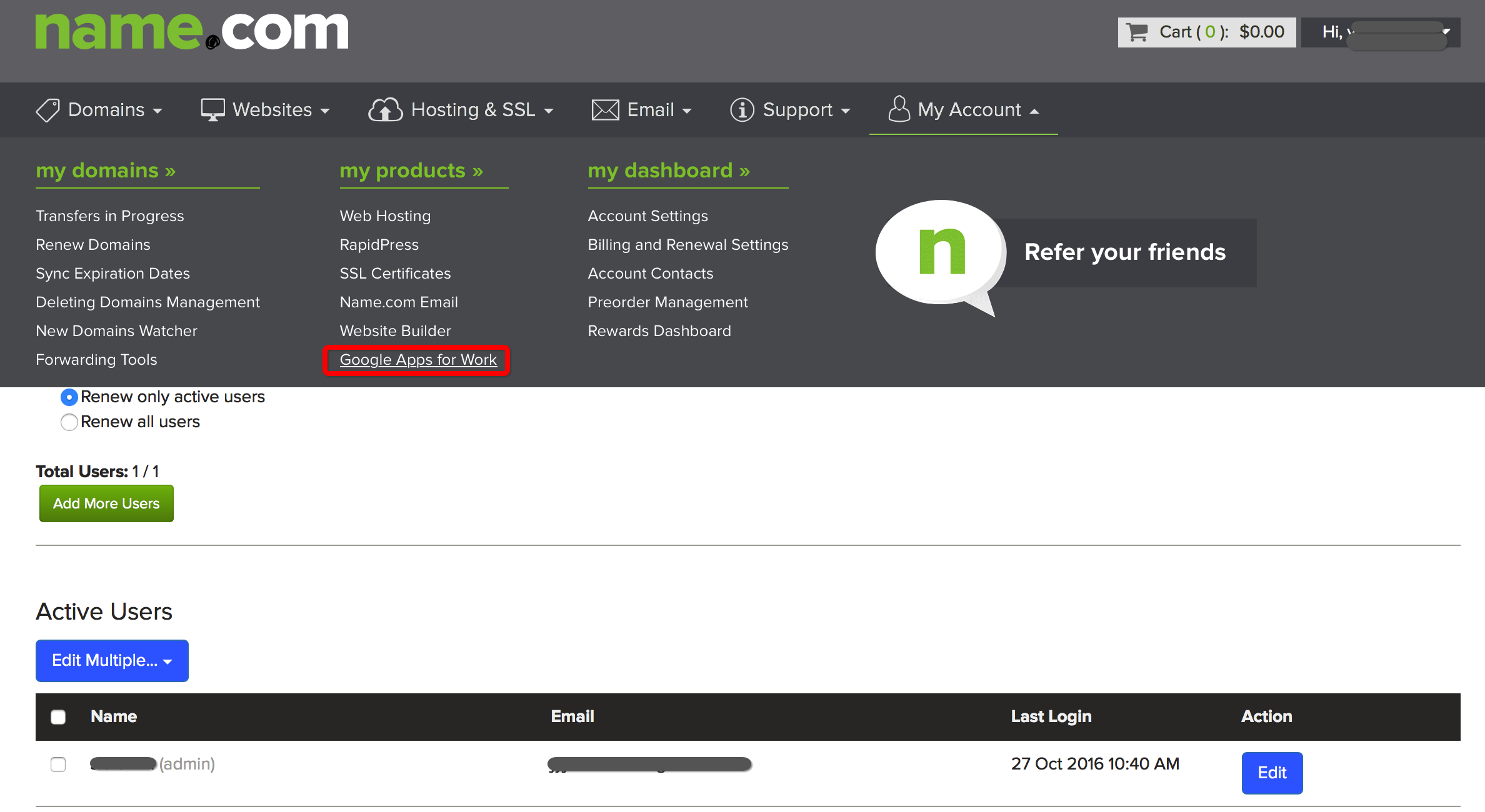
去取消绑定,即可。
转载请注明:在路上 » 【已解决】G Suite时出错:This domain is already in use. If you own this domain and would like to use G Suite, please follow the steps here.