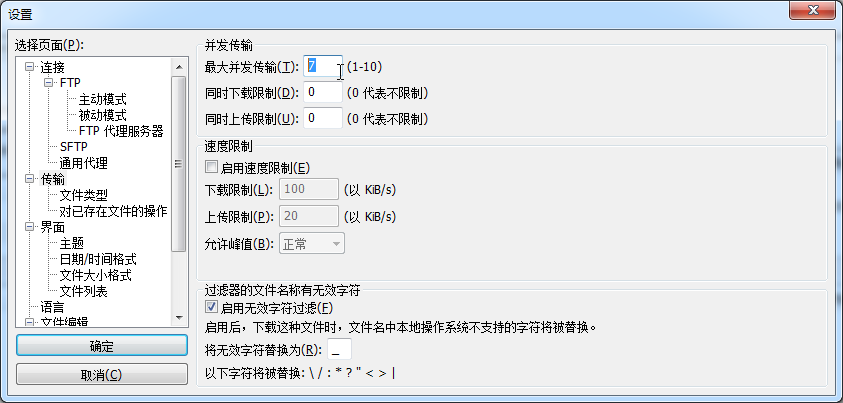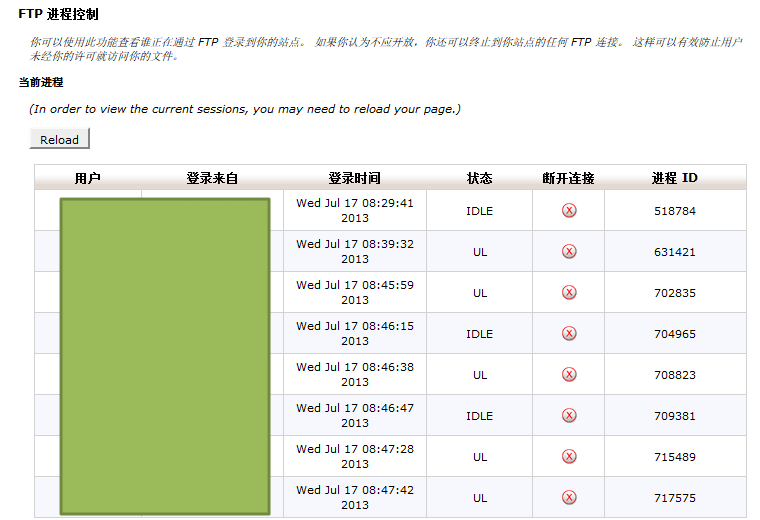【问题】
使用filezilla连接hawk的ftp上传文件。
由于filezilla默认只开了2个连接,所以觉得效率很低,所以去改为10个。
结果上传了一会,出错了:
响应: 421 Too many connections (8) from this IP 错误: 无法连接到服务器 响应: 220———- Welcome to Pure-FTPd [privsep] [TLS] ———- 响应: 220-You are user number 9 of 50 allowed. 响应: 220-Local time is now 08:39. Server port: 21. 响应: 220-This is a private system – No anonymous login 响应: 220 You will be disconnected after 15 minutes of inactivity. |
【折腾过程】
1.看起来是链接数目有限制,所以去改为7个:
好像就好了。
2.再去查查hawk的ftp的最大并发连接数的限制到底是多少,是否可以更改。
然后搜到官网的解释:
What does too many FTP connections mean?
按照其提示,去cpanel中看看:
FTP进程控制
只能看到,当前的ftp连接:
很明显,还是无法更改,hawk系统的默认限制:任意ip,最大并发连接只有8个。
所以,还是很悲催的,很不好用的。
在这点上,hostmonster,就很好,就没有ftp连接数目的限制。
【总结】
hawk官网做出的限制:
同一时刻,任一ip,ftp的最大连接数是8。
超过8个,就会报错:
421 Too many connections (8) from this IP
解决办法:
将ftp连接数改为8个或8个以下的某个数,即可。
注:
hostmonster,在ftp连接数上,做的不错,没个数限制的。
转载请注明:在路上 » 【已解决】hawk的ftp连接出错:响应: 421 Too many connections (8) from this IP