折腾:
【未解决】Mac中恢复crifan的gitbook的template模板环境
期间,mac安装了sshpass后,继续去运行但报错
Upload for desktop_app_framework_electron sshpass -f /Users/xxx/dev/crifan/gitbook/gitbook_template/common/config/deploy/deploy_server_password.txt rsync -avzh --progress --stats --delete --force /Users/xxx/dev/crifan/gitbook/gitbook_template/generated/books/desktop_app_framework_electron/release/desktop_app_framework_electron root@xxx:/data/wwwroot/book.crifan.com/books Host key verification failed. rsync error: unexplained error (code 255) at /BuildRoot/Library/Caches/com.apple.xbs/Sources/rsync/rsync-52.200.1/rsync/rsync.c(244) [sender=2.6.9] make: *** [upload] Error 6
单独运行一次:
sshpass -f /Users/xxx/dev/crifan/gitbook/gitbook_template/common/config/deploy/deploy_server_password.txt rsync -avzh --progress --stats --delete --force /Users/xxx/dev/crifan/gitbook/gitbook_template/generated/books/desktop_app_framework_electron/release/desktop_app_framework_electron root@xxx:/data/wwwroot/book.crifan.com/books
结果卡死的感觉:
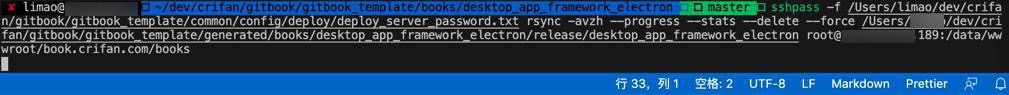
没有输出
过了很多分钟后,报错:
✘ xxx@xxx ~/dev/crifan/gitbook/gitbook_template/books/desktop_app_framework_electron master sshpass -f /Users/xxx/dev/crifan/gitbook/gitbook_template/common/config/deploy/deploy_server_password.txt rsync -avzh --progress --stats --delete --force /Users/xxx/dev/crifan/gitbook/gitbook_template/generated/books/desktop_app_framework_electron/release/desktop_app_framework_electron root@xxx:/data/wwwroot/book.crifan.com/books Connection closed by xxx port 22 rsync: connection unexpectedly closed (0 bytes received so far) [sender] rsync error: error in rsync protocol data stream (code 12) at /BuildRoot/Library/Caches/com.apple.xbs/Sources/rsync/rsync-52.200.1/rsync/io.c(453) [sender=2.6.9]
mac rsync error unexplained error code 255 at /BuildRoot/Library/Caches/com.apple.xbs/Sources/rsync/rsync-52.200.1/rsync/rsync.c 244 sender
mac rsync error unexplained error code 255 at rsync rsync.c sender
此处不像是文件大和多导致的超时
加上-v去调试看看
sshpass -f /Users/xxx/dev/crifan/gitbook/gitbook_template/common/config/deploy/deploy_server_password.txt rsync -v -avzh --progress --stats --delete --force /Users/xxx/dev/crifan/gitbook/gitbook_template/generated/books/desktop_app_framework_electron/release/desktop_app_framework_electron root@xxx:/data/wwwroot/book.crifan.com/books
可以输出详情:
opening connection using ssh -l root xxx rsync --server -vvlogDtprz --delete --force . /data/wwwroot/book.crifan.com/books
好像此处应该需要:
当前mac用ssh登录一次才可以?
去看看之前自己的帖子:
去试试:
ssh -v root@xxx
输出:
ssh -v root@xxx OpenSSH_7.9p1, LibreSSL 2.7.3 debug1: Reading configuration data /etc/ssh/ssh_config debug1: /etc/ssh/ssh_config line 48: Applying options for * debug1: /etc/ssh/ssh_config line 52: Applying options for * debug1: Connecting to xxx [xxx] port 22. debug1: Connection established. debug1: identity file /Users/xxx/.ssh/id_rsa type -1 debug1: identity file /Users/xxx/.ssh/id_rsa-cert type -1 debug1: identity file /Users/xxx/.ssh/id_dsa type -1 debug1: identity file /Users/xxx/.ssh/id_dsa-cert type -1 debug1: identity file /Users/xxx/.ssh/id_ecdsa type -1 debug1: identity file /Users/xxx/.ssh/id_ecdsa-cert type -1 debug1: identity file /Users/xxx/.ssh/id_ed25519 type -1 debug1: identity file /Users/xxx/.ssh/id_ed25519-cert type -1 debug1: identity file /Users/xxx/.ssh/id_xmss type -1 debug1: identity file /Users/xxx/.ssh/id_xmss-cert type -1 debug1: Local version string SSH-2.0-OpenSSH_7.9 debug1: Remote protocol version 2.0, remote software version OpenSSH_7.4 debug1: match: OpenSSH_7.4 pat OpenSSH_7.0*,OpenSSH_7.1*,OpenSSH_7.2*,OpenSSH_7.3*,OpenSSH_7.4*,OpenSSH_7.5*,OpenSSH_7.6*,OpenSSH_7.7* compat 0x04000002 debug1: Authenticating to xxx:22 as 'root' debug1: SSH2_MSG_KEXINIT sent debug1: SSH2_MSG_KEXINIT received debug1: kex: algorithm: curve25519-sha256 debug1: kex: host key algorithm: ecdsa-sha2-nistp256 debug1: kex: server->client cipher: [email protected] MAC: <implicit> compression: none debug1: kex: client->server cipher: [email protected] MAC: <implicit> compression: none debug1: expecting SSH2_MSG_KEX_ECDH_REPLY debug1: Server host key: ecdsa-sha2-nistp256 SHA256:hst3bHt/BDOXUt+D1G2su5j0U7+weGKSxEv3LY2ucbo The authenticity of host 'xxx (xxx)' can't be established. ECDSA key fingerprint is SHA256:hst3bHt/BDOXUt+D1G2su5j0U7+weGKSxEv3LY2ucbo. Are you sure you want to continue connecting (yes/no)? yes Warning: Permanently added 'xxx' (ECDSA) to the list of known hosts. debug1: rekey after 134217728 blocks debug1: SSH2_MSG_NEWKEYS sent debug1: expecting SSH2_MSG_NEWKEYS debug1: SSH2_MSG_NEWKEYS received debug1: rekey after 134217728 blocks debug1: Will attempt key: /Users/xxx/.ssh/id_rsa debug1: Will attempt key: /Users/xxx/.ssh/id_dsa debug1: Will attempt key: /Users/xxx/.ssh/id_ecdsa debug1: Will attempt key: /Users/xxx/.ssh/id_ed25519 debug1: Will attempt key: /Users/xxx/.ssh/id_xmss debug1: SSH2_MSG_EXT_INFO received debug1: kex_input_ext_info: server-sig-algs=<rsa-sha2-256,rsa-sha2-512> debug1: SSH2_MSG_SERVICE_ACCEPT received debug1: Authentications that can continue: publickey,gssapi-keyex,gssapi-with-mic,password debug1: Next authentication method: publickey debug1: Trying private key: /Users/xxx/.ssh/id_rsa debug1: Trying private key: /Users/xxx/.ssh/id_dsa debug1: Trying private key: /Users/xxx/.ssh/id_ecdsa debug1: Trying private key: /Users/xxx/.ssh/id_ed25519 debug1: Trying private key: /Users/xxx/.ssh/id_xmss debug1: Next authentication method: password root@xxx's password: debug1: Authentication succeeded (password). Authenticated to xxx ([xxx]:22). debug1: channel 0: new [client-session] debug1: Requesting [email protected] debug1: Entering interactive session. debug1: pledge: network debug1: client_input_global_request: rtype [email protected] want_reply 0 debug1: Sending environment. debug1: Sending env LANG = zh_CN.UTF-8 Last failed login: Thu Jun 18 18:07:16 CST 2020 from 222.186.30.112 on ssh:notty There were 3489 failed login attempts since the last successful login. Last login: Wed Jun 17 21:04:40 2020 from 114.219.20.242
然后再去试试
不过先要输入 exit去推出ssh
[root@crifan ~]# exit 登出 debug1: client_input_channel_req: channel 0 rtype exit-status reply 0 debug1: client_input_channel_req: channel 0 rtype [email protected] reply 0 debug1: channel 0: free: client-session, nchannels 1 Connection to xxx closed. Transferred: sent 2256, received 2816 bytes, in 28.1 seconds Bytes per second: sent 80.3, received 100.2 debug1: Exit status 0
继续:
就可以了:
sshpass -f /Users/xxx/dev/crifan/gitbook/gitbook_template/common/config/deploy/deploy_server_password.txt rsync -v -avzh --progress --stats --delete --force /Users/xxx/dev/crifan/gitbook/gitbook_template/generated/books/desktop_app_framework_electron/release/desktop_app_framework_electron root@xxx:/data/wwwroot/book.crifan.com/books opening connection using ssh -l root xxx rsync --server -vvlogDtprz --delete --force . /data/wwwroot/book.crifan.com/books building file list ... 193 files to consider deleting in desktop_app_framework_electron delta-transmission enabled desktop_app_framework_electron/ desktop_app_framework_electron/epub/ desktop_app_framework_electron/epub/desktop_app_framework_electron.epub 6.23M 71% 1.22MB/s 0:00:01
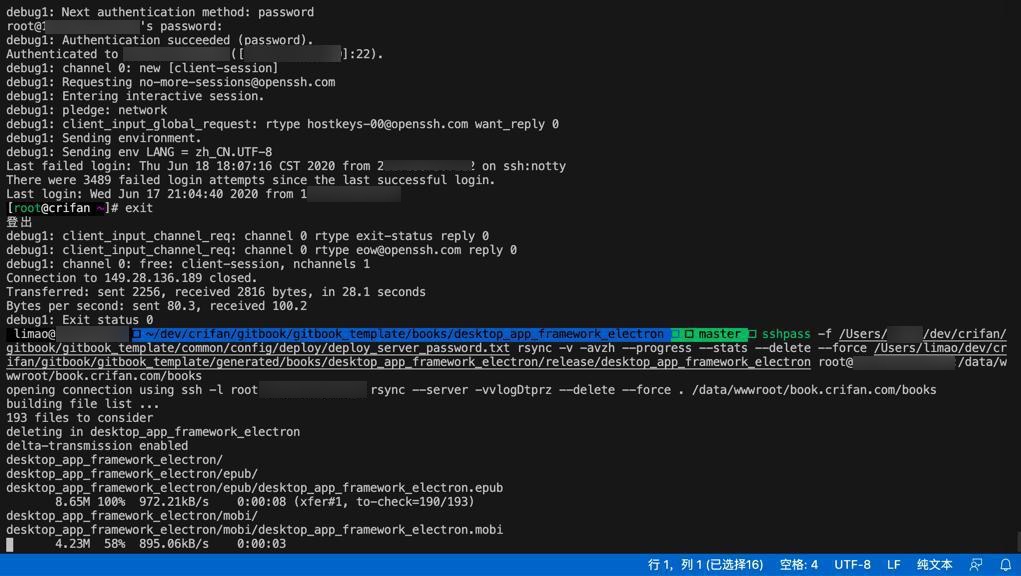
看来就是之前的:
rsync的Host key verification failed的问题
需要mac本地ssh连接一次服务器即可。
【总结】
此处
sshpass -f /Users/xxx/dev/crifan/gitbook/gitbook_template/common/config/deploy/deploy_server_password.txt rsync -avzh --progress --stats --delete --force /Users/xxx/dev/crifan/gitbook/gitbook_template/generated/books/desktop_app_framework_electron/release/desktop_app_framework_electron root@xxx:/data/wwwroot/book.crifan.com/books
报错:
Host key verification failed. rsync error: unexplained error (code 255) at /BuildRoot/Library/Caches/com.apple.xbs/Sources/rsync/rsync-52.200.1/rsync/rsync.c(244) [sender=2.6.9] make: *** [upload] Error 6
根本原因:
还是之前就遇到过多次的:
Host key verification failed
(而不是后面的错误信息)
解决办法:
用ssh连接一次服务器:
ssh -v root@xxx
期间输入yes,再输入密码即可
注:加-v是verbose,输出详细信息,方便当错误时发现问题原因。
之后即可正常使用sshpass和rsync。
转载请注明:在路上 » 【已解决】Mac中sshpass加上rsync运行报错:Host key verification failed rsync error unexplained error code 255 rsync.c sender