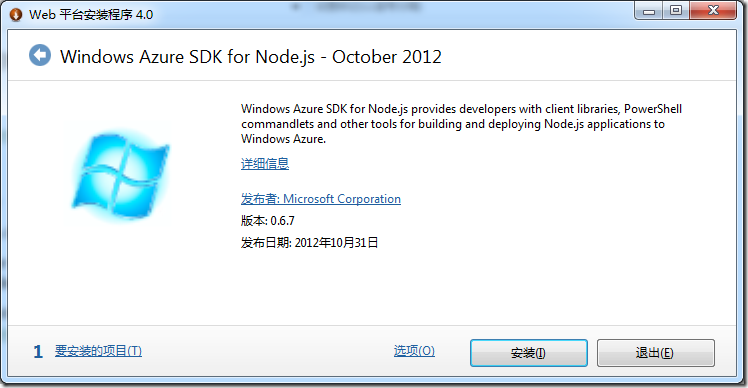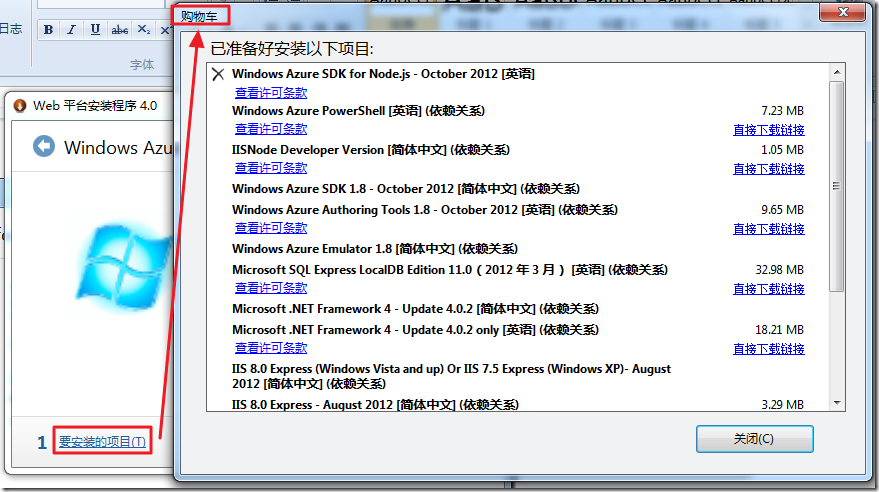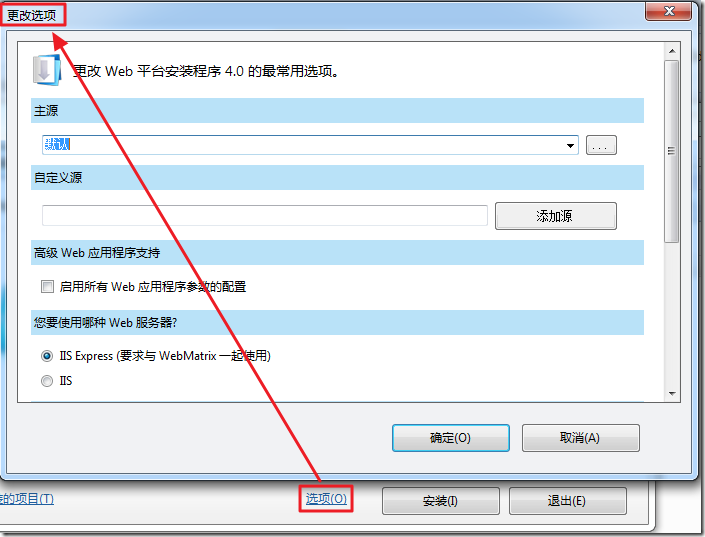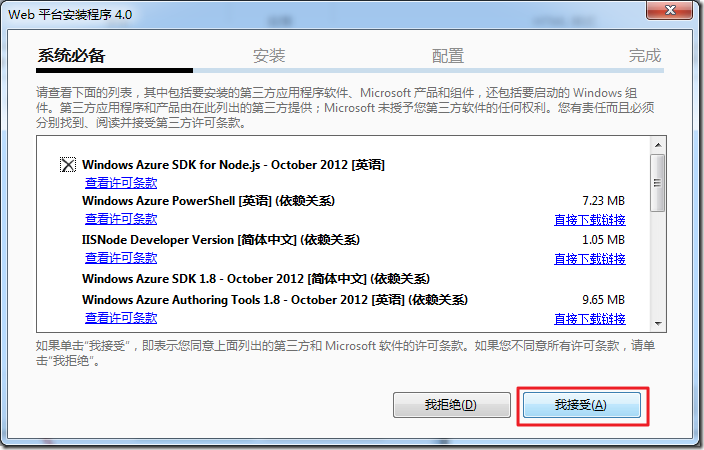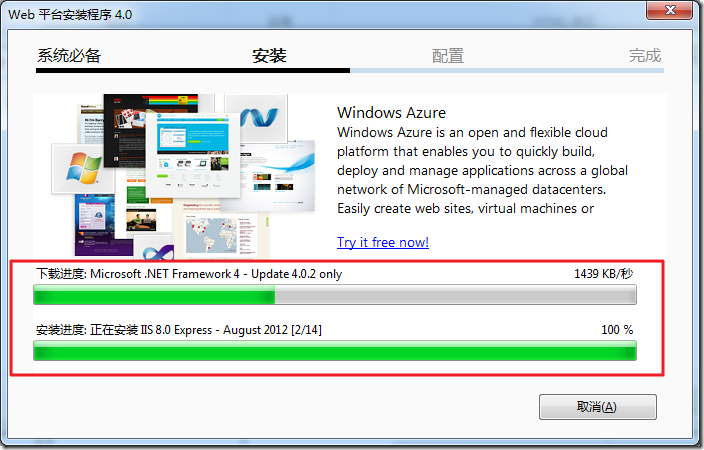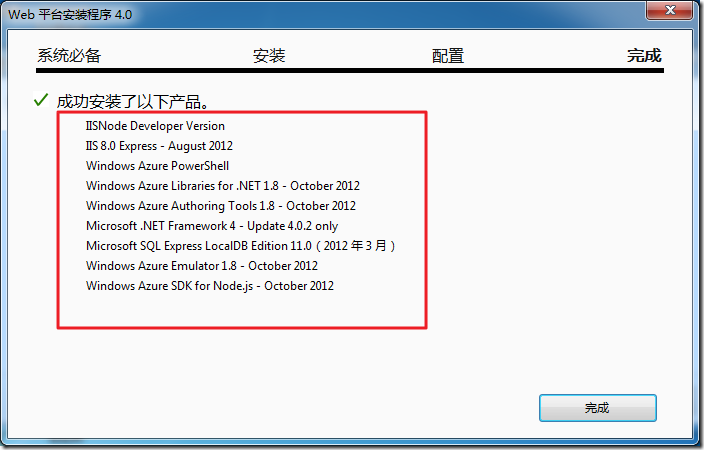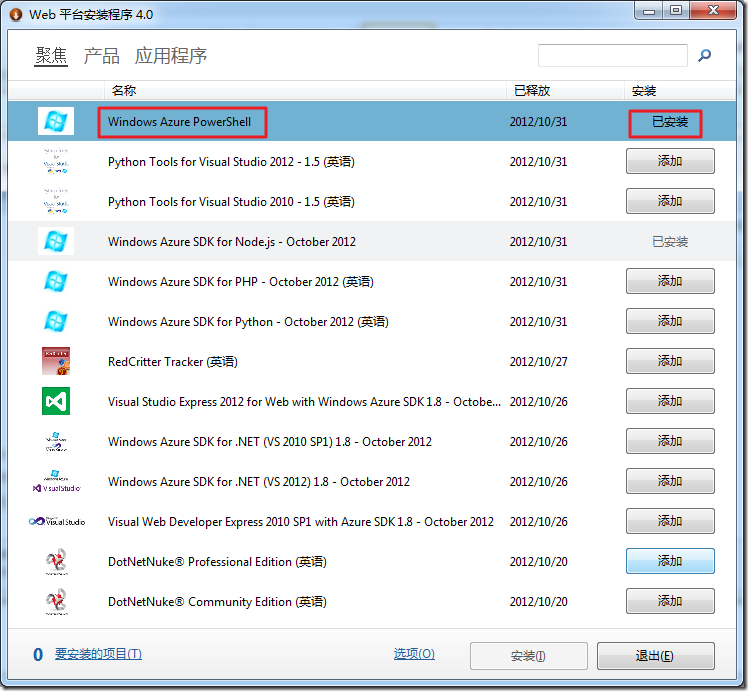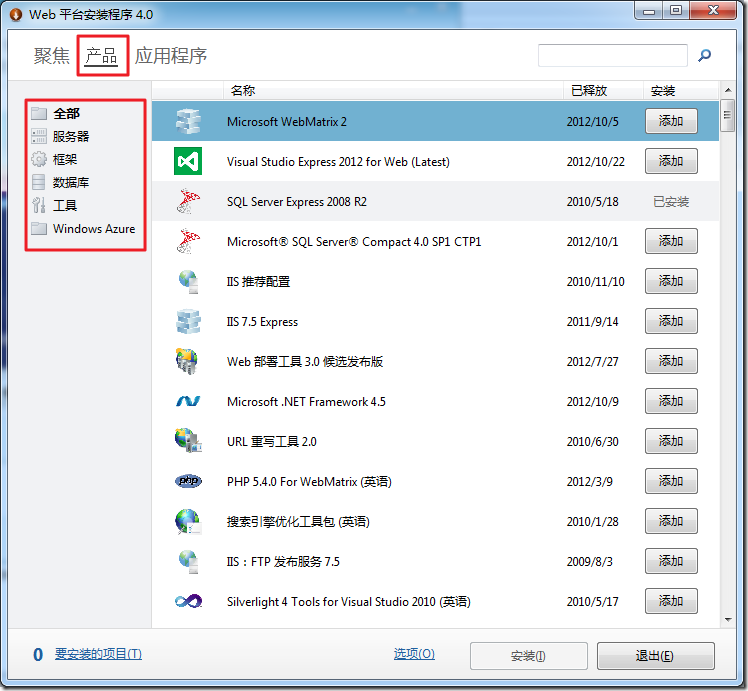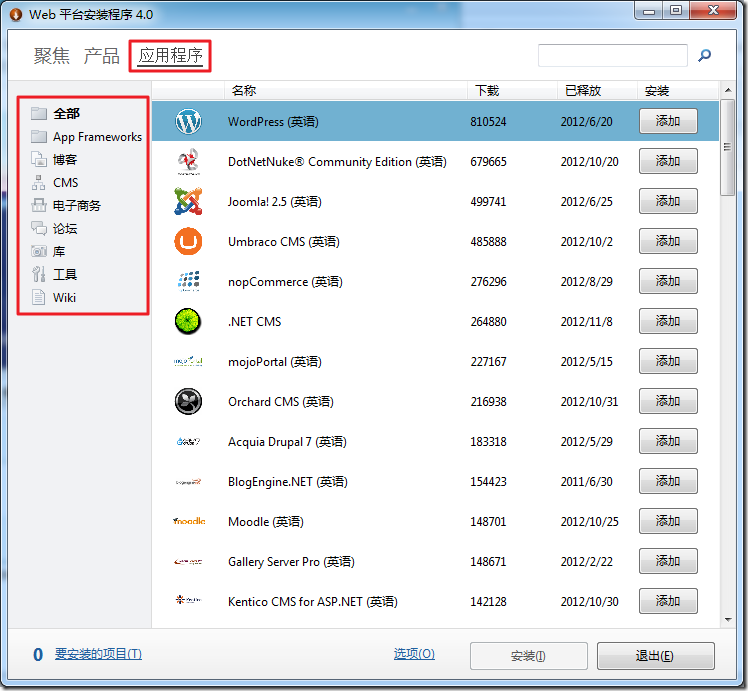在Azure主页
http://www.windowsazure.com/en-us/develop/nodejs/
看到:
Node.js Developer Center
Windows Azure SDK for Node.js 0.6.7
Support for Windows Azure Websites, dedicated cache using the memcache shim,
configuring Github based deployment and SQL Database cmdlets.
所以去下载了那个windows版的:
azurenodesdk.3f.3f.3fnew.exe
然后继续去安装:
去看了下“要安装的项目”:
也看了看“选项”:
后来选中了“启用所有Web应用程序参数的配置”。
然后点击“安装”去安装,出现系统必备:
点击接受后,继续安装,接着就是去下载文件了:
最后就安装完成这些项目了:
然后安装窗口跳转到:
很明显,此处只是安装了Azure的PowerShell,其他很多工具都没安装。
另外,也看到了,其他还有很多产品和程序:
等有空再去安装所需的工具。