折腾:
[已解决]CentOS中如何将http对于Nginx的请求转到Flask服务器中
去搜:
centos redirect nginx to flask
How To Deploy Flask Web Applications Using uWSGI Behind Nginx on CentOS 6.4 | DigitalOcean
在 CentOS 上使用 Nginx/uWSGI 部署 Flask 网站应用 – 编程语言 / Python – CoCode
阿里云部署 Flask + WSGI + Nginx 详解-nginx-爱好Linux技术网
centos 6.4下nginx+uwsgi+flask的运行环境搭建详细记录 – 快乐编程
Flask:在Centos上配置两个Flask项目 | 酸菜鱼
去安装uwsgi
(SIPEvents) SIPEvents pip install uwsgi Collecting uwsgi Downloading uwsgi-2.0.13.1.tar.gz (784kB) 100% || 788kB 62kB/s Building wheels for collected packages: uwsgi Running setup.py bdist_wheel for uwsgi … done Stored in directory: /root/.cache/pip/wheels/01/e4/de/0b2bbeba234858bd780924d03031a4e817119aafb0cfc4c79e Successfully built uwsgi Installing collected packages: uwsgi Successfully installed uwsgi-2.0.13.1 |
uwsgi 配置
uwsgi 配置 flask
Django Nginx+uwsgi 安装配置 | 菜鸟教程
使用uwsgi和Nginx部署flask应用 – lncwwn – SegmentFault
在 Ubuntu 上使用 Nginx 部署 Flask 应用 – 技术翻译 – 开源中国社区
Python/WSGI 应用快速入门 — uWSGI 2.0 文档
然后去配置uwsgi:
(SIPEvents) nginx cd conf.d (SIPEvents) conf.d ll total 12K -rw-r–r– 1 root root 1.3K Jun 17 2015 default.conf -rw-r–r– 1 root root 466 Jun 17 2015 ssl.conf -rw-r–r– 1 root root 283 Jun 17 2015 virtual.conf (SIPEvents) conf.d vspevents.conf (SIPEvents) conf.d vi sipevents.conf location / { include uwsgi_params; uwsgi_pass 127.0.0.1:8080; } |
(SIPEvents) conf.d nginx -t -c /etc/nginx/conf.d/sipevents.conf nginx: [emerg] unknown directive "location" in /etc/nginx/conf.d/sipevents.conf:1 nginx: configuration file /etc/nginx/conf.d/sipevents.conf test failed |
(SIPEvents) conf.d cat sipevents.conf server { listen 80; server_name 127.0.0.1:8080; location / { include uwsgi_params; uwsgi_pass unix:/tmp/uwsgi.sock; } } (SIPEvents) conf.d ngnginx -t -c /etc/nginx/conf.d/sipevents.conf nginx: [emerg] unknown directive "server" in /etc/nginx/conf.d/sipevents.conf:1 nginx: configuration file /etc/nginx/conf.d/sipevents.conf test failed |
flask 配置 uwsgi nginx
腾讯云配置:Flask+uWSGI+Nginx – Lingfeng’s Blog
UWSGI + Nginx 部署 Flask web 应用 – Daniel 的技术笔记 不积跬步无以至千里,不积小流无以成江海。 – 博客频道 – CSDN.NET
在Ubuntu通过Nginx和uwsgi部署Flask – – ITeye技术网站
uWSGI — Flask Documentation (0.11)
Serving Flask with Nginx – Vladikk
使用nginx + uWSGI运行flask程序 – 老高的技术博客
用代码:
(SIPEvents) SIPEvents cat app.py from flask import Flask app = Flask(__name__) @app.route("/") def hello(): return "Hello World!" if __name__ == "__main__": app.run(host=’0.0.0.0′, port=8080) |
运行出错:
(SIPEvents) SIPEvents uwsgi -s /tmp/uwsgi.sock –chmod-sock=666 -H /usr/share/nginx/html/SIPEvents –module app –callable hello *** Starting uWSGI 2.0.13.1 (64bit) on [Wed Aug 17 20:38:11 2016] *** compiled with version: 4.4.7 20120313 (Red Hat 4.4.7-17) on 17 August 2016 17:19:10 os: Linux-3.10.101-1.el6.elrepo.x86_64 #1 SMP Wed Mar 16 20:55:27 EDT 2016 nodename: AY140128113754462e2eZ machine: x86_64 clock source: unix detected number of CPU cores: 2 current working directory: /usr/share/nginx/html/SIPEvents detected binary path: /root/Envs/SIPEvents/bin/uwsgi !!! no internal routing support, rebuild with pcre support !!! uWSGI running as root, you can use –uid/–gid/–chroot options *** WARNING: you are running uWSGI as root !!! (use the –uid flag) *** *** WARNING: you are running uWSGI without its master process manager *** your processes number limit is 31452 your memory page size is 4096 bytes detected max file descriptor number: 65535 lock engine: pthread robust mutexes thunder lock: disabled (you can enable it with –thunder-lock) uwsgi socket 0 bound to UNIX address /tmp/uwsgi.sock fd 3 Python version: 2.7.12 (default, Aug 15 2016, 11:09:04) [GCC 4.4.7 20120313 (Red Hat 4.4.7-17)] Set PythonHome to /usr/share/nginx/html/SIPEvents ImportError: No module named site |
搜:
uwsgi ImportError: No module named site
python – Flask+Nginx+uWSGI : ImportError: No module named site – Stack Overflow
试了几种:
uwsgi -s /tmp/uwsgi.sock –chmod-sock=666 -H /usr/share/nginx/html/SIPEvents –module app –callable hello uwsgi -s /tmp/uwsgi.sock –chmod-sock=666 -H /usr/share/nginx/html/SIPEvents –module app –callable app uwsgi -s /tmp/uwsgi.sock –chmod-sock=666 -H /root/Envs –module app –callable app uwsgi –http-socket 127.0.0.1:8080 –wsgi-file /usr/share/nginx/html/SIPEvents/app.py –callable hello -H /root/Envs |
问题依旧。
uWSGI + virtualenv ‘No module named site’ – Stack Overflow
django – Nginx & uWSGI: ImportError: No module named site – Server Fault
linux – Uwsgi configuration – No module called site – Server Fault
uwsgi + Flask + virtualenv ImportError: no module named site-open source projects unbit/uwsgi
加上–no-site好像就可以了:
(SIPEvents) SIPEvents uwsgi -s /tmp/uwsgi.sock –chmod-sock=666 -H /root/Envs –module app –callable app –no-site *** Starting uWSGI 2.0.13.1 (64bit) on [Wed Aug 17 20:56:11 2016] *** compiled with version: 4.4.7 20120313 (Red Hat 4.4.7-17) on 17 August 2016 17:19:10 os: Linux-3.10.101-1.el6.elrepo.x86_64 #1 SMP Wed Mar 16 20:55:27 EDT 2016 nodename: AY140128113754462e2eZ machine: x86_64 clock source: unix detected number of CPU cores: 2 current working directory: /usr/share/nginx/html/SIPEvents detected binary path: /root/Envs/SIPEvents/bin/uwsgi !!! no internal routing support, rebuild with pcre support !!! uWSGI running as root, you can use –uid/–gid/–chroot options *** WARNING: you are running uWSGI as root !!! (use the –uid flag) *** *** WARNING: you are running uWSGI without its master process manager *** your processes number limit is 31452 your memory page size is 4096 bytes detected max file descriptor number: 65535 lock engine: pthread robust mutexes thunder lock: disabled (you can enable it with –thunder-lock) uwsgi socket 0 bound to UNIX address /tmp/uwsgi.sock fd 3 Python version: 2.7.12 (default, Aug 15 2016, 11:09:04) [GCC 4.4.7 20120313 (Red Hat 4.4.7-17)] Set PythonHome to /root/Envs *** Python threads support is disabled. You can enable it with –enable-threads *** Python main interpreter initialized at 0x270fd60 your server socket listen backlog is limited to 100 connections your mercy for graceful operations on workers is 60 seconds mapped 72768 bytes (71 KB) for 1 cores *** Operational MODE: single process *** Traceback (most recent call last): File "./app.py", line 1, in <module> from flask import Flask ImportError: No module named flask unable to load app 0 (mountpoint=”) (callable not found or import error) *** no app loaded. going in full dynamic mode *** *** uWSGI is running in multiple interpreter mode *** spawned uWSGI worker 1 (and the only) (pid: 9379, cores: 1) |
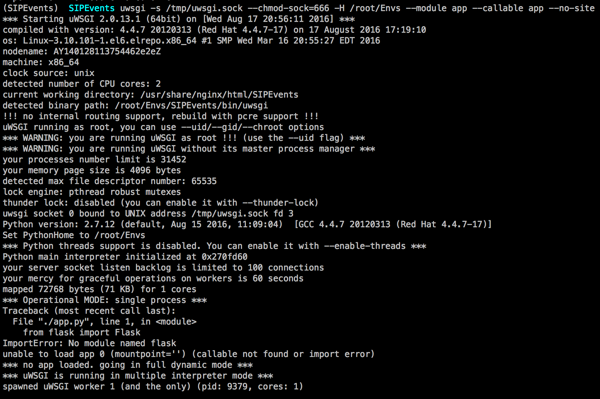
但是又出现:
uwsgi ImportError: No module named flask
python – No module named flask while running uWSGI – Stack Overflow
Nginx+uwsgi+Flask部署 – 奋斗 – 博客频道 – CSDN.NET
试试:
uwsgi -s /tmp/uwsgi.sock –chmod-sock=666 -H /root/Envs –module app –callable app –no-site –plugin python2 |
问题依旧。
不过这时候,访问:
出现:
Internal Server Error
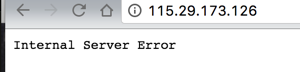
然后此时命令行中也输出:
| <div–<- no python application found, check your startup logs for errors — [pid: 9534|app: -1|req: -1/1] 106.187.92.207 () {40 vars in 702 bytes} [Wed Aug 17 21:04:38 2016] GET / => generated 21 bytes in 0 msecs (HTTP/1.1 500) 2 headers in 83 bytes (0 switches on core 0) <div–<- no python application found, check your startup logs for errors — [pid: 9534|app: -1|req: -1/2] 106.187.92.207 () {40 vars in 702 bytes} [Wed Aug 17 21:04:39 2016] GET / => generated 21 bytes in 0 msecs (HTTP/1.1 500) 2 headers in 83 bytes (0 switches on core 0) <div–<- no python application found, check your startup logs for errors — [pid: 9534|app: -1|req: -1/3] 106.187.92.207 () {40 vars in 702 bytes} [Wed Aug 17 21:04:40 2016] GET / => generated 21 bytes in 0 msecs (HTTP/1.1 500) 2 headers in 83 bytes (0 switches on core 0) |
虽然出错,但是至少有动静了。
用:
uwsgi -s /tmp/uwsgi.sock –chmod-sock=666 -H /root/Envs –callable app –no-site –wsgi-file app.py –pythonpath /root/Envs/SIPEvents/lib/python2.7/site-packages |
输出:
added /root/Envs/SIPEvents/lib/python2.7/site-packages/ to pythonpath. added /usr/share/nginx/html/SIPEvents/ to pythonpath. Traceback (most recent call last): File "app.py", line 1, in <module> from flask import Flask File "/root/Envs/SIPEvents/lib/python2.7/site-packages/flask/__init__.py", line 17, in <module> from werkzeug.exceptions import abort File "/root/Envs/SIPEvents/lib/python2.7/site-packages/werkzeug/__init__.py", line 17, in <module> from types import ModuleType ImportError: No module named types unable to load app 0 (mountpoint=”) (callable not found or import error) *** no app loaded. going in full dynamic mode *** *** uWSGI is running in multiple interpreter mode *** spawned uWSGI worker 1 (and the only) (pid: 9679, cores: 1) |
nginx – Specifying virtualenv correctly in uwsgi.conf – Unix & Linux Stack Exchange
Python/WSGI 应用快速入门 — uWSGI 2.0 文档
(SIPEvents) SIPEvents deactivate SIPEvents pip install uwsgi Collecting uwsgi Installing collected packages: uwsgi Successfully installed uwsgi-2.0.13.1 SIPEvents |
结果还是类似错误:
SIPEvents uwsgi -s /tmp/uwsgi.sock –chmod-sock=666 –module app –callable hello *** Starting uWSGI 2.0.13.1 (64bit) on [Wed Aug 17 21:24:35 2016] *** compiled with version: 4.4.7 20120313 (Red Hat 4.4.7-17) on 17 August 2016 17:19:10 os: Linux-3.10.101-1.el6.elrepo.x86_64 #1 SMP Wed Mar 16 20:55:27 EDT 2016 nodename: AY140128113754462e2eZ machine: x86_64 clock source: unix detected number of CPU cores: 2 current working directory: /usr/share/nginx/html/SIPEvents detected binary path: /usr/local/bin/uwsgi !!! no internal routing support, rebuild with pcre support !!! uWSGI running as root, you can use –uid/–gid/–chroot options *** WARNING: you are running uWSGI as root !!! (use the –uid flag) *** *** WARNING: you are running uWSGI without its master process manager *** your processes number limit is 31452 your memory page size is 4096 bytes detected max file descriptor number: 65535 lock engine: pthread robust mutexes thunder lock: disabled (you can enable it with –thunder-lock) uwsgi socket 0 bound to UNIX address /tmp/uwsgi.sock fd 3 Python version: 2.7.12 (default, Aug 15 2016, 11:09:04) [GCC 4.4.7 20120313 (Red Hat 4.4.7-17)] *** Python threads support is disabled. You can enable it with –enable-threads *** Python main interpreter initialized at 0x130ec30 your server socket listen backlog is limited to 100 connections your mercy for graceful operations on workers is 60 seconds mapped 72768 bytes (71 KB) for 1 cores *** Operational MODE: single process *** Traceback (most recent call last): File "./app.py", line 1, in <module> from flask import Flask ImportError: No module named flask unable to load app 0 (mountpoint=”) (callable not found or import error) *** no app loaded. going in full dynamic mode *** *** uWSGI is running in multiple interpreter mode *** spawned uWSGI worker 1 (and the only) (pid: 9797, cores: 1) |
然后就可以继续去:
转载请注明:在路上 » [已解决]已安装Flask的虚拟环境中无法正常运行uwsgi