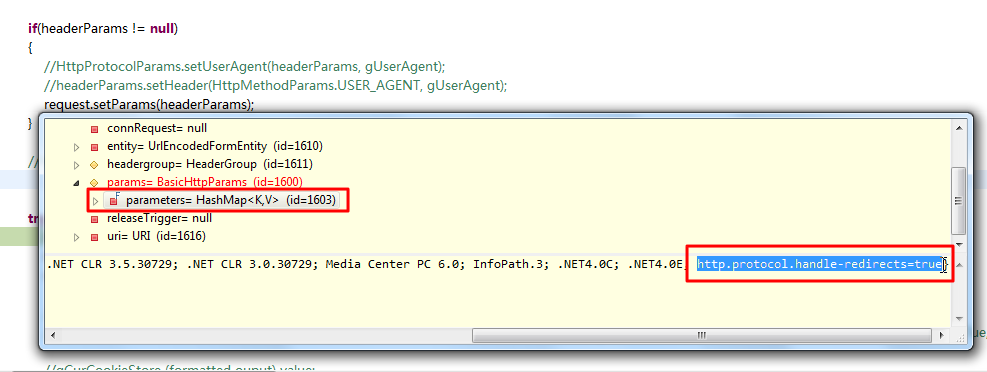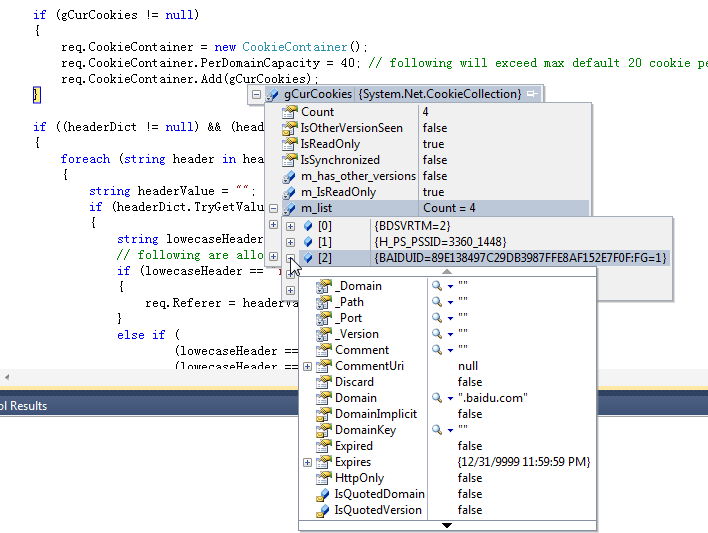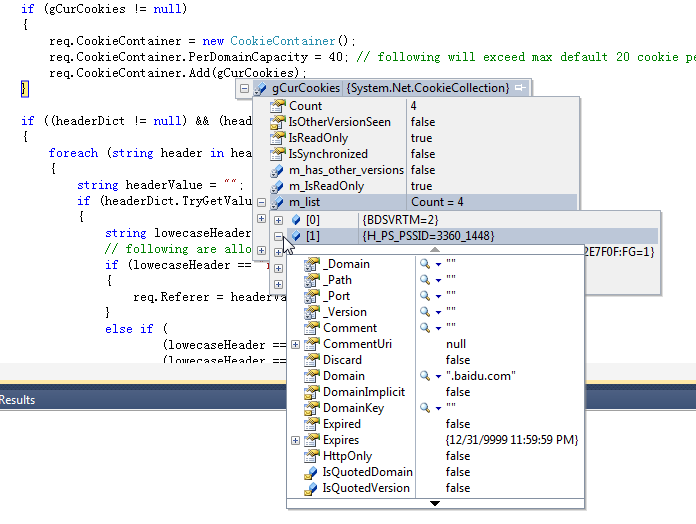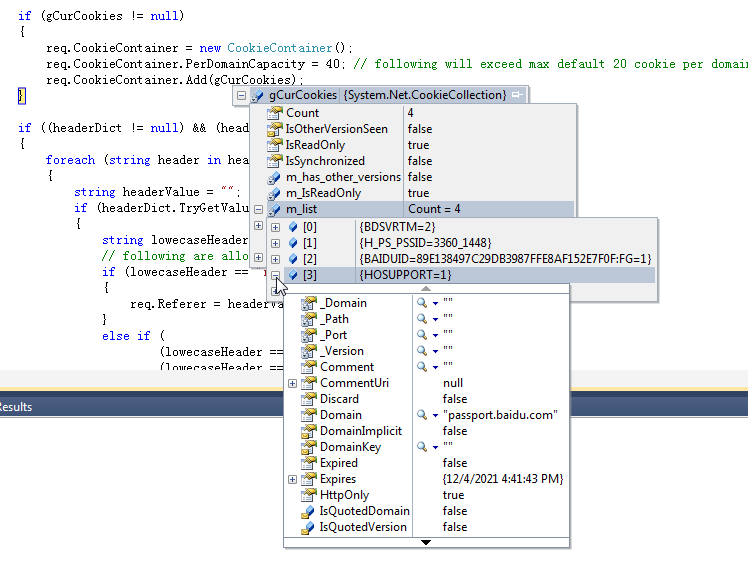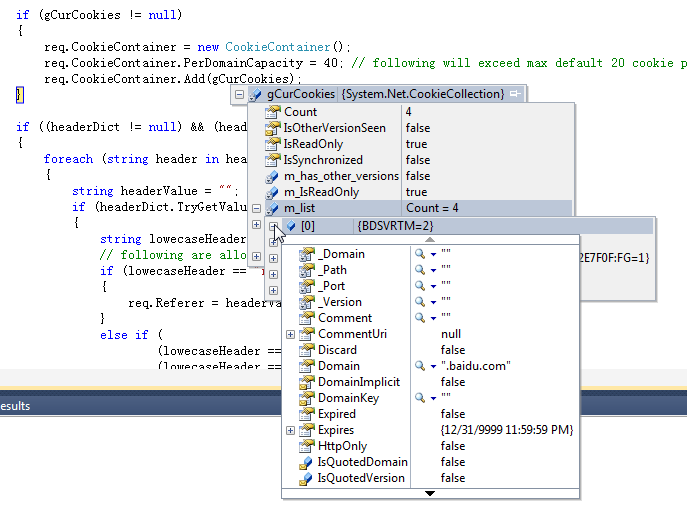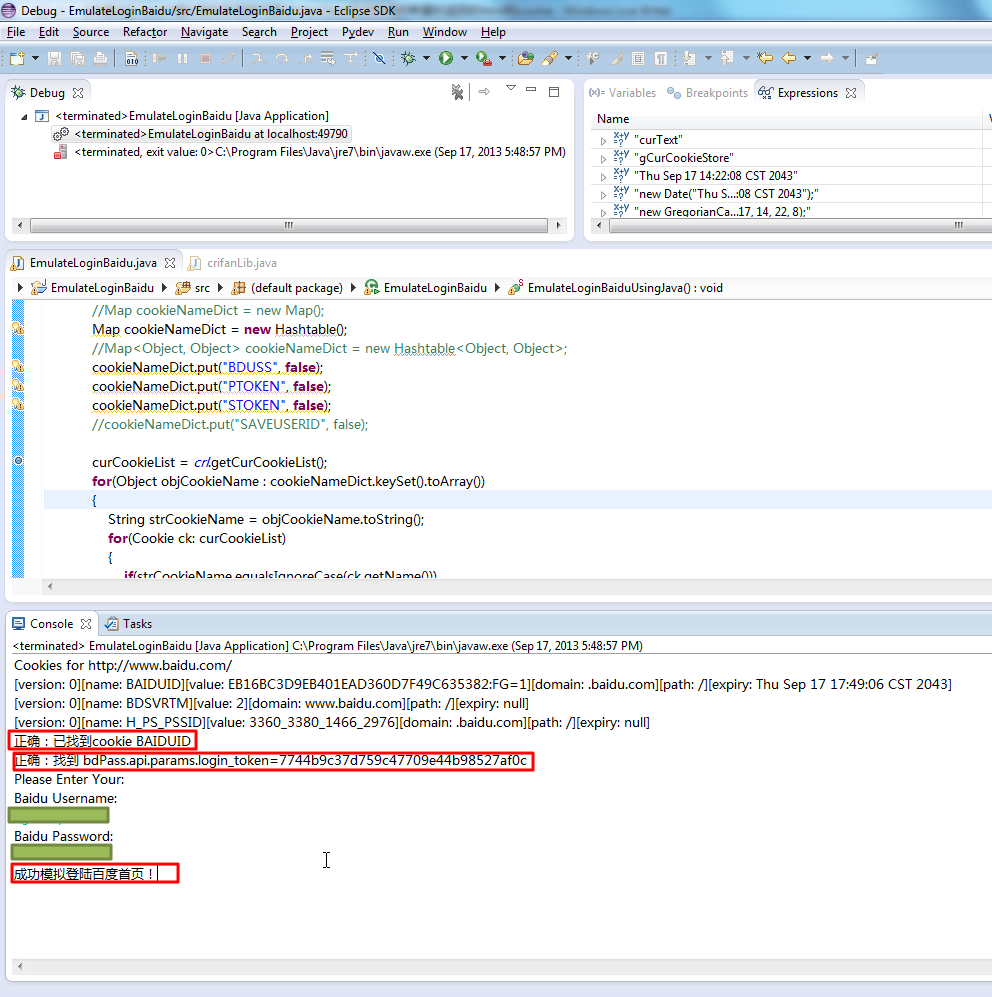【背景】
折腾:
期间,用如下代码:
/** Get response from url */
public HttpResponse getUrlResponse(
String url,
List<NameValuePair> headerDict,
List<NameValuePair> postDict,
int timeout
)
{
// init
HttpResponse response = null;
HttpUriRequest request = null;
DefaultHttpClient httpClient = new DefaultHttpClient();
//HttpParams headerParams = new HttpParams();
//HttpParams headerParams = new DefaultedHttpParams(headerParams, headerParams);
//HttpParams headerParams = new BasicHttpParams();
BasicHttpParams headerParams = new BasicHttpParams();
//HttpConnectionParams.
//default enable auto redirect
headerParams.setParameter(CoreProtocolPNames.USER_AGENT, gUserAgent);
headerParams.setParameter(ClientPNames.HANDLE_REDIRECTS, Boolean.TRUE);
if(postDict != null)
{
HttpPost postReq = new HttpPost(url);
try{
HttpEntity postBodyEnt = new UrlEncodedFormEntity(postDict);
postReq.setEntity(postBodyEnt);
}
catch(Exception e){
e.printStackTrace();
}
request = postReq;
}
else
{
HttpGet getReq = new HttpGet(url);
request = getReq;
}
if(headerParams != null)
{
//HttpProtocolParams.setUserAgent(headerParams, gUserAgent);
//headerParams.setHeader(HttpMethodParams.USER_AGENT, gUserAgent);
request.setParams(headerParams);
}
//request.setHeader("User-Agent", gUserAgent);
try{
HttpContext localContext = new BasicHttpContext();
localContext.setAttribute(ClientContext.COOKIE_STORE, gCurCookieStore);
response = httpClient.execute(request, localContext);
//response HeaderGroup value:
//[Via: 1.1 SC-SZ-06, Connection: Keep-Alive, Proxy-Connection: Keep-Alive, Content-Length: 11006, Expires: Tue, 17 Sep 2013 01:43:44 GMT, Date: Tue, 17 Sep 2013 01:43:44 GMT, Content-Type: text/html;charset=utf-8, Server: BWS/1.0, Cache-Control: private, BDPAGETYPE: 1, BDUSERID: 0, BDQID: 0xaaa869770d8d5dcd, Set-Cookie: BDSVRTM=2; path=/, Set-Cookie: H_PS_PSSID=3361_2777_1465_2975_3109; path=/; domain=.baidu.com, Set-Cookie: BAIDUID=C0C2EAA4B1805EF21EE097E2C6A3D448:FG=1; expires=Tue, 17-Sep-43 01:43:44 GMT; path=/; domain=.baidu.com, P3P: CP=" OTI DSP COR IVA OUR IND COM "]
//gCurCookieStore (formatted ouput) value:
/*{
[version: 0][name: BAIDUID][value: C0C2EAA4B1805EF21EE097E2C6A3D448:FG=1][domain: .baidu.com][path: /][expiry: Thu Sep 17 09:43:44 CST 2043]=java.lang.Object@55ba1c2b,
[version: 0][name: BDSVRTM][value: 2][domain: www.baidu.com][path: /][expiry: null]=java.lang.Object@55ba1c2b,
[version: 0][name: H_PS_PSSID][value: 3361_2777_1465_2975_3109][domain: .baidu.com][path: /][expiry: null]=java.lang.Object@55ba1c2b
}*/
} catch (ClientProtocolException cpe) {
// TODO Auto-generated catch block
cpe.printStackTrace();
} catch (IOException ioe) {
// TODO Auto-generated catch block
ioe.printStackTrace();
}
return response;
}和:
/**
* [File]
* EmulateLoginBaidu.java
*
* [Function]
* Use Java code to emulate login baidu
*
* 【教程】模拟登陆百度之Java代码版
* https://www.crifan.com/emulate_login_baidu_use_java_code
*
* [Version]
* v1.0
* 2013-09-16
*
* [Note]
* 1. need add apache http lib:
* 【已解决】Eclipse的java代码出错:The import org.apache cannot be resolved
* https://www.crifan.com/java_eclipse_the_import_org_apache_cannot_be_resolved/
* 2.need crifanLib.java
* http://code.google.com/p/crifanlib/source/browse/trunk/java/crifanLib.java
*
* [History]
* [v1.0]
* 1. initial version.
*/
import java.io.IOException;
import java.util.ArrayList;
import java.util.Calendar;
import java.util.Date;
import java.util.GregorianCalendar;
import java.util.Hashtable;
import java.util.List;
import java.util.Map;
import java.util.Scanner;
import java.util.regex.Matcher;
import java.util.regex.Pattern;
import org.apache.http.HttpResponse;
import org.apache.http.NameValuePair;
import org.apache.http.cookie.Cookie;
import org.apache.http.impl.cookie.BasicClientCookie;
import org.apache.http.impl.cookie.BasicClientCookie2;
import org.apache.http.message.BasicNameValuePair;
//import crifanLib;
/**
* @author CLi
*
*/
public class EmulateLoginBaidu {
static crifanLib crl;
/**
* @param args
*/
public static void main(String[] args) {
crl = new crifanLib();
// TODO Auto-generated method stub
EmulateLoginBaiduUsingJava();
}
// emulate login baidu using java code
public static void EmulateLoginBaiduUsingJava()
{
boolean bLoginBaiduOk = false;
List<Cookie> curCookieList;
//step1: login baidu, got cookie BAIDUID
String strTokenValue = "";
boolean bGotCookieBaiduid = false;
String strBaiduUrl = "http://www.baidu.com/";
HttpResponse baiduResp = crl.getUrlResponse(strBaiduUrl);
List<Cookie> cookieList =crl.getCurCookieStore().getCookies();
crl.dbgPrintCookies(cookieList, strBaiduUrl);
for(Cookie ck : cookieList)
{
String cookieName = ck.getName();
if(cookieName.equals("BAIDUID"))
{
bGotCookieBaiduid = true;
}
}
if (bGotCookieBaiduid)
{
System.out.println("正确:已找到cookie BAIDUID");
}
else
{
System.out.println("错误:没有找到cookie BAIDUID !");
}
//step2: login, pass paras, extract resp cookie
boolean bExtractTokenValueOK = false;
if(bGotCookieBaiduid)
{
//https://passport.baidu.com/v2/api/?getapi&class=login&tpl=mn&tangram=true
String getapiUrl = "https://passport.baidu.com/v2/api/?getapi&class=login&tpl=mn&tangram=true";
String getApiRespHtml = crl.getUrlRespHtml(getapiUrl);
//bdPass.api.params.login_token='5ab690978812b0e7fbbe1bfc267b90b3';
//bdPass.api.params.login_token='3cf421493884e0fe9080593d05f4744f';
Pattern tokenValP = Pattern.compile("bdPass\\.api\\.params\\.login_token='(?<tokenVal>\\w+)';");
Matcher tokenValMatcher = tokenValP.matcher(getApiRespHtml);
//boolean foundTokenValue = tokenValMatcher.matches();
boolean foundTokenValue = tokenValMatcher.find();
if(foundTokenValue)
{
strTokenValue = tokenValMatcher.group("tokenVal"); //3cf421493884e0fe9080593d05f4744f
System.out.println("正确:找到 bdPass.api.params.login_token=" + strTokenValue);
bExtractTokenValueOK = true;
}
else
{
System.out.println("错误:没找到bdPass.api.params.login_token !");
}
}
//step3: verify returned cookies
if (bGotCookieBaiduid && bExtractTokenValueOK)
{
//do some workaround to makesure here cookie H_PS_PSSID not expire
//[version: 0][name: H_PS_PSSID][value: 3359_3341_2776_1424_2981][domain: .baidu.com][path: /][expiry: null]
//Date newExpiryDate = new Date("Thu Sep 17 14:22:08 CST 2043");
//Date newExpiryDate = new Date();
//Date newExpiryDate = new Date(2043, 9, 17);
Date newExpiryDate = new Date(143, 9, 17);
//Date newExpiryDate = new Date(2020, 9, 17);
//Calendar newExpiryCalendar = new Calendar();
//Calendar newExpiryCalendar = new GregorianCalendar();
//Calendar newExpiryCalendar = new GregorianCalendar(2043, 9, 17);
//Calendar newExpiryCalendar = new GregorianCalendar(2043, 9, 17, 14, 22, 8);
BasicClientCookie hPsPssidCookie = null;
//int hPsPssidCookieIdx = 0;
curCookieList = crl.getCurCookieList();
for(Cookie ck : curCookieList)
{
if(ck.getName().equalsIgnoreCase("H_PS_PSSID"))
{
//hPsPssidCookieIdx = curCookieList.indexOf(ck);
hPsPssidCookie = (BasicClientCookie) ck;
hPsPssidCookie.setExpiryDate(newExpiryDate);
ck = hPsPssidCookie;
//break;
}
}
crl.setCurCookieList(curCookieList);
String staticPageUrl = "http://www.baidu.com/cache/user/html/jump.html";
//List<NameValuePair> headerDict = new List<NameValuePair>();
List<NameValuePair> postDict = new ArrayList<NameValuePair>();
//ArrayList<NameValuePair> headerDict = new ArrayList<NameValuePair>();
//postDict.Add("ppui_logintime", "");
postDict.add(new BasicNameValuePair("charset", "utf-8"));
//postDict.add(new BasicNameValuePair("codestring", ""));
//postDict.Add("", "");
postDict.add(new BasicNameValuePair("token", strTokenValue));
postDict.add(new BasicNameValuePair("isPhone", "false"));
postDict.add(new BasicNameValuePair("index", "0"));
//postDict.add(new BasicNameValuePair("u", ""));
//postDict.add(new BasicNameValuePair("safeflg", "0"));
postDict.add(new BasicNameValuePair("staticpage", staticPageUrl));
postDict.add(new BasicNameValuePair("loginType", "1"));
postDict.add(new BasicNameValuePair("tpl", "mn"));
postDict.add(new BasicNameValuePair("callback", "parent.bdPass.api.login._postCallback"));
String strBaiduUsername = "";
String strBaiduPassword = "";
Scanner inputReader = new Scanner(System.in);
System.out.println("Please Enter Your:" );
System.out.println("Baidu Username:" );
strBaiduUsername = inputReader.nextLine();
System.out.println("You Entered Username=" + strBaiduUsername);
System.out.println("Baidu Password:" );
strBaiduPassword = inputReader.nextLine();
System.out.println("You Entered Password=" + strBaiduPassword);
postDict.add(new BasicNameValuePair("verifycode", ""));
postDict.add(new BasicNameValuePair("mem_pass", "on"));
String baiduMainLoginUrl = "https://passport.baidu.com/v2/api/?login";
String loginBaiduRespHtml = crl.getUrlRespHtml(baiduMainLoginUrl, null, postDict);
/* List<NameValuePair> cookieNamePairList = new ArrayList<NameValuePair>();
cookieNamePairList.add(new BasicNameValuePair("BDUSS", false));
cookieNamePairList.add(new BasicNameValuePair("PTOKEN", false));
cookieNamePairList.add(new BasicNameValuePair("STOKEN", false));
cookieNamePairList.add(new BasicNameValuePair("SAVEUSERID", false));*/
//Map cookieNameDict = new Map();
Map cookieNameDict = new Hashtable();
//Map<Object, Object> cookieNameDict = new Hashtable<Object, Object>;
cookieNameDict.put("BDUSS", false);
cookieNameDict.put("PTOKEN", false);
cookieNameDict.put("STOKEN", false);
cookieNameDict.put("SAVEUSERID", false);
curCookieList = crl.getCurCookieList();
for(Object objCookieName : cookieNameDict.keySet().toArray())
{
String strCookieName = objCookieName.toString();
for(Cookie ck: curCookieList)
{
if(strCookieName.equalsIgnoreCase(ck.getName()))
{
cookieNameDict.put(strCookieName, true);
}
}
}
boolean bAllCookiesFound = true;
for (Object objFoundCurCookie : cookieNameDict.values())
{
bAllCookiesFound = bAllCookiesFound && Boolean.parseBoolean(objFoundCurCookie.toString());
}
bLoginBaiduOk = bAllCookiesFound;
if (bLoginBaiduOk)
{
System.out.println("成功模拟登陆百度首页!" );
}
else
{
System.out.println("模拟登陆百度首页 失败!");
System.out.println("所返回的HTML源码为:" + loginBaiduRespHtml);
}
}
return;
}
/* public EmulateLoginBaidu()
{
//EmulateLoginBaiduUsingJava();
}*/
}始终还是无法获得对应的返回的html和cookie,从而无法正常模拟登陆。
【折腾过程】
1.很是怀疑,是不是其中的自动跳转,没有工作。
即:
headerParams.setParameter(ClientPNames.HANDLE_REDIRECTS, Boolean.TRUE);
没有起到对应的自动跳转的效果,即:
正常,自动跳转后的结果,应该是:
{Connection: keep-alive
Pragma: public
Content-Length: 515
Cache-Control: public
Content-Type: text/html
Date: Tue, 17 Sep 2013 06:20:24 GMT
Expires: 0
ETag: w/"iIuDLhaYSmAaLXqM5VeFg8Iy2wvCnATm:1379398824"
Last-Modified: Tue, 17 Sep 2013 06:20:24 6SepGMT
P3P: CP=" OTI DSP COR IVA OUR IND COM "
Set-Cookie: BDUSS=43TERMeExpdWVQaUtVLVYxZG4tU0JZSHpiWTJBTVVFVmhqc1QydElqbW9nVjlTQVFBQUFBJCQAAAAAAAAAAAEAAAAZP0gCYWdhaW5pbnB1dDMAAAAAAAAAAAAAAAAAAAAAAAAAAAAAAAAAAAAAAAAAAAAAAAAAAAAAAAAAAAAAAAAAAAAAAKj0N1Ko9DdSLX; expires=Sat, 04-Dec-2021 06:20:24 GMT; path=/; domain=baidu.com; httponly,PTOKEN=deleted; expires=Mon, 17-Sep-2012 06:20:23 GMT; path=/; domain=baidu.com; httponly,PTOKEN=a530e5fed0d27f1600c5be851accbedb; expires=Sat, 04-Dec-2021 06:20:24 GMT; path=/; domain=passport.baidu.com; httponly,STOKEN=964d5d78f925418579c09f050b76354b; expires=Sat, 04-Dec-2021 06:20:24 GMT; path=/; domain=passport.baidu.com; httponly,SAVEUSERID=deleted; expires=Mon, 17-Sep-2012 06:20:23 GMT; path=/; domain=passport.baidu.com; httponly,USERNAMETYPE=1; expires=Sat, 04-Dec-2021 06:20:24 GMT; path=/; domain=passport.baidu.com; httponly
Server:
Vary: Accept-Encoding
Content-Encoding:
}而现在,返回的结果,是没有跳转时,所返回的结果:
{Transfer-Encoding: chunked
Connection: keep-alive
Pragma: public
Vary: Accept-Encoding
Content-Encoding:
Cache-Control: public
Content-Type: text/html
Date: Tue, 17 Sep 2013 08:02:32 GMT
Expires: 0
ETag: w/"TL3qSUIdbJn8y4PtWqjPr1EFB8W22Q1g:1379404952"
Last-Modified: Tue, 17 Sep 2013 08:02:32 8SepGMT
P3P: CP=" OTI DSP COR IVA OUR IND COM "
Server:
}2.参考:
How auto redirect in HttpClient (java, apache)
说是:
HttpClient 3.x不支持自动跳转
HttpClient 4.x 就支持了。
3.我这里的HttpClient,是之前:
【已解决】Eclipse的java代码出错:The import org.apache cannot be resolved
中加的,去看了下,的确已经是4.2.5,是支持的了。
4.看到:
已不推荐再使用ClientPNames了,改推荐:
但是好像是4.3的,我此处,用的是4.2的库,应该是不支持的。
5.我此处调试的时候,其实可以看到对应的设置的:
| {http.useragent=Mozilla/4.0 (compatible; MSIE 8.0; Windows NT 6.1; WOW64; Trident/4.0; SLCC2; .NET CLR 2.0.50727; .NET CLR 3.5.30729; .NET CLR 3.0.30729; Media Center PC 6.0; InfoPath.3; .NET4.0C; .NET4.0E, http.protocol.handle-redirects=true} |
但是,现实的返回结果,貌似是没有自动跳转的。
6.再继续调试,经过:
request.setParams(headerParams);
是可以将对应的上面的header信息,设置给request的:
7.后来继续调试,发现好像不是自动跳转的问题。
貌似是cookie的问题。
正常的话的,C#中,访问:
| https://passport.baidu.com/v2/api/?login |
之前的cookie是:
而此处,调试看到的cookie却是:
[
[version: 0][name: BAIDUID][value: 8EFD622E00F965E706C2F4CC3A392AF9:FG=1][domain: .baidu.com][path: /][expiry: Thu Sep 17 16:38:11 CST 2043],
[version: 0][name: BDSVRTM][value: 1][domain: www.baidu.com][path: /][expiry: null],
[version: 0][name: HOSUPPORT][value: 1][domain: passport.baidu.com][path: /][expiry: Sat Dec 04 16:38:12 CST 2021],
[version: 0][name: H_PS_PSSID][value: 3361_3381_1447_2976][domain: .baidu.com][path: /][expiry: Sat Oct 17 00:00:00 CST 2043]
]很明显,其中的:
- BDSVRTM:
- domain不对
- expiry不对
- H_PS_PSSID:
- 已经经过上述手动加代码,修复了不对的expiry
所以,去手动添加代码修正这些cookie:
BasicClientCookie hPsPssidCookie = null;
BasicClientCookie dbsvrtmCookie = null;
//int hPsPssidCookieIdx = 0;
curCookieList = crl.getCurCookieList();
for(Cookie ck : curCookieList)
{
if(ck.getName().equalsIgnoreCase("H_PS_PSSID"))
{
//hPsPssidCookieIdx = curCookieList.indexOf(ck);
hPsPssidCookie = (BasicClientCookie) ck;
hPsPssidCookie.setExpiryDate(newExpiryDate);
ck = hPsPssidCookie;
//break;
}
if(ck.getName().equalsIgnoreCase("BDSVRTM"))
{
dbsvrtmCookie = (BasicClientCookie) ck;
dbsvrtmCookie.setDomain(".baidu.com");
dbsvrtmCookie.setExpiryDate(newExpiryDate);
ck = dbsvrtmCookie;
//break;
}
}
crl.setCurCookieList(curCookieList);修改后为:
[
[version: 0][name: BAIDUID][value: B3CCB8F5D6DA04D26A3CF718FDE8A753:FG=1][domain: .baidu.com][path: /][expiry: Thu Sep 17 16:57:38 CST 2043],
[version: 0][name: BDSVRTM][value: 1][domain: .baidu.com][path: /][expiry: Sat Oct 17 00:00:00 CST 2043],
[version: 0][name: HOSUPPORT][value: 1][domain: passport.baidu.com][path: /][expiry: Sat Dec 04 16:57:39 CST 2021],
[version: 0][name: H_PS_PSSID][value: 3359_3381_1422_2975_2981_3092][domain: .baidu.com][path: /][expiry: Sat Oct 17 00:00:00 CST 2043]
]看看结果如何。
结果问题依旧。
8.但是,注意到此处的输出的html是:
<!DOCTYPE html>
<html>
<head>
<meta http-equiv="Content-Type" content="text/html; charset=UTF-8">
</head>
<body>
<script type="text/javascript">
var url = encodeURI('http://www.baidu.com/cache/user/html/jump.html?callback=parent.bdPass.api.login._postCallback&index=0&codestring=captchaservice33303435645673725939414876674e4464472b634173726b77736e62576b674e6f7071306c7074722f39346645676b58634b496e52492b5849394e77744d75554648724931322b7378416873447777766f6853372f4a6e6f572f5555707047635035626746797679386a364269555979625874444a67347a686e454f567171755a79507658386e424d6533754e7a59516b654334507a78492b695a664d784c765945426e584d525764305150666837645a4265324f434e334b796a704c43464966654b527551506e5a737541494d5751526c38566176556f304634307a61334c30376a4a5452756a68614e6f5775785849474c66634a565a67497a3337454a48524c336b564d526a686d506c49413558462b39446933653142627746474338&username=&phonenumber=&mail=&tpl=mn&u=https%3A%2F%2Fpassport.baidu.com%2F&needToModifyPassword=&gotourl=&auth=&error=257');
//parent.callback(url)
window.location.replace(url);
</script>
</body>
</html>看起来,貌似右向正常的返回的html。
所以,真的再次去C#项目中,设置autoredirect为false,看看其返回的结果如何。
结果是:
C#中,如果也是设置autoredirect为false的话,那么返回的内容,也是:
<!DOCTYPE html>
<html>
<head>
<meta http-equiv="Content-Type" content="text/html; charset=UTF-8">
</head>
<body>
<script type="text/javascript">
var url = encodeURI('http://www.baidu.com/cache/user/html/jump.html?callback=parent.bdPass.api.login._postCallback&index=0&codestring=captchaservice64346332423033614479666e5a4c6f336a67534864484939683445457846644676452f4734437858723973515236505979696c4d7a726a385447706a6b7349497055316c426e4a577335553945432b3452433361374b325a475a6863396d496e7866477a5771524a4a734457795147442f3445704d533071747a6633386e70543651785663725837515344316b4a74423473614447676653547a7461596b6c726c75334a624d38556a3679706f4d48567875736565624b32584f796d476e646f363179486b426831767745443946397635725250516e305552417432663566486a6176787675757070636a4d53452b3575796a434434456d4b6b4a56305837594b6c41725965636974794a59494c3848423858413771325542657a6a393464326a5973&username=xxx&phonenumber=&mail=&tpl=mn&u=https%3A%2F%2Fpassport.baidu.com%2F&needToModifyPassword=&gotourl=&auth=&error=257');
//parent.callback(url)
window.location.replace(url);
</script>
</body>
</html>但是,注意到,此处C#中,获得的html中,是有:
username=xxx
的,而java中返回的html中是没有的。
9.然后想到,会不会是由于connection不是keep-alive而导致的?
所以,去确认java中的connection,的确是keep-alive
参考:
Tomcat, HTTP Keep-Alive and Java’s HttpsUrlConnection
【整理】关于Java中的httpClient中可以传入的参数
而加入了:
headerParams.setParameter(CoreConnectionPNames.SO_KEEPALIVE, Boolean.TRUE);
试试效果。
结果问题依旧,返回的html中,还是没有username:
<!DOCTYPE html>
<html>
<head>
<meta http-equiv="Content-Type" content="text/html; charset=UTF-8">
</head>
<body>
<script type="text/javascript">
var url = encodeURI('http://www.baidu.com/cache/user/html/jump.html?callback=parent.bdPass.api.login._postCallback&index=0&codestring=captchaservice6330386433734b6a45483661695042706663673772305a65396d2b6261636753473545314b41795932745136774576595746576a465557376a2f513332523230596f675a68434b63553738734337645567664643304878665839306e56696d74335535415637716c437379376b2f496f3451626e492f4d50684e4f616d59316b346131476e6163366f6945764d7a476a7976455543614954533066307a59333555646f6a46594f616f3078324b42585870515866496f5473676b3632566e4d36732b47682b494342314837702f572f38635757636f6a4a6e7845564a6f6c68416377596b362b725a2b314742475562435a4844315a376f4b75555942416f7239716f4b6a5762514d516b7a453749484d4766426e3044424f7462615169494d35&username=&phonenumber=&mail=&tpl=mn&u=https%3A%2F%2Fpassport.baidu.com%2F&needToModifyPassword=&gotourl=&auth=&error=257');
//parent.callback(url)
window.location.replace(url);
</script>
</body>
</html>另外,参考:
What is HTTP Persistent Connections?
其实已经说是默认是true了。
10.另外,注意到,之前C#正常的时候,cookie中的:
BDSVRTM的值是2
而此处的java的
BDSVRTM的值,始终是1
所以,要去研究一下,原先的C#中,什么时候得到的BDSVRTM是2的。
调试C#项目,确定了:
autoredirect为false的时候,用某个账户(3),也是可以正常模拟登陆的;
且BDSVRTM值也是1,且返回的html也是上述的html,但是其中是包含username的。
所以,再去java中看看。
结果java中,还是返回html中不带username的。
还是无法获得对应的cookie。
11.然后的然后,去检查自己代码,看看post data中是否少传了什么参数,结果发现一个惊天大问题:
之前只注意去java中从控制台中获得用户名和密码,结果竟然忘了将用户名和密码传入到post data中。。。。
你妹的,这个也太疏忽了。。。
所以,去加上,变成:
String staticPageUrl = "http://www.baidu.com/cache/user/html/jump.html";
//List<NameValuePair> headerDict = new List<NameValuePair>();
List<NameValuePair> postDict = new ArrayList<NameValuePair>();
//ArrayList<NameValuePair> headerDict = new ArrayList<NameValuePair>();
//postDict.Add("ppui_logintime", "");
postDict.add(new BasicNameValuePair("charset", "utf-8"));
//postDict.add(new BasicNameValuePair("codestring", ""));
//postDict.Add("", "");
postDict.add(new BasicNameValuePair("token", strTokenValue));
postDict.add(new BasicNameValuePair("isPhone", "false"));
postDict.add(new BasicNameValuePair("index", "0"));
//postDict.add(new BasicNameValuePair("u", ""));
//postDict.add(new BasicNameValuePair("safeflg", "0"));
postDict.add(new BasicNameValuePair("staticpage", staticPageUrl));
postDict.add(new BasicNameValuePair("loginType", "1"));
postDict.add(new BasicNameValuePair("tpl", "mn"));
postDict.add(new BasicNameValuePair("callback", "parent.bdPass.api.login._postCallback"));
String strBaiduUsername = "";
String strBaiduPassword = "";
Scanner inputReader = new Scanner(System.in);
System.out.println("Please Enter Your:" );
System.out.println("Baidu Username:" );
strBaiduUsername = inputReader.nextLine();
System.out.println("You Entered Username=" + strBaiduUsername);
System.out.println("Baidu Password:" );
strBaiduPassword = inputReader.nextLine();
System.out.println("You Entered Password=" + strBaiduPassword);
postDict.add(new BasicNameValuePair("username", strBaiduUsername));
postDict.add(new BasicNameValuePair("password", strBaiduPassword));
postDict.add(new BasicNameValuePair("verifycode", ""));
postDict.add(new BasicNameValuePair("mem_pass", "on"));
String baiduMainLoginUrl = "https://passport.baidu.com/v2/api/?login";
String loginBaiduRespHtml = crl.getUrlRespHtml(baiduMainLoginUrl, null, postDict);然后再去试试:
就可以了:
也可以返回cookie了:
[
[version: 0][name: BAIDUID][value: 2804E22D17A174919725D664400B91F5:FG=1][domain: .baidu.com][path: /][expiry: Thu Sep 17 17:39:10 CST 2043],
[version: 0][name: BDSVRTM][value: 2][domain: .baidu.com][path: /][expiry: Sat Oct 17 00:00:00 CST 2043],
[version: 0][name: BDUSS][value: hVT3RTT2pJcE45azE2R3dxbmVMVXBPaXBnQmlzLVhWNEkyZU5kaEVIaFhzRjlTQVFBQUFBJCQAAAAAAAAAAAEAAAAZP0gCYWdhaW5pbnB1dDMAAAAAAAAAAAAAAAAAAAAAAAAAAAAAAAAAAAAAAAAAAAAAAAAAAAAAAAAAAAAAAAAAAAAAAFcjOFJXIzhSb0][domain: baidu.com][path: /][expiry: Sat Dec 04 17:39:35 CST 2021],
[version: 0][name: HOSUPPORT][value: 1][domain: passport.baidu.com][path: /][expiry: Sat Dec 04 17:39:11 CST 2021],
[version: 0][name: H_PS_PSSID][value: 3361_2776_1466_2976_2980_3092_3109][domain: .baidu.com][path: /][expiry: Sat Oct 17 00:00:00 CST 2043],
[version: 0][name: PTOKEN][value: 7de481b4f02704457006d4a457041ceb][domain: passport.baidu.com][path: /][expiry: Sat Dec 04 17:39:35 CST 2021],
[version: 0][name: STOKEN][value: e35d5d2ab6ad6300cbf92a47ddc90337][domain: passport.baidu.com][path: /][expiry: Sat Dec 04 17:39:35 CST 2021],
[version: 0][name: USERNAMETYPE][value: 1][domain: passport.baidu.com][path: /][expiry: Sat Dec 04 17:39:35 CST 2021]
]返回的html中,也带username了:
<!DOCTYPE html>
<html>
<head>
<meta http-equiv="Content-Type" content="text/html; charset=UTF-8">
</head>
<body>
<script type="text/javascript">
var url = encodeURI('http://www.baidu.com/cache/user/html/jump.html?hao123Param=aFZUM1JUVDJwSmNFNDVhekUyUjNkeGJtVk1WWEJQYVhCblFtbHpMVmhXTkVreVpVNWthRVZJYUZoelJqbFRRVkZCUVVGQkpDUUFBQUFBQUFBQUFBRUFBQUFaUDBnQ1lXZGhhVzVwYm5CMWRETUFBQUFBQUFBQUFBQUFBQUFBQUFBQUFBQUFBQUFBQUFBQUFBQUFBQUFBQUFBQUFBQUFBQUFBQUFBQUFBQUFBQUFBQUFBQUFGY2pPRkpYSXpoU2Iw&callback=parent.bdPass.api.login._postCallback&index=0&codestring=&username=xxx&phonenumber=&mail=&tpl=mn&u=https%3A%2F%2Fpassport.baidu.com%2F&needToModifyPassword=0&gotourl=&auth=&error=0');
//parent.callback(url)
window.location.replace(url);
</script>
</body>
</html>12.然后,此处,其实又出现一点点小意外:
java中,返回的cookie中,没有:SAVEUSERID
而C#中,返回的cookie中是有:SAVEUSERID的。
然后去看看获得的response,结果是,其中的cookie中,是有SAVEUSERID的:
Set-Cookie: BDUSS=stVkRscHpnak5yVXJLcFpUVENqczF1Q3NhbmltV2Rwc2V-bmp6Q3JzT2ZzVjlTQVFBQUFBJCQAAAAAAAAAAAEAAAAZP0gCYWdhaW5pbnB1dDMAAAAAAAAAAAAAAAAAAAAAAAAAAAAAAAAAAAAAAAAAAAAAAAAAAAAAAAAAAAAAAAAAAAAAAJ8kOFKfJDhSaG; expires=Sat, 04-Dec-2021 09:45:04 GMT; path=/; domain=baidu.com; httponly, Set-Cookie: PTOKEN=deleted; expires=Mon, 17-Sep-2012 09:45:03 GMT; path=/; domain=baidu.com; httponly, Set-Cookie: PTOKEN=d75d78bd32c23c5cdb9c27b2f484ea9c; expires=Sat, 04-Dec-2021 09:45:04 GMT; path=/; domain=passport.baidu.com; httponly, Set-Cookie: STOKEN=75ba9addf1f921c25a64dd7f7d278d40; expires=Sat, 04-Dec-2021 09:45:04 GMT; path=/; domain=passport.baidu.com; httponly, Set-Cookie: SAVEUSERID=deleted; expires=Mon, 17-Sep-2012 09:45:03 GMT; path=/; domain=passport.baidu.com; httponly, Set-Cookie: USERNAMETYPE=1; expires=Sat, 04-Dec-2021 09:45:04 GMT; path=/; domain=passport.baidu.com; httponly
但是很明显,SAVEUSERID是deleted,
所以被java中的代码解析后,就被丢掉了。
所以,此处,java中,获得的CookieStore,是没有SAVEUSERID的。其实就是正常的现象了。
所以,java中,判断模拟登陆百度成功后的cookie的判断,就需要修改一下,去掉针对于SAVEUSERID的判断,变成:
//Map cookieNameDict = new Map();
Map cookieNameDict = new Hashtable();
//Map<Object, Object> cookieNameDict = new Hashtable<Object, Object>;
cookieNameDict.put("BDUSS", false);
cookieNameDict.put("PTOKEN", false);
cookieNameDict.put("STOKEN", false);
//cookieNameDict.put("SAVEUSERID", false);
curCookieList = crl.getCurCookieList();
for(Object objCookieName : cookieNameDict.keySet().toArray())
{
String strCookieName = objCookieName.toString();
for(Cookie ck: curCookieList)
{
if(strCookieName.equalsIgnoreCase(ck.getName()))
{
cookieNameDict.put(strCookieName, true);
}
}
}
boolean bAllCookiesFound = true;
for (Object objFoundCurCookie : cookieNameDict.values())
{
bAllCookiesFound = bAllCookiesFound && Boolean.parseBoolean(objFoundCurCookie.toString());
}
bLoginBaiduOk = bAllCookiesFound;
if (bLoginBaiduOk)
{
System.out.println("成功模拟登陆百度首页!" );
}
else
{
System.out.println("模拟登陆百度首页 失败!");
System.out.println("所返回的HTML源码为:" + loginBaiduRespHtml);
}即可。
成功模拟登陆百度后的输出是:
Cookies for http://www.baidu.com/ [version: 0][name: BAIDUID][value: EB16BC3D9EB401EAD360D7F49C635382:FG=1][domain: .baidu.com][path: /][expiry: Thu Sep 17 17:49:06 CST 2043] [version: 0][name: BDSVRTM][value: 2][domain: www.baidu.com][path: /][expiry: null] [version: 0][name: H_PS_PSSID][value: 3360_3380_1466_2976][domain: .baidu.com][path: /][expiry: null] 正确:已找到cookie BAIDUID 正确:找到 bdPass.api.params.login_token=7744b9c37d759c47709e44b98527af0c Please Enter Your: Baidu Username: xxx Baidu Password: yyy 成功模拟登陆百度首页!
如图:
随后,再稍微整理一下代码去,即可。
【总结】
此处,java中模拟登陆百度访问login的url,没有获得所希望的返回的html和cookie,原因是:
自己粗心大意,导致忘了发送用户名和密码
所以必然登陆失败。
解决办法:
(1)传递对应的username和password,即可成功返回所希望的cookie;
(2)此处java中,将:
Set-Cookie: SAVEUSERID=deleted; expires=Mon, 17-Sep-2012 09:45:03 GMT; path=/; domain=passport.baidu.com; httponly,
解析后,丢掉了。
所以,java中,判断模拟登陆百度是否成功的检测cookie时,就不去判断对应的SAVEUSERID,只判断:BDUSS,PTOKEN,STOKEN即可。
(3)完整的,成功的,模拟登陆百度的代码,自己去看:
转载请注明:在路上 » 【已解决】Java中模拟登陆百度期间通过HttpClient无法获得所希望的返回的html和cookie