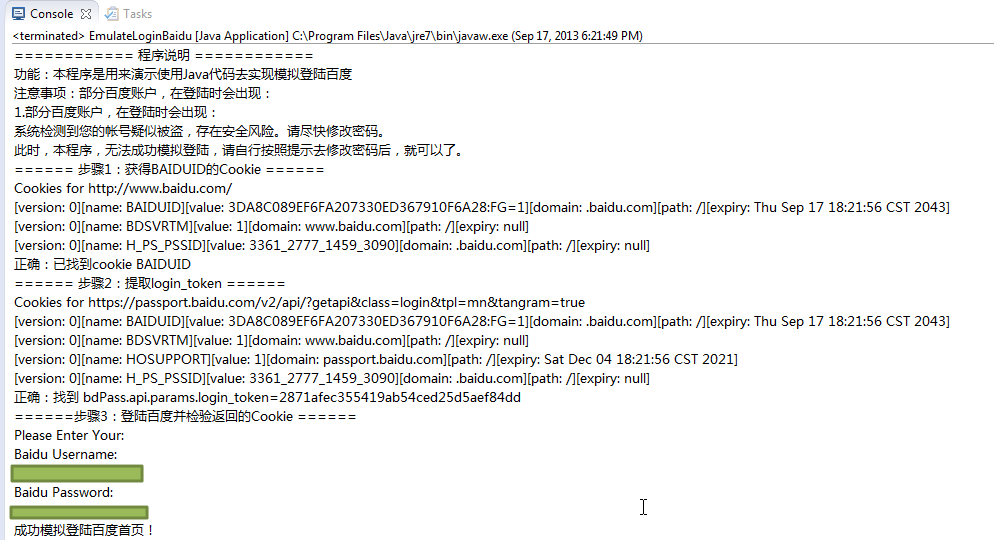【背景】
之前已经写了教程,分析模拟登陆百度的逻辑:
【教程】手把手教你如何利用工具(IE9的F12)去分析模拟登陆网站(百度首页)的内部逻辑过程
然后又去用不同的语言:
Python的:
【教程】模拟登陆网站 之 Python版(内含两种版本的完整的可运行的代码)
C#的:
【教程】模拟登陆网站 之 C#版(内含两种版本的完整的可运行的代码)
去实现对应逻辑。
此处,继续尝试,用Java代码,实现这套,模拟登陆百度,的逻辑。
【折腾过程】
1.之前已经整理了一些Java代码:
http://code.google.com/p/crifanlib/source/browse/trunk/java/crifanLib.java
现在是:
继续去丰富此套库。
然后把模拟登陆百度的逻辑模拟出来。
2.期间,想要实现Java的函数的默认参数,结果却发现不支持:
3.然后就是一点点去写代码,去调试了。
4.期间,出错了:
【基本解决】java中没法new:Cannot instantiate the type HttpParams
5.再去搞懂参数配置:
【整理】关于Java中的httpClient中可以传入的参数
6.再继续写代码,期间遇到各种问题,基本都解决了:
【已解决】Java代码中new List时出错:Cannot instantiate the type List<NameValuePair>
【已解决】Java中实现{String, boolean}类型的字典Dict变量
【已解决】Eclipse中用java代码去new Date结果出错:The constructor Date(String) is deprecated
【已解决】Java中的new Date所得的年份异常:传入2043年结果却是3943年
7.最终,完成了,主体代码为:
/**
* [File]
* EmulateLoginBaidu.java
*
* [Function]
* Use Java code to emulate login baidu
*
* 【教程】模拟登陆百度之Java代码版
* https://www.crifan.com/emulate_login_baidu_use_java_code
*
* [Version]
* v1.0, 2013-09-17
*
* [Note]
* 1. need add apache http lib:
* 【已解决】Eclipse的java代码出错:The import org.apache cannot be resolved
* https://www.crifan.com/java_eclipse_the_import_org_apache_cannot_be_resolved/
* 2.need crifanLib.java
* http://code.google.com/p/crifanlib/source/browse/trunk/java/crifanLib.java
*
* [History]
* [v1.0]
* 1. initial version, finally successfully emulate login baidu using java code.
*/
//import java.io.IOException;
import java.util.ArrayList;
//import java.util.Calendar;
//import java.util.Date;
//import java.util.GregorianCalendar;
import java.util.HashMap;
//import java.util.Hashtable;
import java.util.List;
//import java.util.Map;
import java.util.Scanner;
import java.util.regex.Matcher;
import java.util.regex.Pattern;
import org.apache.http.HttpResponse;
import org.apache.http.NameValuePair;
import org.apache.http.cookie.Cookie;
//import org.apache.http.impl.cookie.BasicClientCookie;
//import org.apache.http.impl.cookie.BasicClientCookie2;
import org.apache.http.message.BasicNameValuePair;
//import crifanLib;
/**
* @author CLi
*
*/
public class EmulateLoginBaidu {
static crifanLib crl;
/**
* @param args
*/
public static void main(String[] args) {
crl = new crifanLib();
// TODO Auto-generated method stub
EmulateLoginBaiduUsingJava();
}
// emulate login baidu using java code
public static void EmulateLoginBaiduUsingJava()
{
System.out.println("============ 程序说明 ============");
System.out.println("功能:本程序是用来演示使用Java代码去实现模拟登陆百度");
System.out.println("注意事项:部分百度账户,在登陆时会出现:");
System.out.println("1.部分百度账户,在登陆时会出现:");
System.out.println("系统检测到您的帐号疑似被盗,存在安全风险。请尽快修改密码。");
System.out.println("此时,本程序,无法成功模拟登陆,请自行按照提示去修改密码后,就可以了。");
boolean bLoginBaiduOk = false;
List<Cookie> curCookieList;
//step1: login baidu, got cookie BAIDUID
System.out.println("====== 步骤1:获得BAIDUID的Cookie ======");
String strTokenValue = "";
boolean bGotCookieBaiduid = false;
String strBaiduUrl = "http://www.baidu.com/";
HttpResponse baiduResp = crl.getUrlResponse(strBaiduUrl);
curCookieList =crl.getCurCookieStore().getCookies();
crl.dbgPrintCookies(curCookieList, strBaiduUrl);
for(Cookie ck : curCookieList)
{
String cookieName = ck.getName();
if(cookieName.equals("BAIDUID"))
{
bGotCookieBaiduid = true;
}
}
if (bGotCookieBaiduid)
{
System.out.println("正确:已找到cookie BAIDUID");
}
else
{
System.out.println("错误:没有找到cookie BAIDUID !");
}
//step2: login, pass paras, extract resp cookie
System.out.println("====== 步骤2:提取login_token ======");
boolean bExtractTokenValueOK = false;
if(bGotCookieBaiduid)
{
//https://passport.baidu.com/v2/api/?getapi&class=login&tpl=mn&tangram=true
String getapiUrl = "https://passport.baidu.com/v2/api/?getapi&class=login&tpl=mn&tangram=true";
String getApiRespHtml = crl.getUrlRespHtml(getapiUrl);
curCookieList =crl.getCurCookieStore().getCookies();
crl.dbgPrintCookies(curCookieList, getapiUrl);
//bdPass.api.params.login_token='3cf421493884e0fe9080593d05f4744f';
Pattern tokenValP = Pattern.compile("bdPass\\.api\\.params\\.login_token='(?<tokenVal>\\w+)';");
Matcher tokenValMatcher = tokenValP.matcher(getApiRespHtml);
//boolean foundTokenValue = tokenValMatcher.matches(); // will not match, but can search to find it
boolean foundTokenValue = tokenValMatcher.find();
if(foundTokenValue)
{
strTokenValue = tokenValMatcher.group("tokenVal"); //3cf421493884e0fe9080593d05f4744f
System.out.println("正确:找到 bdPass.api.params.login_token=" + strTokenValue);
bExtractTokenValueOK = true;
}
else
{
System.out.println("错误:没找到bdPass.api.params.login_token !");
}
}
//step3: verify returned cookies
if (bGotCookieBaiduid && bExtractTokenValueOK)
{
System.out.println("======步骤3:登陆百度并检验返回的Cookie ======");
/*
//Note:
//here, has verify, not manually update some cookie's domain and expiry
//also can emulate baidu successfully
//do some workaround to makesure here cookie H_PS_PSSID not expire
//[version: 0][name: H_PS_PSSID][value: 3359_3341_2776_1424_2981][domain: .baidu.com][path: /][expiry: null]
//Thu Sep 17 14:22:08 CST 2043
//Date newExpiryDate = new Date(2043, 9, 17);
Date newExpiryDate = new Date(143, 9, 17);
//Calendar newExpiryCalendar = new GregorianCalendar(2043, 9, 17, 14, 22, 8);
BasicClientCookie hPsPssidCookie = null;
BasicClientCookie dbsvrtmCookie = null;
//int hPsPssidCookieIdx = 0;
curCookieList = crl.getCurCookieList();
for(Cookie ck : curCookieList)
{
if(ck.getName().equalsIgnoreCase("H_PS_PSSID"))
{
//hPsPssidCookieIdx = curCookieList.indexOf(ck);
hPsPssidCookie = (BasicClientCookie) ck;
hPsPssidCookie.setExpiryDate(newExpiryDate);
ck = hPsPssidCookie;
//break;
}
if(ck.getName().equalsIgnoreCase("BDSVRTM"))
{
dbsvrtmCookie = (BasicClientCookie) ck;
dbsvrtmCookie.setDomain(".baidu.com");
dbsvrtmCookie.setExpiryDate(newExpiryDate);
ck = dbsvrtmCookie;
//break;
}
}
crl.setCurCookieList(curCookieList);
*/
String staticPageUrl = "http://www.baidu.com/cache/user/html/jump.html";
List<NameValuePair> postDict = new ArrayList<NameValuePair>();
//ArrayList<NameValuePair> headerDict = new ArrayList<NameValuePair>();
//postDict.add(new BasicNameValuePair("ppui_logintime", ""));
postDict.add(new BasicNameValuePair("charset", "utf-8"));
//postDict.add(new BasicNameValuePair("codestring", ""));
postDict.add(new BasicNameValuePair("token", strTokenValue));
postDict.add(new BasicNameValuePair("isPhone", "false"));
postDict.add(new BasicNameValuePair("index", "0"));
//postDict.add(new BasicNameValuePair("u", ""));
//postDict.add(new BasicNameValuePair("safeflg", "0"));
postDict.add(new BasicNameValuePair("staticpage", staticPageUrl));
postDict.add(new BasicNameValuePair("loginType", "1"));
postDict.add(new BasicNameValuePair("tpl", "mn"));
postDict.add(new BasicNameValuePair("callback", "parent.bdPass.api.login._postCallback"));
//get input baidu username and password
String strBaiduUsername = "";
String strBaiduPassword = "";
Scanner inputReader = new Scanner(System.in);
System.out.println("Please Enter Your:" );
System.out.println("Baidu Username:" );
strBaiduUsername = inputReader.nextLine();
//System.out.println("You Entered Username=" + strBaiduUsername);
System.out.println("Baidu Password:" );
strBaiduPassword = inputReader.nextLine();
//System.out.println("You Entered Password=" + strBaiduPassword);
inputReader.close();
postDict.add(new BasicNameValuePair("username", strBaiduUsername));
postDict.add(new BasicNameValuePair("password", strBaiduPassword));
postDict.add(new BasicNameValuePair("verifycode", ""));
postDict.add(new BasicNameValuePair("mem_pass", "on"));
String baiduMainLoginUrl = "https://passport.baidu.com/v2/api/?login";
String loginBaiduRespHtml = crl.getUrlRespHtml(baiduMainLoginUrl, null, postDict);
//Map cookieNameDict = new Map();
//Map cookieNameDict = new Hashtable();
HashMap<Object, Boolean> cookieNameDict = new HashMap<Object, Boolean>();
cookieNameDict.put("BDUSS", false);
cookieNameDict.put("PTOKEN", false);
cookieNameDict.put("STOKEN", false);
//Set-Cookie: SAVEUSERID=deleted; expires=Mon, 17-Sep-2012 09:45:03 GMT; path=/; domain=passport.baidu.com; httponly,
//cookieNameDict.put("SAVEUSERID", false);
curCookieList = crl.getCurCookieList();
for(Object objCookieName : cookieNameDict.keySet().toArray())
{
String strCookieName = objCookieName.toString();
for(Cookie ck: curCookieList)
{
if(strCookieName.equalsIgnoreCase(ck.getName()))
{
cookieNameDict.put(strCookieName, true);
}
}
}
boolean bAllCookiesFound = true;
for (Object objFoundCurCookie : cookieNameDict.values())
{
bAllCookiesFound = bAllCookiesFound && Boolean.parseBoolean(objFoundCurCookie.toString());
}
bLoginBaiduOk = bAllCookiesFound;
if (bLoginBaiduOk)
{
System.out.println("成功模拟登陆百度首页!" );
}
else
{
System.out.println("模拟登陆百度首页 失败!");
System.out.println("所返回的HTML源码为:" + loginBaiduRespHtml);
}
}
return;
}
}正常,成功模拟登陆百度的输出为:
8.完整的Eclipse下面的代码下载:
EmulateLoginBaidu_java_2013-09-17_crifanLibVersion.7z
注意:
1.使用此项目,需要导入org.apache.http的库。
详见:
【已解决】Eclipse的java代码出错:The import org.apache cannot be resolved
2.上面的贴出来的代码,用到了对应的我自己的java库,需要的先去下载,才能用上面代码:
3.部分百度账户,在登陆时会出现:
系统检测到您的帐号疑似被盗,存在安全风险。请尽快修改密码。
此时,本程序,无法成功模拟登陆,请自行按照提示去修改密码后,就可以了。
【总结】
java在处理http方面的库,相对来说,还是很不方便使用。
只能算是基本够用吧。
转载请注明:在路上 » 【教程】模拟登陆百度之Java代码版