折腾:
期间,先去折腾本地的MongoDB,搭建起本地的环境,用于后续保存数据进去。
mac 安装 mongodb
mac install mongodb
官网:
Install MongoDB Community Edition on macOS — MongoDB Manual 3.6
Mac下安装MongoDB 及使用教程 – trigkit4 – SegmentFault 思否
Mac上安装MongoDB – 姜家志 – SegmentFault 思否
mac 下用 brew 安装mongodb – CSDN博客
mac 下用 brew 安装mongodb – CSDN博客
通过homebrew去安装
结果:
【已解决】brew update出错:error: Unable to get pack file mirrors.ustc.edu.cn pack
<code>➜ Homebrew git:(stable) brew install mongodb ==> Installing dependencies for mongodb: openssl ==> Installing mongodb dependency: openssl ==> Downloading https://homebrew.bintray.com/bottles/openssl-1.0.2o.high_sierra.bottle.tar.gz ######################################################################## 100.0% ==> Pouring openssl-1.0.2o.high_sierra.bottle.tar.gz ==> Caveats A CA file has been bootstrapped using certificates from the SystemRoots keychain. To add additional certificates (e.g. the certificates added in the System keychain), place .pem files in /usr/local/etc/openssl/certs and run /usr/local/opt/openssl/bin/c_rehash This formula is keg-only, which means it was not symlinked into /usr/local, because Apple has deprecated use of OpenSSL in favor of its own TLS and crypto libraries. If you need to have this software first in your PATH run: echo 'export PATH="/usr/local/opt/openssl/bin:$PATH"' >> ~/.zshrc For compilers to find this software you may need to set: LDFLAGS: -L/usr/local/opt/openssl/lib CPPFLAGS: -I/usr/local/opt/openssl/include For pkg-config to find this software you may need to set: PKG_CONFIG_PATH: /usr/local/opt/openssl/lib/pkgconfig ==> Summary 🍺 /usr/local/Cellar/openssl/1.0.2o: 1,792 files, 12.3MB ==> Installing mongodb ==> Downloading https://homebrew.bintray.com/bottles/mongodb-3.6.3.high_sierra.bottle.tar.gz ######################################################################## 100.0% ==> Pouring mongodb-3.6.3.high_sierra.bottle.tar.gz ==> Caveats To have launchd start mongodb now and restart at login: brew services start mongodb Or, if you don't want/need a background service you can just run: mongod --config /usr/local/etc/mongod.conf ==> Summary 🍺 /usr/local/Cellar/mongodb/3.6.3: 19 files, 297.6MB </code>
安装好后,去看看安装的位置,以及命令:
<code>➜ Homebrew git:(stable) which mongod /usr/local/bin/mongod ➜ Homebrew git:(stable) mongod --help Options: General options: -h [ --help ] show this usage information --version show version information -f [ --config ] arg configuration file specifying additional options -v [ --verbose ] [=arg(=v)] be more verbose (include multiple times for more verbosity e.g. -vvvvv) --quiet quieter output --port arg specify port number - 27017 by default --bind_ip arg comma separated list of ip addresses to listen on - localhost by default --bind_ip_all bind to all ip addresses --ipv6 enable IPv6 support (disabled by default) --listenBacklog arg (=128) set socket listen backlog size --maxConns arg max number of simultaneous connections - 1000000 by default --logpath arg log file to send write to instead of stdout - has to be a file, not directory --syslog log to system's syslog facility instead of file or stdout --syslogFacility arg syslog facility used for mongodb syslog message --logappend append to logpath instead of over-writing --logRotate arg set the log rotation behavior (rename|reopen) --timeStampFormat arg Desired format for timestamps in log messages. One of ctime, iso8601-utc or iso8601-local --pidfilepath arg full path to pidfile (if not set, no pidfile is created) --timeZoneInfo arg full path to time zone info directory, e.g. /usr/share/zoneinfo --keyFile arg private key for cluster authentication --noauth run without security --setParameter arg Set a configurable parameter --transitionToAuth For rolling access control upgrade. Attempt to authenticate over outgoing connections and proceed regardless of success. Accept incoming connections with or without authentication. --clusterAuthMode arg Authentication mode used for cluster authentication. Alternatives are (keyFile|sendKeyFile|sendX509|x509) --nounixsocket disable listening on unix sockets --unixSocketPrefix arg alternative directory for UNIX domain sockets (defaults to /tmp) --filePermissions arg permissions to set on UNIX domain socket file - 0700 by default --fork fork server process --networkMessageCompressors [=arg(=disabled)] (=snappy) Comma-separated list of compressors to use for network messages --auth run with security --clusterIpSourceWhitelist arg Network CIDR specification of permitted origin for `__system` access. --slowms arg (=100) value of slow for profile and console log --slowOpSampleRate arg (=1) fraction of slow ops to include in the profile and console log --profile arg 0=off 1=slow, 2=all --cpu periodically show cpu and iowait utilization --sysinfo print some diagnostic system information --noIndexBuildRetry don't retry any index builds that were interrupted by shutdown --noscripting disable scripting engine --notablescan do not allow table scans Replication options: --oplogSize arg size to use (in MB) for replication op log. default is 5% of disk space (i.e. large is good) Master/slave options (old; use replica sets instead): --master master mode --slave slave mode --source arg when slave: specify master as <server:port> --only arg when slave: specify a single database to replicate --slavedelay arg specify delay (in seconds) to be used when applying master ops to slave --autoresync automatically resync if slave data is stale Replica set options: --replSet arg arg is <setname>[/<optionalseedhostlist >] --replIndexPrefetch arg specify index prefetching behavior (if secondary) [none|_id_only|all] --enableMajorityReadConcern [=arg(=1)] (=1) enables majority readConcern Sharding options: --configsvr declare this is a config db of a cluster; default port 27019; default dir /data/configdb --shardsvr declare this is a shard db of a cluster; default port 27018 SSL options: --sslOnNormalPorts use ssl on configured ports --sslMode arg set the SSL operation mode (disabled|allowSSL|preferSSL|requireSSL ) --sslPEMKeyFile arg PEM file for ssl --sslPEMKeyPassword arg PEM file password --sslClusterFile arg Key file for internal SSL authentication --sslClusterPassword arg Internal authentication key file password --sslCAFile arg Certificate Authority file for SSL --sslCRLFile arg Certificate Revocation List file for SSL --sslDisabledProtocols arg Comma separated list of TLS protocols to disable [TLS1_0,TLS1_1,TLS1_2] --sslWeakCertificateValidation allow client to connect without presenting a certificate --sslAllowConnectionsWithoutCertificates allow client to connect without presenting a certificate --sslAllowInvalidHostnames Allow server certificates to provide non-matching hostnames --sslAllowInvalidCertificates allow connections to servers with invalid certificates --sslFIPSMode activate FIPS 140-2 mode at startup Storage options: --storageEngine arg what storage engine to use - defaults to wiredTiger if no data files present --dbpath arg directory for datafiles - defaults to /data/db --directoryperdb each database will be stored in a separate directory --noprealloc disable data file preallocation - will often hurt performance --nssize arg (=16) .ns file size (in MB) for new databases --quota limits each database to a certain number of files (8 default) --quotaFiles arg number of files allowed per db, implies --quota --smallfiles use a smaller default file size --syncdelay arg (=60) seconds between disk syncs (0=never, but not recommended) --upgrade upgrade db if needed --repair run repair on all dbs --repairpath arg root directory for repair files - defaults to dbpath --journal enable journaling --nojournal disable journaling (journaling is on by default for 64 bit) --journalOptions arg journal diagnostic options --journalCommitInterval arg how often to group/batch commit (ms) WiredTiger options: --wiredTigerCacheSizeGB arg maximum amount of memory to allocate for cache; defaults to 1/2 of physical RAM --wiredTigerJournalCompressor arg (=snappy) use a compressor for log records [none|snappy|zlib] --wiredTigerDirectoryForIndexes Put indexes and data in different directories --wiredTigerCollectionBlockCompressor arg (=snappy) block compression algorithm for collection data [none|snappy|zlib] --wiredTigerIndexPrefixCompression arg (=1) use prefix compression on row-store leaf pages </code>
看看版本:
<code>➜ Homebrew git:(stable) mongod --version db version v3.6.3 git version: 9586e557d54ef70f9ca4b43c26892cd55257e1a5 OpenSSL version: OpenSSL 1.0.2o 27 Mar 2018 allocator: system modules: none build environment: distarch: x86_64 target_arch: x86_64 </code>
是3.6.3的版本
继续看看官网:
The mongo Shell — MongoDB Manual 3.6
The mongo shell is an interactive JavaScript interface to MongoDB
Install MongoDB — MongoDB Manual 3.6
好像还分两个版本:
MongoDB Enterprise
MongoDB Community Edition
不知道啥关系
Introduction to MongoDB — MongoDB Manual 3.6
Aggregation Pipeline — MongoDB Manual 3.6
Text Search — MongoDB Manual 3.6
Getting Started — MongoDB Manual 3.6
运行mongod
<code>➜ Homebrew git:(stable) mongod
2018-03-28T11:24:25.284+0800 I CONTROL [initandlisten] MongoDB starting : pid=57950 port=27017 dbpath=/data/db 64-bit host=promote.cache-dns.local
2018-03-28T11:24:25.284+0800 I CONTROL [initandlisten] db version v3.6.3
2018-03-28T11:24:25.284+0800 I CONTROL [initandlisten] git version: 9586e557d54ef70f9ca4b43c26892cd55257e1a5
2018-03-28T11:24:25.284+0800 I CONTROL [initandlisten] OpenSSL version: OpenSSL 1.0.2o 27 Mar 2018
2018-03-28T11:24:25.284+0800 I CONTROL [initandlisten] allocator: system
2018-03-28T11:24:25.284+0800 I CONTROL [initandlisten] modules: none
2018-03-28T11:24:25.284+0800 I CONTROL [initandlisten] build environment:
2018-03-28T11:24:25.284+0800 I CONTROL [initandlisten] distarch: x86_64
2018-03-28T11:24:25.284+0800 I CONTROL [initandlisten] target_arch: x86_64
2018-03-28T11:24:25.284+0800 I CONTROL [initandlisten] options: {}
2018-03-28T11:24:25.285+0800 I STORAGE [initandlisten] exception in initAndListen: NonExistentPath: Data directory /data/db not found., terminating
2018-03-28T11:24:25.285+0800 I CONTROL [initandlisten] now exiting
2018-03-28T11:24:25.285+0800 I CONTROL [initandlisten] shutting down with code:100
</code>结果无法打开:
http://127.0.0.1:28017/
看到了:
Data directory /data/db not found
所以去创建:
<code>➜ Homebrew git:(stable) mkdir -p /data/db mkdir: /data/db: Permission denied </code>
用sudo:
<code>➜ Homebrew git:(stable) sudo mkdir -p /data/db Password: </code>
但是接着运行mongod又提示,文件夹只读:
<code>➜ Homebrew git:(stable) mongod
2018-03-28T11:25:56.228+0800 I CONTROL [initandlisten] MongoDB starting : pid=58037 port=27017 dbpath=/data/db 64-bit host=promote.cache-dns.local
2018-03-28T11:25:56.228+0800 I CONTROL [initandlisten] db version v3.6.3
2018-03-28T11:25:56.228+0800 I CONTROL [initandlisten] git version: 9586e557d54ef70f9ca4b43c26892cd55257e1a5
2018-03-28T11:25:56.228+0800 I CONTROL [initandlisten] OpenSSL version: OpenSSL 1.0.2o 27 Mar 2018
2018-03-28T11:25:56.228+0800 I CONTROL [initandlisten] allocator: system
2018-03-28T11:25:56.228+0800 I CONTROL [initandlisten] modules: none
2018-03-28T11:25:56.228+0800 I CONTROL [initandlisten] build environment:
2018-03-28T11:25:56.228+0800 I CONTROL [initandlisten] distarch: x86_64
2018-03-28T11:25:56.228+0800 I CONTROL [initandlisten] target_arch: x86_64
2018-03-28T11:25:56.228+0800 I CONTROL [initandlisten] options: {}
2018-03-28T11:25:56.229+0800 I STORAGE [initandlisten] exception in initAndListen: IllegalOperation: Attempted to create a lock file on a read-only directory: /data/db, terminating
2018-03-28T11:25:56.229+0800 I CONTROL [initandlisten] now exiting
2018-03-28T11:25:56.229+0800 I CONTROL [initandlisten] shutting down with code:100
</code>所以再去看看权限:
<code>➜ Homebrew git:(stable) ll /data total 0 drwxr-xr-x 2 root wheel 64B 3 28 11:25 db ➜ Homebrew git:(stable) whoami crifan </code>
所以当前用户crifan无法操作新建的/data/db
所以去更换所有者:
<code>➜ Homebrew git:(stable) chown -R crifan /data/db chown: /data/db: Operation not permitted ➜ Homebrew git:(stable) sudo chown -R crifan /data/db ➜ Homebrew git:(stable) ll /data total 0 drwxr-xr-x 2 crifan wheel 64B 3 28 11:25 db </code>
然后再试试,终于可以了:
<code>➜ Homebrew git:(stable) mongod
2018-03-28T11:29:30.373+0800 I CONTROL [initandlisten] MongoDB starting : pid=58272 port=27017 dbpath=/data/db 64-bit host=promote.cache-dns.local
2018-03-28T11:29:30.373+0800 I CONTROL [initandlisten] db version v3.6.3
2018-03-28T11:29:30.373+0800 I CONTROL [initandlisten] git version: 9586e557d54ef70f9ca4b43c26892cd55257e1a5
2018-03-28T11:29:30.373+0800 I CONTROL [initandlisten] OpenSSL version: OpenSSL 1.0.2o 27 Mar 2018
2018-03-28T11:29:30.373+0800 I CONTROL [initandlisten] allocator: system
2018-03-28T11:29:30.373+0800 I CONTROL [initandlisten] modules: none
2018-03-28T11:29:30.373+0800 I CONTROL [initandlisten] build environment:
2018-03-28T11:29:30.373+0800 I CONTROL [initandlisten] distarch: x86_64
2018-03-28T11:29:30.373+0800 I CONTROL [initandlisten] target_arch: x86_64
2018-03-28T11:29:30.373+0800 I CONTROL [initandlisten] options: {}
2018-03-28T11:29:30.374+0800 I STORAGE [initandlisten] wiredtiger_open config: create,cache_size=3584M,session_max=20000,eviction=(threads_min=4,threads_max=4),config_base=false,statistics=(fast),log=(enabled=true,archive=true,path=journal,compressor=snappy),file_manager=(close_idle_time=100000),statistics_log=(wait=0),verbose=(recovery_progress),
2018-03-28T11:29:31.241+0800 I CONTROL [initandlisten]
2018-03-28T11:29:31.241+0800 I CONTROL [initandlisten] ** WARNING: Access control is not enabled for the database.
2018-03-28T11:29:31.241+0800 I CONTROL [initandlisten] ** Read and write access to data and configuration is unrestricted.
2018-03-28T11:29:31.241+0800 I CONTROL [initandlisten]
2018-03-28T11:29:31.241+0800 I CONTROL [initandlisten] ** WARNING: This server is bound to localhost.
2018-03-28T11:29:31.241+0800 I CONTROL [initandlisten] ** Remote systems will be unable to connect to this server.
2018-03-28T11:29:31.241+0800 I CONTROL [initandlisten] ** Start the server with --bind_ip <address> to specify which IP
2018-03-28T11:29:31.241+0800 I CONTROL [initandlisten] ** addresses it should serve responses from, or with --bind_ip_all to
2018-03-28T11:29:31.241+0800 I CONTROL [initandlisten] ** bind to all interfaces. If this behavior is desired, start the
2018-03-28T11:29:31.241+0800 I CONTROL [initandlisten] ** server with --bind_ip 127.0.0.1 to disable this warning.
2018-03-28T11:29:31.241+0800 I CONTROL [initandlisten]
2018-03-28T11:29:31.249+0800 I STORAGE [initandlisten] createCollection: admin.system.version with provided UUID: 48a9bf5e-6323-420a-9b86-b28327f909f0
2018-03-28T11:29:31.310+0800 I COMMAND [initandlisten] setting featureCompatibilityVersion to 3.6
2018-03-28T11:29:31.316+0800 I STORAGE [initandlisten] createCollection: local.startup_log with generated UUID: 8303ba05-ef0d-43ac-bfa2-477548e1c583
2018-03-28T11:29:31.362+0800 I FTDC [initandlisten] Initializing full-time diagnostic data capture with directory '/data/db/diagnostic.data'
2018-03-28T11:29:31.363+0800 I NETWORK [initandlisten] waiting for connections on port 27017
</code>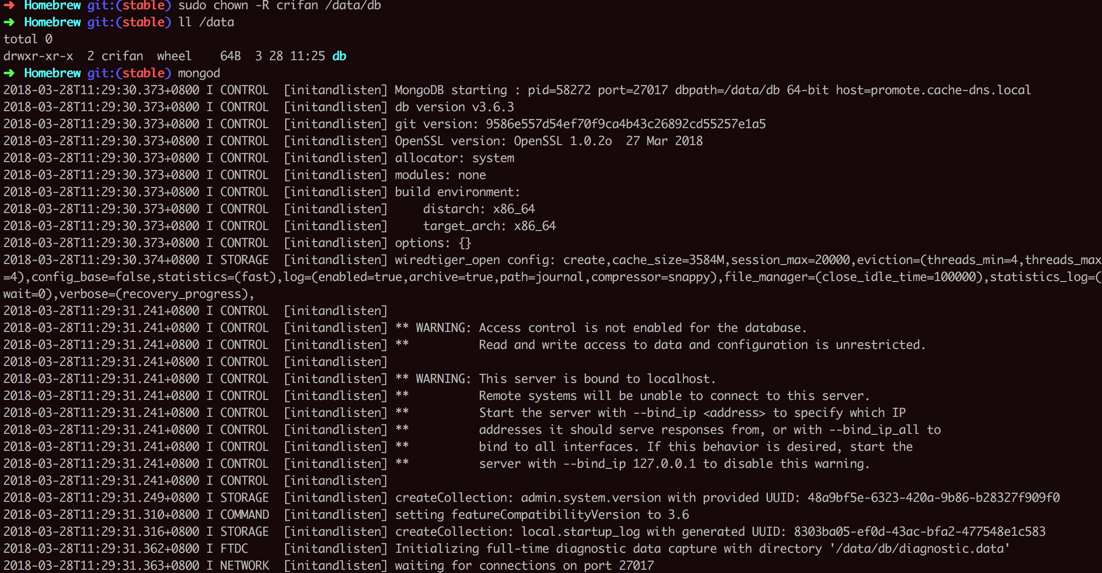
然后再去打开:
还是不行。
也不行。
然后有新log:
<code>2018-03-28T11:30:02.858+0800 I NETWORK [listener] connection accepted from 127.0.0.1:62864 #1 (1 connection now open) </code>
2018-03-28T11:30:02.858+0800 I NETWORK [listener] connection accepted from 127.0.0.1:62865 #2 (2 connections now open)
2018-03-28T11:30:02.858+0800 I NETWORK [conn1] Error receiving request from client: SSLHandshakeFailed: SSLHandshakeFailed. Ending connection from 127.0.0.1:62864 (connection id: 1)
2018-03-28T11:30:02.859+0800 I NETWORK [conn1] end connection 127.0.0.1:62864 (1 connection now open)
2018-03-28T11:30:02.859+0800 I NETWORK [conn2] Error receiving request from client: SSLHandshakeFailed: SSLHandshakeFailed. Ending connection from 127.0.0.1:62865 (connection id: 2)
2018-03-28T11:30:02.859+0800 I NETWORK [conn2] end connection 127.0.0.1:62865 (0 connections now open)
2018-03-28T11:30:02.860+0800 I NETWORK [listener] connection accepted from 127.0.0.1:62866 #3 (1 connection now open)
2018-03-28T11:30:02.860+0800 I NETWORK [conn3] Error receiving request from client: SSLHandshakeFailed: SSLHandshakeFailed. Ending connection from 127.0.0.1:62866 (connection id: 3)
2018-03-28T11:30:02.860+0800 I NETWORK [conn3] end connection 127.0.0.1:62866 (0 connections now open)
2018-03-28T11:30:17.235+0800 I NETWORK [listener] connection accepted from 127.0.0.1:62955 #4 (1 connection now open)
2018-03-28T11:30:17.235+0800 I NETWORK [listener] connection accepted from 127.0.0.1:62957 #5 (2 connections now open)
2018-03-28T11:30:17.237+0800 I NETWORK [conn4] Error receiving request from client: SSLHandshakeFailed: SSLHandshakeFailed. Ending connection from 127.0.0.1:62955 (connection id: 4)
2018-03-28T11:30:17.237+0800 I NETWORK [conn4] end connection 127.0.0.1:62955 (1 connection now open)
2018-03-28T11:30:17.239+0800 I NETWORK [conn5] Error receiving request from client: SSLHandshakeFailed: SSLHandshakeFailed. Ending connection from 127.0.0.1:62957 (connection id: 5)
2018-03-28T11:30:17.239+0800 I NETWORK [conn5] end connection 127.0.0.1:62957 (0 connections now open)
2018-03-28T11:30:17.240+0800 I NETWORK [listener] connection accepted from 127.0.0.1:62959 #6 (1 connection now open)
2018-03-28T11:30:17.240+0800 I NETWORK [conn6] Error receiving request from client: SSLHandshakeFailed: SSLHandshakeFailed. Ending connection from 127.0.0.1:62959 (connection id: 6)
2018-03-28T11:30:17.240+0800 I NETWORK [conn6] end connection 127.0.0.1:62959 (0 connections now open)
2018-03-28T11:30:17.535+0800 I NETWORK [listener] connection accepted from 127.0.0.1:62967 #7 (1 connection now open)
2018-03-28T11:30:17.536+0800 I NETWORK [listener] connection accepted from 127.0.0.1:62969 #8 (2 connections now open)
2018-03-28T11:30:17.540+0800 I NETWORK [conn7] Error receiving request from client: SSLHandshakeFailed: SSLHandshakeFailed. Ending connection from 127.0.0.1:62967 (connection id: 7)
2018-03-28T11:30:17.540+0800 I NETWORK [conn7] end connection 127.0.0.1:62967 (1 connection now open)
2018-03-28T11:30:17.541+0800 I NETWORK [conn8] Error receiving request from client: SSLHandshakeFailed: SSLHandshakeFailed. Ending connection from 127.0.0.1:62969 (connection id: 8)
2018-03-28T11:30:17.541+0800 I NETWORK [conn8] end connection 127.0.0.1:62969 (0 connections now open)
2018-03-28T11:30:17.542+0800 I NETWORK [listener] connection accepted from 127.0.0.1:62971 #9 (1 connection now open)
2018-03-28T11:30:17.543+0800 I NETWORK [conn9] Error receiving request from client: SSLHandshakeFailed: SSLHandshakeFailed. Ending connection from 127.0.0.1:62971 (connection id: 9)
2018-03-28T11:30:17.543+0800 I NETWORK [conn9] end connection 127.0.0.1:62971 (0 connections now open)
2018-03-28T11:30:22.564+0800 I NETWORK [listener] connection accepted from 127.0.0.1:63004 #10 (1 connection now open)
2018-03-28T11:30:22.564+0800 I NETWORK [listener] connection accepted from 127.0.0.1:63006 #11 (2 connections now open)
2018-03-28T11:30:22.566+0800 I NETWORK [conn10] Error receiving request from client: SSLHandshakeFailed: SSLHandshakeFailed. Ending connection from 127.0.0.1:63004 (connection id: 10)
2018-03-28T11:30:22.566+0800 I NETWORK [conn10] end connection 127.0.0.1:63004 (1 connection now open)
2018-03-28T11:30:22.572+0800 I NETWORK [conn11] Error receiving request from client: SSLHandshakeFailed: SSLHandshakeFailed. Ending connection from 127.0.0.1:63006 (connection id: 11)
2018-03-28T11:30:22.572+0800 I NETWORK [conn11] end connection 127.0.0.1:63006 (0 connections now open)
2018-03-28T11:30:22.576+0800 I NETWORK [listener] connection accepted from 127.0.0.1:63008 #12 (1 connection now open)
2018-03-28T11:30:22.578+0800 I NETWORK [conn12] Error receiving request from client: SSLHandshakeFailed: SSLHandshakeFailed. Ending connection from 127.0.0.1:63008 (connection id: 12)
2018-03-28T11:30:22.579+0800 I NETWORK [conn12] end connection 127.0.0.1:63008 (0 connections now open)
2018-03-28T11:30:52.595+0800 I NETWORK [listener] connection accepted from 127.0.0.1:63198 #13 (1 connection now open)
2018-03-28T11:30:52.595+0800 I NETWORK [listener] connection accepted from 127.0.0.1:63199 #14 (2 connections now open)
2018-03-28T11:30:52.596+0800 I NETWORK [conn13] Error receiving request from client: SSLHandshakeFailed: SSLHandshakeFailed. Ending connection from 127.0.0.1:63198 (connection id: 13)
2018-03-28T11:30:52.597+0800 I NETWORK [conn13] end connection 127.0.0.1:63198 (1 connection now open)
2018-03-28T11:30:52.597+0800 I NETWORK [conn14] Error receiving request from client: SSLHandshakeFailed: SSLHandshakeFailed. Ending connection from 127.0.0.1:63199 (connection id: 14)
2018-03-28T11:30:52.597+0800 I NETWORK [conn14] end connection 127.0.0.1:63199 (0 connections now open)
2018-03-28T11:30:52.598+0800 I NETWORK [listener] connection accepted from 127.0.0.1:63201 #15 (1 connection now open)
2018-03-28T11:30:52.598+0800 I NETWORK [conn15] Error receiving request from client: SSLHandshakeFailed: SSLHandshakeFailed. Ending connection from 127.0.0.1:63201 (connection id: 15)
2018-03-28T11:30:52.598+0800 I NETWORK [conn15] end connection 127.0.0.1:63201 (0 connections now open)
2018-03-28T11:31:52.632+0800 I NETWORK [listener] connection accepted from 127.0.0.1:63574 #16 (1 connection now open)
2018-03-28T11:31:52.633+0800 I NETWORK [listener] connection accepted from 127.0.0.1:63575 #17 (2 connections now open)
2018-03-28T11:31:52.635+0800 I NETWORK [conn16] Error receiving request from client: SSLHandshakeFailed: SSLHandshakeFailed. Ending connection from 127.0.0.1:63574 (connection id: 16)
2018-03-28T11:31:52.635+0800 I NETWORK [conn16] end connection 127.0.0.1:63574 (1 connection now open)
2018-03-28T11:31:52.636+0800 I NETWORK [conn17] Error receiving request from client: SSLHandshakeFailed: SSLHandshakeFailed. Ending connection from 127.0.0.1:63575 (connection id: 17)
2018-03-28T11:31:52.636+0800 I NETWORK [conn17] end connection 127.0.0.1:63575 (0 connections now open)
2018-03-28T11:31:52.637+0800 I NETWORK [listener] connection accepted from 127.0.0.1:63577 #18 (1 connection now open)
2018-03-28T11:31:52.637+0800 I NETWORK [conn18] Error receiving request from client: SSLHandshakeFailed: SSLHandshakeFailed. Ending connection from 127.0.0.1:63577 (connection id: 18)
2018-03-28T11:31:52.637+0800 I NETWORK [conn18] end connection 127.0.0.1:63577 (0 connections now open)
参考:
mac 下用 brew 安装mongodb – CSDN博客
原来:
mongod是服务端
再去新开一个终端,运行客户端:
mongo
<code>➜ ~ which mongo /usr/local/bin/mongo ➜ ~ mongo --version MongoDB shell version v3.6.3 git version: 9586e557d54ef70f9ca4b43c26892cd55257e1a5 OpenSSL version: OpenSSL 1.0.2o 27 Mar 2018 allocator: system modules: none build environment: distarch: x86_64 target_arch: x86_64 </code>
还是参考:
The mongo Shell — MongoDB Manual 3.6
好好看看,再操作
看来官网的教程,还是不够清晰:
Once you have installed and have started MongoDB
点击进去后,结果只有install没有介绍如何start的
去试试:
<code>➜ ~ mongo
MongoDB shell version v3.6.3
connecting to: mongodb://127.0.0.1:27017
MongoDB server version: 3.6.3
Welcome to the MongoDB shell.
For interactive help, type "help".
For more comprehensive documentation, see
http://docs.mongodb.org/
Questions? Try the support group
http://groups.google.com/group/mongodb-user
Server has startup warnings:
2018-03-28T11:29:31.241+0800 I CONTROL [initandlisten]
2018-03-28T11:29:31.241+0800 I CONTROL [initandlisten] ** WARNING: Access control is not enabled for the database.
2018-03-28T11:29:31.241+0800 I CONTROL [initandlisten] ** Read and write access to data and configuration is unrestricted.
2018-03-28T11:29:31.241+0800 I CONTROL [initandlisten]
2018-03-28T11:29:31.241+0800 I CONTROL [initandlisten] ** WARNING: This server is bound to localhost.
2018-03-28T11:29:31.241+0800 I CONTROL [initandlisten] ** Remote systems will be unable to connect to this server.
2018-03-28T11:29:31.241+0800 I CONTROL [initandlisten] ** Start the server with --bind_ip <address> to specify which IP
2018-03-28T11:29:31.241+0800 I CONTROL [initandlisten] ** addresses it should serve responses from, or with --bind_ip_all to
2018-03-28T11:29:31.241+0800 I CONTROL [initandlisten] ** bind to all interfaces. If this behavior is desired, start the
2018-03-28T11:29:31.241+0800 I CONTROL [initandlisten] ** server with --bind_ip 127.0.0.1 to disable this warning.
2018-03-28T11:29:31.241+0800 I CONTROL [initandlisten]
> db
test
> help
db.help() help on db methods
db.mycoll.help() help on collection methods
sh.help() sharding helpers
rs.help() replica set helpers
help admin administrative help
help connect connecting to a db help
help keys key shortcuts
help misc misc things to know
help mr mapreduce
show dbs show database names
show collections show collections in current database
show users show users in current database
show profile show most recent system.profile entries with time >= 1ms
show logs show the accessible logger names
show log [name] prints out the last segment of log in memory, 'global' is default
use <db_name> set current database
db.foo.find() list objects in collection foo
db.foo.find( { a : 1 } ) list objects in foo where a == 1
it result of the last line evaluated; use to further iterate
DBQuery.shellBatchSize = x set default number of items to display on shell
exit quit the mongo shell
>
</code>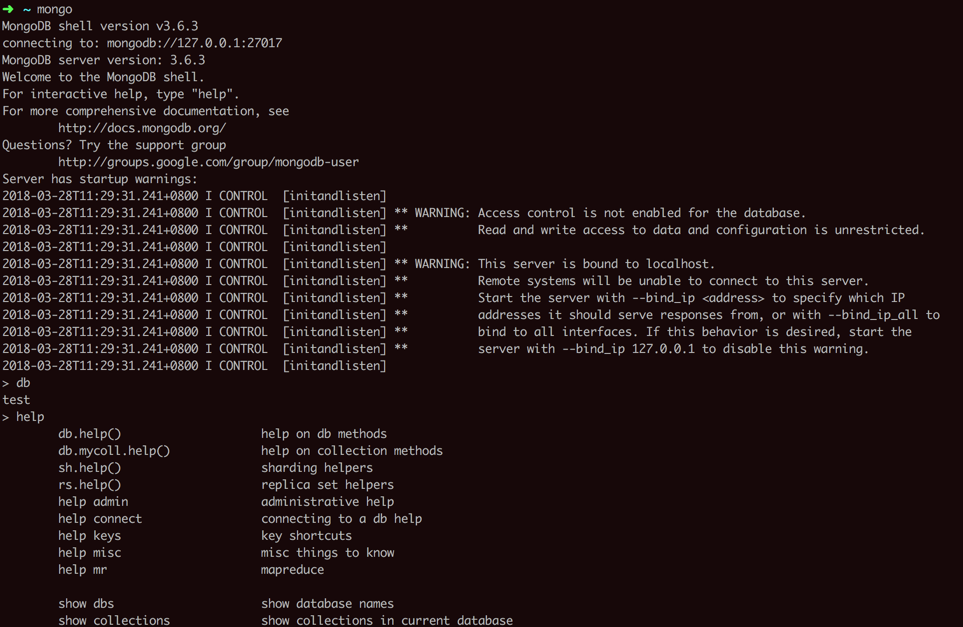
继续尝试:
<code>> show dbs admin 0.000GB config 0.000GB local 0.000GB > show collections > show users > show profile db.system.profile is empty Use db.setProfilingLevel(2) will enable profiling Use db.system.profile.find() to show raw profile entries > show logs global startupWarnings </code>
参考:
Mac上安装MongoDB – 姜家志 – SegmentFault 思否
mac 下用 brew 安装mongodb – CSDN博客
继续试试insert
<code>> use test
switched to db test
> show collections
> db.testCollection.insert({curDate: "2018-03-28"});
WriteResult({ "nInserted" : 1 })
> db.testCollection.find()
{ "_id" : ObjectId("5abb109fcbcbd3510ce04cb5"), "curDate" : "2018-03-28" }
> db.testCollection.find().pretty()
{ "_id" : ObjectId("5abb109fcbcbd3510ce04cb5"), "curDate" : "2018-03-28" }
</code>【总结】
此处再Mac中,先去:
<code>brew update </code>
确保源是最新的,然后再去安装mongodb:
<code>brew install mongodb </code>
(另外,通过:
(1)
<code>which mongo </code>
可以看到此处安装位置是:
/usr/local/bin/mongo
(2)通过:
<code>mongo --version </code>
可以看到Mongo客户端版本是:
MongoDB shell version v3.6.3
(3)通过
<code>➜ 英语资源 mongod --version db version v3.6.3 git version: 9586e557d54ef70f9ca4b43c26892cd55257e1a5 OpenSSL version: OpenSSL 1.0.2o 27 Mar 2018 allocator: system modules: none build environment: distarch: x86_64 target_arch: x86_64 </code>
可以查看到MongoDB服务端的版本也是3.6.3)
接着在使用mongody之前,需要去创建用于保存数据的文件夹:
<code>sudo mkdir -p /data/db </code>
然后通过
<code>whoami </code>
确认当前用户,再去把文件夹所有者改为当前用户:
<code>sudo chown -R crifan /data/db </code>
然后再去:
运行mongo的服务端:
<code>mongod </code>
能看到类似于:
waiting for connections on port 27017
的表示服务启动正常了
接着再去新开一个终端,然后运行mongo的客户端:
<code>mongo </code>
即可进去mongo的shell,然后就可以折腾了。
比如:
<code>db </code>
或:
<code>show dbs </code>
可以看到当前有哪些数据库。
新建mongo时,貌似会自动创建一个test数据库?
用:
<code>use test </code>
表示使用test数据库。
用:
<code>help </code>
可以查看帮助。
相关的尝试是:
<code>> db
test
> show dbs
admin 0.000GB
config 0.000GB
local 0.000GB
> show collections
> show users
> show profile
db.system.profile is empty
Use db.setProfilingLevel(2) will enable profiling
Use db.system.profile.find() to show raw profile entries
> show logs
global
startupWarnings
> use test
switched to db test
> show collections
> db.testCollection.insert({curDate: "2018-03-28"});
WriteResult({ "nInserted" : 1 })
> db.testCollection.find()
{ "_id" : ObjectId("5abb109fcbcbd3510ce04cb5"), "curDate" : "2018-03-28" }
> db.testCollection.find().pretty()
{ "_id" : ObjectId("5abb109fcbcbd3510ce04cb5"), "curDate" : "2018-03-28" }
</code>转载请注明:在路上 » 【已解决】Mac中搭建本地MongoDB数据库