折腾:
【未解决】尝试通过接串口和重新刷机去修复变砖的Netgear R6220路由器
期间,先找到此处Mac的驱动
然后再去USB口接到Mac电脑上
先去下载卖家给的:
CH340G土豪金.rar_免费高速下载|百度网盘-分享无限制
看看里面是否有mac驱动
-》发现没有,只有windows的exe
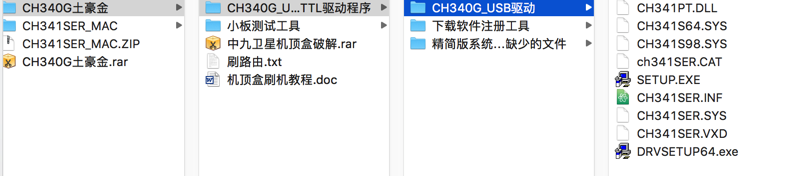
CH340G mac 驱动
RS232 USB转TTL 驱动
adrianmihalko/ch340g-ch34g-ch34x-mac-os-x-driver: CH340G CH34G CH34X Mac OS X driver
CH340 Drivers for Windows, Mac and Linux
使用CH340/341的模块在Mac上驱动安装 – openthings的个人空间 – 开源中国
-》
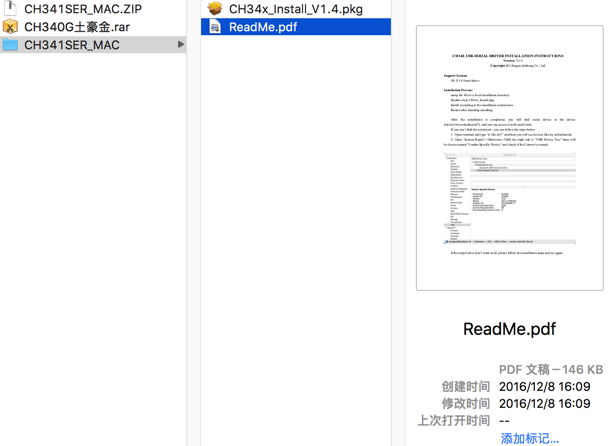
然后参考readme:
<code>CH34X USB-SERIAL DRIVER INSTALLATION INSTRUCTIONS Version: V1.0 Support System: OS X 10.9 and above Installation Process: Copyright (C) Jiangsu Qinheng Co., Ltd. unzip the file to a local installation directory Double-click CH34x_Install.pkg Install according to the installation instructions Restart after finishing installing After the installation is completed, you will find serial device in the device list(/dev/tty.wchusbserial*), and you can access it with serial tools. If you can’t find the serial port , you can follow the steps below: 1. Open terminal and type ‘ls /dev/tty*’ and then you will see devices like tty.wchusbserial; 2. Open ‘System Report’->Hardware->USB, the right side is “USB Device Tree” there will be device named “Vendor-Specific Device” and check if the Current is normal. If the steps below don’t work at all, please follow the installation steps and try again. Note: 1. Please enter “System Preferences”->”Security & Privacy”->”General” page, below the title ”Allow apps downloaded from:” you should choose the choice 2->”Mac App Store and identified developers” so that our driver will work normally. 2. If old version of unsigned driver is now existing in your PC, please uninstall it first. Open Application “Terminal” and type commands below step by step: <1> “sudo su” and input your password; <2> “rm -rf /System/Library/Extensions/usbserial.kext”; <3> If you cannot find the kext in step2, please try to type: “rm -rf /Library/Extensions/usbserial.kext”; </code>
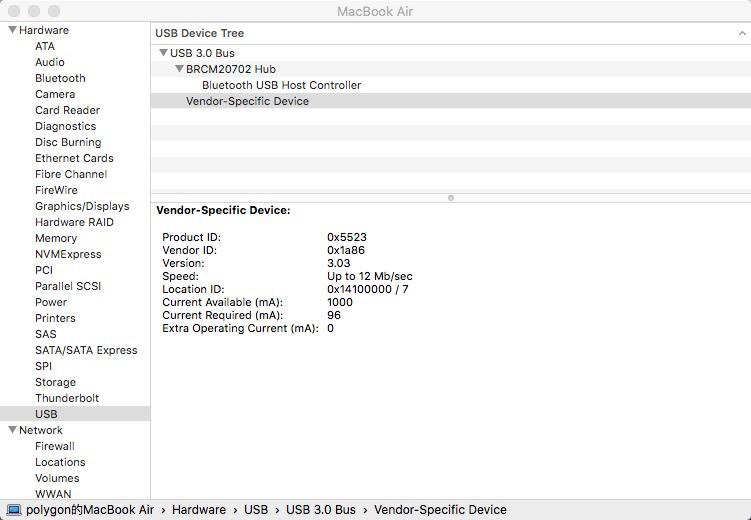
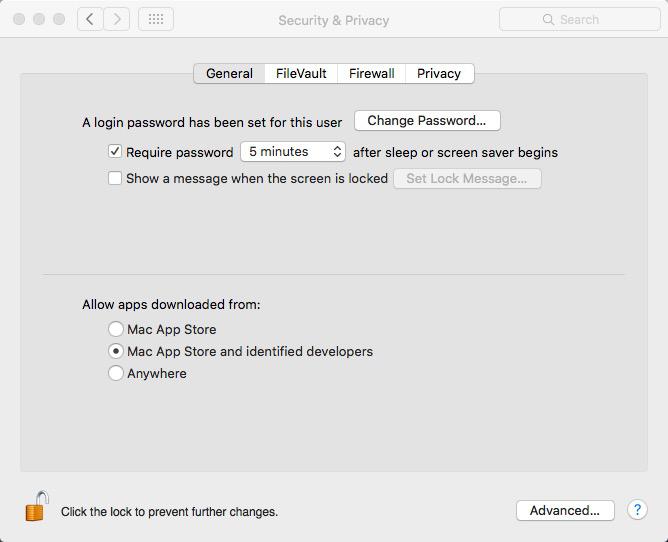
去安装:
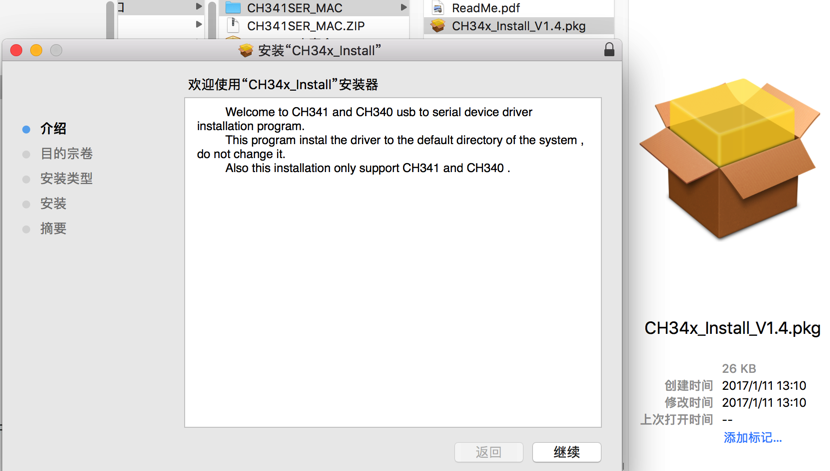
<code> Welcome to CH341 and CH340 usb to serial device driver installation program. This program instal the driver to the default directory of the system , do not change it. Also this installation only support CH341 and CH340 . </code>


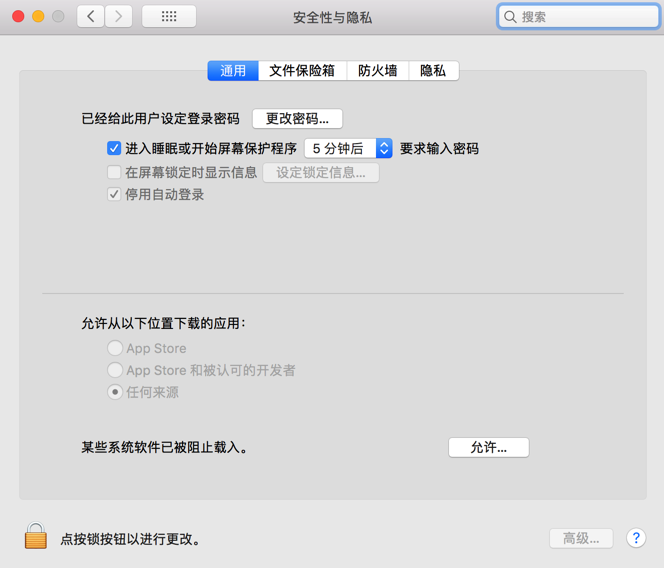
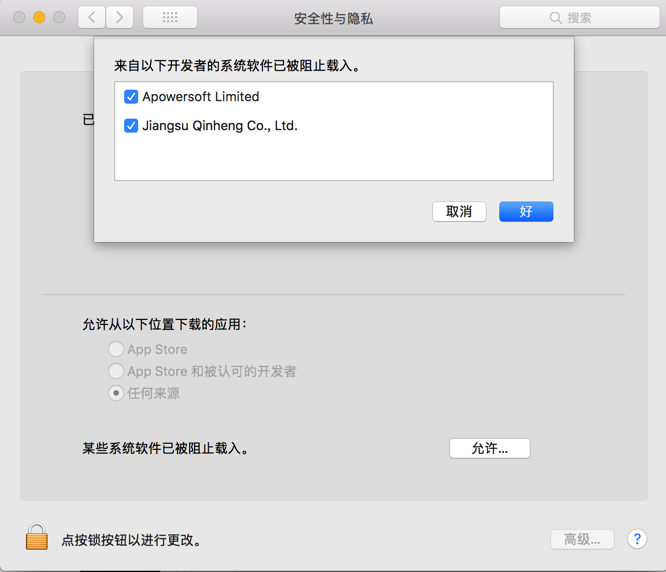
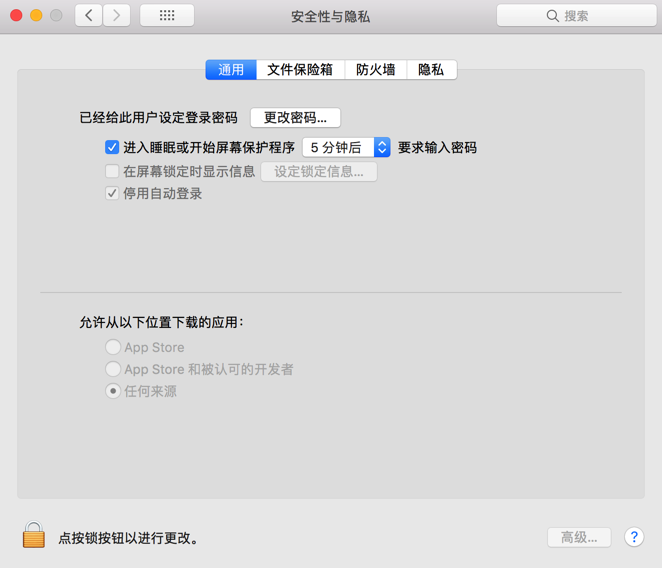
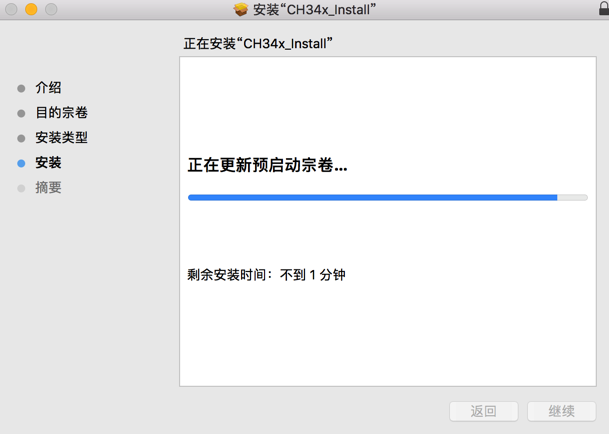

https://kig.re/2014/12/31/how-to-use-arduino-nano-mini-pro-with-CH340G-on-mac-osx-yosemite.html
说,如果驱动加载正常,应该能看到类似于:
(对于Arduino)
<code>/dev/cu.wchusbserial1441140 </code>
而对于旧驱动,才要:
<code>csrutil enable --without kext </code>
重启后,先去终端中看看是否有对应串口设备
<code>➜ ~ ll /dev/tty* crw-rw-rw- 1 root wheel 2, 0 9 23 17:11 /dev/tty crw-rw-rw- 1 root wheel 21, 0 9 23 17:11 /dev/tty.Bluetooth-Incoming-Port crw-rw-rw- 1 root wheel 4, 0 9 23 17:11 /dev/ttyp0 ... crw-rw-rw- 1 root wheel 4, 48 9 23 17:11 /dev/ttys0 crw--w---- 1 crifan tty 16, 0 9 23 17:24 /dev/ttys000 ... crw--w---- 1 crifan tty 16, 6 9 23 17:25 /dev/ttys006 crw-rw-rw- 1 root wheel 4, 49 9 23 17:11 /dev/ttys1 crw-rw-rw- 1 root wheel 4, 50 9 23 17:11 /dev/ttys2 crw-rw-rw- 1 root wheel 4, 51 9 23 17:11 /dev/ttys3 ... crw-rw-rw- 1 root wheel 4, 127 9 23 17:11 /dev/ttywf </code>
没有看到:
/dev/tty.wchusbserial
之类的。
难道是因为没有插入USB设备?
https://github.com/adrianmihalko/ch340g-ch34g-ch34x-mac-os-x-driver
说了,先要插入USB设备。
所以去:
给Netgear R6220上电,且连接了USB转串口的芯片,USB口插入Mac

不过此时注意到了:
R6220的各个灯,都不亮了
然后再去看看能否看到tty设备:
果然看到了:
<code>➜ ~ ll /dev/tty.wc* crw-rw-rw- 1 root wheel 21, 2 9 23 17:34 /dev/tty.wchusbserial1410 </code>
转载请注明:在路上 » 【已解决】Mac中安装USB转串口的CH340G驱动