折腾:
期间,已经:
【已解决】把阿里云上只能内网访问的mysql数据库备份到Mac本地
现在需要继续去想办法把备份出来的数据库文件,导入到本地的mysql。
但是本地需要先去安装对应的mysql。
然后安装的版本,进来和服务器端一致。
先去看看服务器中的mysql的版本:

数据库类型:MySQL 5.7
所以本地也去在Mac中安装5.7的mysql,并正常能访问:
【已解决】Mac本地安装5.7版的MySQL数据库并正常登录和访问mysql
然后去命令行中,把之前备份好的数据导入到本地的Mysql中
mysql 恢复
解锁MySQL备份恢复的4种正确姿势 – MySQL – DBAplus社群——围绕数据库、大数据、PaaS云,运维圈最专注围绕“数据”的学习交流和专业社群
总结:MySQL备份与恢复的三种方法-Free Linux, Share Linux-51CTO博客
mysql 导入 sql
<code>➜ ~ pwd /Users/crifan ➜ ~ /Users/crifan/dev/dev_root/company/xxx/projects/NLP/AliyunRdsMysql ➜ AliyunRdsMysql ll total 1928 -rw-r--r--@ 1 crifan staff 834K 4 26 10:58 aliyun_rds_xxx_mysql_dump.sql -rw-r--r--@ 1 crifan staff 90K 4 26 10:56 aliyun_rdsxxx_mysql_dump.sql.gz ➜ AliyunRdsMysql pwd /Users/crifan/dev/dev_root/company/xxx/projects/NLP/AliyunRdsMysql ➜ AliyunRdsMysql mysql -u root -p xxx < aliyun_rds_xxx_mysql_dump.sql Enter password: ERROR 1045 (28000): Access denied for user 'root'@'localhost' (using password: YES) ➜ AliyunRdsMysql mysql -u root -p xxx < aliyun_rds_xxx_mysql_dump.sql Enter password: ERROR 1049 (42000): Unknown database 'xxx' ➜ AliyunRdsMysql </code>
结果需要先创建对应数据库才可以。
<code>➜ AliyunRdsMysql mysql -u root -p Enter password: Welcome to the MySQL monitor. Commands end with ; or \g. Your MySQL connection id is 6 Server version: 5.7.22 MySQL Community Server (GPL) Copyright (c) 2000, 2018, Oracle and/or its affiliates. All rights reserved. Oracle is a registered trademark of Oracle Corporation and/or its affiliates. Other names may be trademarks of their respective owners. Type 'help;' or '\h' for help. Type '\c' to clear the current input statement. mysql> create database xxx; Query OK, 1 row affected (0.01 sec) mysql> exit Bye ➜ AliyunRdsMysql mysql -u root -p xxx < aliyun_rds_xxx_mysql_dump.sql Enter password: </code>
再去用sequel进去看看
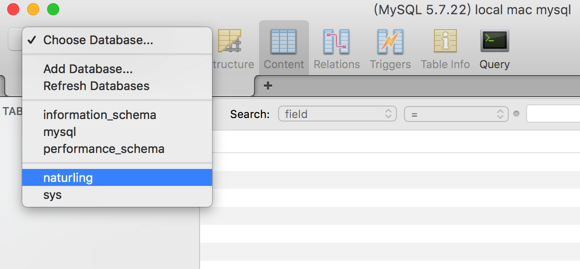
就可以看到数据了:
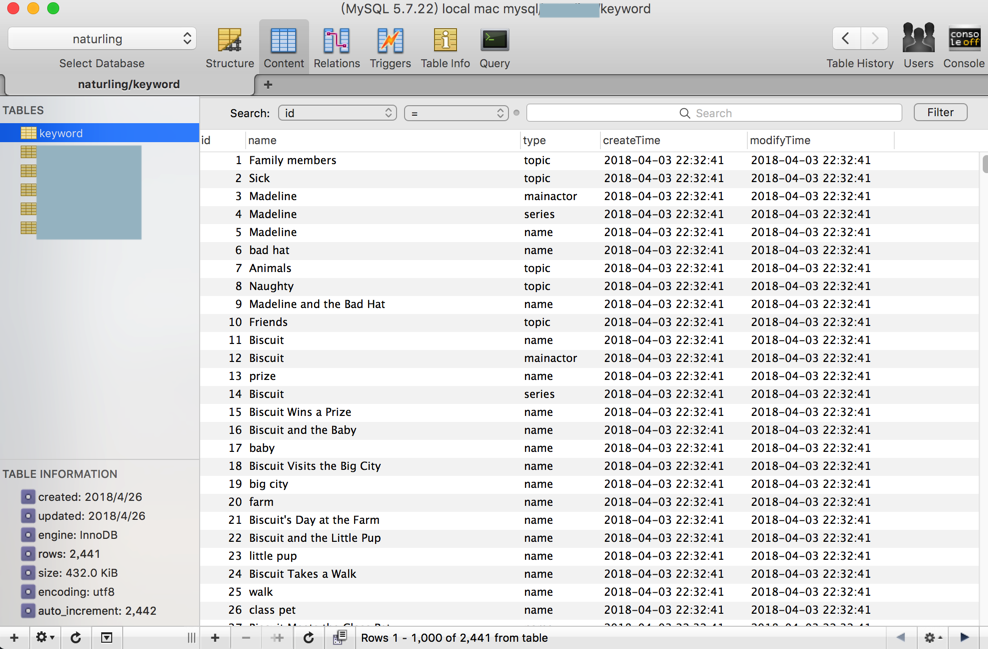
【总结】
总体流程就是:
1.先去安装
【已解决】Mac本地安装5.7版的MySQL数据库并正常登录和访问mysql
确保正常能用root账号,不仅是终端shell,还要mysql工具,比如Sequel,都能连接和管理mysql。
2.先建一个空的数据库
<code>mysql -u root -p > create database your_database; > exit </code>
3.再去导入数据即可
<code>mysql -u root -p your_database < your_dump_out_sql_file.sql </code>
即可。
转载请注明:在路上 » 【已解决】Mac本地搭建mysql数据库并导入已备份出的sql文件